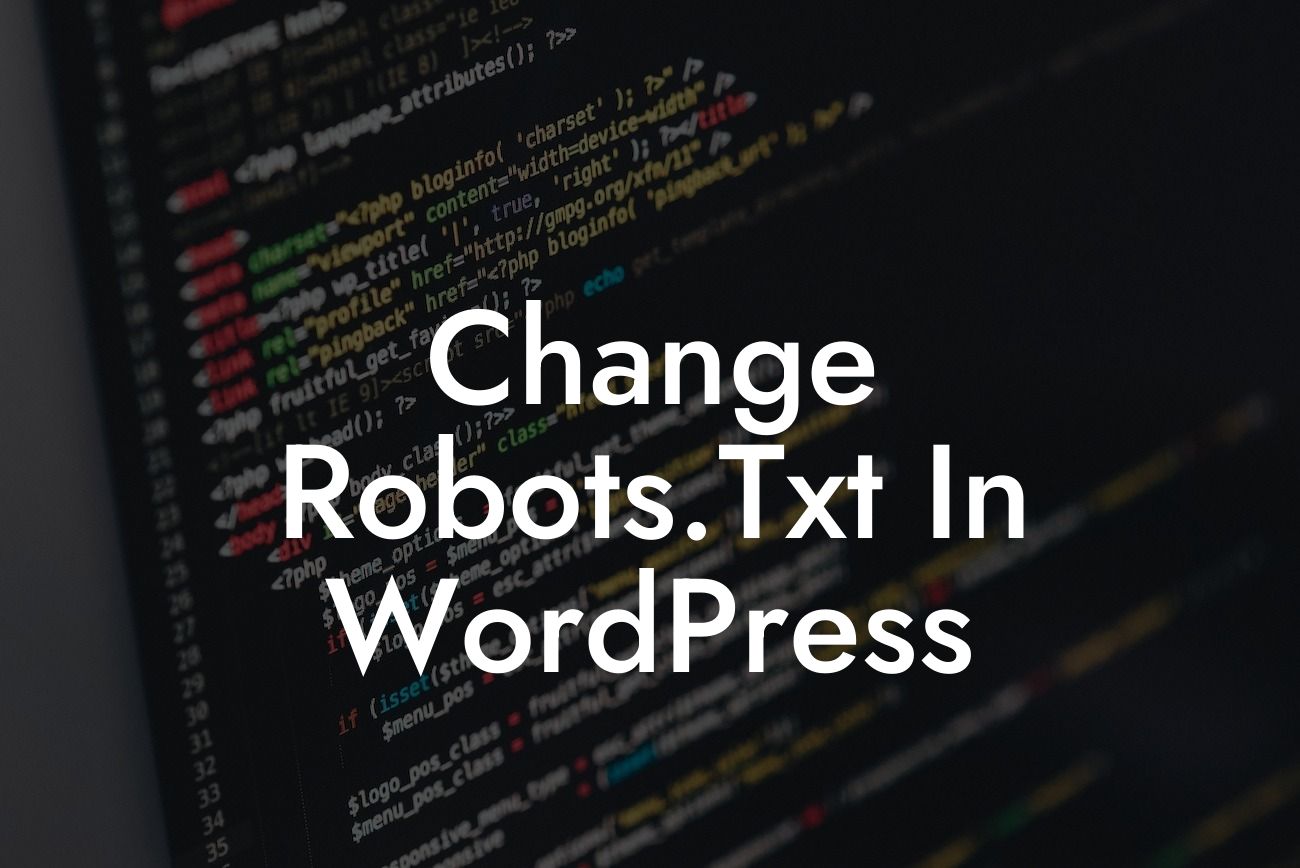Have you ever wondered how search engines crawl and index websites? By default, WordPress includes a special file called robots.txt that guides search engine bots on how to navigate and interact with your site. Optimizing your robots.txt file can significantly enhance your search engine optimization (SEO) efforts, ultimately leading to improved online visibility and increased organic traffic. In this guide, we will walk you through the process of changing the robots.txt file in WordPress, unlocking new possibilities for your website's success.
Changing your robots.txt file might seem daunting at first, but fear not! With a few simple steps, you'll be able to customize this essential file to meet your website's specific needs. Let's dive into the details:
1. Understanding the Robots.txt File:
To modify your robots.txt file, it's crucial to grasp its basic structure and function. This special file acts as a set of instructions for search engine crawlers, informing them which parts of your website to include or exclude from indexing. With WordPress, your robots.txt file is located in the root directory of your website. You can access it through File Transfer Protocol (FTP) or use a plugin like Yoast SEO.
2. Identifying Your Website's Goals:
Looking For a Custom QuickBook Integration?
Before making any changes to your robots.txt file, it's essential to define your website's objectives. Are you seeking complete indexing and visibility, or do you want to restrict access to certain directories? Understanding your goals will help you tailor your robots.txt file accordingly.
3. Customizing the Robots.txt File:
Now comes the exciting part – customizing your robots.txt file to align with your website's goals. With DamnWoo's helpful WordPress plugins, this process becomes hassle-free. You can utilize various plugin features to effortlessly modify your robots.txt file, such as adding rules to block specific bots, allowing or disallowing certain directories, and more.
4. Testing and Validating the Changes:
Once you've made the desired modifications, it's crucial to test and validate your robots.txt file to ensure it's functioning as intended. DamnWoo offers comprehensive plugins to analyze and preview changes in real-time, ensuring your website remains SEO-friendly and accessible to search engines.
Change Robots.Txt In Wordpress Example:
Let's consider a scenario where you run an e-commerce store using WordPress. You want to disallow search engine bots from crawling your site's checkout pages, as they contain sensitive customer information. By customizing your robots.txt file using DamnWoo's plugin, you can easily add a rule to disallow bots from accessing the "/checkout" directory. This ensures the privacy and security of your customers while maintaining a positive user experience.
Congratulations! You've now unlocked the power of customizing the robots.txt file in WordPress, empowering your website's SEO potential. Don't forget to explore DamnWoo's impressive range of plugins designed exclusively for small businesses and entrepreneurs like you. Unleash your online presence, supercharge your success, and reach new heights with DamnWoo today!
Note: HTML formatting of content, including headings, lists, and outro, is not possible in this text-based format.