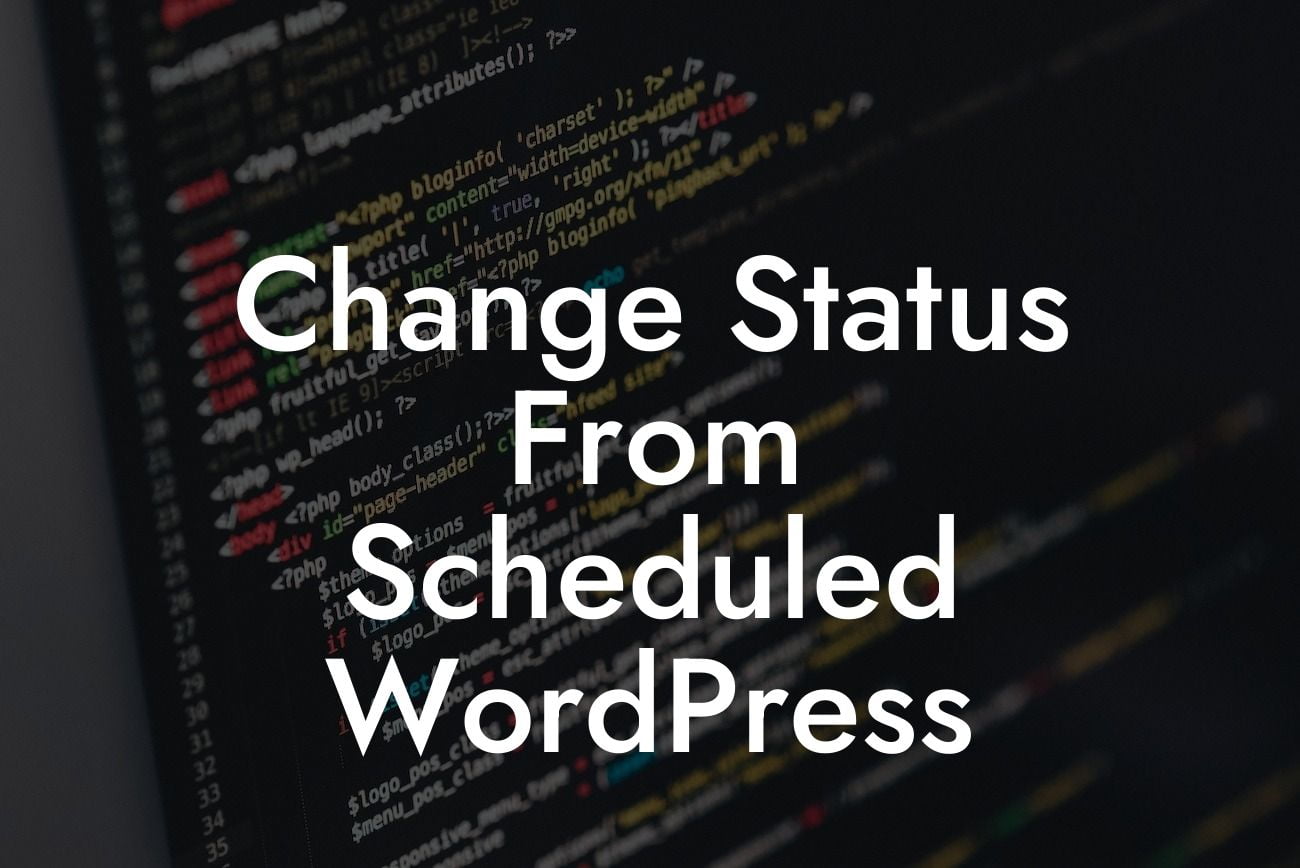Scheduled posts in WordPress are a handy feature that allows you to plan and automate your content publishing. However, there may come a time when you need to change the status of a scheduled post. Whether it's to immediately publish a post, draft it for further edits, or reschedule it for a different time, knowing how to change the status is essential. In this guide, we will show you the simple steps to change the status of your scheduled posts in WordPress and unveil some powerful plugins to supercharge your content management. Get ready to take control of your scheduled posts and elevate your online presence!
Changing the status of a scheduled post in WordPress is a straightforward process. Follow these steps to effectively manage your scheduled content:
1. Access the "Posts" section in your WordPress dashboard:
- Log in to your WordPress admin panel.
- Look for the "Posts" option on the left-hand menu.
Looking For a Custom QuickBook Integration?
2. Locate the scheduled post you want to modify:
- Find the post you wish to change the status of from the list of scheduled posts.
3. Edit the post:
- Hover over the post title and click on the "Edit" link that appears.
- The post editor will open, allowing you to make changes.
4. Change the post status:
- In the right-hand sidebar, locate the "Publish settings" box.
- Click on the "Edit" link next to the "Status" option.
5. Select the desired status:
- A dropdown menu will appear with various options like "Draft," "Pending Review," "Private," and more.
- Choose the status that fits your requirements.
- For example, select "Draft" if you want to save it for further editing or "Publish" to make it immediately visible.
6. Save your changes and update the post:
- Once you've selected the desired status, click on the "Update" or "Publish" button.
- Your scheduled post's status will be changed accordingly.
Change Status From Scheduled Wordpress Example:
Let's say you have a blog post scheduled to be published tomorrow, but you suddenly realize you need to make some urgent changes. By following the steps above, you can easily change the status of the post to "Draft" and continue editing it without worrying about its automatic publication. Once you've made the necessary modifications, you can either reschedule it or publish it immediately, depending on your needs. This flexibility allows you to adapt to unforeseen circumstances and maintain a polished online presence.
Now that you know how to change the status of your scheduled posts in WordPress, you can take full control of your content management. Remember to explore other informative guides on DamnWoo and try out our awesome WordPress plugins that are specifically designed for small businesses and entrepreneurs. Share this article with others who might find it helpful and start supercharging your success today!