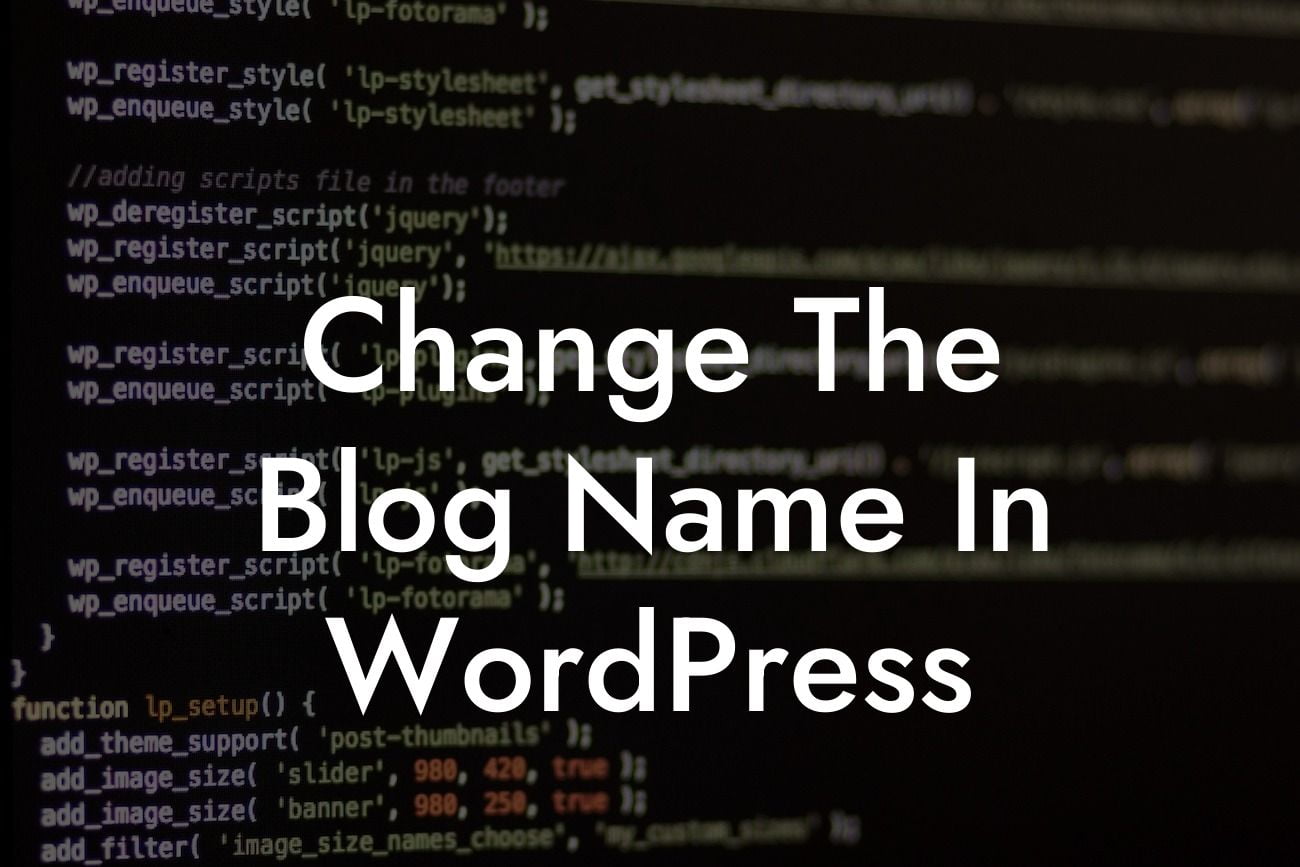Changing the blog name in WordPress is a simple yet powerful way to personalize your website and make it truly yours. In this comprehensive guide, we will walk you through the process of renaming your blog in WordPress. Whether you're rebranding, reflecting a change in business focus, or simply want to update your blog's name, this article will provide you with all the necessary steps to make the transition seamless. Say goodbye to generic blog names and hello to a stronger online presence that truly reflects your brand. Let's dive in!
Changing your blog name in WordPress can be done in a few easy steps. Follow this guide to give your blog the identity it deserves:
1. Access the WordPress dashboard:
- Log in to your WordPress admin area.
- Once logged in, you will be directed to the WordPress dashboard, where you can make various changes to your website.
Looking For a Custom QuickBook Integration?
2. Navigate to the General Settings:
- In the left-hand menu, click on "Settings."
- From the dropdown menu, select "General."
3. Update the Site Title and Tagline:
- Locate the "Site Title" field.
- Replace the current title with your desired blog name.
- Similarly, update the "Tagline" field if necessary.
- Taglines are optional, but they can provide additional context to your blog's name.
4. Save the changes:
- Scroll down to the bottom of the page.
- Click on the "Save Changes" button to update your blog's name.
5. Preview and confirm the changes:
- Visit your website's homepage to see how the new blog name appears.
- Ensure that the new name accurately represents your brand and aligns with your goals.
Change The Blog Name In Wordpress Example:
Let's imagine you are a small business owner named Sarah. You initially started your WordPress blog with a generic name like "Sarah's Blog." However, as your business grew, you decided to rebrand and give your blog a more targeted name, such as "Sustainable Living Tips by Sarah." By following the steps above, Sarah successfully updates her blog name to better reflect her brand values, thereby attracting a more specific audience interested in sustainable living practices.
Congratulations! You have successfully changed the blog name in WordPress. By personalizing your blog's name, you have taken a crucial step towards establishing a stronger online presence. Remember to share this article with others who might benefit from it and explore other guides on DamnWoo to further enhance your WordPress skills. And if you're ready to take your website to the next level, don't forget to try one of our awesome WordPress plugins, designed exclusively for small businesses and entrepreneurs like you. Cheers to your continued success!