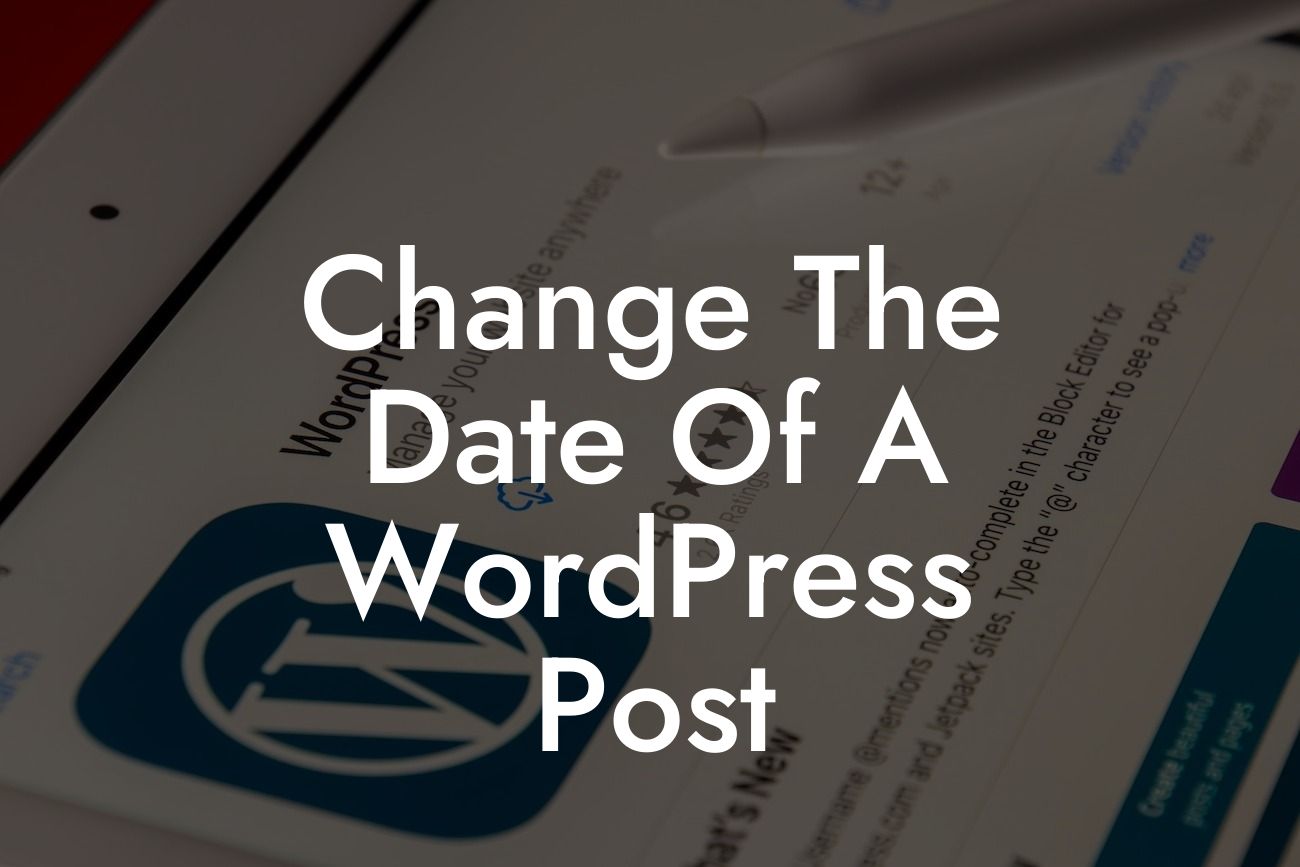Have you ever wondered if it’s possible to change the date of a WordPress post? Perhaps you need to update the publish date, move a post to a different day, or even backdate your content. Fortunately, WordPress offers a simple and straightforward solution to tweak your post dates. In this guide, we will walk you through the steps to change the date of a WordPress post and supercharge your content strategy.
To change the date of a WordPress post, follow these easy steps:
1. Access the WordPress Admin Area: Log in to your WordPress website and access the Admin Area.
2. Navigate to the 'Posts' Section: In the sidebar, click on 'Posts' to reveal a dropdown menu.
3. Select the Post You Want to Edit: Choose the post you wish to change the date for by clicking on its title or 'Edit.'
Looking For a Custom QuickBook Integration?
4. Locate the 'Publish' Box: The 'Publish' box is usually located on the right-hand side of the post editor screen.
5. Change the Date and Time: Within the 'Publish' box, you will notice the 'Publish Immediately' option followed by the current date and time. To change the date, click on the 'Edit' link next to the date. Now, you can modify both the date and time as desired.
6. Choose a New Date and Time: Select the new date and time you want your post to be published. You can choose any date, past or future, and change the time as necessary.
7. Save the Changes: Once you have selected the new date and time, click the 'OK' button to save the changes.
8. Update the Post: Finally, remember to click the 'Update' button to save the changes and publish the post with its new date.
Change The Date Of A Wordpress Post Example:
Let's say you've just completed a comprehensive guide to digital marketing and forgot to publish it last week. Instead of creating a new post, you can change the date to when it was initially intended and make it appear as if it was published on time. By backdating the post, you can maintain chronological order and ensure your readers don't miss out on valuable content. This simple trick helps you effectively manage your content schedule and keep your audience engaged.
Now that you know how to change the date of a WordPress post, you have full control over your content strategy. Whether you need to rearrange your blog posts or update your older content, WordPress provides the flexibility to meet your needs. Explore other insightful guides on DamnWoo to elevate your online presence further. And don't forget to check out our awesome plugins designed exclusively for small businesses and entrepreneurs. Share this article with others who may find it useful, and stay tuned for more valuable tips and tricks to optimize your WordPress experience.
====
Overall, it's important to ensure that your content is engaging, well-structured, and optimized for SEO to attract more readers and increase visibility.