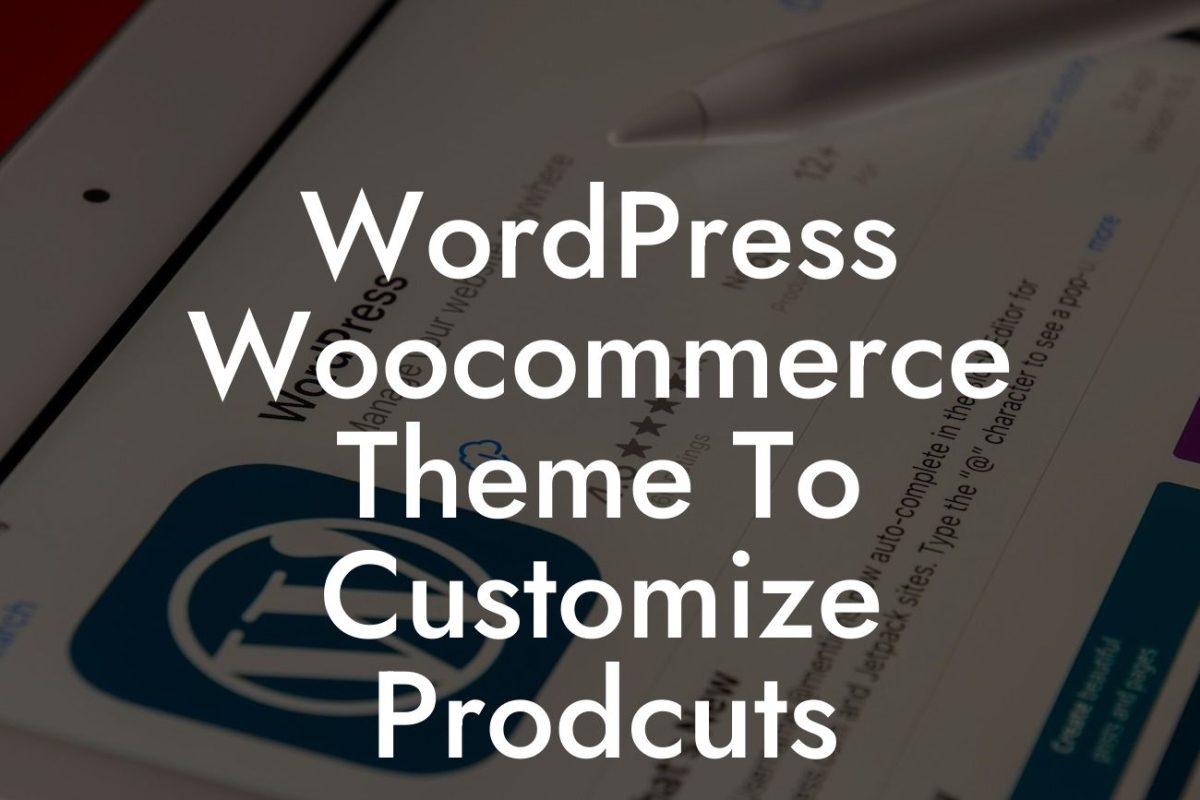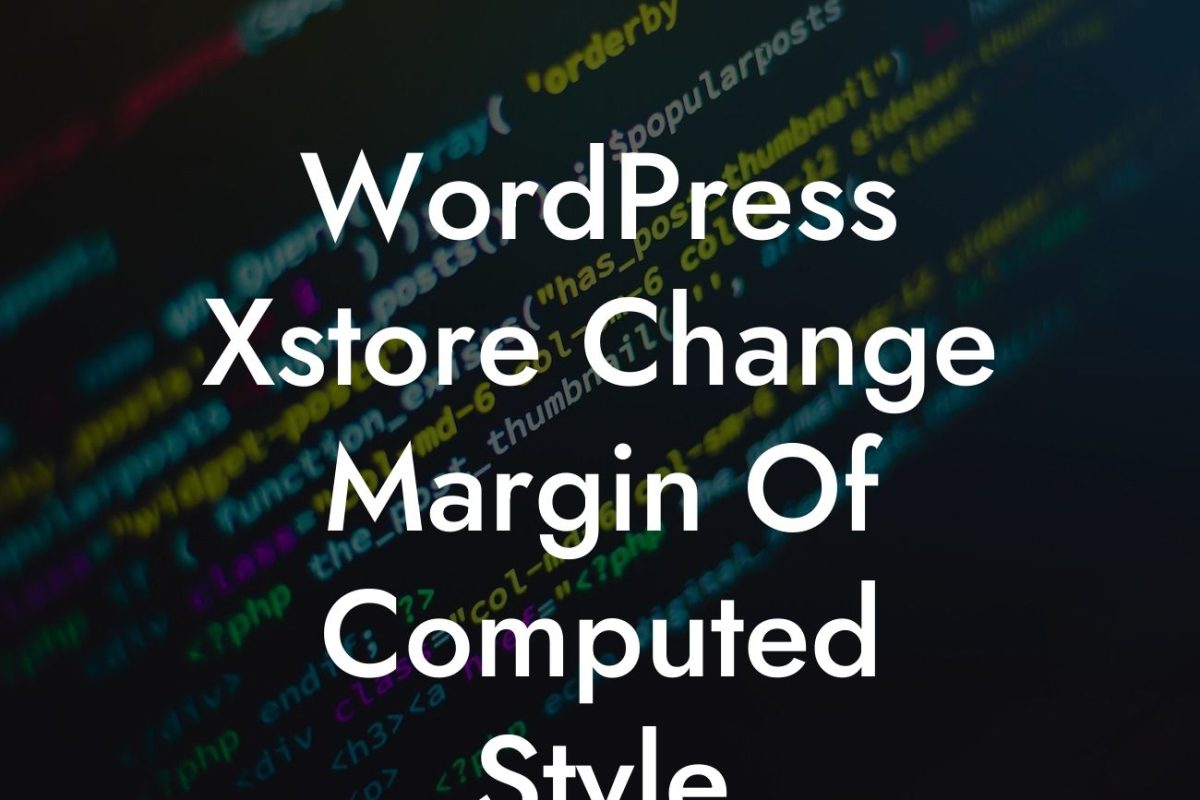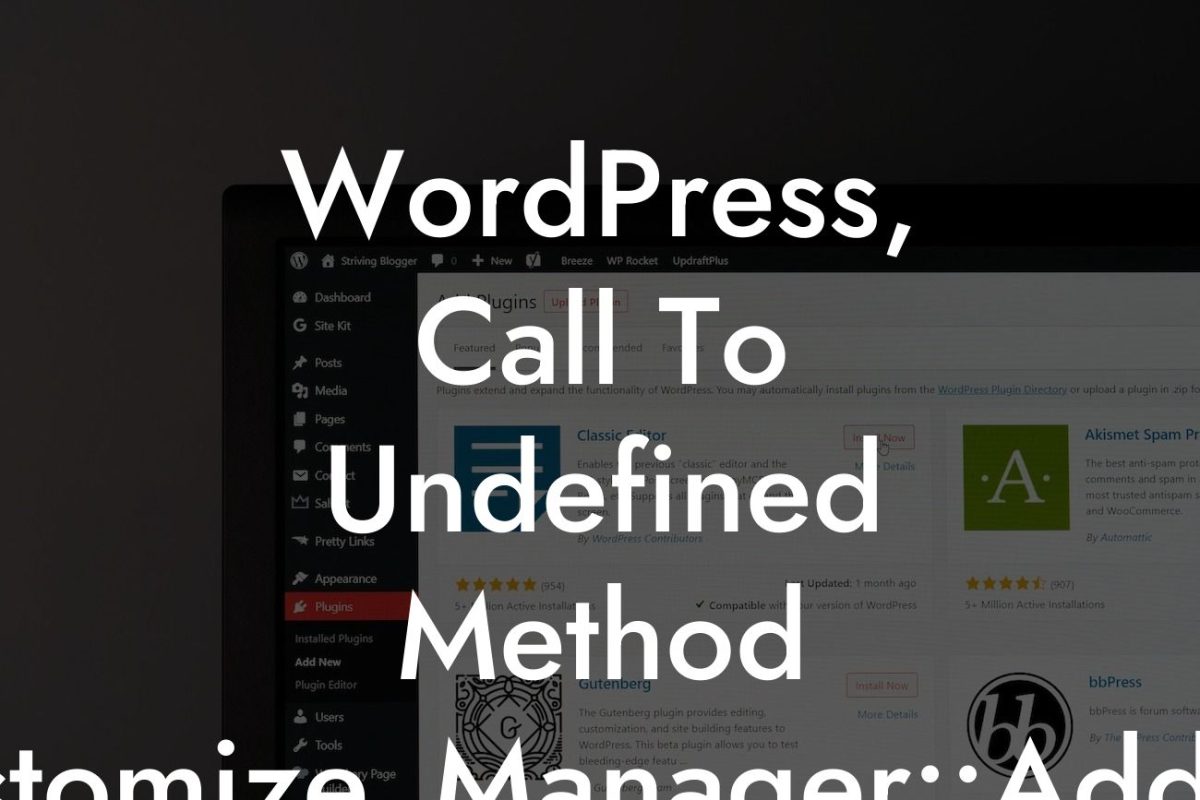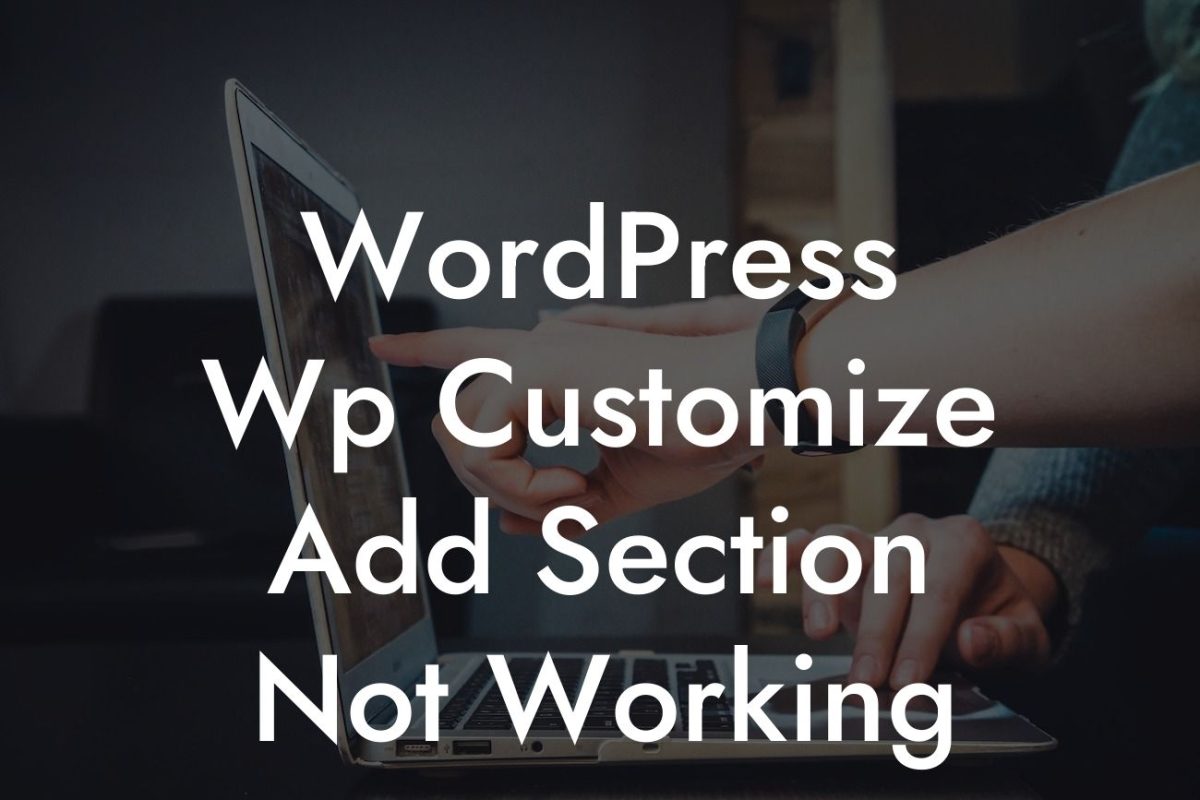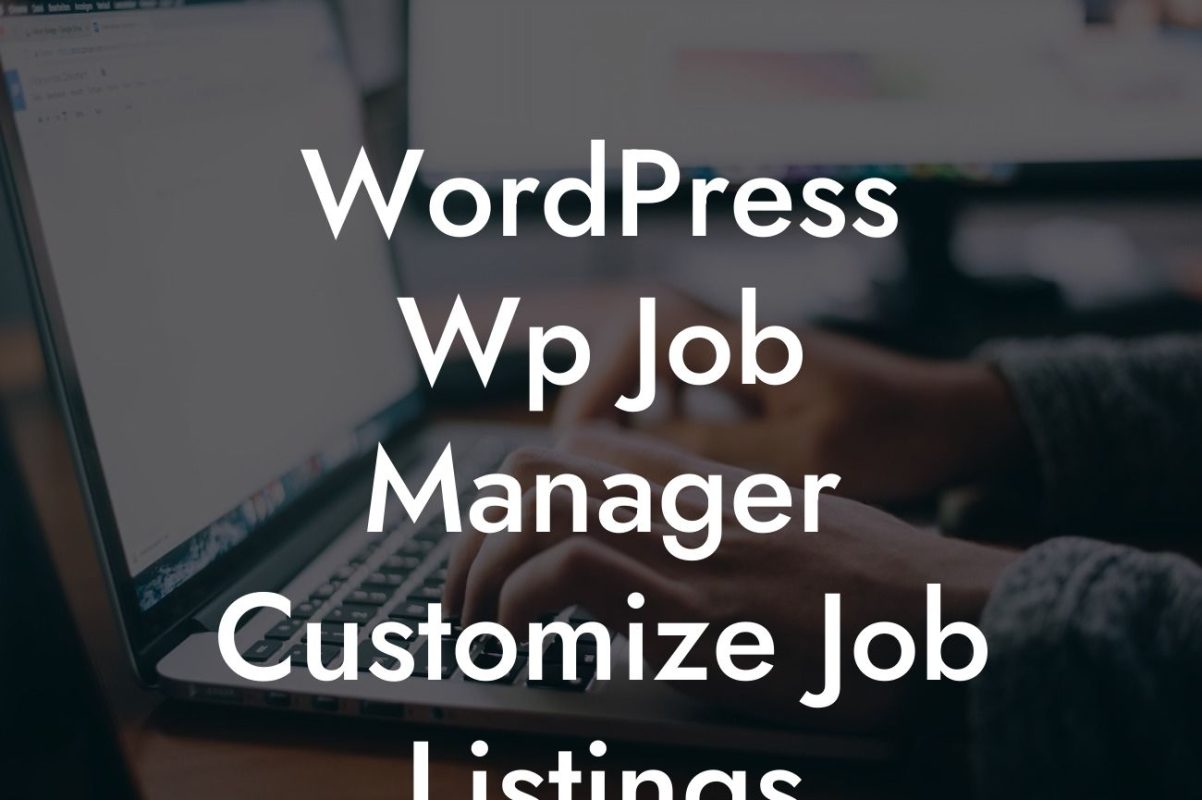Are you tired of the same old cookie-cutter websites? Do you want to stand out from the crowd and make a strong visual impact? Customizing the color scheme of your WordPress website is one of the best ways to achieve a unique and professional look. In this guide, we will walk you through the process of customizing the color of your WordPress website, providing you with the knowledge and tools to transform your online presence.
Changing the color scheme of your WordPress website is easier than you might think. Follow these steps to create a visually appealing and personalized website:
1. Choose a color palette: Start by selecting a color palette that aligns with your brand. Consider the emotions and feelings you want to evoke and choose colors accordingly. Websites like color.adobe.com can assist you in creating harmonious color schemes.
2. Modify your theme's color settings: Most WordPress themes offer built-in customization options. Navigate to the "Appearance" tab in your WordPress dashboard, select "Customize," and then locate your theme's color settings. Here, you can change the background color, text color, link color, and more. Experiment with different combinations until you find the perfect fit.
3. Utilize CSS: For more advanced customization, you can use CSS (Cascading Style Sheets) to fine-tune your website's colors. WordPress provides a CSS editor where you can enter your code. With CSS, you have more control over specific elements, such as headers, footers, and buttons. There are many online resources and tutorials available to help you learn CSS.
Looking For a Custom QuickBook Integration?
4. Plugins for additional functionality: If you want even more flexibility in customizing your colors, consider using WordPress plugins. There are various plugins available that offer advanced features, such as custom color schemes for different pages or sections of your website. DamnWoo's selection of plugins is specifically designed to enhance small businesses and entrepreneurs' online presence.
Customize Color Wordpress Example:
Let's take a clothing store as an example. A clothing store may want to use a color scheme that reflects their brand and attracts their target audience. They could choose a soft and elegant combination of pastel colors for a feminine touch, or bold and vibrant colors to make a statement.
The background color could be a soft pastel pink, with the text and headings in a complementary shade of gray. The links could be highlighted in a contrasting color, such as a vibrant turquoise. This combination creates an aesthetically pleasing and harmonious website that aligns with the store's brand identity.
Congratulations! You now have the tools and knowledge to customize the color of your WordPress website. Say goodbye to generic designs and embrace the power of personalization. Don't forget to share this article with others who might benefit from it. Explore DamnWoo's other guides for further insights on optimizing your online presence. And if you're ready to take your website to the next level, try one of our awesome plugins – designed exclusively for small businesses and entrepreneurs like you.