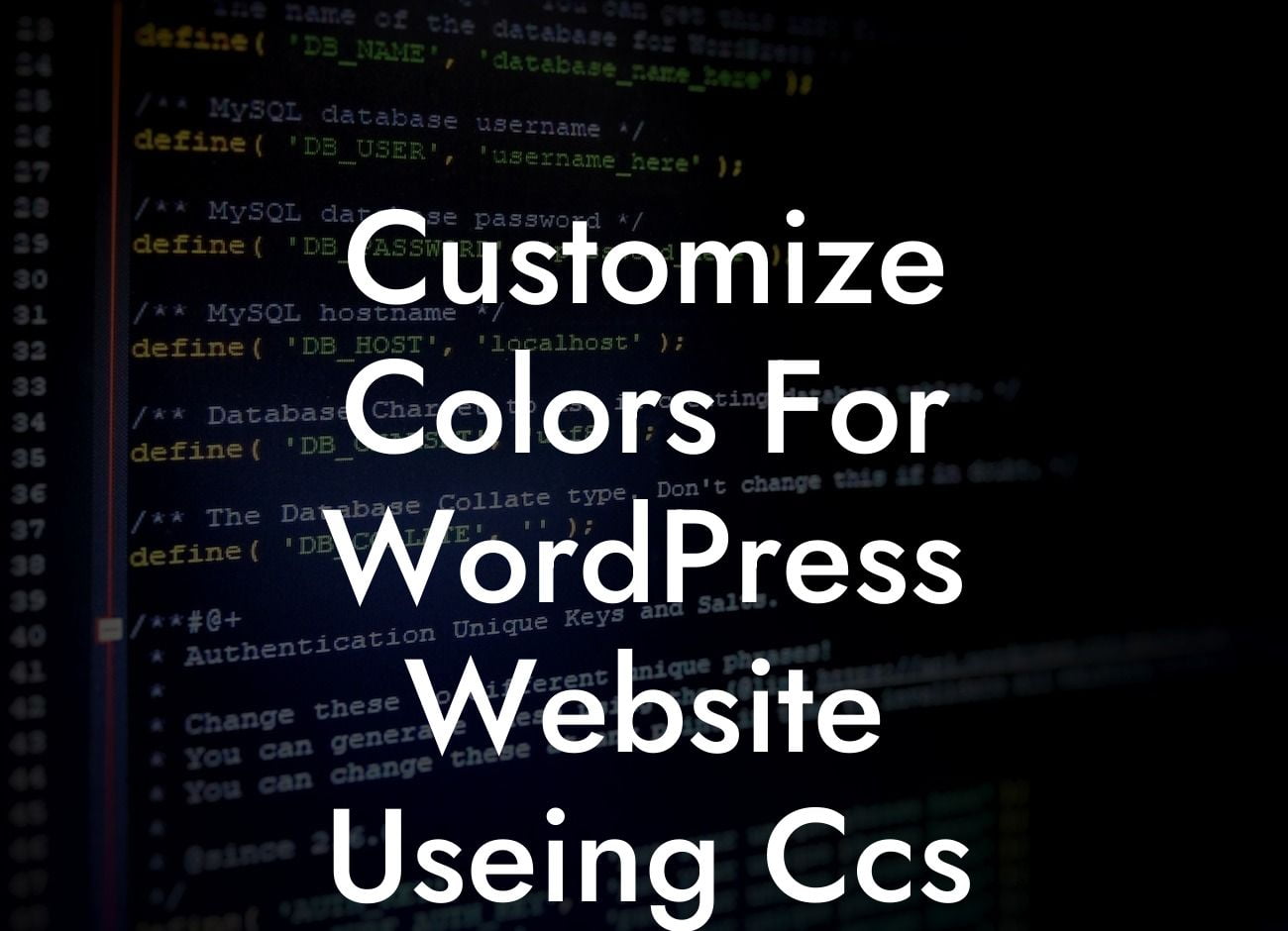Customizing the colors of your WordPress website can make a significant impact on your online presence. A visually stunning website not only attracts more visitors but also enhances your brand identity. At DamnWoo, we understand the power of customization and offer you an in-depth guide on using CSS to personalize the color scheme of your website. With our step-by-step instructions and expert tips, you can create a unique and engaging online platform that sets you apart from the competition.
CSS (Cascading Style Sheets) empowers you to manipulate the appearance of your WordPress website effortlessly. When it comes to customizing colors, CSS offers a multitude of possibilities. Let's dive into the process of harnessing CSS to create a visually captivating website.
1. Understanding CSS Selectors:
Before delving into color customization, it's essential to have a basic understanding of CSS selectors. Selectors help you identify the elements on your website that you want to modify. Familiarize yourself with the common types, including element, class, and ID selectors, as they play a crucial role in targeting specific areas for color changes.
2. Defining Color Values:
Looking For a Custom QuickBook Integration?
CSS provides several options for defining colors. You can choose between named colors, hexadecimal color codes, RGB, or HSL values. Experiment with different color combinations to find the perfect palette that aligns with your brand identity and captures your target audience's attention.
3. Customizing Background Colors:
The background of your website plays a vital role in setting the overall tone. Use CSS to change the background color of specific sections or even the entire website. Experiment with contrasting or complementary colors to create a visually striking impact that reflects your brand's personality.
4. Modifying Text Colors:
The text on your website should be easily readable and visually appealing. Altering the color of your text can significantly impact the user experience. Use CSS to customize the text color of headings, paragraphs, links, and buttons. Ensure that the chosen color coordinates harmoniously with the background to maintain legibility and aesthetic appeal.
5. Highlighting with Hover Effects:
Engaging your visitors is crucial for a successful online presence. Implement CSS hover effects to dynamically change the color of certain elements when users interact with them. For example, highlighting buttons or links with a different color when users move their cursor over them can encourage engagement and draw attention to important calls-to-action.
Customize Colors For Wordpress Website Useing Ccs Example:
Let's imagine you have a small business that specializes in handcrafted jewelry. To create a cohesive and visually captivating website, you can customize the colors using CSS. Set a subtle gold background color that exudes elegance and professionalism. Combine it with bold and vibrant shades of coral and turquoise for headings and buttons, reflecting the vibrancy of your products. With well-thought-out color choices, your website will leave a lasting impression upon every visitor, increasing the chances of conversions and business growth.
Congratulations! You have mastered the art of customizing colors for your WordPress website using CSS. Elevate your online presence and capture your audience's attention with DamnWoo's tips and tricks. If you enjoyed this guide, make sure to share it with others who want to take their websites to the next level. Explore our other informative articles on DamnWoo and unlock the true potential of your online business. And don't forget to browse our collection of awesome WordPress plugins that will supercharge your success. The journey to extraordinary customization begins with DamnWoo!