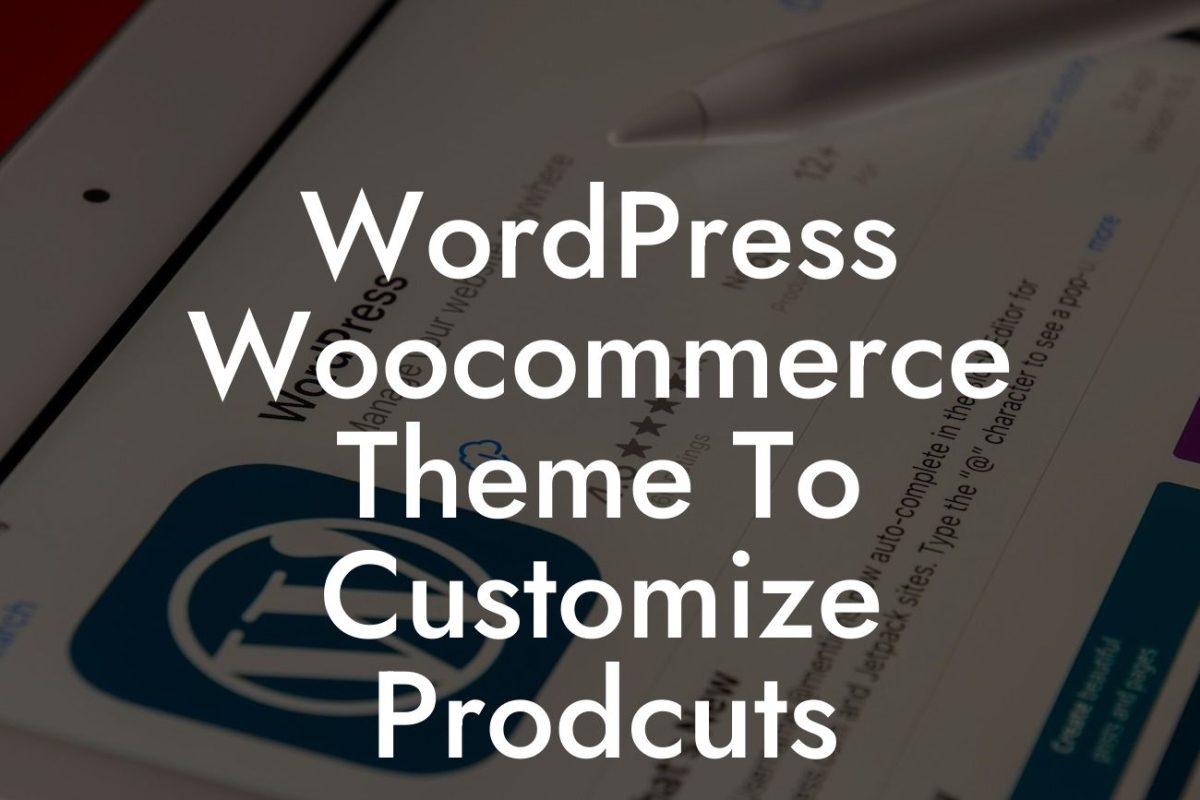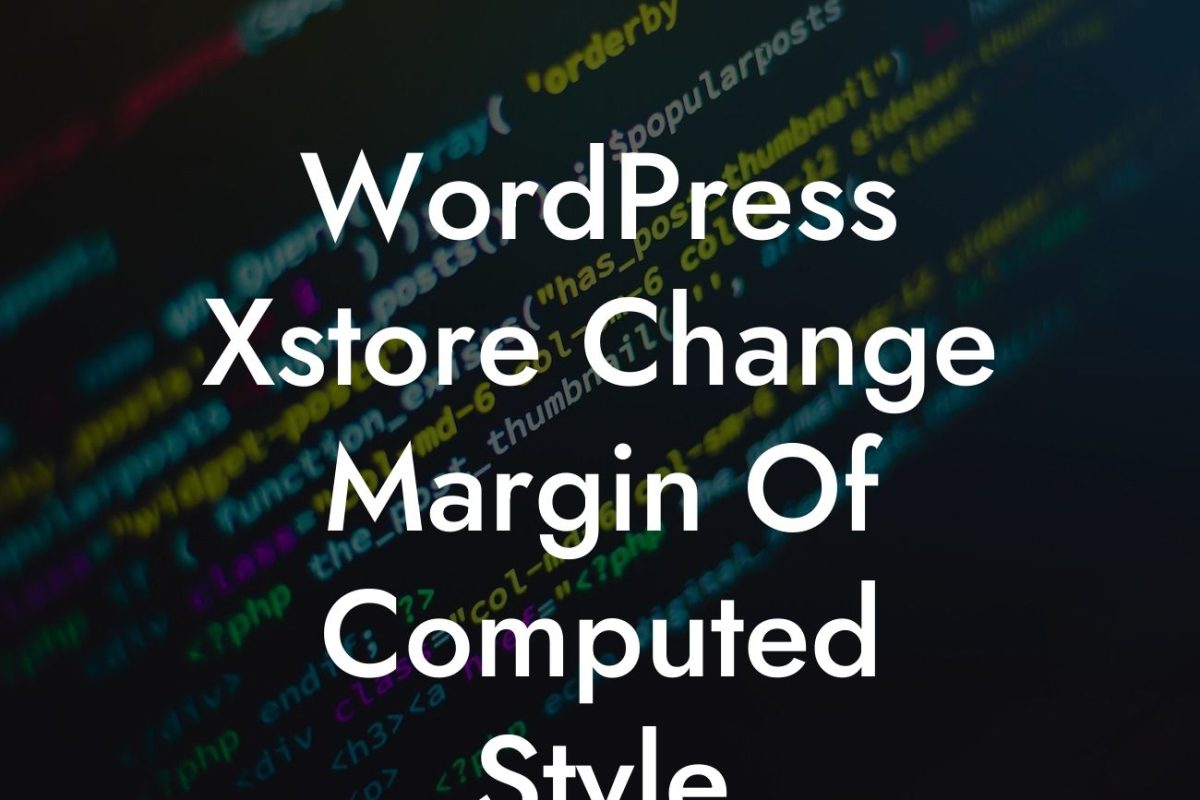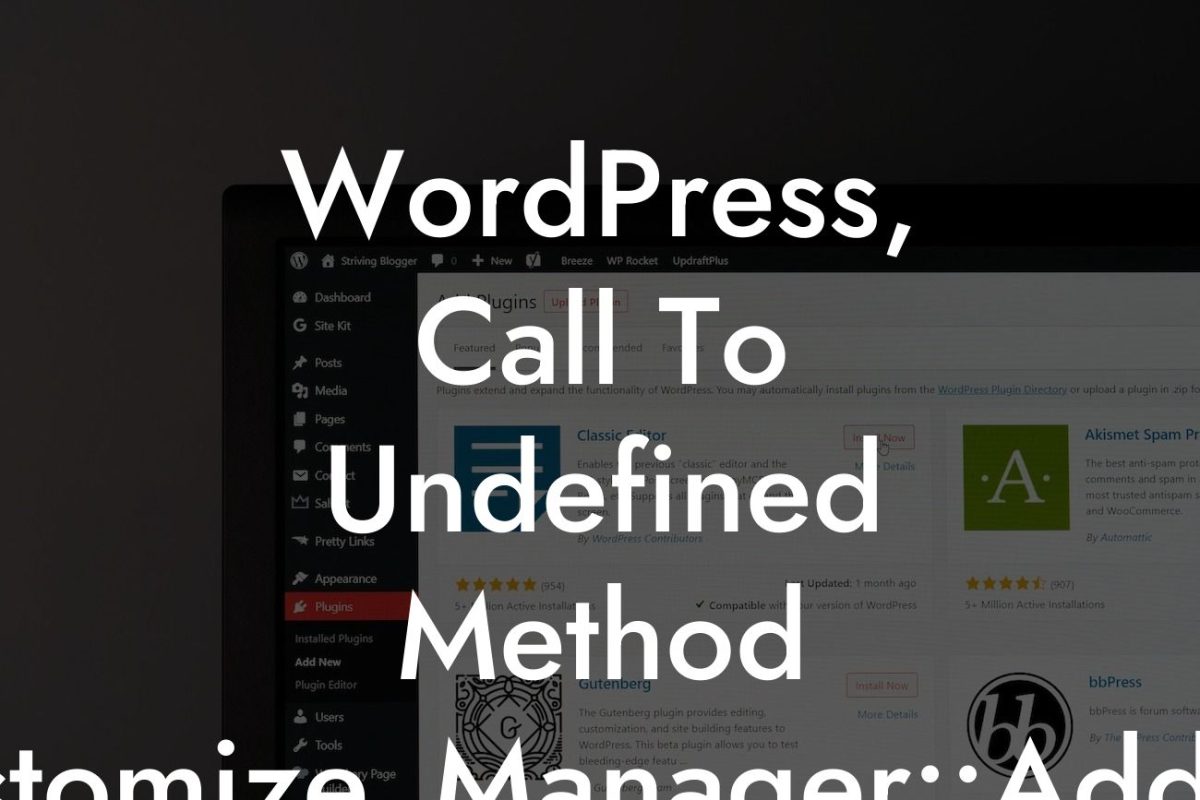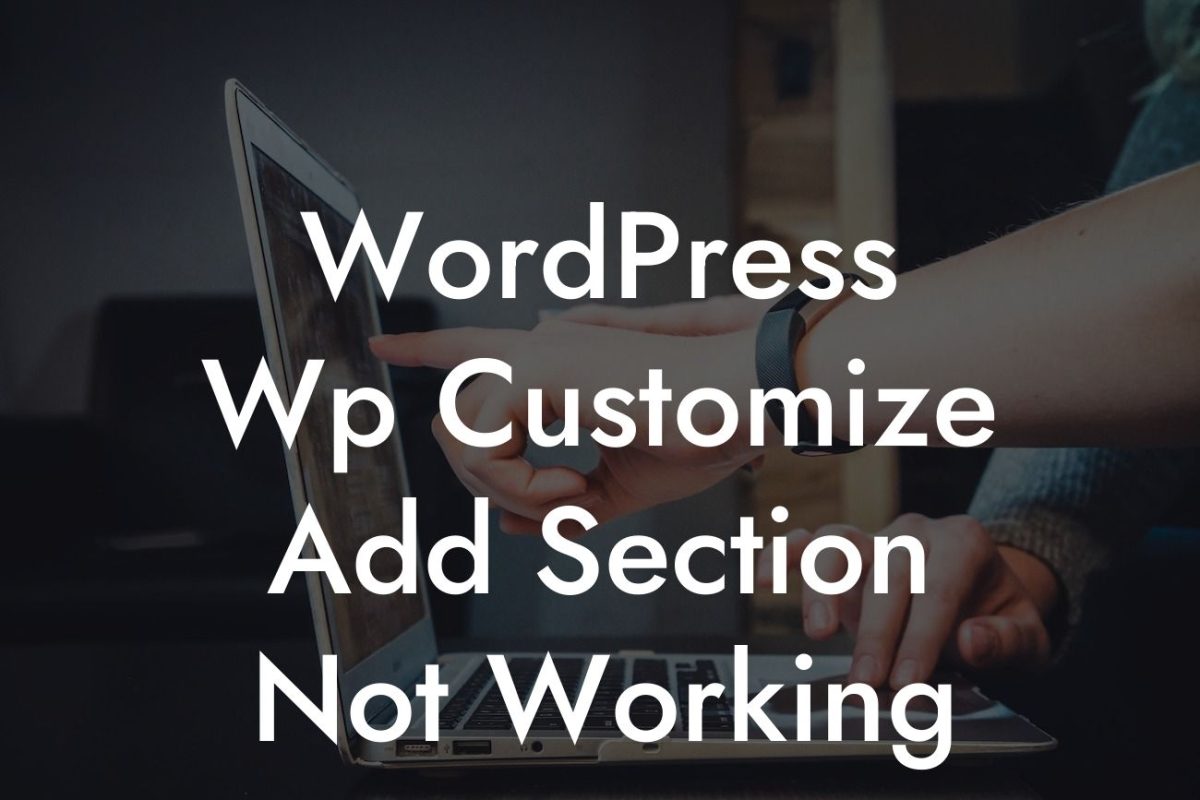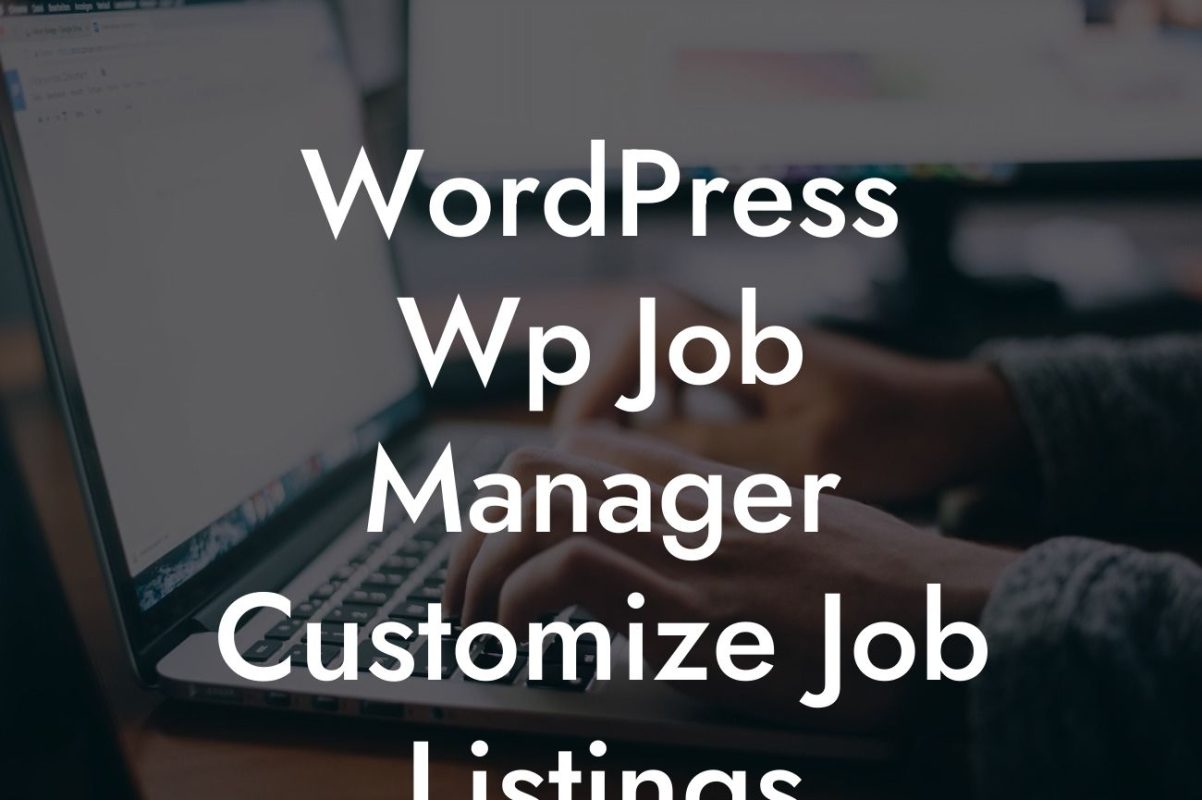WordPress has become the go-to platform for hosting podcasts. Its user-friendly interface, abundant plugin options, and customizable features make it the perfect choice for podcasters looking to create a professional and engaging website. In this article, we will dive deep into the world of podcast customization on WordPress. From themes to plugins, we will explore the various ways you can customize your website to make it stand out among the crowd. So, let's get started!
Customizing WordPress for a podcast requires attention to detail and a clear vision of your brand. Here are some essential steps to follow:
1. Choose the Right Podcast Theme:
Your website's theme sets the tone for your podcast's identity. Look for a theme that not only matches your brand but also prioritizes functionality for audio content. Themes like Podcast Master or SoundWave offer specialized features, such as playlist management and audio player integration.
2. Optimize Media Display:
Looking For a Custom QuickBook Integration?
Enhance the visual appeal of your podcast episodes by customizing the media display. Utilize plugins like Seriously Simple Podcasting or PowerPress to showcase your episodes with attractive audio players, episode descriptions, and featured images. This will captivate and engage your audience visually while ensuring easy accessibility to your content.
3. Add Social Sharing Features:
Increase the exposure and reach of your podcast by incorporating social sharing features. Plugins like Social Warfare or MashShare allow you to add customizable social sharing buttons to your episodes. This encourages your audience to share your content on various platforms, spreading the word about your podcast and attracting new listeners.
4. Implement SEO Strategies:
To make your podcast discoverable, it's crucial to optimize your website for search engines. Use plugins like Yoast SEO or All in One SEO Pack to help you optimize your podcast episodes and website content for relevant keywords. This improves your website's visibility and organic traffic, ultimately leading to more listeners and potential sponsors.
5. Enhance User Experience with Navigation:
A well-designed and user-friendly navigation menu is essential for guiding your audience through your website effortlessly. Consider plugins like Max Mega Menu or UberMenu to create dynamic menus that make it easy for visitors to explore your podcast archives, categories, and even transcripts. This improves the overall user experience and encourages them to stay longer on your site.
Customize Wordpress For Podcast Example:
Imagine having a podcast website with a theme specifically tailored to your brand's aesthetic. As visitors land on your homepage, they are greeted with a beautifully designed audio player that showcases your latest episode. Beneath it, social sharing buttons beckon users to spread the word about your content. As they navigate through your website, they discover easy-to-access archives, allowing them to browse through past episodes with ease. Your website's SEO optimization attracts new listeners through search engines, expanding your audience reach. With customizable options and plugins from DamnWoo, your podcast website becomes a powerful platform that engages and captivates your target audience.
Now that you have learned the art of customizing WordPress for your podcast, it's time to put your knowledge into action. Empower your online presence, attract more listeners, and boost your success as a small business or entrepreneur. Explore other in-depth guides and tutorials on DamnWoo and discover the extraordinary possibilities with our awesome WordPress plugins. Share this article with your fellow podcasters to help them unlock the full potential of their websites. Happy podcasting!