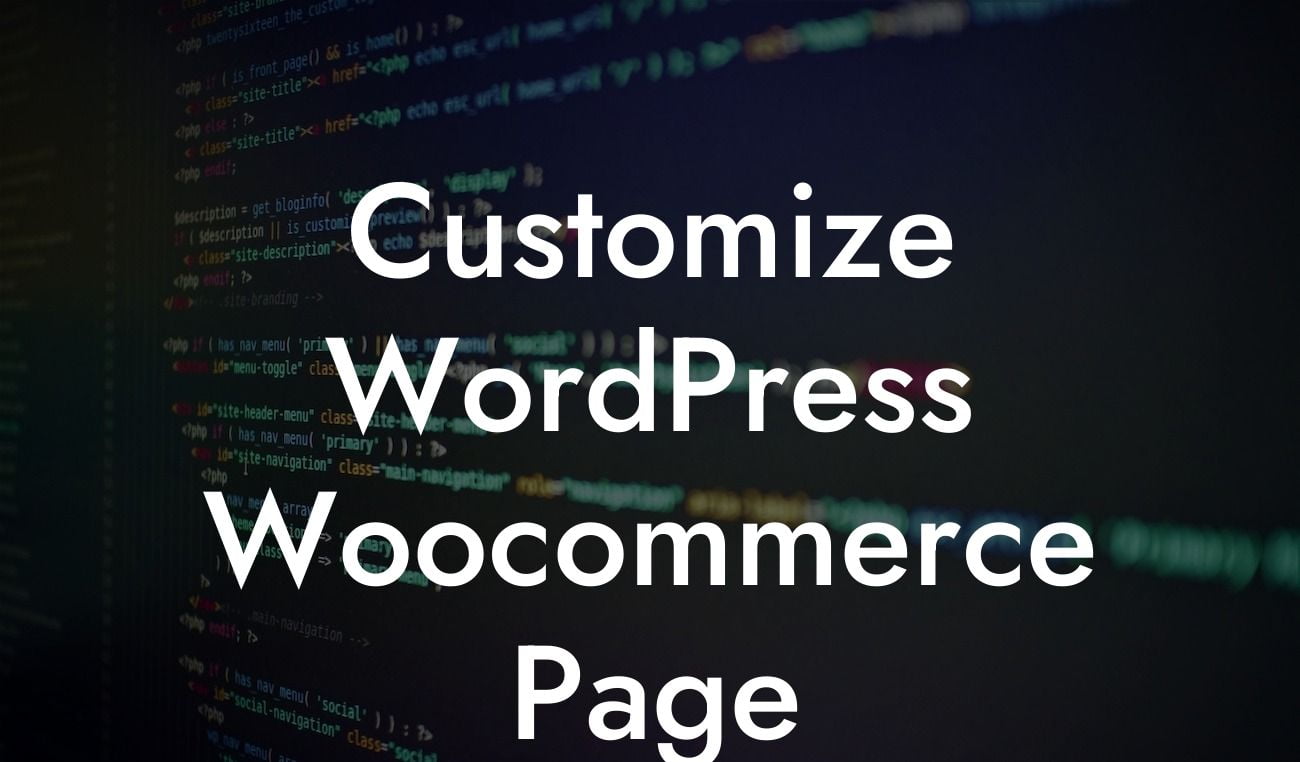When it comes to establishing an online presence for your small business or entrepreneurial venture, a well-customized WordPress WooCommerce page can make all the difference. But how do you tailor your website to stand out from the crowd? In this article, we'll explore some effective strategies and practical tips to help you customize your WordPress WooCommerce page. With DamnWoo's exceptional plugins designed exclusively for small businesses and entrepreneurs, you can take your online presence to the next level and achieve unparalleled success.
Customizing your WordPress WooCommerce page not only enhances the aesthetics but also improves usability and customer engagement. Let's dive deeper into some essential customization options you can implement:
1. Unique Themes: Start by selecting a theme that reflects your brand's personality and resonates with your target audience. Choose from DamnWoo's collection of premium themes specifically crafted for small businesses and entrepreneurs. These themes offer stunning designs and features to ensure an engaging and visually appealing online store.
2. Customizing Colors and Typography: Consistency in branding is crucial for a memorable user experience. Customize your WooCommerce page's color schemes and typography to align with your brand identity. DamnWoo plugins allow you to effortlessly modify these design elements, creating a distinctive and cohesive look for your website.
3. Optimizing Product Pages: Showcase your products effectively by customizing individual product pages. Utilize DamnWoo's plugins to add professional product images, captivating descriptions, and interactive features like product galleries or 360-degree views. With these enhancements, you'll captivate your audience and increase the likelihood of conversions.
Looking For a Custom QuickBook Integration?
4. Personalizing Checkout Process: Simplify and streamline the checkout process to prevent abandoned carts. DamnWoo plugins provide easy-to-use customization tools, enabling you to remove unnecessary steps, add progress indicators, and implement guest checkout options. Enhancing the checkout experience will enhance conversions and boost customer satisfaction.
Customize Wordpress Woocommerce Page Example:
Let's consider a realistic example to illustrate the capabilities of DamnWoo's plugins. Imagine you have a small online clothing store. With DamnWoo's customization options, you can choose a trendy theme, customize the colors and typography to match your fashion brand, and create visually appealing product pages with high-quality images and engaging descriptions. Additionally, you can personalize the checkout process by adding an intuitive size guide and implementing a one-click purchase option. By utilizing DamnWoo plugins' functionalities, you'll create an exceptional online shopping experience for your customers, driving sales and fostering brand loyalty.
Congratulations! You are now equipped with valuable insights and useful techniques to customize your WordPress WooCommerce page effectively. Elevate your online presence and success with DamnWoo's exceptional plugins designed exclusively for small businesses and entrepreneurs. Don't forget to explore our other insightful guides and try out our awesome plugins for an extraordinary online journey. Share this article with fellow entrepreneurs and let's revolutionize the e-commerce world together!