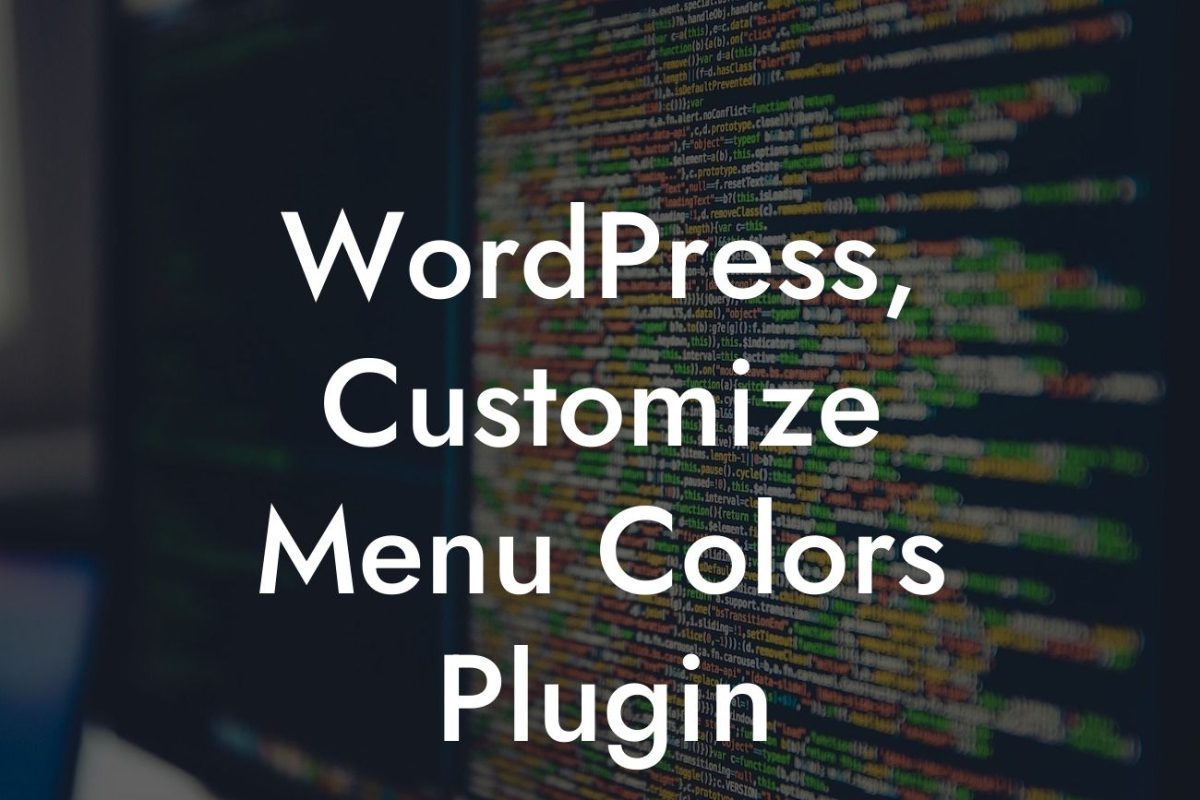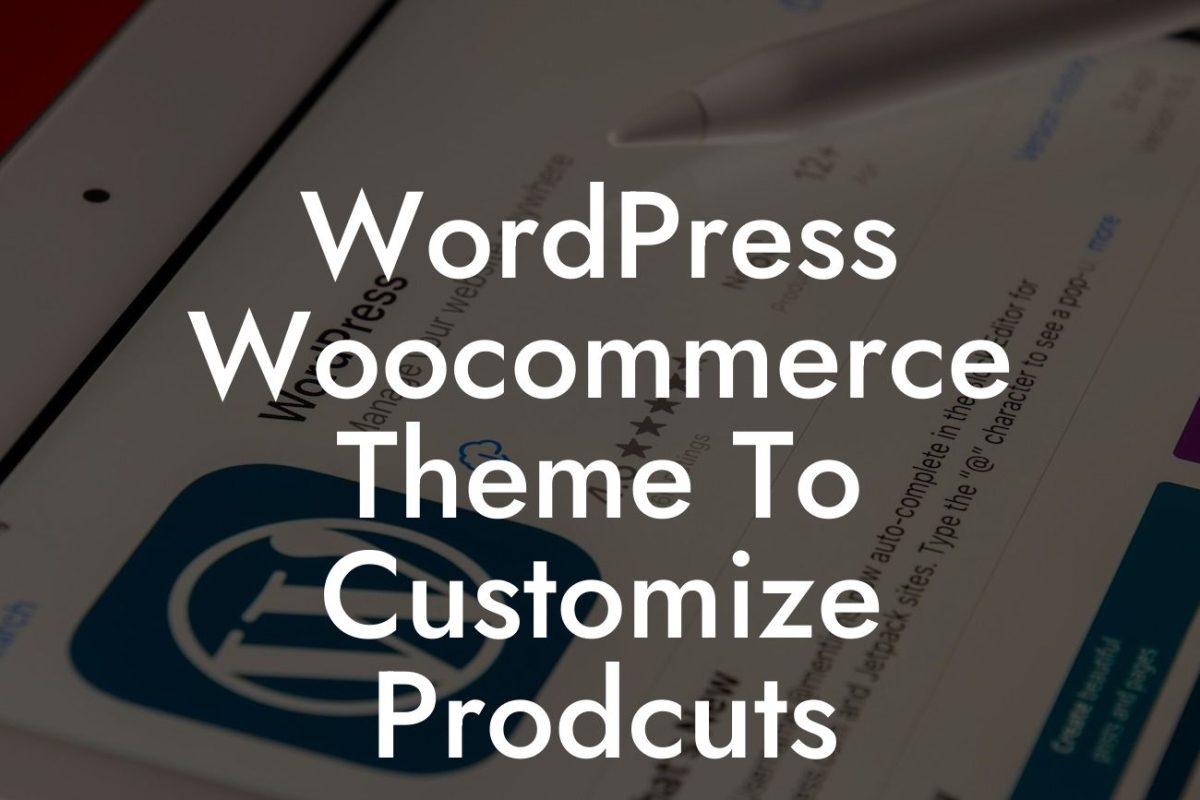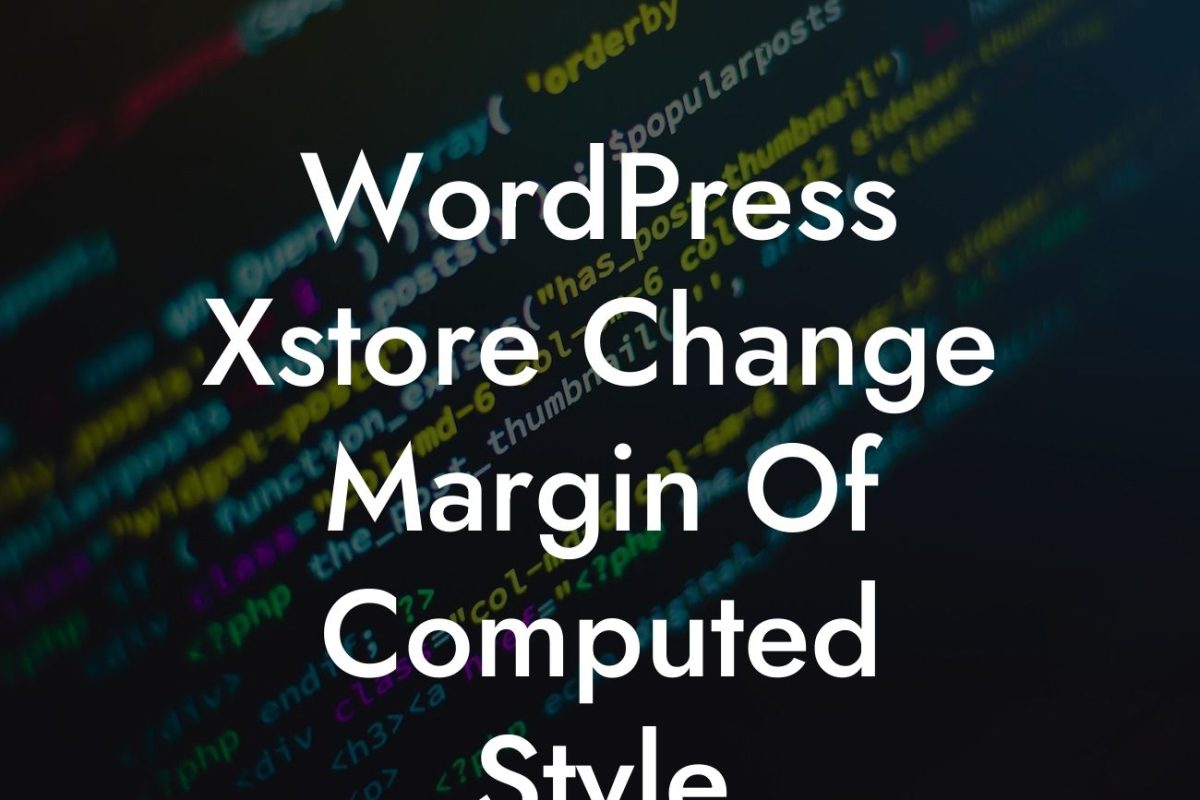Adding blog posts to a page in WordPress can greatly enhance your website's content and provide valuable information to your audience. Whether you're a small business owner or an ambitious entrepreneur, this tutorial will guide you through the process step-by-step, ensuring that your blog posts are seamlessly integrated into your WordPress page. By the end of this article, you'll have the skills to create a dynamic and engaging website that will attract visitors and boost your online presence.
To begin, let's explore the different methods you can use to add blog posts to a page in WordPress. First, the simplest way is to utilize the built-in "Recent Posts" widget. This widget can be easily added to any page, allowing you to display your most recent blog posts in a sidebar or footer area. By customizing the widget settings, you can adjust the number of posts displayed, the display format, and even the inclusion of post thumbnails.
Another method is to create a dedicated blog page within your WordPress website. This page will serve as the primary hub for all your blog posts. To set this up, navigate to the "Pages" section in your WordPress dashboard and click "Add New." Give your page a title (e.g., "Blog") and do not enter any content. Save the page, and WordPress will generate a unique URL for your blog posts. You can then customize the appearance of the blog page by modifying the page template or using a page builder plugin.
Now, let's dive into the actual process of adding blog posts to your WordPress page. To start, open a new blog post by navigating to the "Posts" section in your WordPress dashboard and clicking "Add New." Enter a compelling title and write your content using the WordPress visual editor. Ensure that your content is well-structured and includes appropriate headings (H2, H3) to improve readability and SEO. You can also incorporate bullet point lists and ordered lists to present information in a concise and organized manner.
When you're satisfied with your blog post, assign relevant categories and tags to further classify your content. Categories help visitors navigate your website and find specific topics, while tags provide specific keywords that are relevant to your content. By utilizing categories and tags effectively, you can enhance the user experience and improve your website's SEO.
Looking For a Custom QuickBook Integration?
How To Add Blog Posts To A Page In Wordpress Example:
Let's say you're a small business owner running a bakery, and you want to add blog posts to your WordPress page to share recipes and baking tips. You create a dedicated blog page titled "Bakery Blog" and start adding blog posts with titles like "Delicious Chocolate Chip Cookie Recipe" and "10 Baking Tips for Perfect Cakes." Your blog posts are well-written, optimized for SEO, and feature mouth-watering images of your delectable treats. By regularly updating your blog with new and engaging content, you attract baking enthusiasts and potential customers to your website, establishing yourself as an authority in the baking industry.
Now that you've learned how to add blog posts to a page in WordPress, it's time to put your knowledge into action. Explore the other guides on DamnWoo that can further enhance your WordPress experience and take advantage of our awesome plugins designed exclusively for small businesses and entrepreneurs. Share this article with others who can benefit from it, and start creating captivating blog posts that will propel your success in the online world.