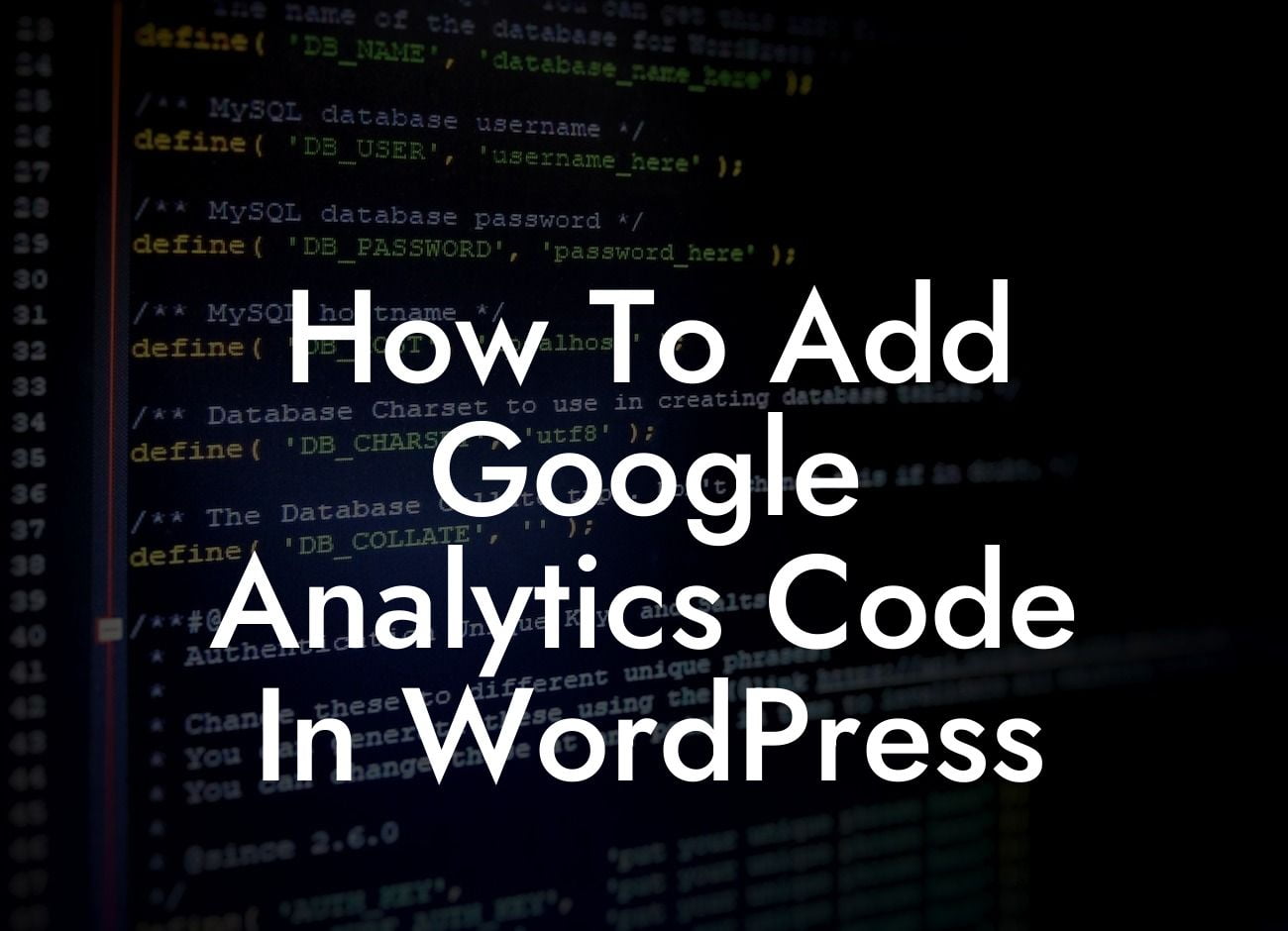Adding Google Analytics code to your WordPress website is crucial for tracking your website's performance, understanding your audience, and making data-driven decisions. With the right tools and knowledge, you can easily integrate Google Analytics into your WordPress site. In this comprehensive guide, we will walk you through the step-by-step process of adding the Google Analytics code to your WordPress website. Whether you are a small business owner or an entrepreneur looking to boost your online presence, DamnWoo has got you covered with our simple and effective WordPress plugins. Say goodbye to generic solutions and embrace the extraordinary with DamnWoo.
To get started with integrating Google Analytics into your WordPress website, you will need to create a Google Analytics account and obtain the tracking code. Follow these steps to add Google Analytics code in WordPress:
1. Install and activate a Google Analytics plugin:
- In your WordPress dashboard, navigate to the "Plugins" section.
- Click on "Add New" and search for a suitable Google Analytics plugin.
Looking For a Custom QuickBook Integration?
- Install and activate the plugin of your choice.
2. Connect your Google Analytics account:
- After activating the plugin, go to its settings page.
- Connect your Google Analytics account by following the provided instructions.
- Grant necessary permissions to the plugin to access your Google Analytics data.
3. Configure tracking options:
- Once connected, you can adjust various tracking options such as excluding logged-in users or specific user roles from tracking.
- Customize your tracking settings according to your preferences.
4. Set up advanced tracking features:
- Some Google Analytics plugins offer advanced features like enhanced link attribution, event tracking, or e-commerce tracking.
- Enable these features if and when needed to gain deeper insights into your website's performance.
How To Add Google Analytics Code In Wordpress Example:
Let's say you run an online store using WordPress, and you want to understand how visitors navigate through your website and which products are the most popular. By adding the Google Analytics code to your WordPress site, you can track the number of visitors, their demographics, the pages they visit, the time spent on each page, and even their shopping behavior. Armed with this valuable data, you can optimize your website, improve user experience, and boost your conversion rates.
Congratulations! You have successfully added the Google Analytics code to your WordPress website. Now, you can start collecting valuable data and insights to monitor your website's performance and make data-driven decisions for your business. Remember, at DamnWoo, we are committed to providing easy-to-use WordPress plugins that elevate your online presence and help you achieve success. Explore our other guides, try our awesome plugins, and supercharge your online presence today.
Remember to share this article with others who might find it useful and join the DamnWoo community. Stay tuned for more informative content and innovative solutions from DamnWoo.