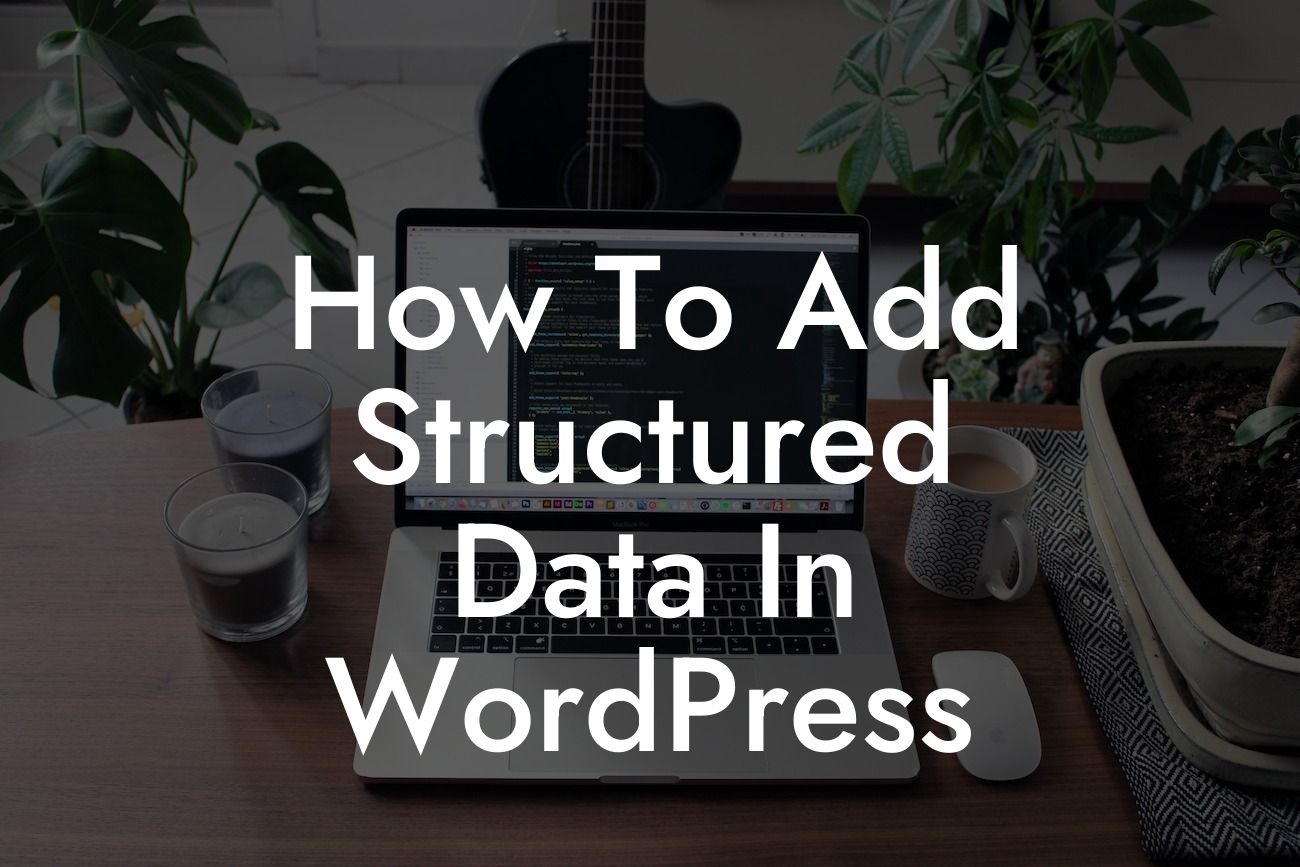Structured data plays a crucial role in enhancing your website's visibility and search engine rankings. By organizing information in a way that search engines can understand, you can provide users with more accurate and relevant results. In this guide, we will walk you through the process of adding structured data to your WordPress website, ensuring optimal performance and increased visibility for your business or entrepreneurial venture.
Adding structured data to your WordPress website can be accomplished through various methods. However, in this article, we will focus on two popular techniques: using plugins and implementing custom code.
1. Using Plugins:
One of the easiest ways to add structured data to your WordPress website is by utilizing powerful plugins designed specifically for this purpose. Plugins such as Schema Pro and Yoast SEO can simplify the process and provide you with a user-friendly interface.
- Schema Pro: With Schema Pro, you can easily add structured data to your WordPress website without any coding knowledge. This plugin offers a wide range of schema types, including articles, products, events, and more. Simply choose the relevant schema type, fill in the required fields, and let Schema Pro handle the rest.
Looking For a Custom QuickBook Integration?
- Yoast SEO: Known for its comprehensive SEO capabilities, Yoast SEO also offers a structured data feature. This plugin allows you to add structured data elements to your posts and pages effortlessly. By providing structured data for your content, you can improve its chances of ranking higher in search engine results.
2. Implementing Custom Code:
For those who prefer a more hands-on approach, implementing custom code is an excellent option. By manually adding structured data to your WordPress website, you have greater control over the specific schema types and elements you wish to include.
To implement custom code, follow these steps:
a. Identify the desired schema type for your content (e.g., Article, Event, Product).
b. Access the HTML editor of your post or page.
c. Use suitable H2 or H3 headings tags to separate different sections of the structured data.
d. Utilize bullet point lists and ordered lists when necessary.
e. Incorporate the specific schema markup code corresponding to your chosen schema type.
How To Add Structured Data In Wordpress Example:
Suppose you own a small business selling handmade jewelry. To improve the visibility of your product pages, you can add structured data in the form of schema.org's Product schema. By including crucial details such as price, availability, and reviews, search engines will have a better understanding of your products, leading to higher visibility and potential conversions.
Congratulations! You're now equipped with the knowledge to add structured data to your WordPress website. Elevate your online presence and supercharge your success by exploring DamnWoo's range of powerful plugins. Don't forget to share this article with others who could benefit from it. Stay tuned for more insightful guides on DamnWoo and unlock the full potential of your online business presence.