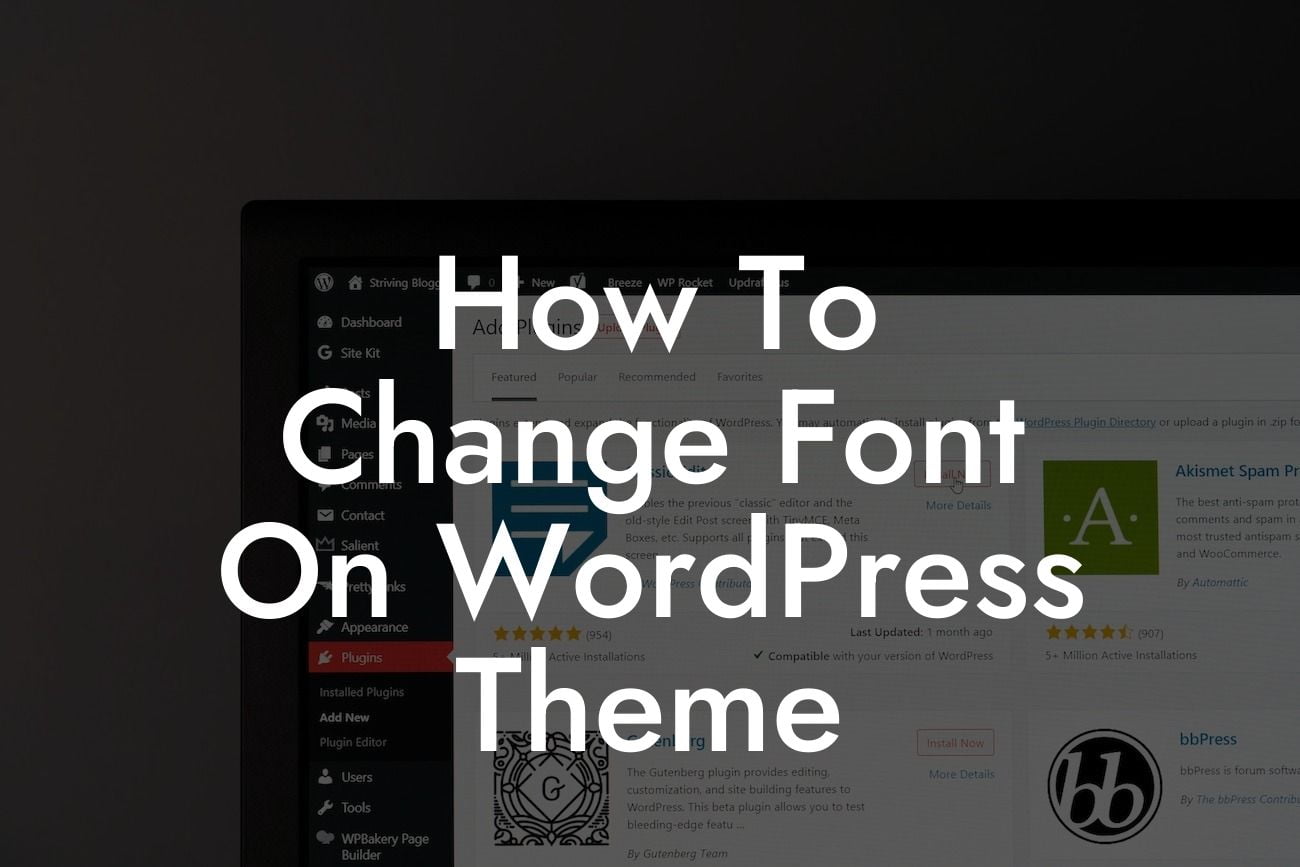Are you tired of the default font on your WordPress theme? Do you want to give your website a unique touch and stand out from the crowd? Well, look no further! In this article, we will guide you through the process of changing the font on your WordPress theme. By following our simple steps, you can transform the look and feel of your website while elevating your online presence.
Changing the font on your WordPress theme may seem like a daunting task, but with the right guidance, it's easier than you think. Let's dive into the detailed steps to help you accomplish this customization.
1. Research Suitable Fonts:
Before you start changing the font on your WordPress theme, it's essential to conduct proper research. Look for fonts that align with your brand's identity and target audience. Remember, the chosen font should be visually appealing, easy to read, and consistent with your website's overall aesthetics.
2. Identify the Theme's Font Files:
Looking For a Custom QuickBook Integration?
Every WordPress theme comes with its own set of font files. To change the font, you need to identify these files. Access your WordPress theme's file directory and locate the font files, typically found in the "fonts" or "assets" folder. Remember to create a backup of these files before making any changes.
3. Upload New Font Files:
Now that you have your desired font files ready, it's time to upload them to your WordPress theme. Use an FTP client or access your hosting provider's file manager to replace the old font files with the new ones. Ensure that the file names and extensions remain the same for compatibility with your theme.
4. Update CSS Stylesheet:
To make the new font reflect on your website, you'll need to update the CSS stylesheet. Locate the stylesheet file (usually named "style.css") in your theme's file directory. Open the file and find the section related to font styles. Replace the existing font name with the name of the new font you uploaded.
5. Assign Font to Specific Elements:
Different elements of your website, such as headings, paragraphs, and menus, may require specific fonts. To assign the new font to these elements individually, you'll need to add custom CSS code. Identify the CSS class or ID associated with each element, then use the "font-family" property to assign the new font.
How To Change Font On Wordpress Theme Example:
Let's say you run a travel blog and want to change the font on your WordPress theme to create a more immersive reading experience for your audience. After researching suitable fonts, you discover a font called "Wanderlust." You obtain the font files and upload them to your theme's directory. Next, you update the CSS stylesheet and assign the "Wanderlust" font to headings, paragraphs, and other elements. Voila! Your travel blog now exudes a sense of adventure and wanderlust through its revamped typography.
Congratulations! You've successfully learned how to change the font on your WordPress theme. By following these steps, you can unleash your creativity and make your website truly unique. Remember to explore other guides on DamnWoo for more valuable insights and tips. Take advantage of our awesome plugins to further enhance your online presence. Don't forget to share this article with your fellow WordPress enthusiasts. Happy font customization!