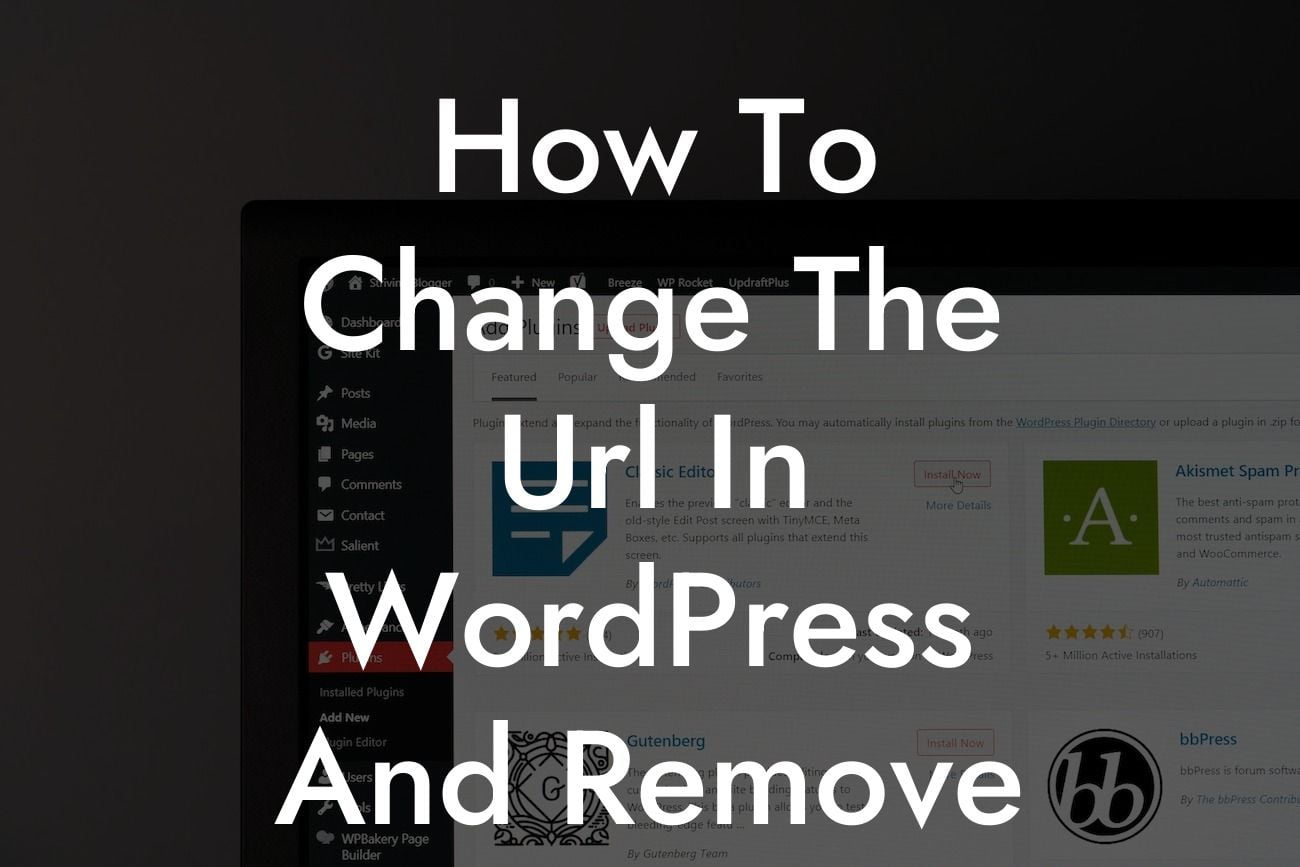Changing the URL structure in WordPress can have a significant impact on your website's performance and search engine rankings. One common issue that many WordPress users face is the presence of the "index.php" file in their URLs. This can make your website's URLs look messy and unprofessional. In this comprehensive guide, we will show you how to easily change the URL in WordPress and remove the dreaded index.php file. Say goodbye to cluttered URLs and embrace a cleaner and more user-friendly website.
Changing the URL in WordPress requires a few simple steps. Let's dive into the details and learn how it's done:
1. Step 1: Backup Your Website
Before making any changes to your website's URL structure, it is essential to create a backup. This will ensure that you have a restore point in case anything goes wrong during the process. There are several backup plugins available in the WordPress repository that can help you with this task.
2. Step 2: Update Your Permalink Settings
Looking For a Custom QuickBook Integration?
WordPress uses permalinks to structure your website's URLs. By default, the permalinks have the "index.php" file included. To change this, navigate to your WordPress dashboard and go to Settings > Permalinks. Choose the "Post name" option or any other structure that suits your needs. Save the changes, and WordPress will automatically update your website's URL structure.
3. Step 3: Redirect Old URLs
After changing the permalink structure, it is crucial to set up redirects for your old URLs. This will ensure that any links or search engine rankings for your old URLs are properly redirected to the new structure. Use a redirect plugin like DamnWoo's Redirect Manager to easily create and manage redirects without writing any code.
How To Change The Url In Wordpress And Remove The Index.Php Example:
Suppose your website previously had a URL like www.example.com/index.php/sample-page/. By following the steps mentioned above, you can change it to www.example.com/sample-page/. This gives your website a cleaner and more professional look, improving user experience and making it easier for search engines to crawl and index your content.
Congratulations! You have successfully learned how to change the URL structure in WordPress and remove the index.php file. By implementing these changes, you have taken a significant step towards enhancing your website's online presence. Remember, DamnWoo's powerful WordPress plugins are designed to elevate your website's performance further. Explore our wide range of plugins, and unleash the true potential of your WordPress website. Don't forget to share this article with others who might find it helpful. Happy optimizing!