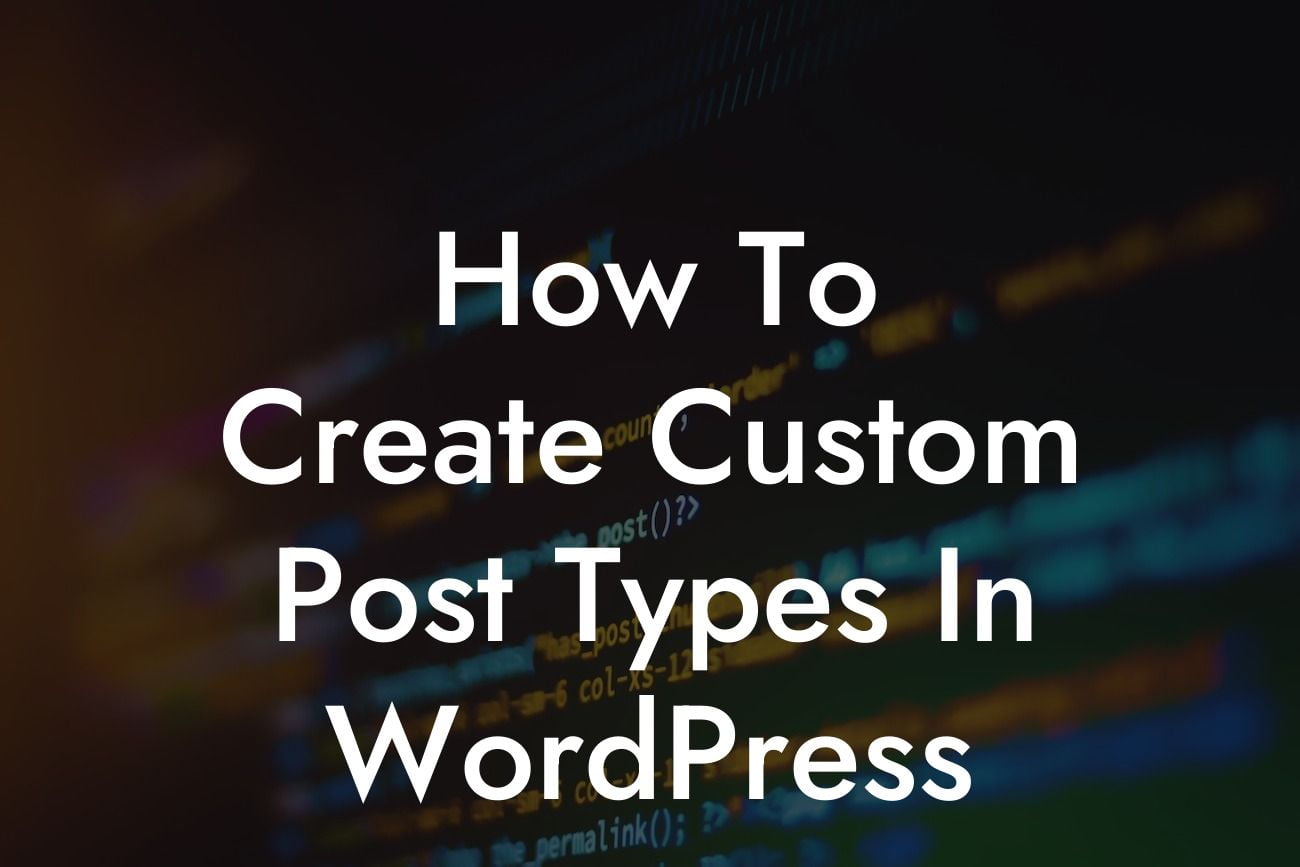WordPress is a powerful platform for creating websites, but sometimes you need more flexibility to showcase your content. This is where custom post types come in. With custom post types, you can create unique content types tailored to your specific needs. In this article, we will guide you through the process of creating custom post types in WordPress, helping you take your website to new heights.
Creating custom post types in WordPress may sound intimidating, but it's actually quite straightforward. Follow these steps to get started:
1. Install a Custom Post Type Plugin:
To begin, you'll need a plugin that can enable you to create and manage custom post types. There are several options available, but the most popular and user-friendly one is the Custom Post Type UI plugin. Install and activate it on your WordPress website.
2. Access the Custom Post Type UI Plugin:
Looking For a Custom QuickBook Integration?
Once activated, you'll find a new menu item called "CPT UI" in your WordPress dashboard. Click on it to access the plugin's interface.
3. Creating Your Custom Post Type:
In the CPT UI interface, you'll find a "Add/Edit Post Types" section. Click on the "Add/Edit Post Types" button to start creating your custom post type.
4. Define the Post Type Label and Slug:
Enter a descriptive name for your custom post type in the "Post Type Label" field. This label will be displayed in the WordPress admin area. Additionally, provide a unique slug for your post type, which will be part of the URL structure for the custom post type's archive page.
5. Set the Menu Icon and Position:
You can choose a menu icon for your custom post type to make it easily distinguishable in the WordPress admin menu. Select an icon from the list or upload your own. Additionally, specify the position where you want your custom post type to appear in the admin menu.
6. Configure Additional Settings:
The plugin provides various options to configure your custom post type. You can customize the supported features, taxonomies, rewrite rules, and more based on your requirements. Take the time to explore and adjust these settings according to your needs.
How To Create Custom Post Types In Wordpress Example:
Let's say you run a magazine-style website and want to create a custom post type for your articles. You can label it as "Featured Articles" and set the slug as "featured-articles." By doing this, you have a dedicated section on your website to showcase your most important and engaging content.
Congratulations! You've now learned how to create custom post types in WordPress. With this knowledge, you can unleash your creativity and build unique websites tailored to your needs.
Don't forget to share this article with others who might find it helpful. If you want to explore more guides on WordPress customization and optimization, make sure to check out DamnWoo. And if you're ready to take your website to the next level, why not try one of our awesome WordPress plugins? They are specially designed to supercharge your online presence and help you achieve success.