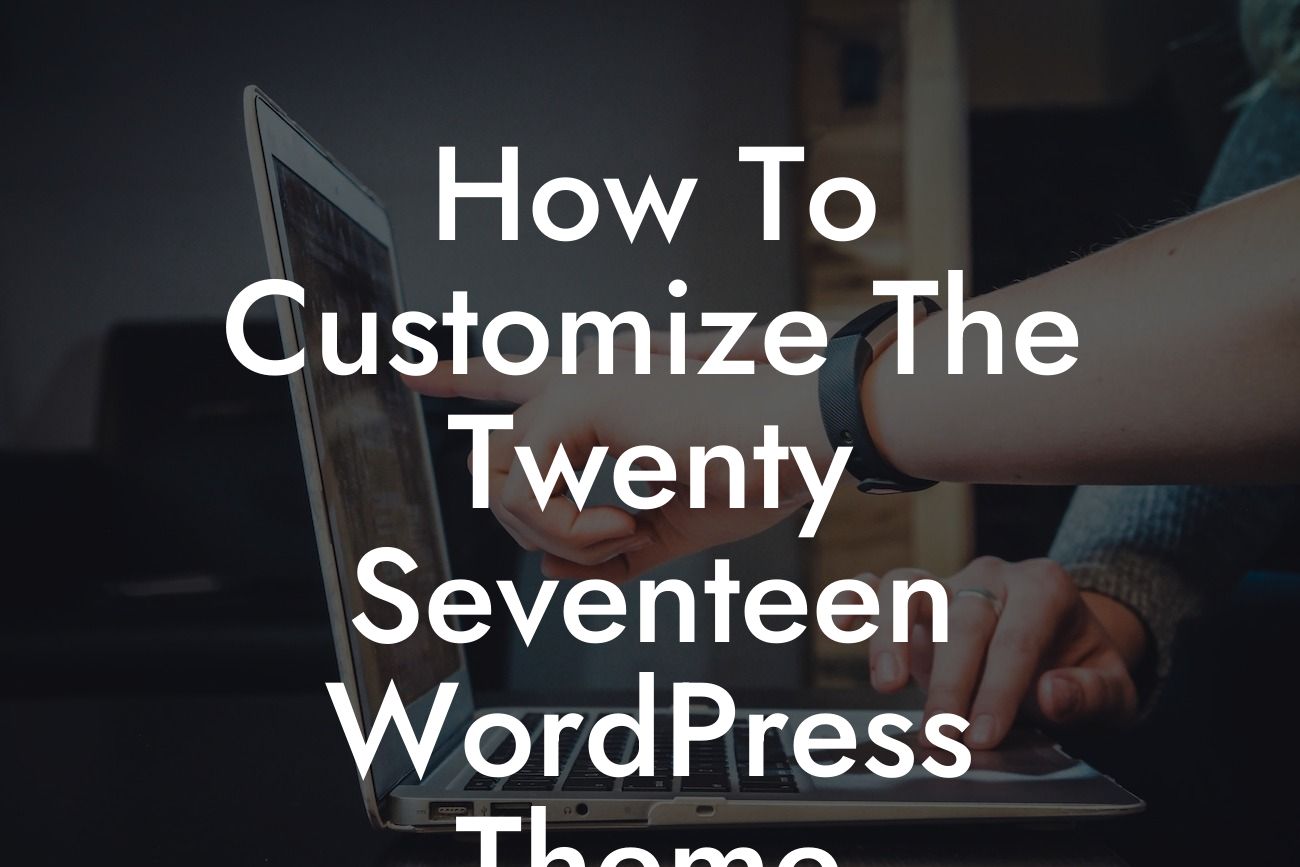Do you want to take your website to the next level? The Twenty Seventeen WordPress theme is a powerful tool that can help small businesses and entrepreneurs enhance their online presence. In this comprehensive guide, we will walk you through the process of customizing the Twenty Seventeen WordPress theme to suit your unique needs. Get ready to transform your website and leave a lasting impression on your audience.
The Twenty Seventeen WordPress theme offers a wide range of customization options, allowing you to create a website that reflects your brand's personality and style. Let's dive into the key areas you can customize:
1. Header Customization:
With the Twenty Seventeen theme, you have the flexibility to modify the header area to make a strong first impression. Add your own logo, adjust the navigation menu, and experiment with different color schemes to match your brand's visual identity.
2. Front Page Customization:
Looking For a Custom QuickBook Integration?
The front page is like a blank canvas waiting for your artistic touch. Discover how to showcase your featured content, choose the layout that best suits your needs, and personalize the widgets and sections to highlight what matters most to your business.
3. Content Customization:
The appearance of your content plays a crucial role in engaging your visitors. Learn how to style your text, format your images, and create visually appealing blog posts and pages. Experimenting with fonts, headings, and colors will help you create a cohesive and captivating reading experience.
4. Widget Customization:
Widgets can enhance the functionality and user experience of your website. Explore the various widget areas offered by the Twenty Seventeen theme and learn how to add, remove, or rearrange widgets to optimize your website's layout and usability.
How To Customize The Twenty Seventeen Wordpress Theme Example:
Imagine you have a bakery business and want to create an online presence that matches the deliciousness of your treats. By customizing the Twenty Seventeen theme, you can showcase mouthwatering images of your pastries on the front page, add a captivating header with your bakery's logo, and even integrate an online ordering system using a customized widget. With these customizations, you'll be able to tempt your customers even before they step into your bakery.
Now that you've learned how to customize the Twenty Seventeen WordPress theme, it's time to put your newfound knowledge into action. Visit DamnWoo to explore our range of awesome plugins designed to further enhance your website's functionality and success. Share this article with others who could benefit from its insights, and don't forget to check out our other engaging guides on DamnWoo. Start customizing your website today with the extraordinary power of the Twenty Seventeen theme.