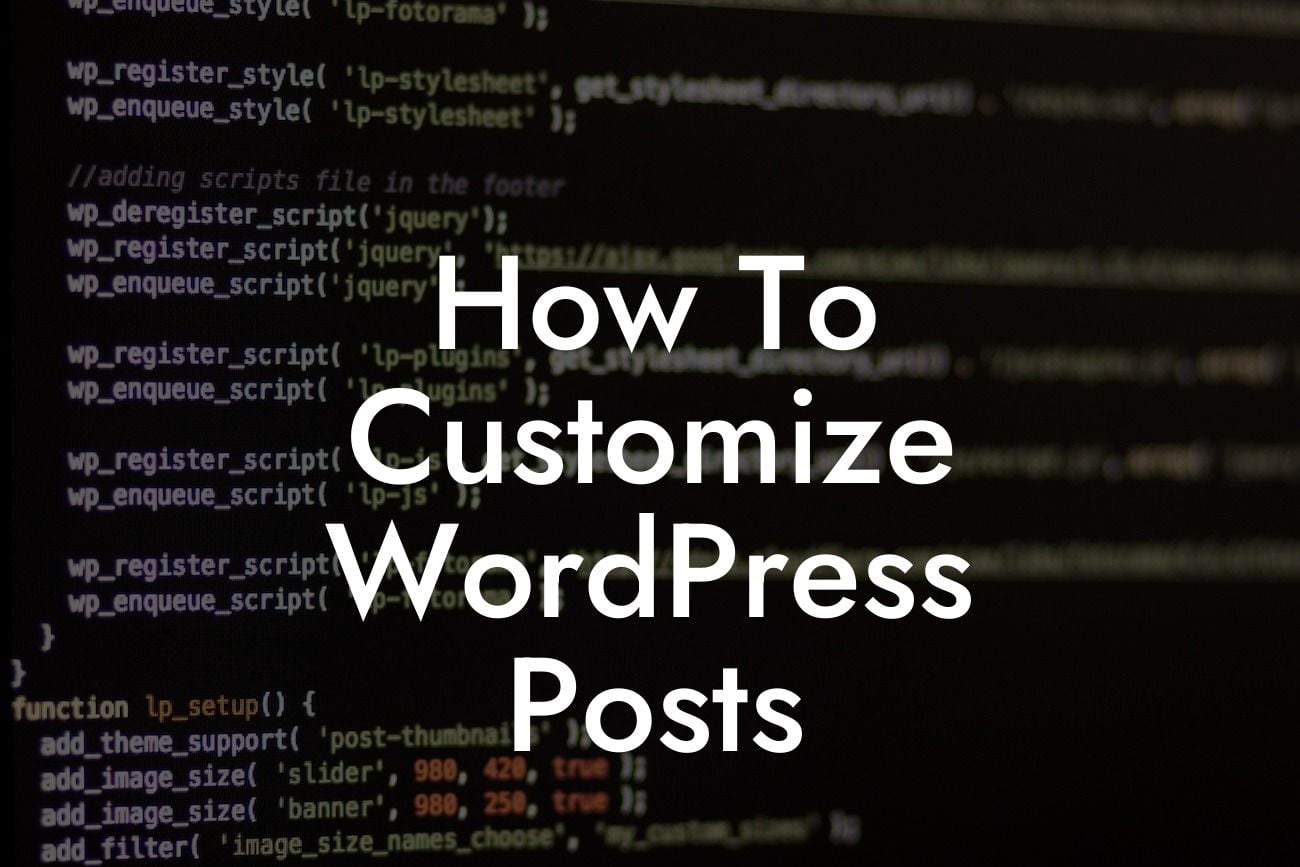WordPress is an incredibly versatile platform that allows small businesses and entrepreneurs to create stunning websites and share their content with the world. However, sometimes the default settings and templates don't fully align with your unique brand identity or vision. That's where customization comes into play. In this article, we will guide you through the process of customizing WordPress posts, enabling you to tailor your website to reflect your personality and engage with your audience in a more personalized manner.
H2: Why Customize WordPress Posts?
Customizing your WordPress posts offers numerous benefits for small businesses and entrepreneurs. By aligning your posts with your brand identity, you create a cohesive and visually appealing website that leaves a lasting impression on visitors. Customization also allows you to showcase your expertise, products, or services effectively, conveying your unique value proposition to potential customers.
H2: Understanding WordPress Post Formats
Before diving into the customization process, it's essential to understand WordPress post formats. WordPress offers various formats such as standard, gallery, video, audio, and more. Each format presents your content in a distinct way and allows you to showcase different types of media. Familiarize yourself with these formats to make informed decisions when customizing your posts.
Looking For a Custom QuickBook Integration?
H3: Customizing Post Appearance
To start customizing your posts, navigate to the WordPress dashboard and click on "Posts" in the menu. Select the post you want to customize or create a new one. Here are some customization options to consider:
- Customizing the title: Add a compelling and SEO-friendly title that grabs attention and accurately represents your content.
- Formatting text: Use headings, subheadings, and bullet points to break up your content and improve readability. Experiment with different font styles, sizes, and colors to align with your brand aesthetics.
- Adding media: Incorporate images, videos, and audio to enhance the visual appeal of your posts and engage your audience. Optimize images for faster loading times and ensure they are relevant to the content.
- Choosing a featured image: This thumbnail image represents your post across your website and in social media shares. Select a high-quality image that accurately represents your content and entices readers to click.
- Customizing post excerpts: Craft concise and compelling summaries of your posts. These excerpts often appear in search results, so make sure they are optimized and captivating.
H2: Advanced Customization Techniques
Ready to take your WordPress post customization to the next level? Explore these advanced techniques:
- Custom post templates: With the help of plugins or a developer, you can create unique post templates tailored to different types of content, ensuring your website remains consistent and visually appealing.
- Customizing post categories and tags: Organize your posts effectively by creating custom categories and tags that align with your content strategy. This allows visitors to easily navigate your website and find related articles.
- Adding custom fields: Extend the functionality of your posts by utilizing custom fields. These fields allow you to add extra information or options specific to each post, enhancing user experience and engagement.
- Integrating social sharing buttons: Encourage readers to share your posts by adding social sharing buttons. These buttons make it effortless for visitors to spread the word about your content, increasing your reach and attracting new readers.
How To Customize Wordpress Posts Example:
Let's consider a scenario where you run an e-commerce business selling handmade jewelry. To customize your WordPress posts, you can:
1. Use a post template specifically designed for product showcases, featuring high-resolution images, detailed descriptions, and a prominent call-to-action button.
2. Create custom categories for different types of jewelry (e.g., necklaces, bracelets, earrings) and tags for materials used (e.g., silver, gold, gemstones).
3. Add custom fields to include additional information such as product dimensions, care instructions, and shipping details.
4. Integrate social sharing buttons to encourage customers to share their favorite jewelry pieces with their friends and followers.
Congratulations! You now possess the knowledge to personalize and customize your WordPress posts like never before. Embrace the extraordinary and elevate your online presence with DamnWoo's awesome WordPress plugins. Don't forget to share this article with your fellow entrepreneurs and explore our other guides for more valuable insights. Ready to take action? Get started with our plugins and unleash your website's true potential.