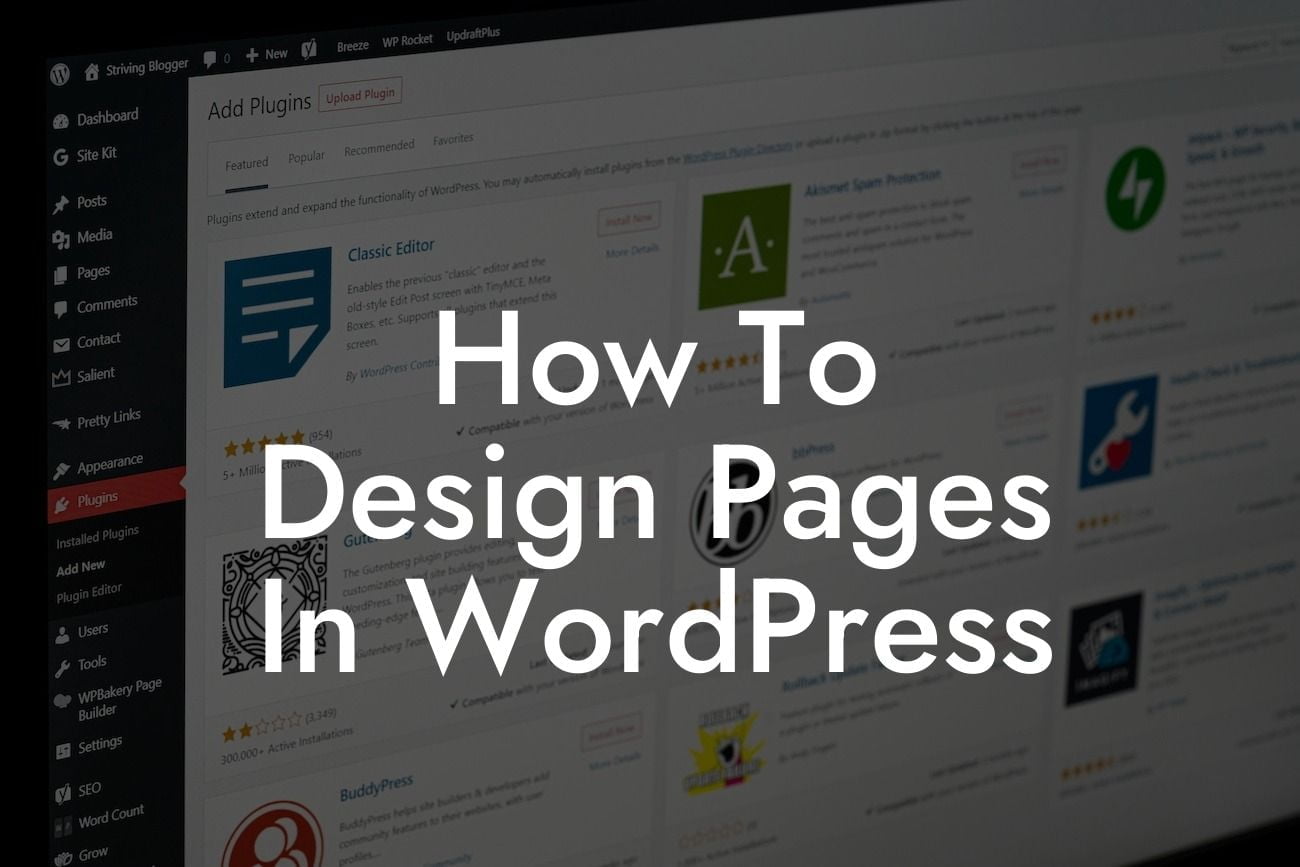Designing captivating and functional pages is crucial when it comes to shaping your online presence. Whether you are a small business owner or an ambitious entrepreneur, WordPress offers a wide array of tools and plugins to make this task easier. In this guide, we will walk you through the essential steps and techniques on how to design pages in WordPress. Say goodbye to ordinary and embrace extraordinary with DamnWoo's expert tips and tricks.
Designing pages in WordPress requires careful planning, creativity, and attention to detail. Follow these steps to create visually appealing and user-friendly pages that will leave a lasting impression:
1. Choose an Appropriate Theme:
Start by selecting a theme that aligns with your brand identity and goals. Ensure it is responsive, fast-loading, and customizable. Consider themes that offer page builders, such as Divi or Elementor, for additional flexibility.
2. Utilize Page Builders:
Looking For a Custom QuickBook Integration?
Page builders are the secret weapons of designing pages in WordPress. These plugins allow you to visually create and customize layouts without any coding knowledge. Play around with various elements, such as columns, image galleries, call-to-action buttons, and more, to create engaging designs.
3. Optimize Page Speed:
Page load time significantly impacts user experience and search engine rankings. Optimize your pages by compressing images, minifying CSS and JavaScript files, and utilizing caching plugins like WP Rocket or W3 Total Cache.
4. Consistent Branding:
Ensure consistent branding across all pages by utilizing your brand's color scheme, typography, and imagery. Consistency builds trust and strengthens your brand identity among visitors.
5. Responsive Design:
More and more users access websites through mobile devices. Make sure your pages are responsive and adapt seamlessly to different screen sizes. Test your designs on various devices and browsers to ensure a flawless user experience.
How To Design Pages In Wordpress Example:
Imagine you run an e-commerce store selling handmade jewelry. To create a visually stunning product page, start by selecting a theme that complements the elegance and uniqueness of your products. Utilize a page builder plugin to showcase high-quality images, provide detailed product descriptions, and incorporate customer reviews. Implement a user-friendly shopping cart system and integrate secure payment gateways for a seamless shopping experience. Don't forget to optimize your page speed to keep potential customers engaged and satisfied with their browsing experience.
Congratulations! You have now learned the essential steps to design captivating and functional pages in WordPress. Remember, your online presence is a reflection of your brand, and investing in great design is crucial for success. Explore the wide range of plugins by DamnWoo to elevate your website even further. Make sure to share this article with others who would benefit from these tips, and don't hesitate to check out our other guides for more WordPress wisdom.