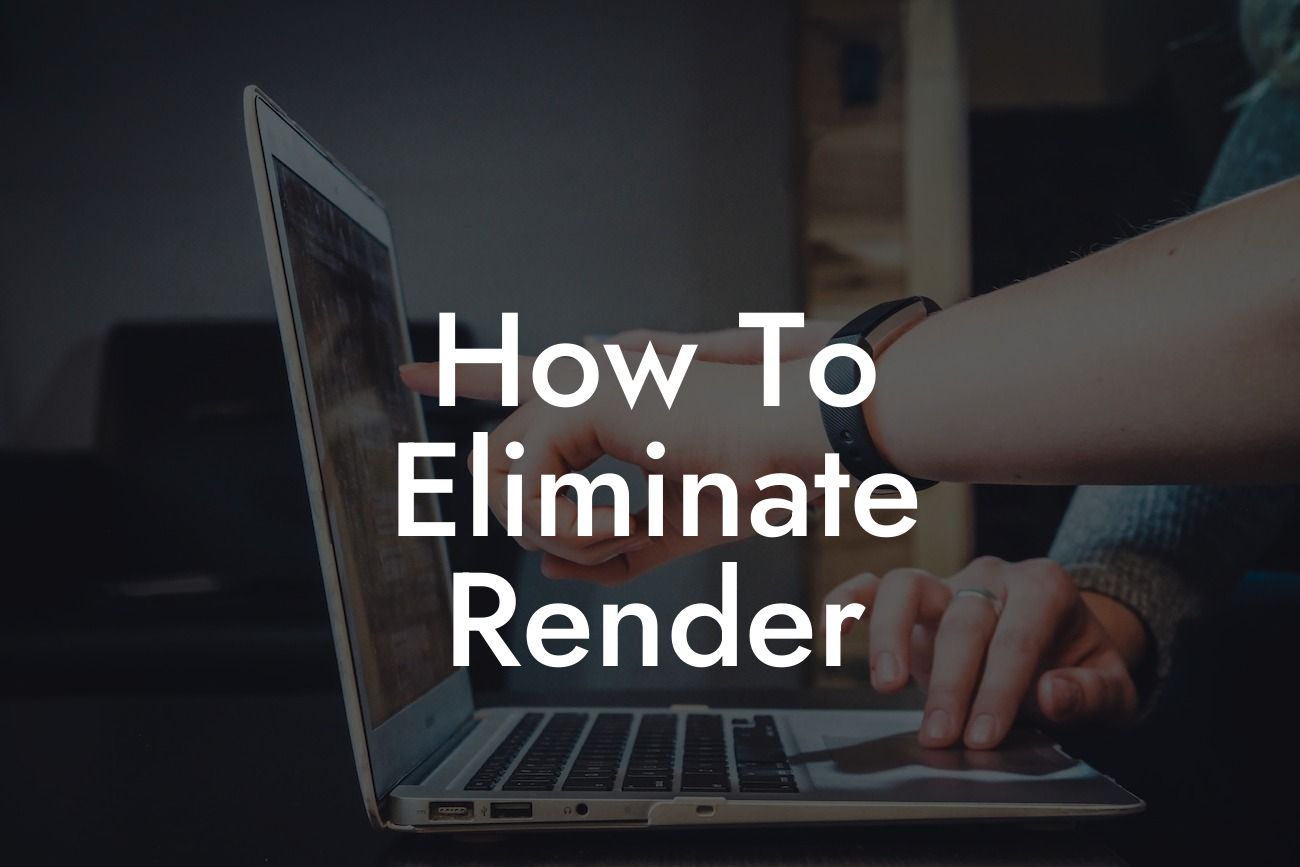Are you tired of slow-loading websites that drive away your visitors? Frustrated with the poor performance of your WordPress site? If so, you're not alone. One of the major culprits that hinder website speed is render-blocking resources. These are elements that prevent the website from rendering quickly, resulting in a poor user experience. But fear not! In this article, we will guide you through the process of eliminating render-blocking resources in WordPress, so you can boost your website's performance and leave your competition in the dust.
Render-blocking resources primarily include JavaScript and CSS files that need to be loaded before the webpage can be displayed properly. When these resources are loaded, they block the rendering of the webpage, leading to slower load times. To eliminate render-blocking resources, you can follow these effective techniques:
1. Minify and Combine Files:
By minifying and combining your CSS and JavaScript files, you can significantly reduce the number of render-blocking resources. Minification involves removing unnecessary characters, whitespace, and comments from the code, making it more compact and easier to load. Combining multiple files into one minimizes the number of individual HTTP requests your website needs to make.
2. Load Scripts Asynchronously:
Looking For a Custom QuickBook Integration?
Instead of allowing scripts to load synchronously, which can cause delays in rendering, loading them asynchronously enables them to load simultaneously while the webpage loads. This allows the critical parts of your webpage to load first and enhances the overall speed.
3. Defer Non-Critical Scripts:
Some scripts may be non-critical and can safely be loaded after the initial rendering of the webpage. By deferring the loading of non-critical scripts, you prioritize the loading of essential resources, ensuring a faster initial display. However, exercise caution when deferring scripts, as it may affect the functionality of certain elements.
4. Optimize CSS Delivery:
By optimizing the delivery of CSS, you can prevent it from blocking your webpage's rendering. Consider inline CSS for critical styles and load the rest asynchronously or in a deferred manner. Additionally, external CSS files should be minified and loaded in the document head rather than the footer.
5. Leverage Caching and Content Delivery Networks (CDNs):
Utilizing caching mechanisms and CDNs can drastically reduce the load time of your website. Caching stores static resources in the visitor's browser, reducing the need for repeated downloads. CDNs distribute your website's files across multiple servers worldwide, allowing for faster delivery to users in various geographic locations.
How To Eliminate Render Example:
Let's say you have a WordPress site for your small business. You implemented the techniques mentioned above and witnessed a remarkable improvement in webpage rendering speed. Visitors are no longer experiencing long loading times, and your bounce rate has decreased significantly. As a result, your website's user engagement has soared, leading to higher conversion rates and increased sales. Your business is now thriving, thanks to the elimination of render-blocking resources.
Congratulations! Now that you've learned how to eliminate render-blocking resources in WordPress, it's time to put your knowledge into action. Explore other helpful guides on DamnWoo to optimize your website further and improve your online presence. Don't forget to check out our range of awesome WordPress plugins specifically designed for small businesses and entrepreneurs. Experience the extraordinary and supercharge your success today! And remember, sharing is caring, so don't hesitate to share this article with others who might need help in boosting their website's speed and performance.