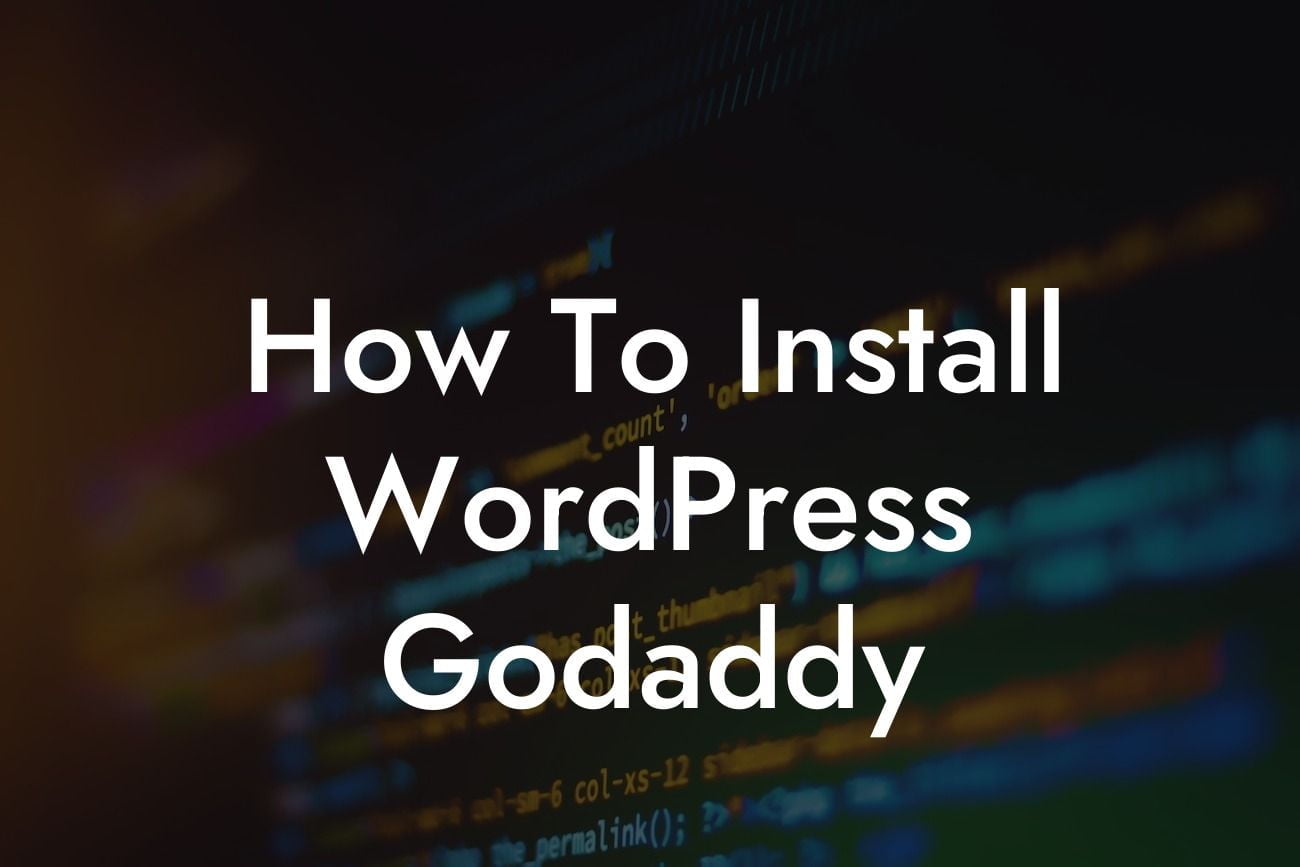Are you a small business owner or an entrepreneur looking to create a powerful online presence? If so, then you've probably heard of WordPress - the world's most popular content management system. And if you've chosen GoDaddy as your hosting provider, you're in luck! In this article, we'll guide you through the step-by-step process of installing WordPress on GoDaddy. With the right tools and knowledge, you'll be able to create a stunning website that supercharges your success. Forget about cookie-cutter solutions - it's time to embrace the extraordinary with DamnWoo!
Installing WordPress on GoDaddy is easier than you might think. Follow these simple steps to get started:
1. Purchase a GoDaddy hosting plan: Before you can install WordPress, you'll need a hosting plan. Head over to GoDaddy's website and choose a plan that suits your needs. Not sure which plan is right for you? DamnWoo's team of experts can help you make the right decision.
2. Access your GoDaddy account: Once you've purchased a hosting plan, log in to your GoDaddy account. From the dashboard, navigate to your hosting settings. Look for the "Install Applications" or "Web Applications" section.
3. Find the WordPress application: In the applications section, you should find a list of available applications. Look for WordPress and click on it. GoDaddy will guide you through the installation process.
Looking For a Custom QuickBook Integration?
4. Customize your installation: During the installation process, you'll be prompted to customize your WordPress setup. Choose a domain name, create a username and password, and decide on other important settings. DamnWoo recommends selecting a strong and secure password to protect your website.
5. Install WordPress: Once you've customized your settings, click on the "Install" button. GoDaddy will automatically install WordPress on your chosen domain name.
How To Install Wordpress Godaddy Example:
Let's say you're in the process of launching an online store for your small business. By installing WordPress on GoDaddy, you'll gain access to endless possibilities for customization and growth. With DamnWoo's amazing WordPress plugins, you can enhance your e-commerce website with features like advanced product filters, easy checkout options, and built-in analytics. Give your customers a seamless shopping experience, and watch your sales skyrocket!
Congratulations! You've successfully installed WordPress on GoDaddy and taken the first step towards building an exceptional online presence. But why stop there? Explore DamnWoo's range of powerful plugins designed exclusively for small businesses and entrepreneurs like you. Supercharge your success with our easy-to-use and highly customizable WordPress solutions. Don't forget to share this article with others who can benefit from it. Stay tuned for more informative guides on DamnWoo and take your online presence to new heights!