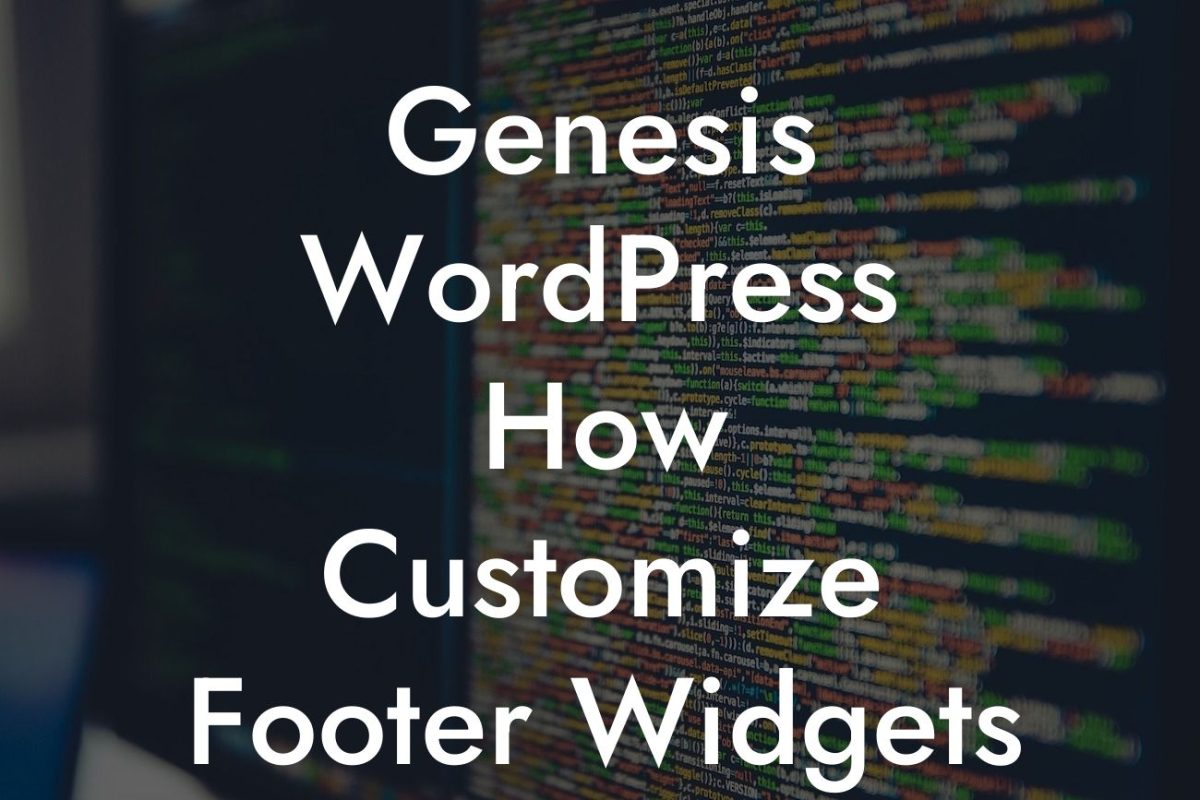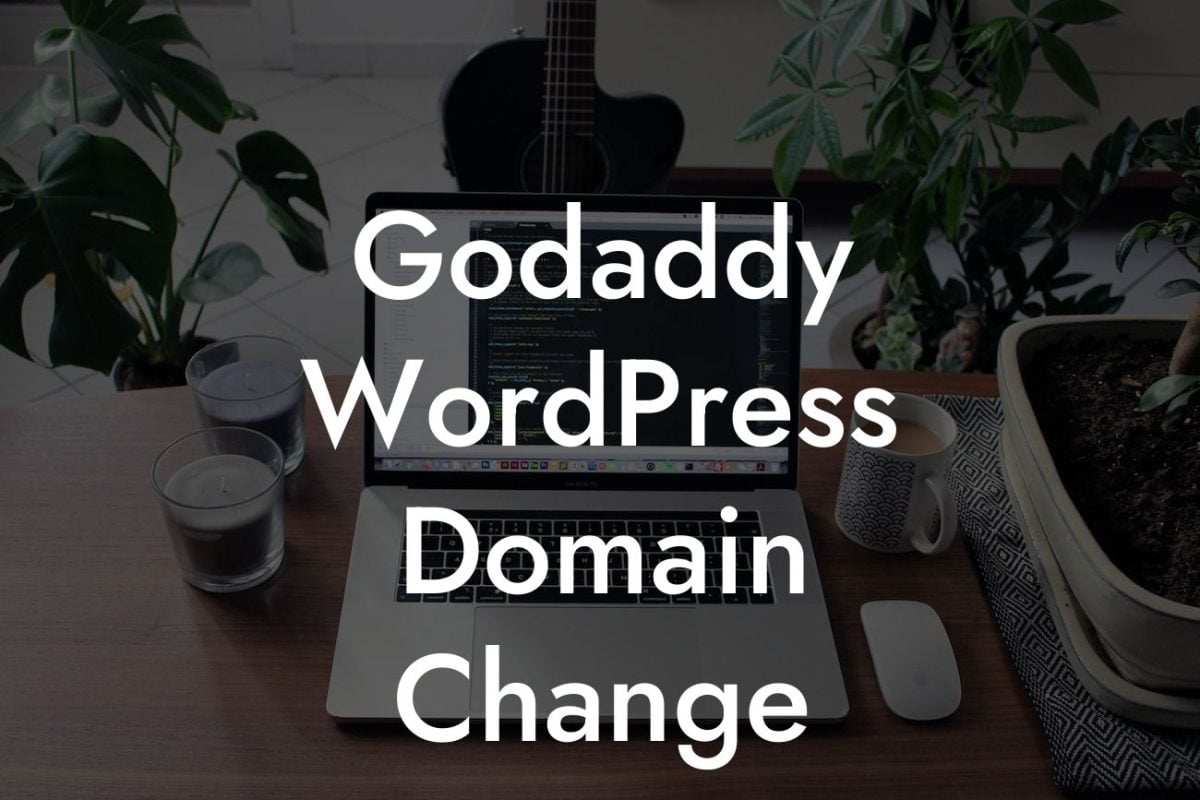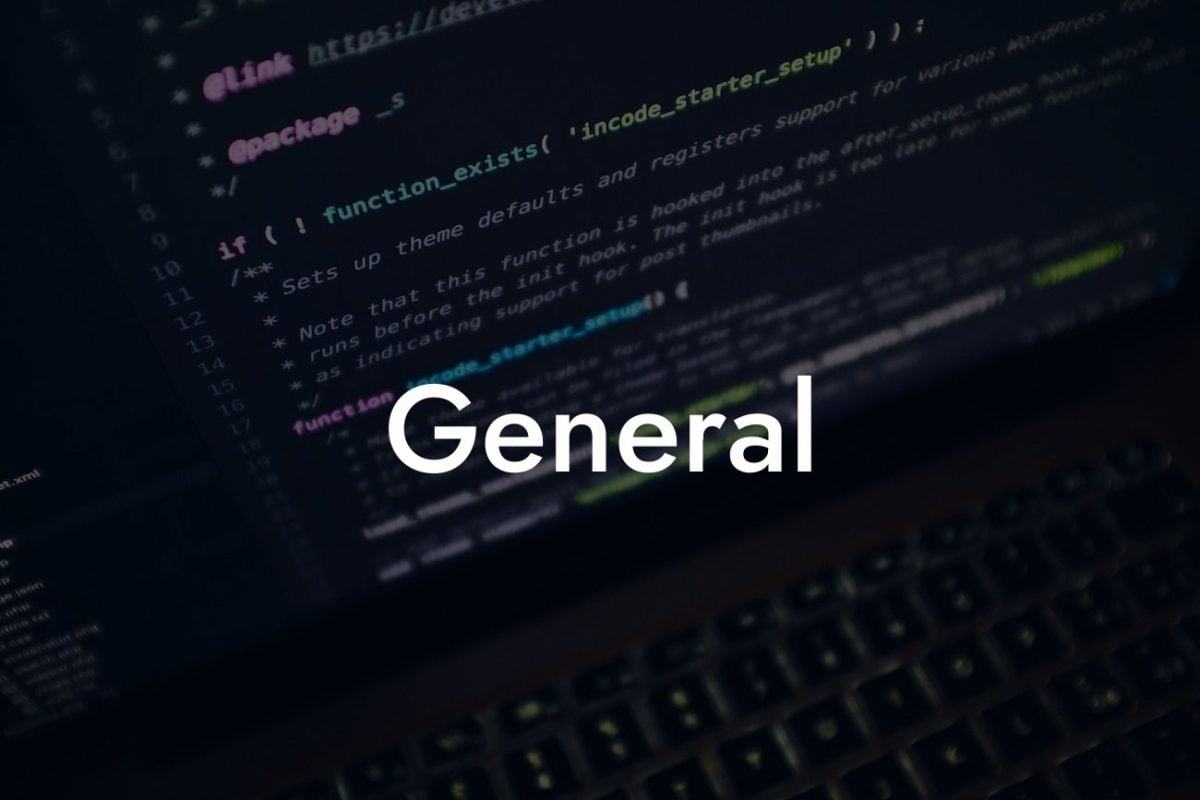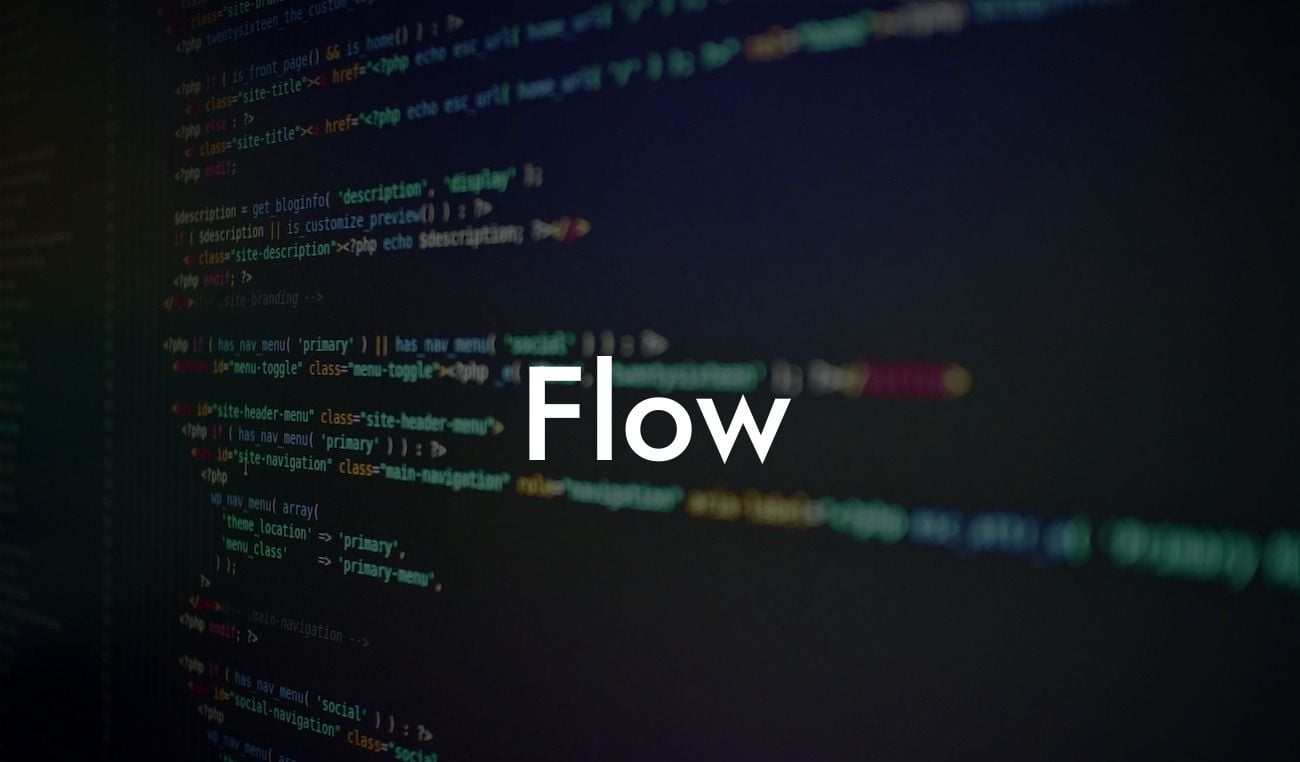Logging in to your WordPress admin is the ultimate gateway to personalized control over your website. Whether you're a small business owner or an aspiring entrepreneur, mastering this process is essential for managing and optimizing your online presence. In this guide, we will walk you through the steps to log in to your WordPress admin dashboard and help you unlock the powerful features that DamnWoo offers to take your website to new heights.
Here, we will break down the login process into simple and understandable steps, ensuring your seamless access to the WordPress admin.
1. Accessing the WordPress Login Page:
To begin, type your website's URL into your browser followed by "/wp-admin." For example, if your website is www.example.com, you would enter www.example.com/wp-admin.
2. Enter Your Username and Password:
Looking For a Custom QuickBook Integration?
Once on the WordPress login page, enter the username and password you created during the installation process. Remember, these credentials are case-sensitive.
3. Enable Remember Me:
If you frequently access your WordPress admin from a trusted device, selecting the "Remember Me" option can save you time by skipping the login process in the future. However, exercise caution when using this feature on shared or public computers.
4. Captcha Verification (If Applicable):
To enhance security, some WordPress installations include a captcha verification process to confirm you're a real person and not a malicious bot. Complete the captcha challenge, if prompted.
5. Two-Factor Authentication (Optional):
Consider enabling two-factor authentication for an extra layer of security. This feature requires a secondary method, such as a mobile app or email confirmation, to verify your identity during the login process.
How To Login To Wordpress Admin Example:
For a better understanding, let's consider an example. Imagine Sally, an entrepreneur with a small business, wants to log in to her WordPress admin dashboard. She navigates to her website's login page by entering www.examplewebsite.com/wp-admin into her browser. After typing in her correct username and password, she successfully gains access to her WordPress admin, empowering her to manage her website efficiently.
Congratulations! You've now mastered the art of logging in to your WordPress admin. Take advantage of DamnWoo's powerful WordPress plugins, specially designed for small businesses and entrepreneurs, to supercharge your website's success. Don't forget to share this article with others who can benefit from it and explore more insightful guides on DamnWoo. With DamnWoo, you can transform your online presence from ordinary to extraordinary.
[Promotion]: Explore DamnWoo's wide range of WordPress plugins and unlock endless possibilities for your website's growth. Try one of our awesome plugins today and elevate your online presence.