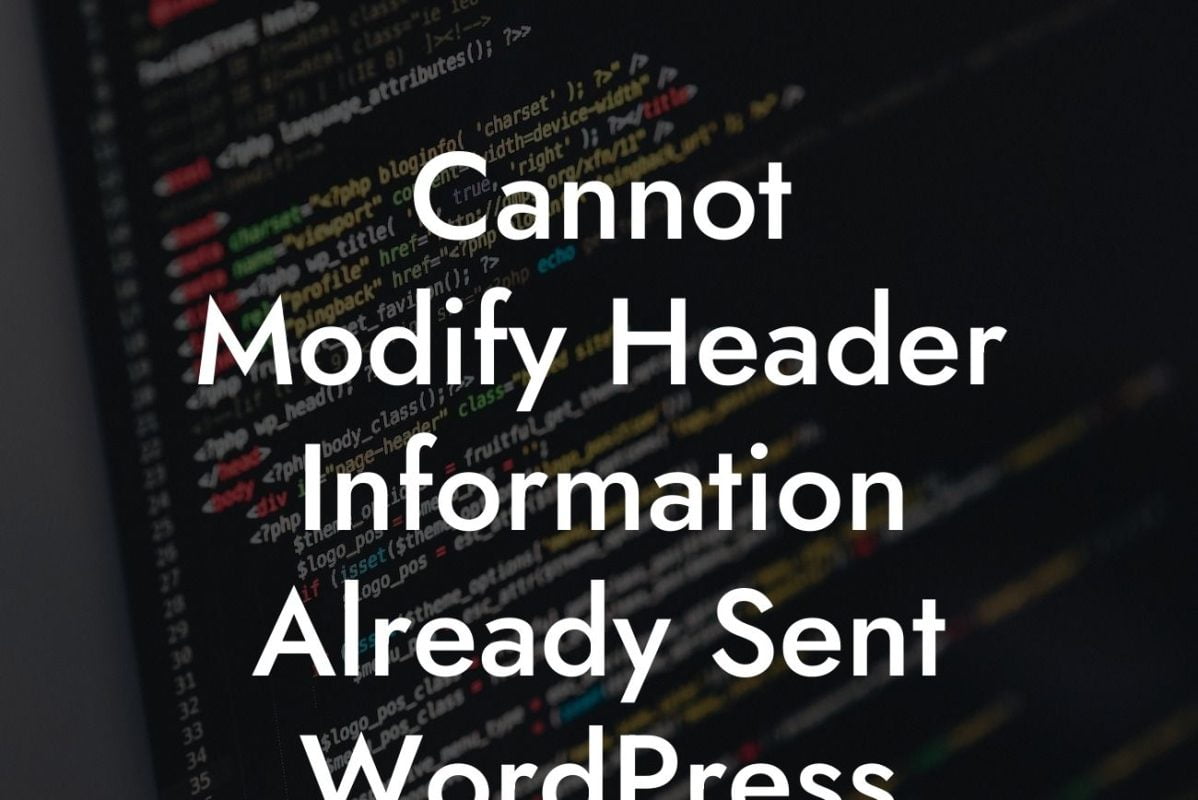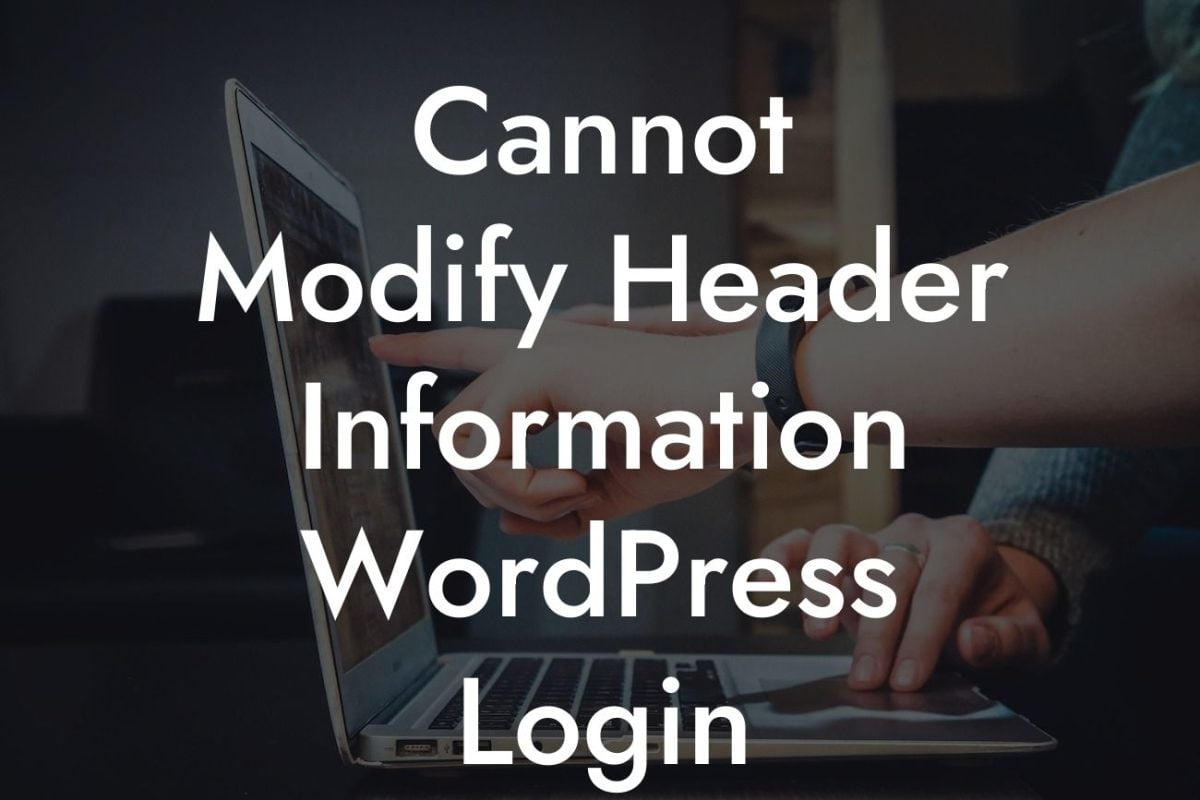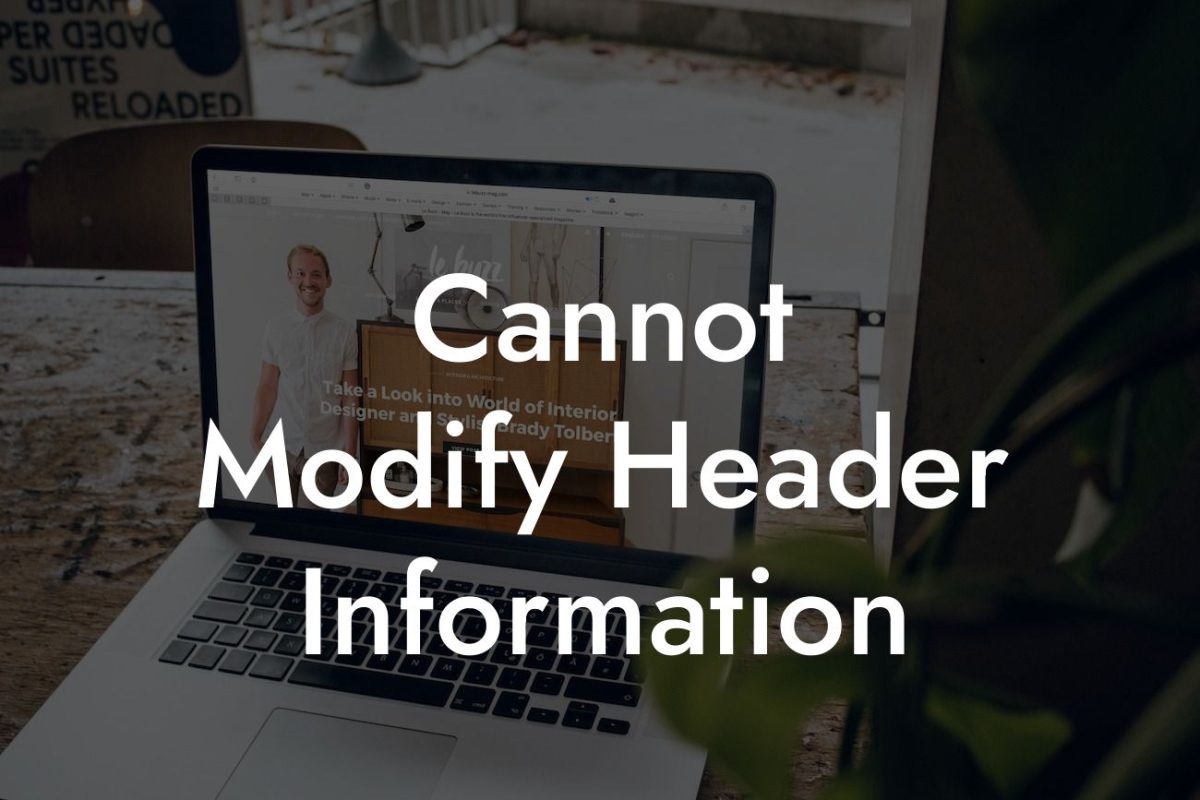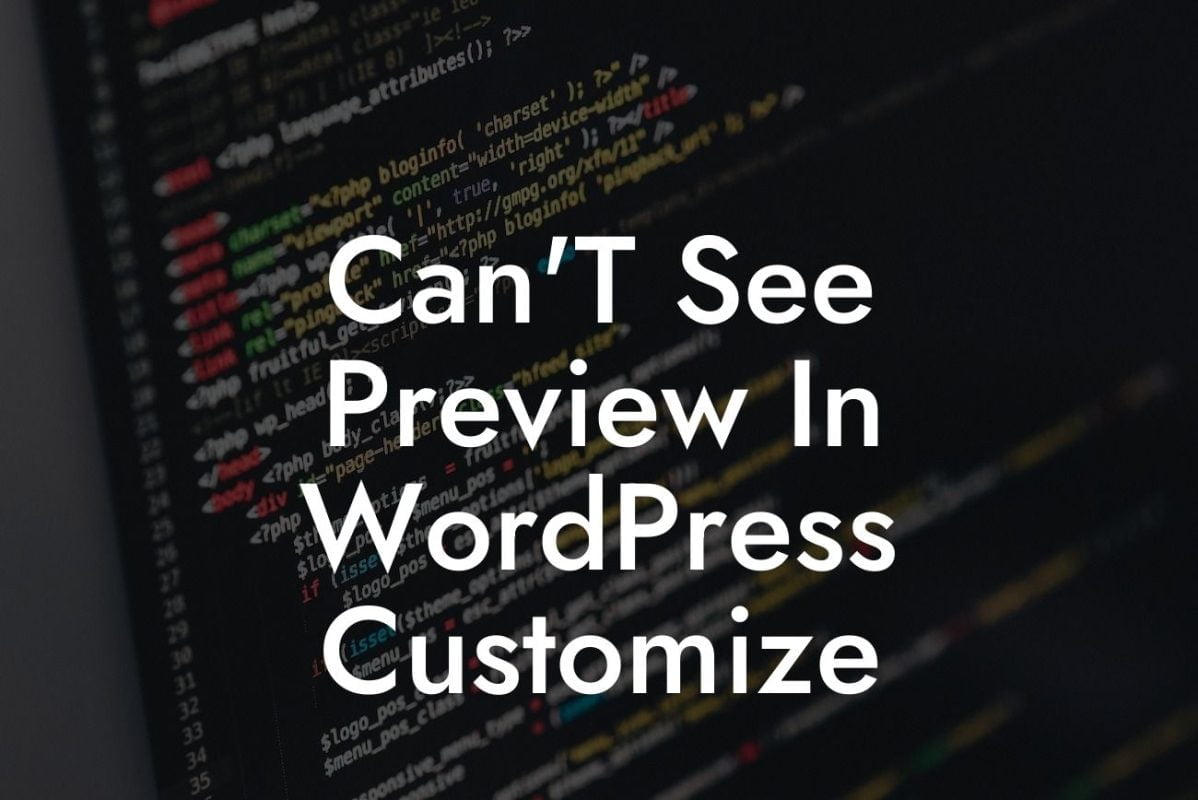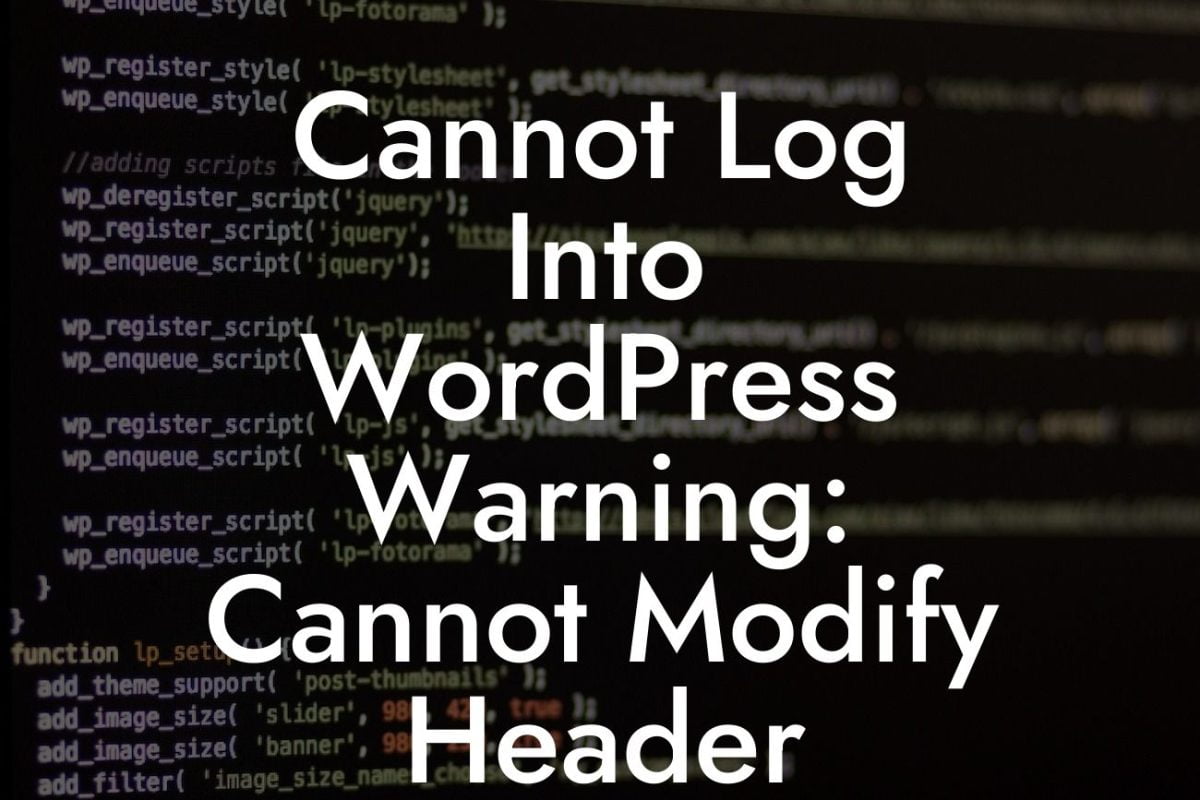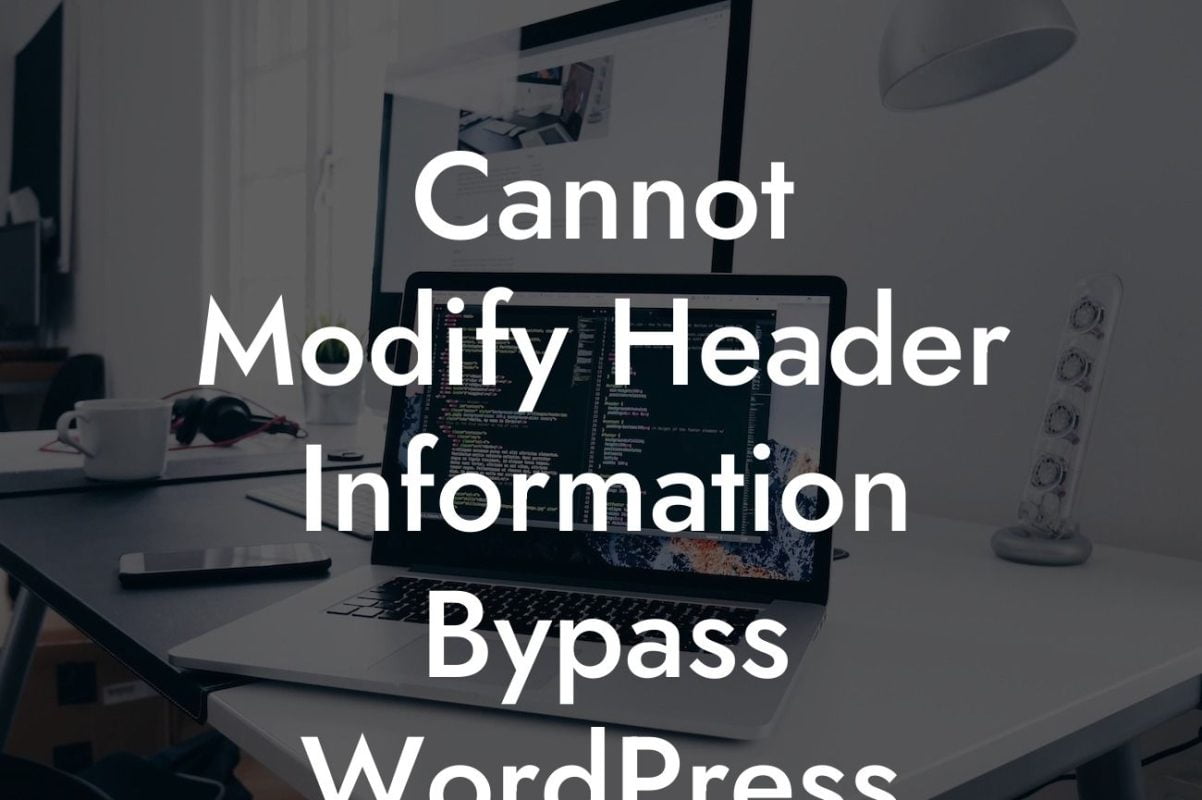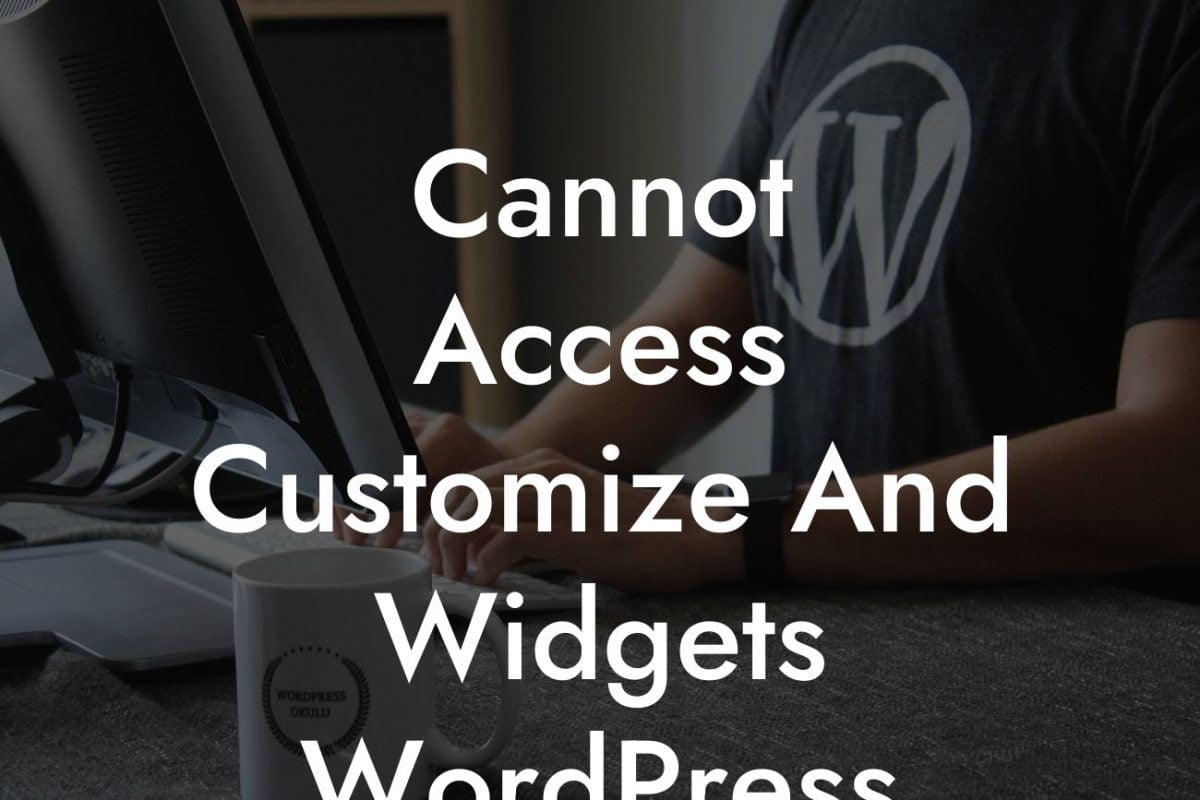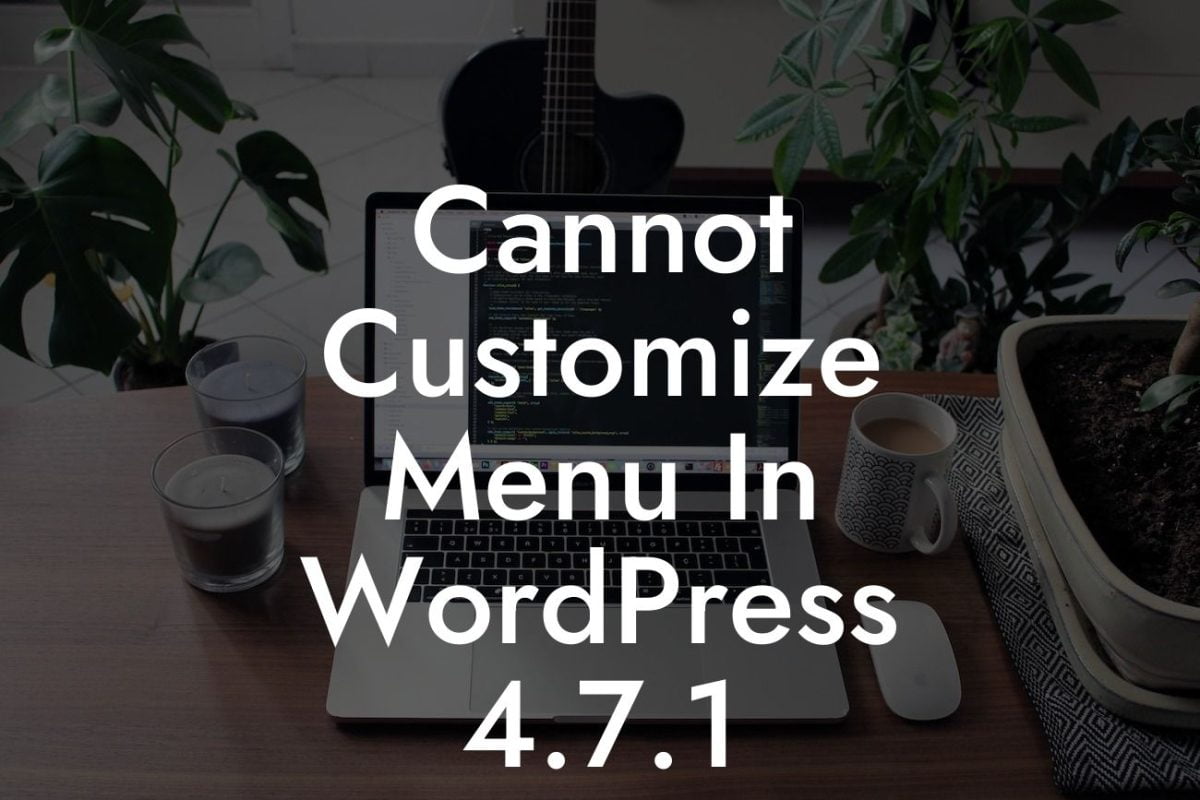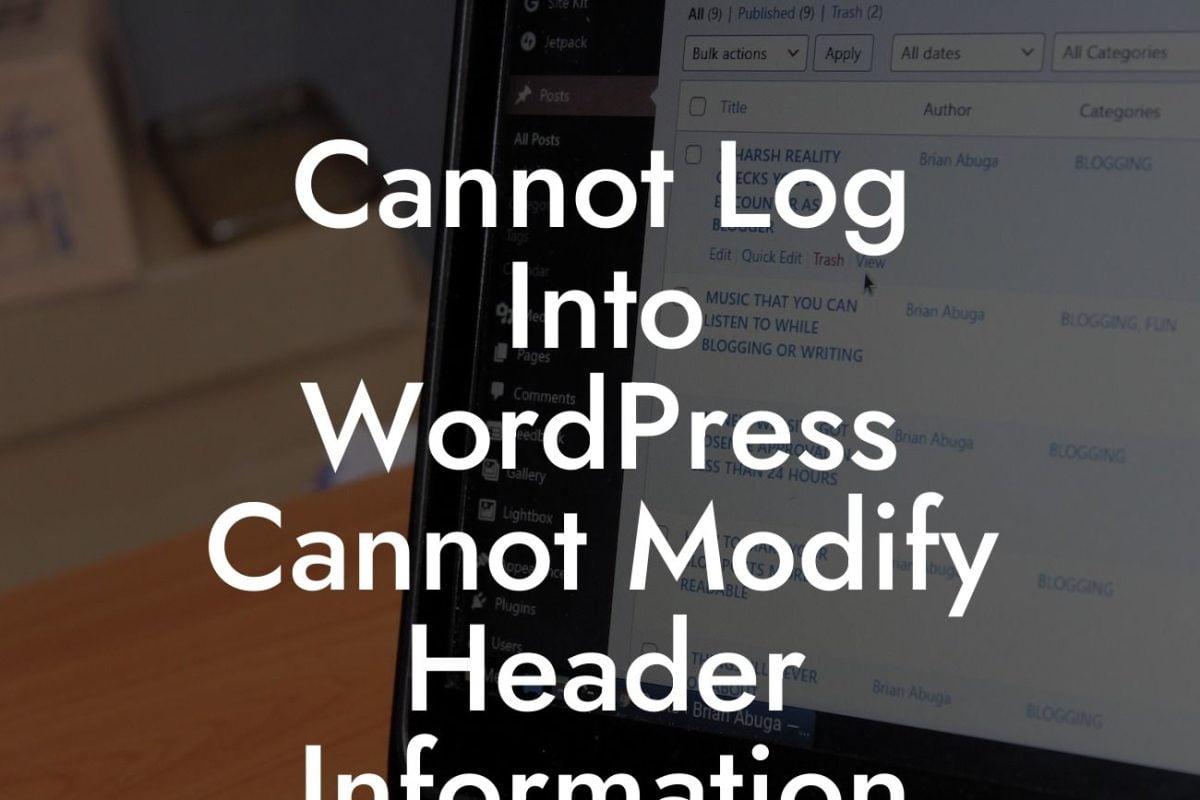Creating a private WordPress site may sound like a daunting task, but with the right tools and guidance, it can be a game-changer for your online presence. Whether you want to protect sensitive content or build an exclusive membership platform, DamnWoo is here to help you navigate the process effortlessly. In this comprehensive guide, we will walk you through the steps to make your WordPress site private. Say goodbye to cookie-cutter solutions and embrace the extraordinary!
Making your WordPress site private involves restricting access to unauthorized users while ensuring your desired audience enjoys exclusive content. Follow these detailed steps to safeguard your website and create a truly immersive experience for your chosen visitors:
1. Install a WordPress Membership Plugin:
To begin, select a robust WordPress membership plugin from DamnWoo's collection that suits your specific needs. These plugins allow you to create secure user accounts, manage subscriptions, and control access to your site's content. Choose from a range of options, such as MemberPress, Restrict Content Pro, or Paid Memberships Pro.
2. Configure Membership Levels and Access Rules:
Looking For a Custom QuickBook Integration?
Once you've installed your chosen plugin, configure membership levels based on the exclusivity you desire. Whether you offer free, paid, or tiered membership options, customize access rules accordingly. Specify which content should be restricted or available to specific membership levels, keeping in mind the value you want to provide to each segment of your audience.
3. Set Up Registration and Login Forms:
Provide an effortless user experience by creating attractive registration and login forms using your selected WordPress membership plugin. Customize these forms to collect relevant user information, such as email addresses, names, and preferences. A seamless registration process will encourage users to join your exclusive community.
4. Protect Specific Pages or Posts:
With DamnWoo's powerful plugins, you can easily protect specific pages or posts within your WordPress site. This capability ensures that only authorized members can access premium content. By selectively securing your valuable resources, you not only maintain exclusivity but also prevent unauthorized sharing or distribution of restricted material.
5. Customize Error Messages and Restricted Access Notices:
Craft compelling error messages and restricted access notices to guide non-members and unauthorized visitors. DamnWoo's plugins allow you to tailor these messages to maintain a consistent brand tone and keep users engaged. You can provide a glimpse of the exceptional content they can access by becoming a member, enticing them to join your exclusive community.
How To Make A Wordpress Site Private Example:
Imagine you are a fitness coach looking to create an exclusive platform for your paid subscribers. With DamnWoo's WordPress membership plugin, you can effortlessly build a private site tailored to your fitness programs. Each membership level can provide access to different workout routines, nutrition plans, and exclusive instructional videos. By making your site private, you ensure that only your paying clients benefit from your expertise, fostering a sense of community and loyalty among your audience.
Congratulations! You've successfully learned how to make your WordPress site private with DamnWoo's expert guidance. By implementing these steps, you have taken a significant stride towards elevating your online presence and offering exclusive content to your chosen audience. Remember, DamnWoo's collection of powerful plugins can supercharge your success even further. Don't forget to share this article with others who can benefit from these insights and explore our other guides on DamnWoo. Take the next step towards enhancing your WordPress site by trying one of our awesome plugins today!