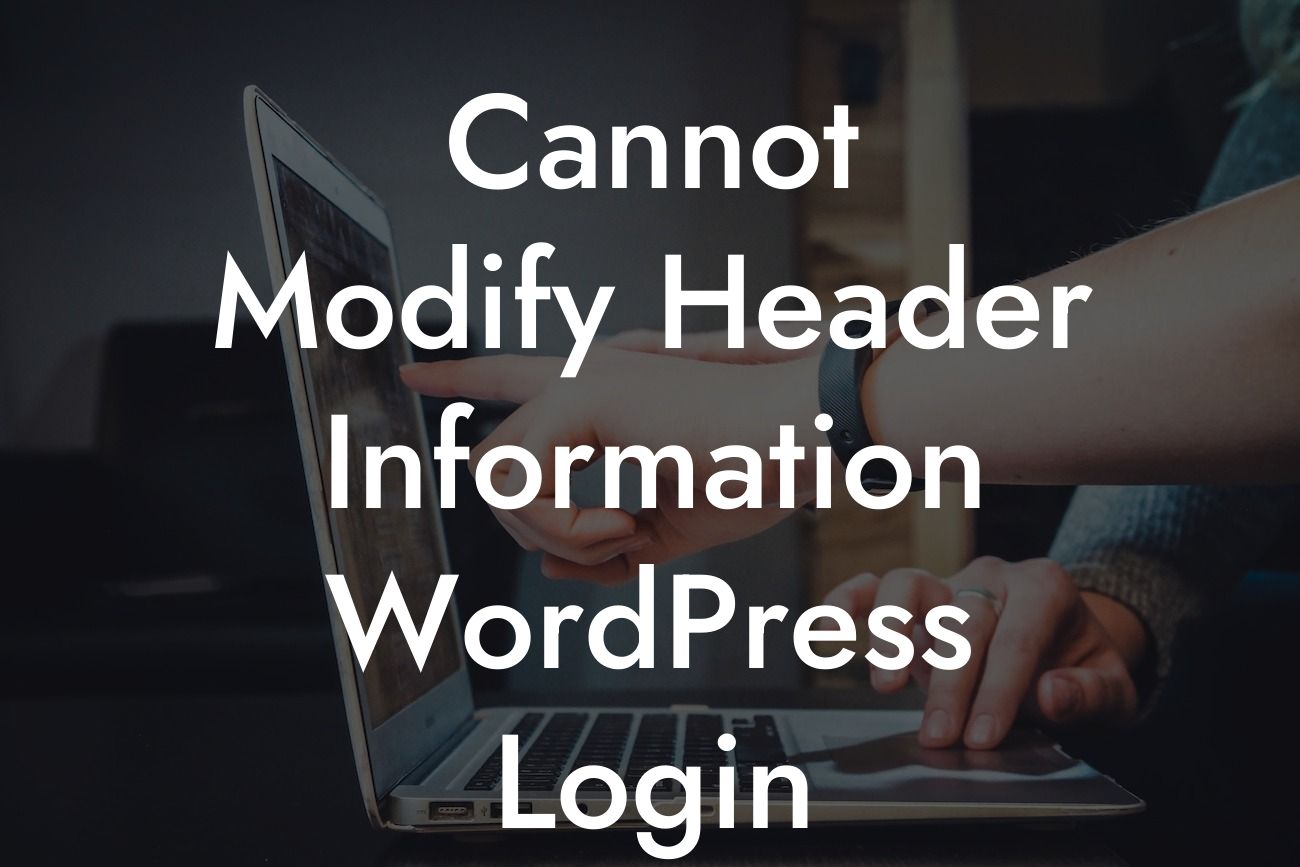Are you a small business owner or an entrepreneur who relies on WordPress to power your website? If so, you probably understand the frustration that comes with encountering errors, especially those related to the login functionality. One such error that can cause a great deal of headache is the "Cannot Modify Header Information" error in WordPress login pluggable. In this article, we will delve into this issue and provide you with a detailed guide on how to effectively resolve it. Read on to discover how DamnWoo's powerful plugins can help you overcome this obstacle and take your online presence to new heights.
The "Cannot Modify Header Information" error is a common issue that arises when there is an output being sent to the browser before the login process completes. This can be caused by various factors, including a misconfiguration in your theme or conflicting plugins. To fix this problem, follow the steps below:
1. Identify the source of the error: Start by determining whether the error is being triggered by a theme or a plugin. Disable all your plugins and switch to a default WordPress theme. If the error disappears, you can conclude that one of the plugins or your theme is causing the issue.
2. Update plugins and themes: Ensure that all your plugins and theme are up to date. Outdated versions can sometimes lead to compatibility issues and trigger the "Cannot Modify Header Information" error. Check for any available updates and install them accordingly.
3. Check for conflicting plugins: If the error persists after updating everything, there may be a conflict between plugins. Re-enable your plugins one by one until the error reoccurs. By doing this, you can identify the particular plugin causing the conflict. Consider reaching out to the plugin developer for support or search for alternative plugins that serve the same purpose.
Looking For a Custom QuickBook Integration?
4. Fixing code conflicts: If you have coding experience, you can manually fix the conflict in the code. Use a text editor to access the relevant files and search for any instances where headers are being modified. Ensure that the code is correct and does not interfere with the login process.
Cannot Modify Header Information Wordpress Login Pluggable Example:
Let's consider a practical example to illustrate how DamnWoo's plugins can help address the "Cannot Modify Header Information" error. Imagine you have a small online business that heavily relies on customer logins. You encounter this error and your website's login functionality becomes disrupted. Frustrated, you turn to DamnWoo's plugin designed specifically for enhancing WordPress logins. By installing and activating the plugin, you not only resolve the error but also gain access to a range of additional features that improve the overall user experience, such as two-factor authentication and custom login page design.
In conclusion, the "Cannot Modify Header Information" error in WordPress login pluggable can be a major hindrance to the success of your small business or entrepreneurial venture. However, with DamnWoo's powerful plugins, you can easily overcome this obstacle and elevate your online presence. Don't settle for cookie-cutter solutions; choose DamnWoo's extraordinary products that are exclusively designed for small businesses and entrepreneurs. Share this article with fellow business owners, explore the other guides available on DamnWoo, and give our awesome plugins a try today. Together, let's transform your WordPress website into a powerhouse of success.