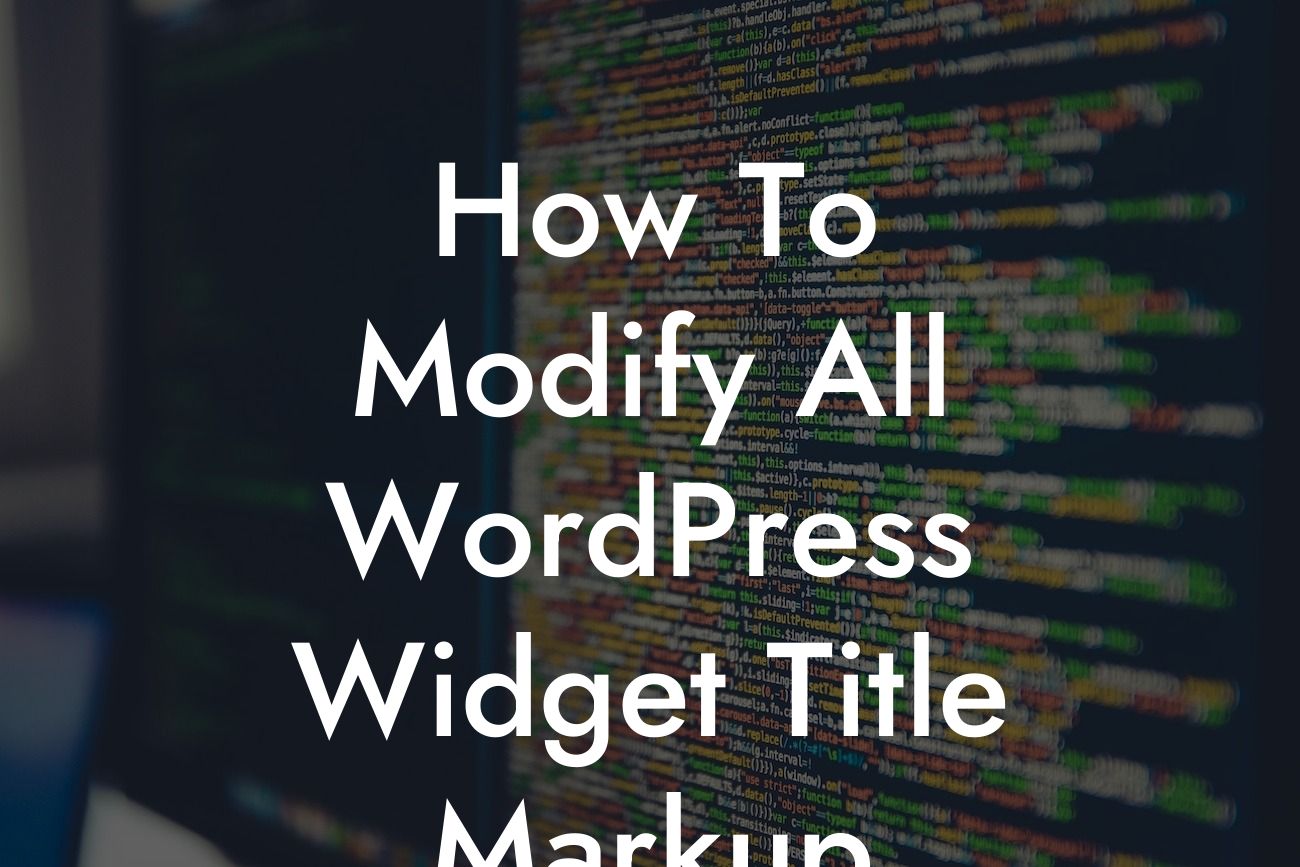Do you want to make your WordPress website stand out from the rest? One way to do that is by modifying the widget title markup. Widget titles are crucial for organizing and displaying content on your website. In this guide, we will show you how to customize the widget title markup to give your site a unique and professional touch. Say goodbye to the basic default styles and embrace the extraordinary with DamnWoo!
Widget titles are essential for guiding visitors and enhancing user experience on your WordPress website. By default, WordPress provides a generic styling for widget titles, but why settle for something ordinary when you can create something extraordinary?
To modify the widget title markup, you will need some basic knowledge of HTML and CSS. Don't worry; it's not as complicated as it sounds. Follow the steps below to get started:
1. Identify the Widget Area:
Before making any modifications, you need to determine which widget area you want to change. Widget areas are typically found in the sidebar, footer, or other designated areas of your theme.
Looking For a Custom QuickBook Integration?
2. Locate the Theme Files:
To modify the widget title markup, you'll need to access your theme files. These files can be accessed through your WordPress dashboard or via FTP. Look for the file that controls the widget area you want to modify, usually named "sidebar.php" or "footer.php."
3. Edit the Theme File:
Open the theme file using a code editor and search for the widget title markup. It is often enclosed in HTML tags such as
or
. You can modify the existing markup or add your own custom markup to fit your website's design.
4. Customize the Markup:
Once you've located the widget title markup, you can customize it to your liking. Add CSS classes, change font styles, add background colors, or even include icons. The possibilities are endless, so let your creativity shine!
5. Save and Update:
After making the necessary modifications, save the changes to the theme file. Refresh your website to see the updated widget title markup in action. If you're satisfied with the result, you're all set!
How To Modify All Wordpress Widget Title Markup Example:
Let's say you have a fitness blog, and you want to add a sporty touch to your widget titles. You can modify the widget title markup to include an icon of a dumbbell before the title, change the font to bold, and add a vibrant background color to make it stand out. With DamnWoo's plugins, you can easily achieve this unique and eye-catching look.
Congratulations! You've successfully learned how to modify the widget title markup in WordPress. By customizing the widget titles, you can create a visually appealing website that reflects your brand's personality. Don't forget to explore DamnWoo's other guides to enhance your website further, and check out our awesome plugins to supercharge your online presence. Share this article with others who want to take their WordPress websites to the next level. Start creating something extraordinary today!