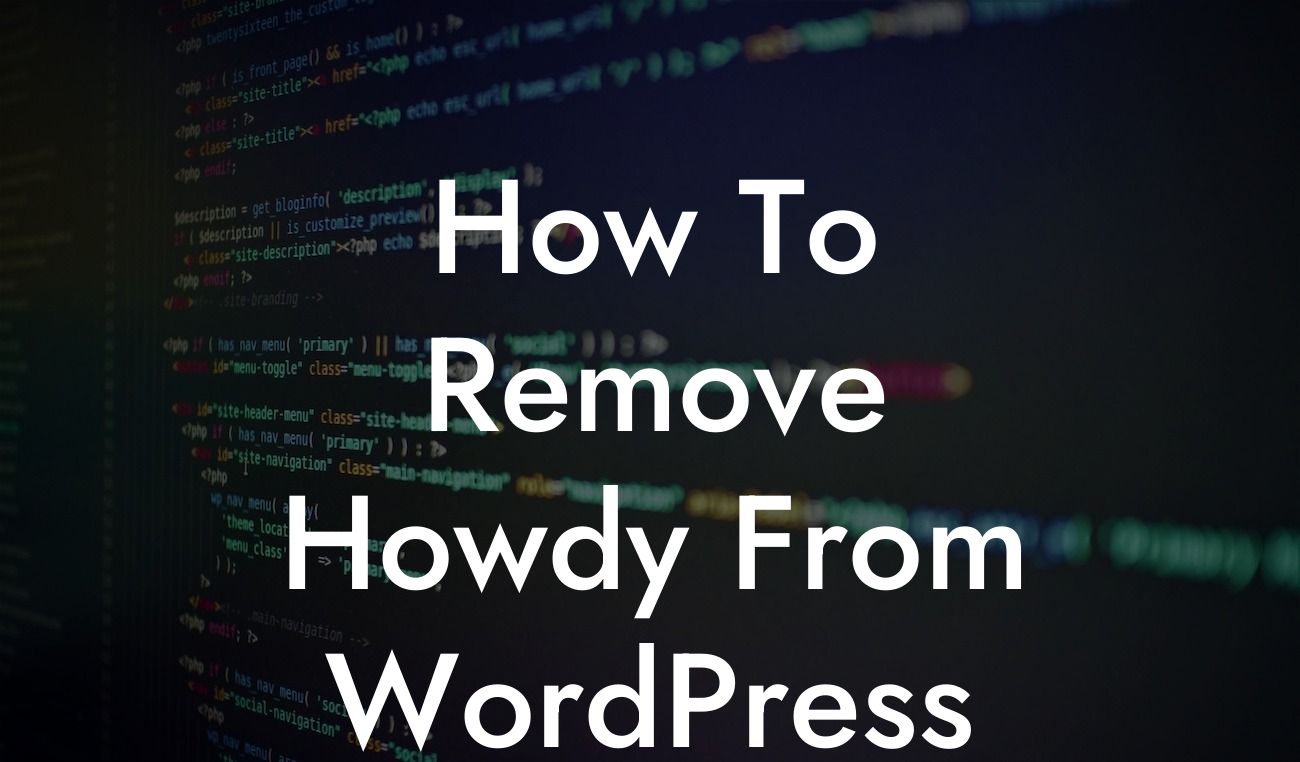For small businesses and entrepreneurs, creating a professional and unique online presence is crucial. As a WordPress user, you might have noticed the default greeting "Howdy" that appears in the top right corner of your admin dashboard. While it may seem harmless, removing this generic salutation can significantly enhance your website's user experience. In this article, we'll show you how to seamlessly eliminate the "Howdy" from your WordPress website and discuss the benefits of this seemingly small customization.
Removing the "Howdy" greeting from your WordPress website is a straightforward process that requires minimal technical expertise. By following these steps, you can personalize your website and make it feel distinctly yours.
1. Install and activate the "Remove Howdy" plugin:
- Log in to your WordPress admin dashboard.
- Navigate to the "Plugins" page and click on "Add New."
Looking For a Custom QuickBook Integration?
- Search for the "Remove Howdy" plugin and click on "Install Now."
- Once the installation is complete, activate the plugin.
2. Customize the plugin's settings:
- Access the "Settings" tab on your WordPress dashboard and click on "Remove Howdy."
- In the plugin's settings, you can choose between removing the "Howdy" greeting entirely or replacing it with a custom text.
- Save your changes.
3. Enjoy your personalized WordPress dashboard:
- After completing the steps above, refresh your WordPress dashboard.
- Voila! The generic "Howdy" greeting will no longer appear, creating a more personalized and professional admin experience.
How To Remove Howdy From Wordpress Example:
Let's imagine you're an aspiring entrepreneur named Jessica, running a small marketing agency. When Jessica logs into her WordPress dashboard, the impersonal "Howdy" greeting doesn't align with her professional brand image. By removing it, she customizes her dashboard to suit her business persona, creating a more engaging and meaningful experience each time she logs in.
Congratulations! You've successfully removed the "Howdy" greeting from your WordPress website, taking a crucial step towards personalizing your brand's online presence. At DamnWoo, we're passionate about helping small businesses and entrepreneurs thrive in the digital world. Explore our range of awesome WordPress plugins and discover how they can supercharge your success. Don't forget to share this article with others who might benefit from it, and stay tuned for more guides and tips on DamnWoo to level up your website's performance.