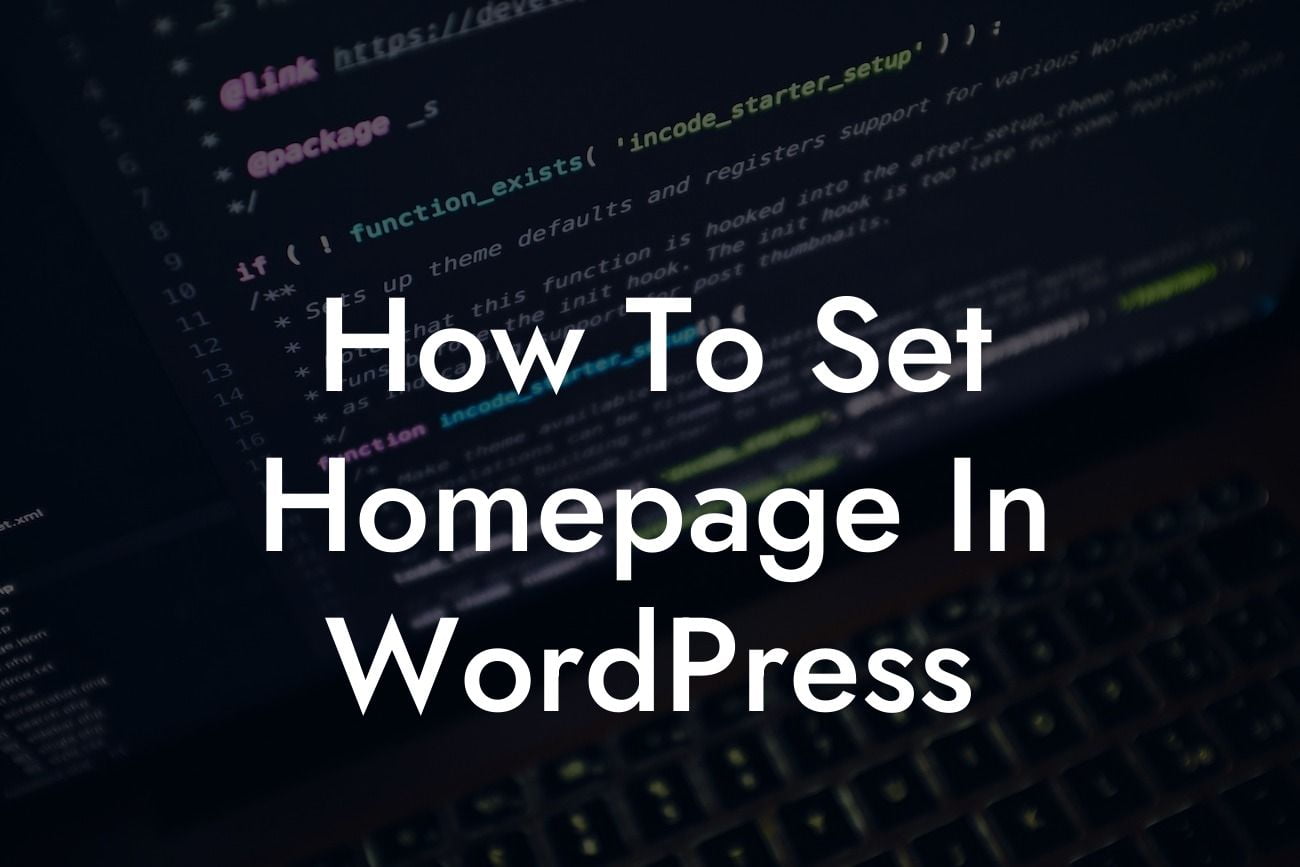Setting the homepage in WordPress may seem like a simple task, but it plays a crucial role in making a strong first impression on your website visitors. A well-designed and strategically crafted homepage can significantly impact your online presence and boost your business's success. In this guide, we will take you through the process of setting up a captivating homepage in WordPress, ensuring that your website stands out from the crowd. So, get ready to elevate your online presence and supercharge your success with DamnWoo's powerful WordPress plugins.
Setting the homepage in WordPress requires a few simple steps. Let's dive into the details:
1. Selecting a Suitable Theme:
The first step towards creating an engaging homepage is selecting a suitable WordPress theme. Consider a theme that not only aligns with your brand image but also fulfills your business requirements. DamnWoo offers a wide range of professionally crafted and customizable themes designed exclusively for small businesses and entrepreneurs. Choose a theme that resonates with your target audience and showcases your unique offerings.
2. Creating a Static Homepage:
Looking For a Custom QuickBook Integration?
To set a static homepage, navigate to the WordPress dashboard and go to "Settings" > "Reading." Under the "Your homepage displays" section, select the "A static page" option. Choose a page you've already created as your homepage from the "Homepage" dropdown menu. This page should be specifically designed to greet visitors and provide an overview of your products, services, and brand.
3. Designing an Engaging Layout:
Now that you have a static homepage, it's time to design an engaging layout. Use DamnWoo's powerful drag-and-drop page builders to create appealing sections, add captivating images, and arrange your content strategically. Incorporate relevant headings, H2, H3 tags, bullet point lists, and ordered lists to make your homepage informative and easily scannable. Customize colors, fonts, and backgrounds to ensure your brand identity shines through.
4. Showcasing Your Unique Offering:
It's essential to highlight your unique offering on the homepage. This could be your bestselling product, a special promotion, or key features that differentiate you from your competitors. Use eye-catching visuals, persuasive copywriting, and compelling CTAs to entice visitors to explore your offerings further. DamnWoo's plugins and custom widgets can help you create stunning elements that showcase your products, testimonials, and achievements.
How To Set Homepage In Wordpress Example:
Let's consider an example of a local bakery owner, Sarah, who wants to set up an attractive homepage for her WordPress website. Sarah selects DamnWoo's "Delicious Bakery Theme" and sets it as a static homepage. She customizes the layout, adding sections for her popular products, customer reviews, and a gallery featuring her mouthwatering creations. With DamnWoo's plugin, she includes a newsletter subscription form and a call-to-action button for online orders. Sarah's homepage now welcomes visitors with enticing visuals, tempting offers, and easy navigation, leaving a lasting impression on her potential customers.
Congratulations! You have successfully learned how to set up a captivating homepage in WordPress. Now, it's time to take your online presence to the next level and unlock the full potential of your website with DamnWoo's awesome WordPress plugins. Enhance your user experience, boost engagement, and supercharge your business's success. Don't forget to share this article with fellow entrepreneurs and explore other helpful guides on DamnWoo. Start crafting an extraordinary online presence today!