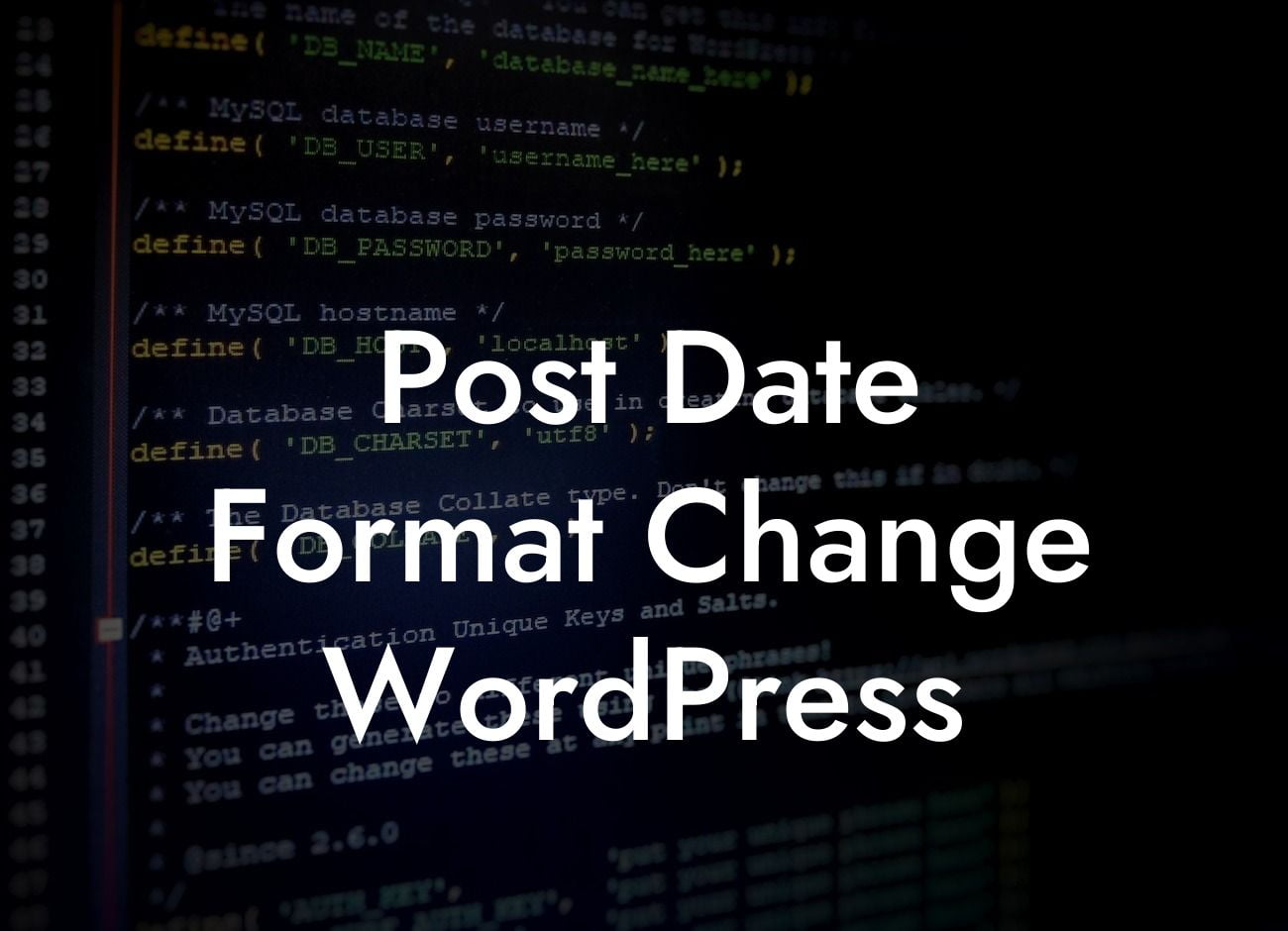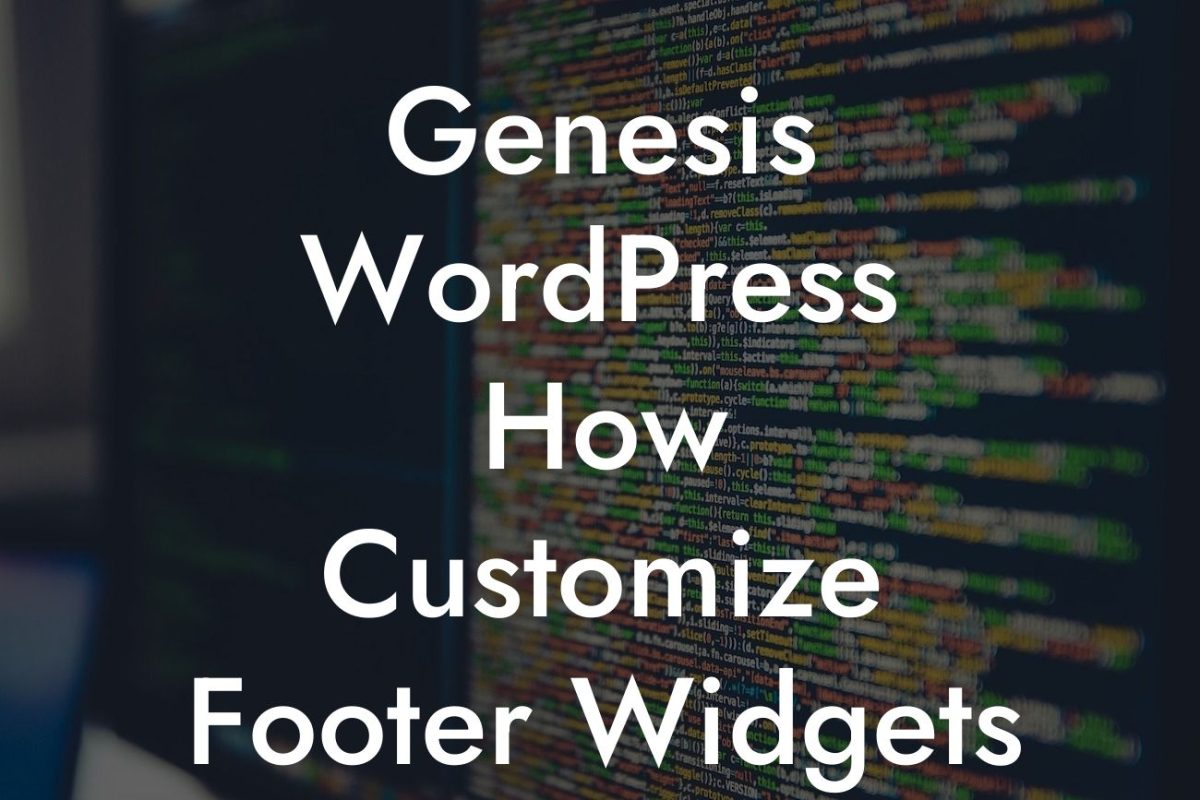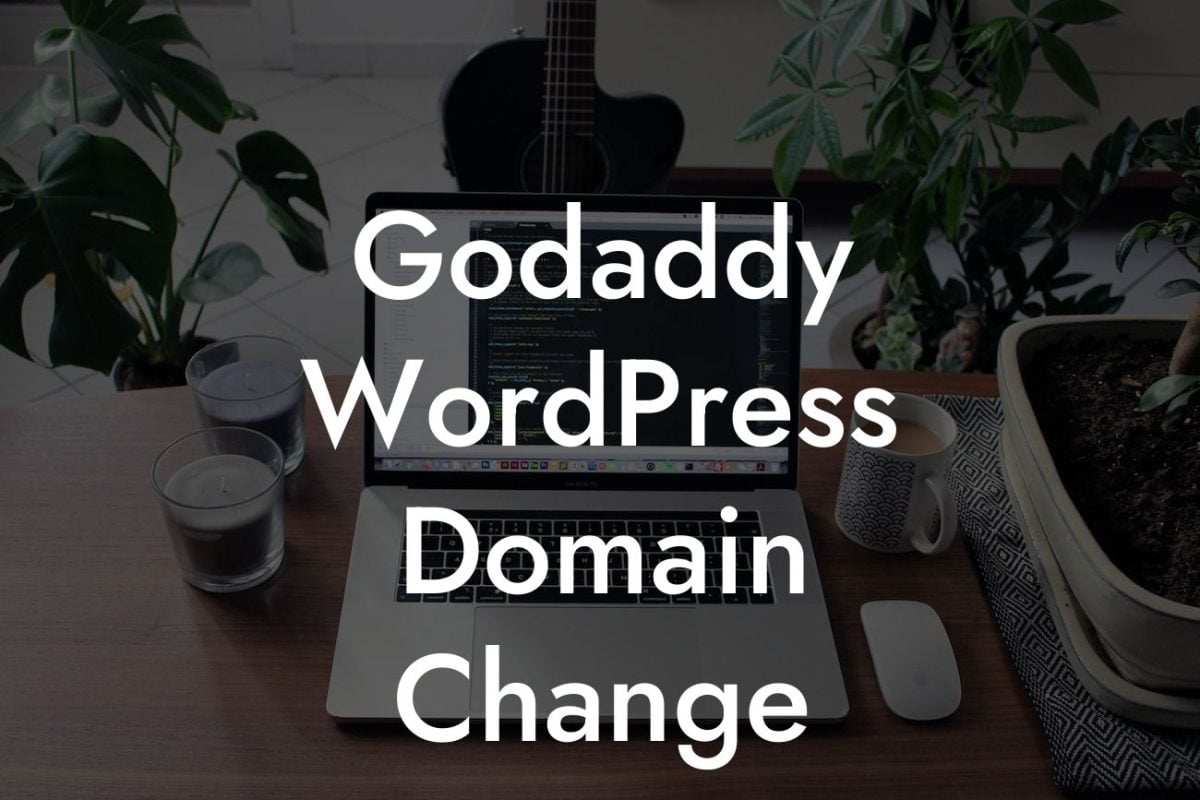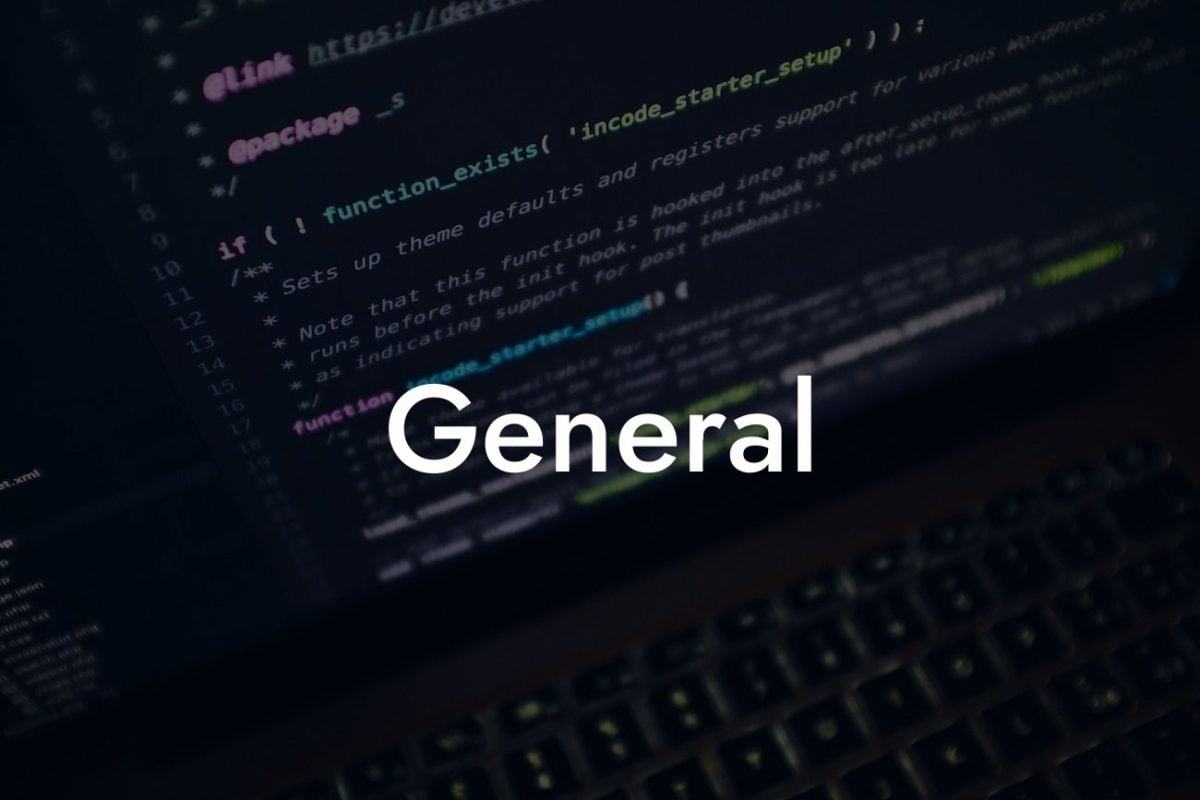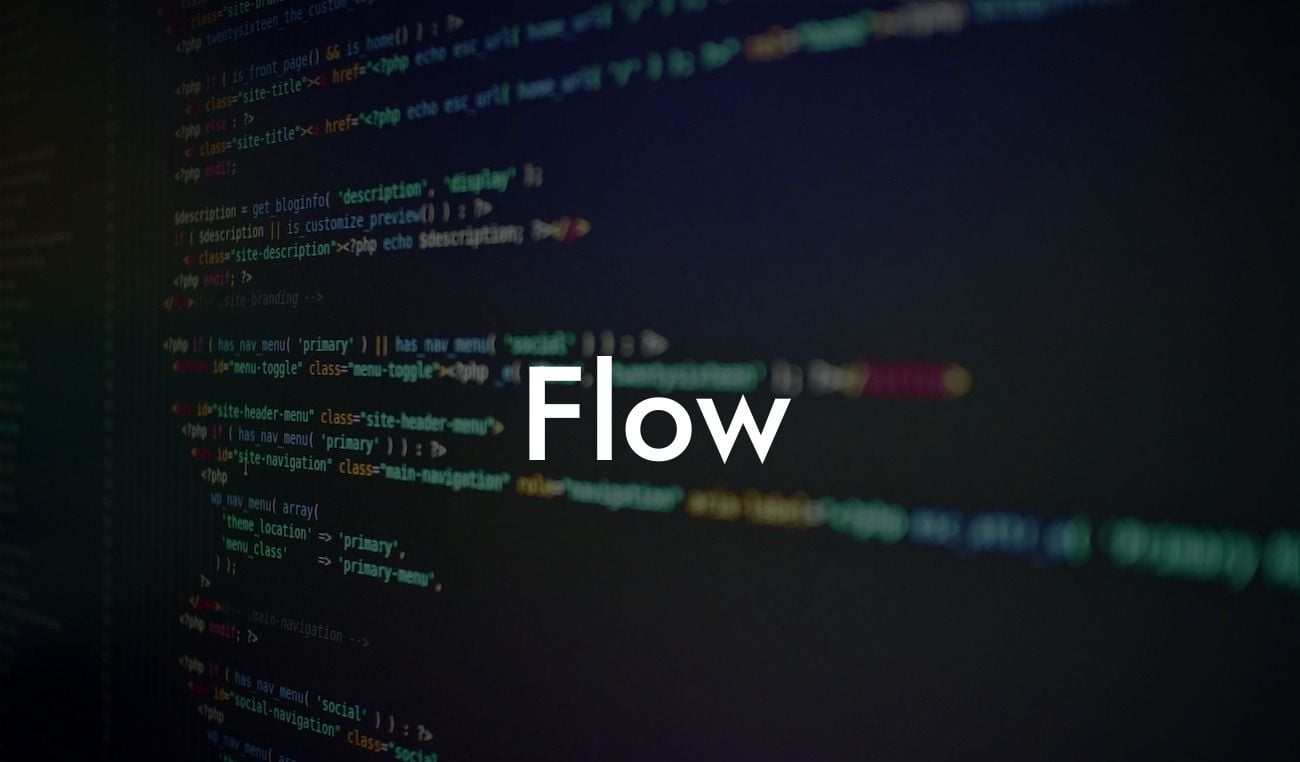Having an engaging and visually appealing website is crucial for small businesses and entrepreneurs to attract and retain customers. One often overlooked aspect is the post date format on WordPress. The default date format may not align with your brand image or preferred style. In this article, we will guide you through the process of changing the post date format in WordPress, allowing you to create a cohesive and professional online presence.
Changing the post date format in WordPress is a simple yet powerful customization that can significantly impact how your content is presented to your audience. Let's explore the steps to modify the date format:
1. Access the WordPress Dashboard: Log in to your WordPress dashboard by entering your credentials. Once logged in, navigate to the "Settings" menu on the left-hand side and click on "General".
2. Selecting the Date Format: Within the "General" settings, scroll down until you find the "Date Format" field. Click on the dropdown menu to reveal a list of predefined options. Select the date format that best suits your preferences.
3. Customizing the Date Format: If the predefined options don't meet your requirements, you can create a custom date format. WordPress provides a list of symbols that represent different elements of the date. For example, "F" represents the full month name, "d" represents the day, and "Y" represents the year. Combine these symbols to form your desired date format.
Looking For a Custom QuickBook Integration?
4. Preview and Save Changes: After modifying the date format, scroll down to the bottom of the page to preview the changes in the example provided. Ensure that the date format appears as desired. If satisfied with the preview, click on the "Save Changes" button to apply the new date format to your website.
Post Date Format Change Wordpress Example:
For instance, let's consider a small business specializing in travel photography. The default date format in WordPress may display dates as "November 15, 2022". However, to align with their brand image and create a sense of urgency, they can customize the date format to "15 Nov '22". This format adds a touch of uniqueness and readability that appeals to their target audience.
Congratulations on successfully changing the post date format in WordPress! By customizing this aspect, you have taken a step towards creating a more visually appealing and unique website. Don't stop here, explore other guides on DamnWoo to further enhance your website's functionality and appearance. Additionally, unleash the full potential of your online presence by trying out our awesome WordPress plugins designed exclusively for small businesses and entrepreneurs. Don't forget to share this article with others who may benefit from this knowledge.
By following these steps, you can easily modify the post date format in WordPress and effectively elevate your online presence. Improve the overall user experience and leave a lasting impression on your visitors with a personalized and professional website.