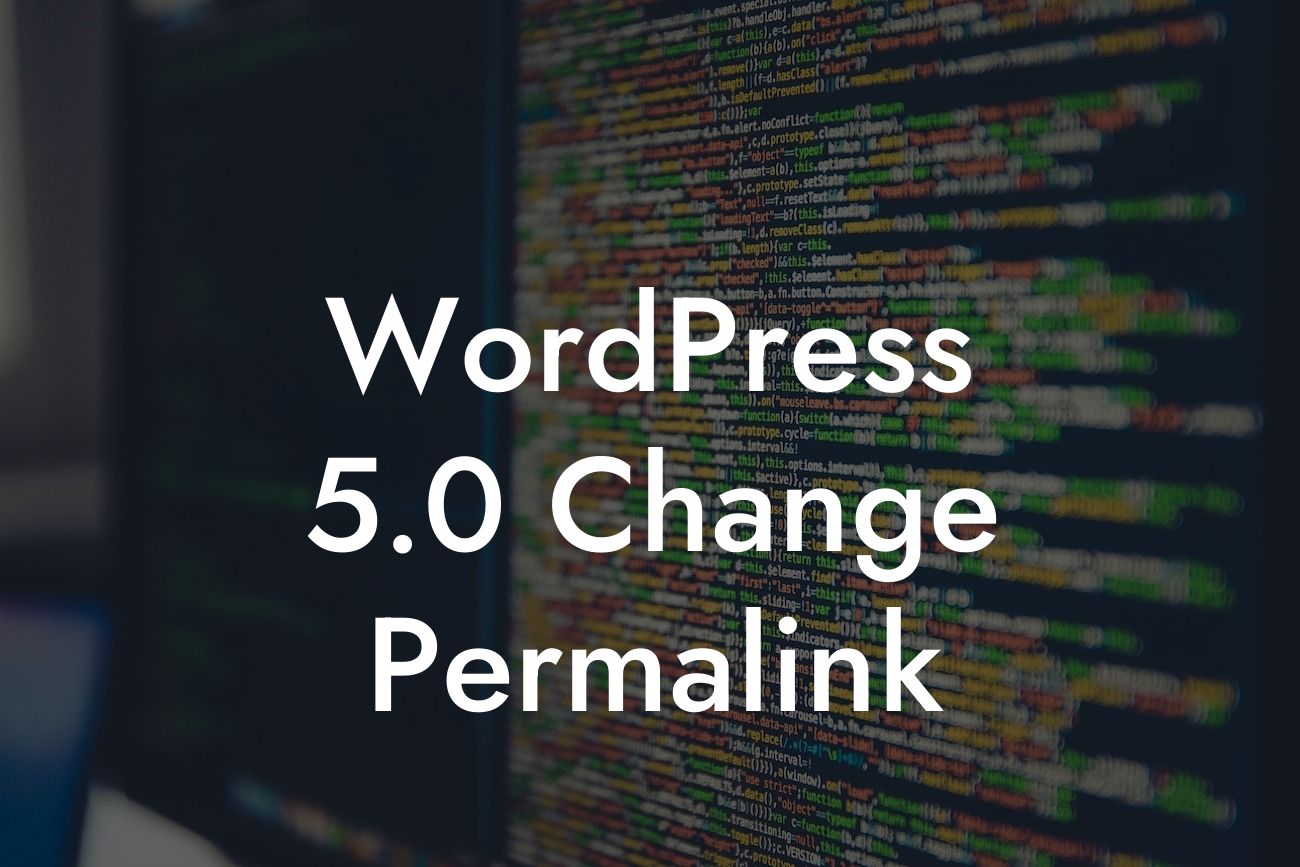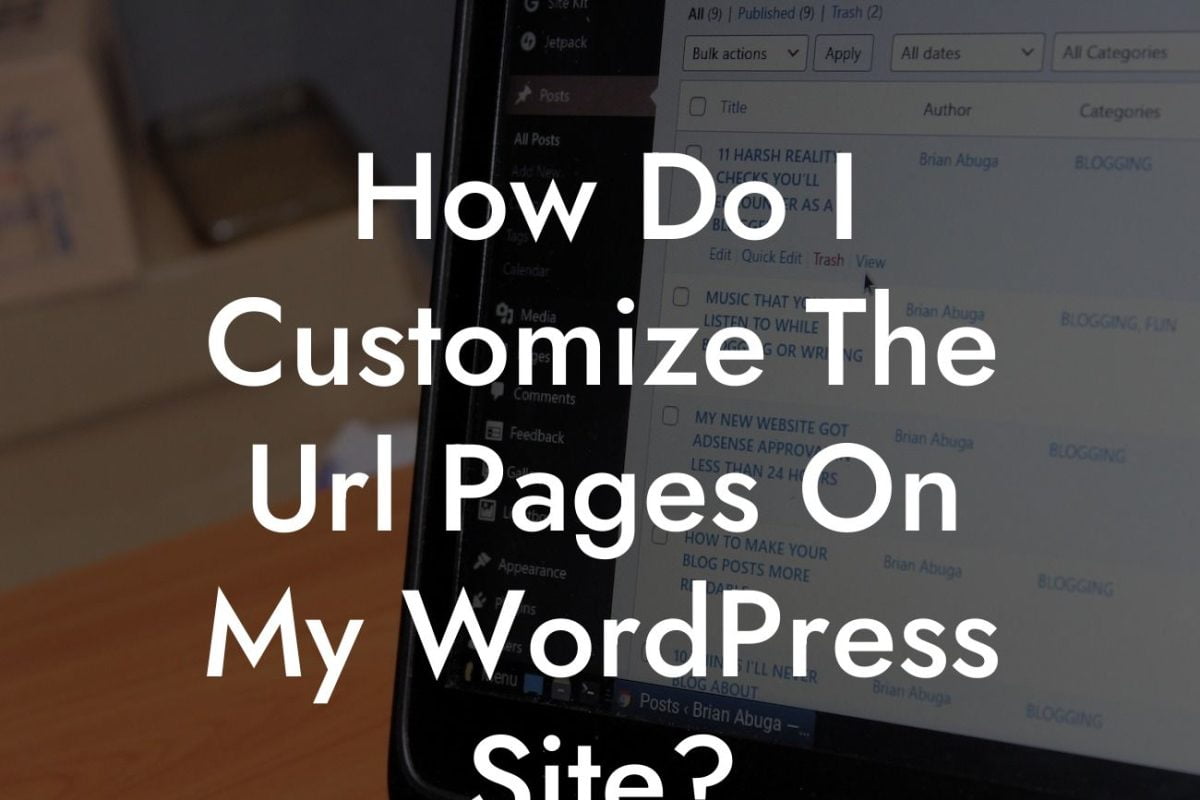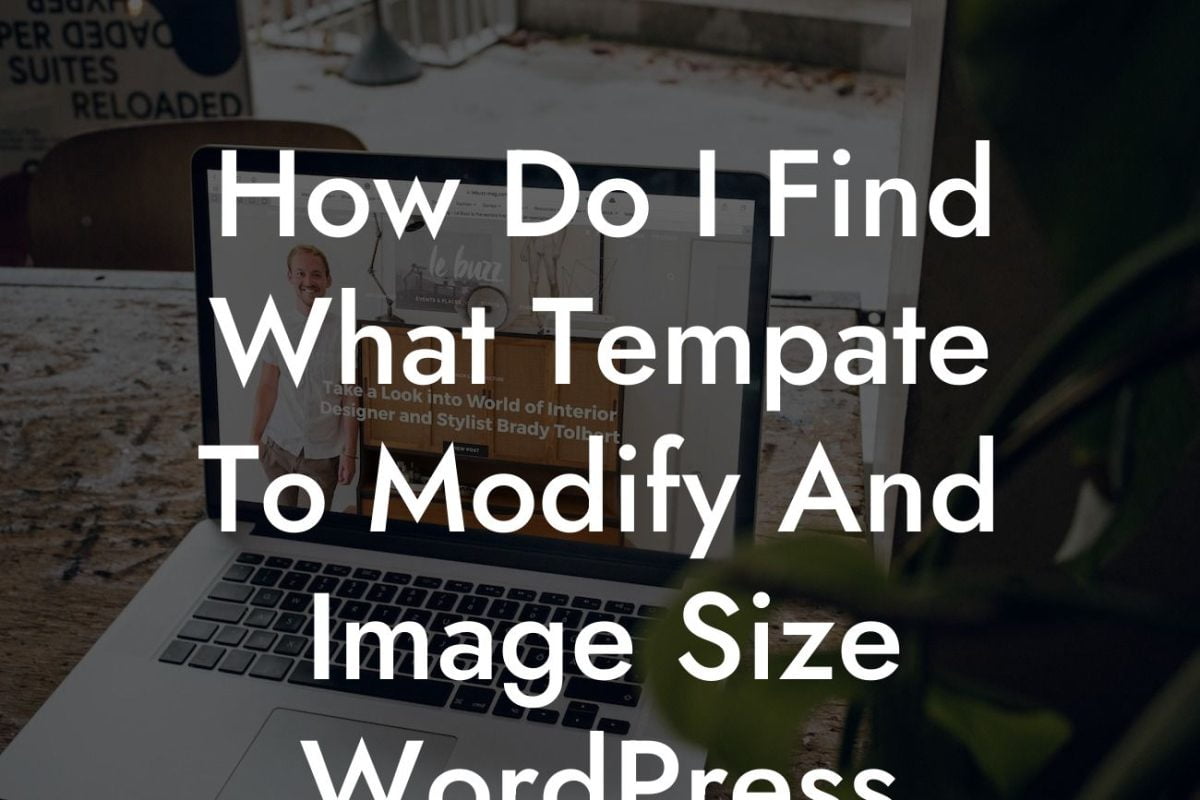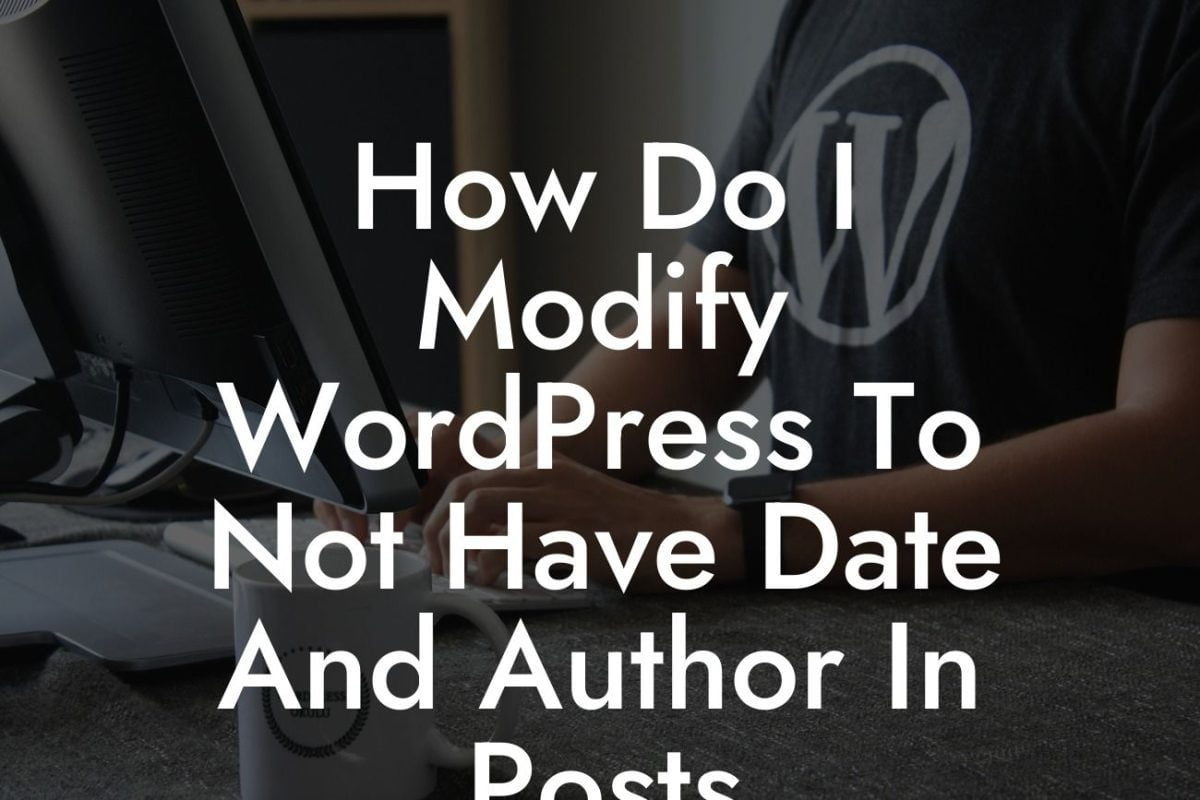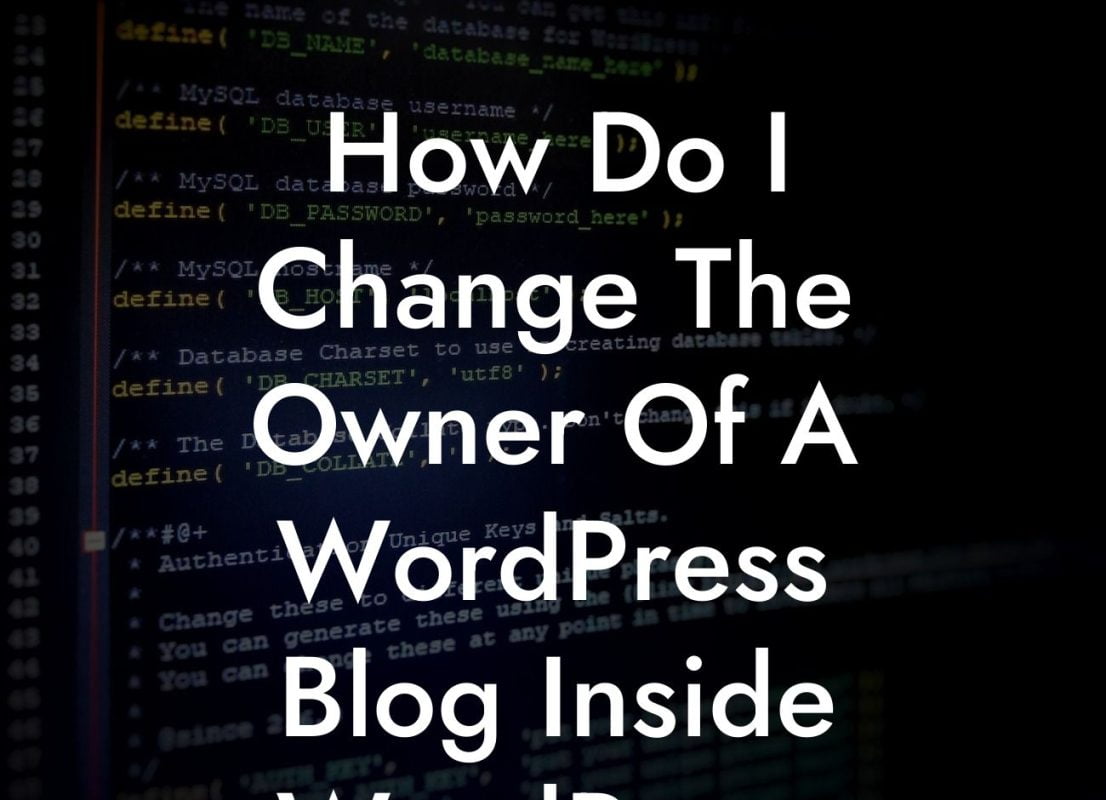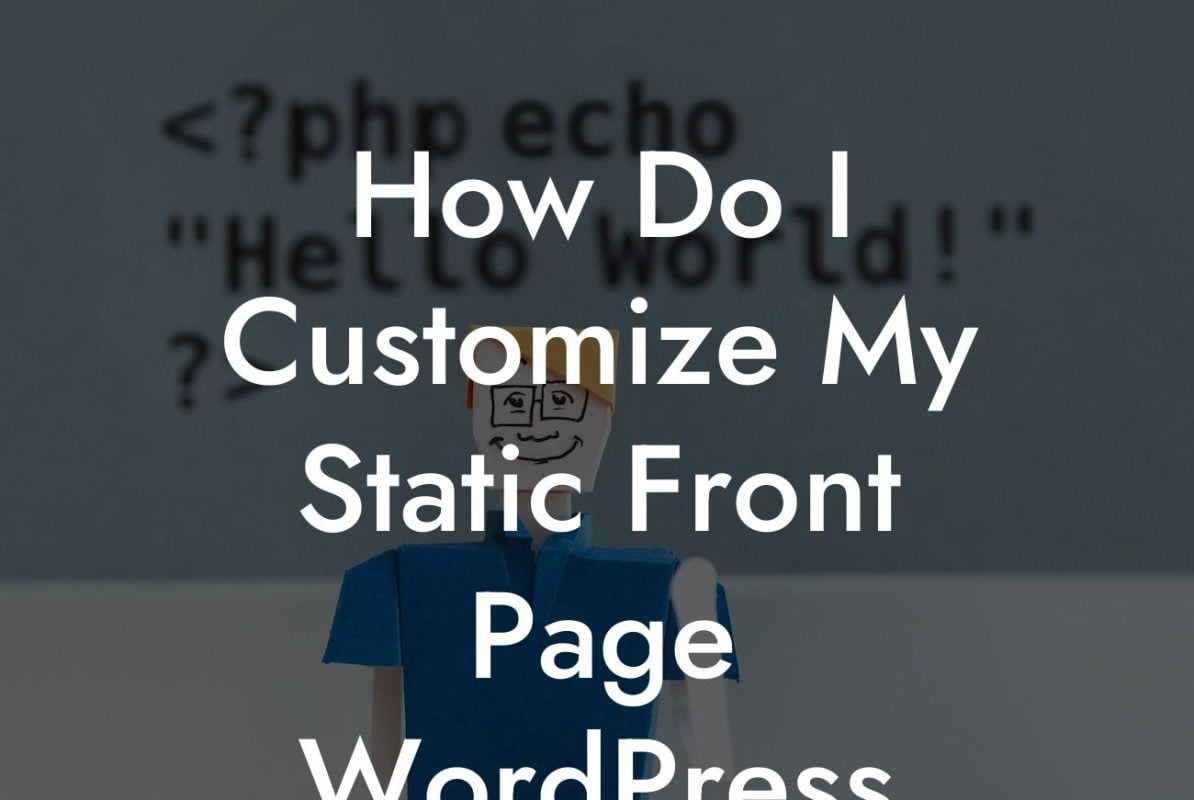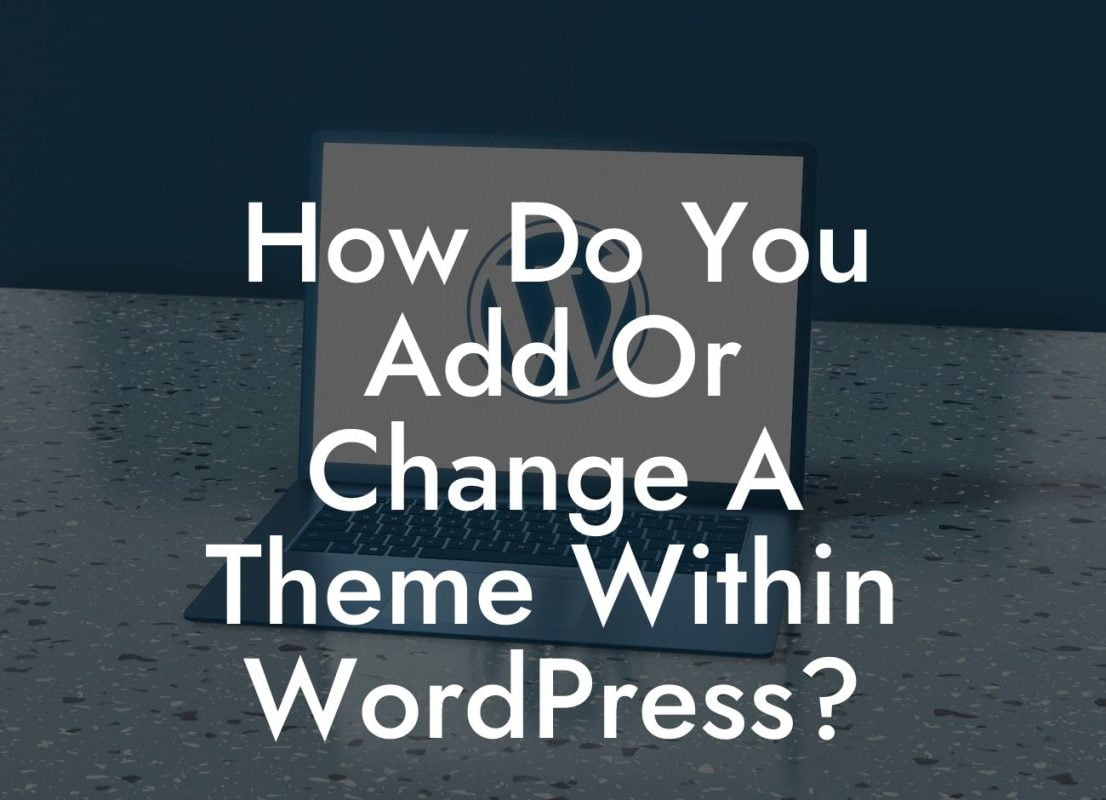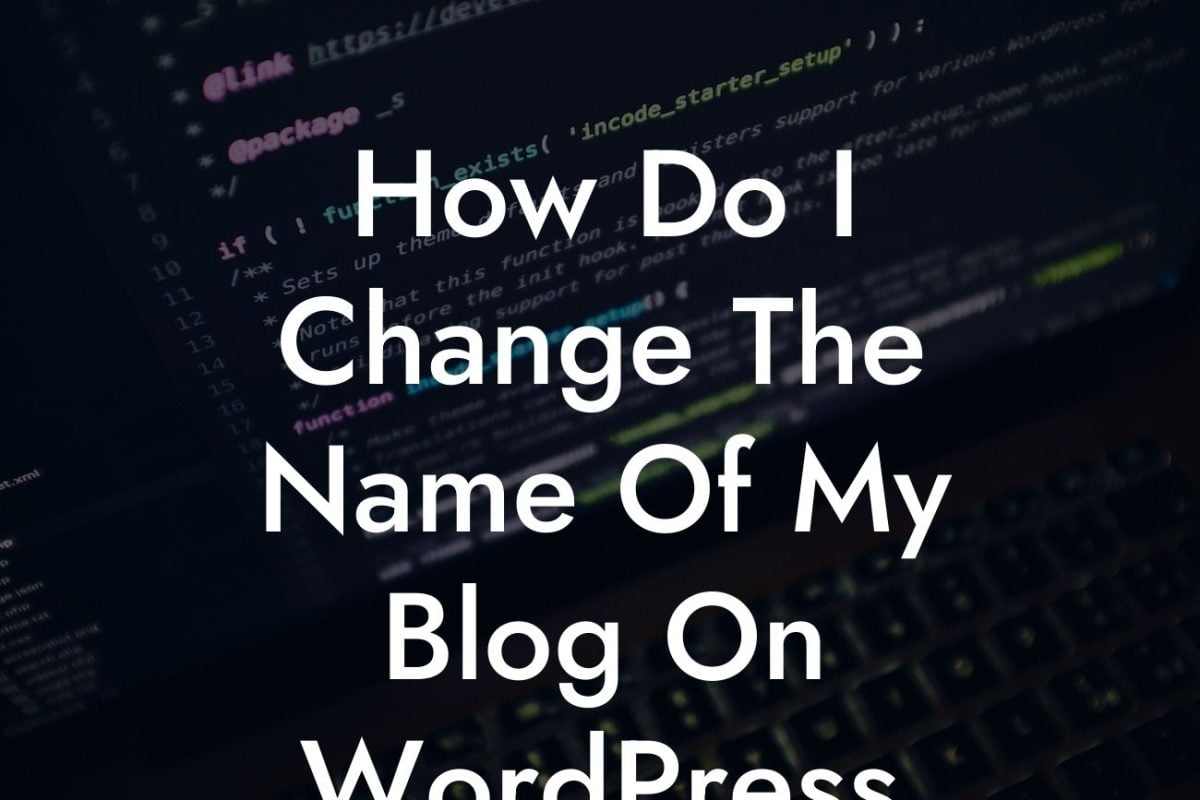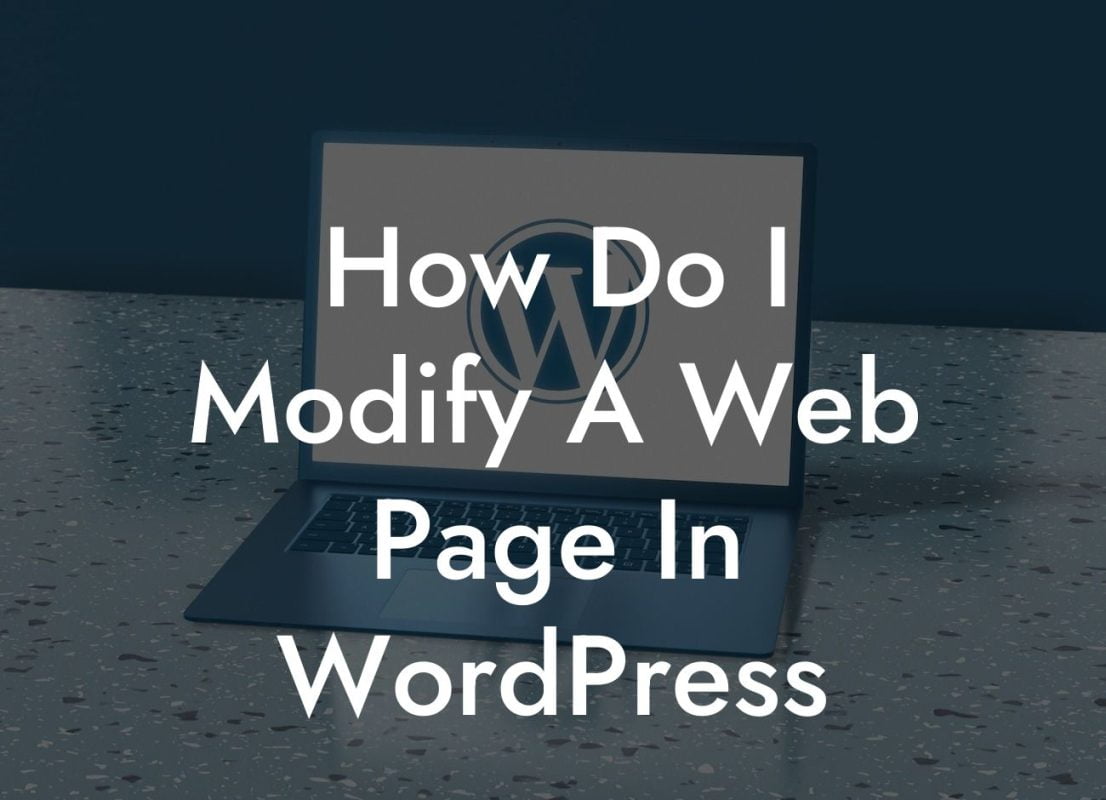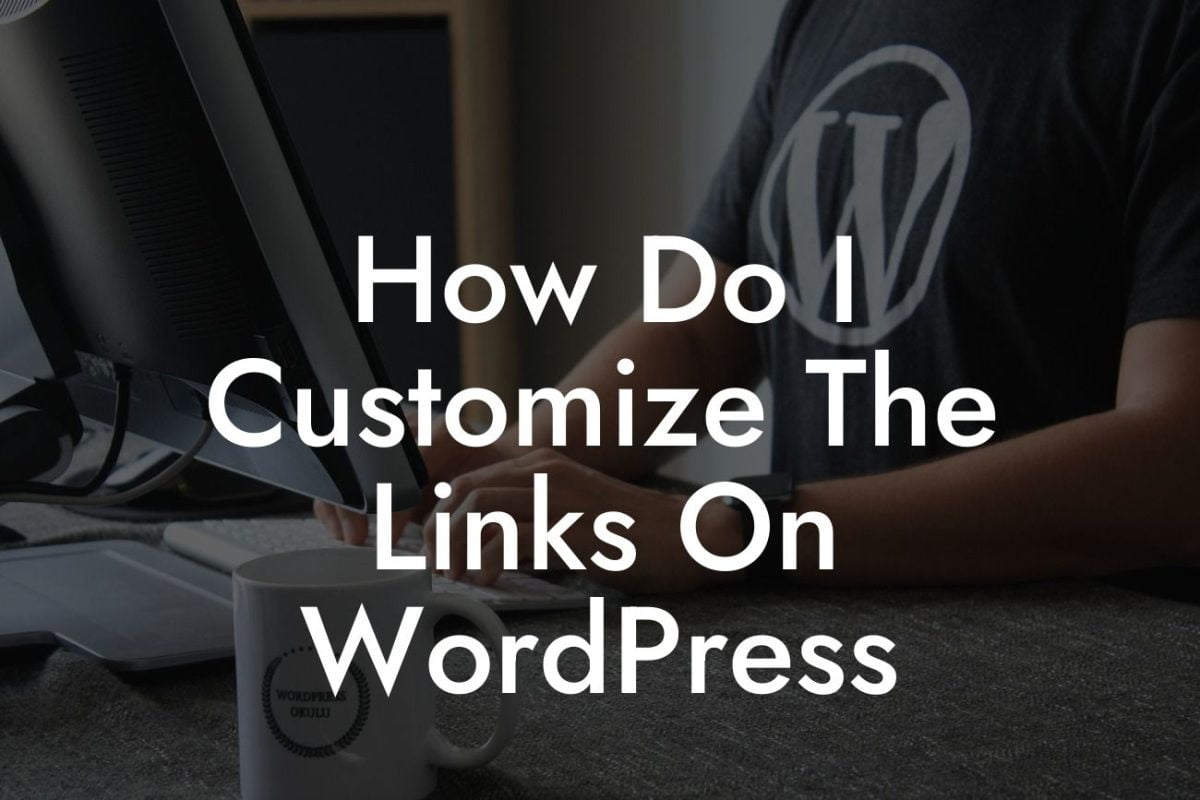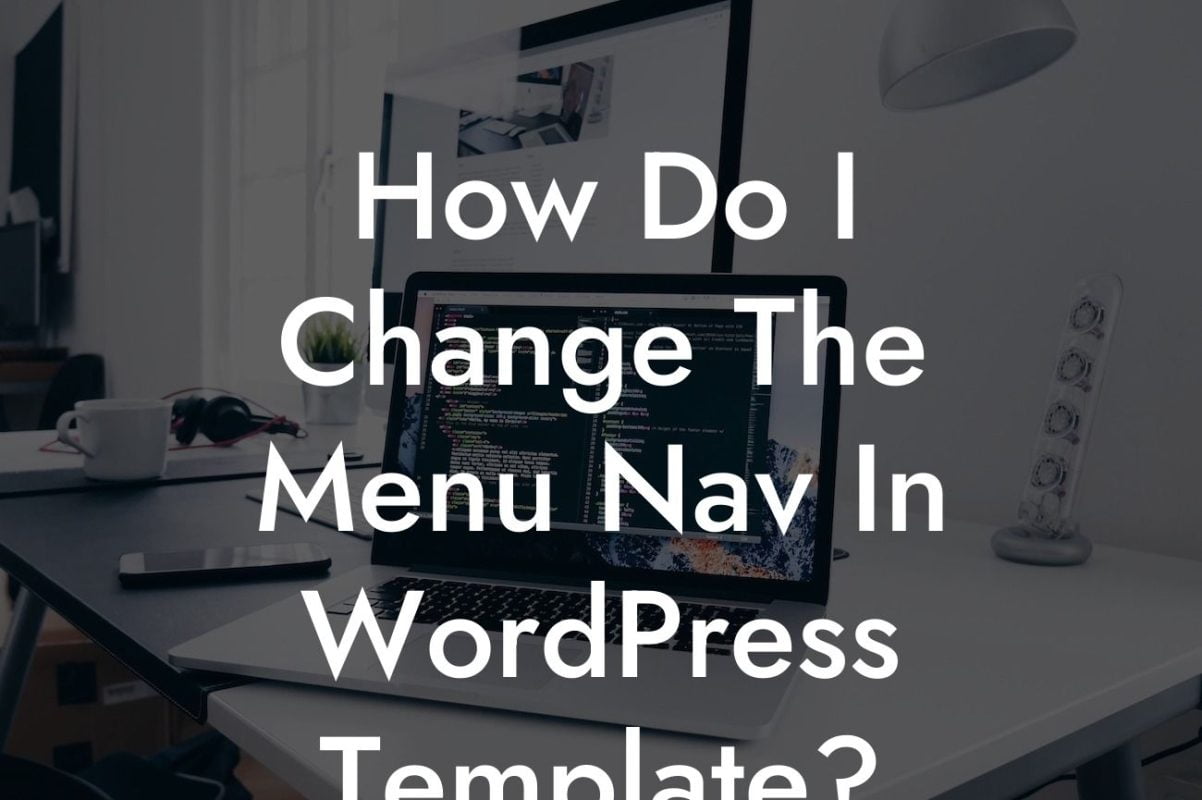WordPress has always been a pioneer in providing customizable and user-friendly features to help businesses build their online presence. With the new WordPress 5.0 update, there have been several exciting changes that can revolutionize the way your website functions, particularly in terms of permalinks. In this article, we will dive deep into the Wordpress 5.0 change in permalinks, explore its benefits, and show you how DamnWoo's plugins can take your website to the next level.
WordPress permalinks play a crucial role in your website's search engine optimization (SEO) and user experience. Permalinks, also known as URL structures, are permanent links to your website's individual posts, pages, or other content. The recent update in WordPress 5.0 allows for greater flexibility and customization in setting up your website's permalinks, enabling you to create a more streamlined and SEO-friendly URL structure.
Benefits of the WordPress 5.0 Change in Permalinks:
1. Improved SEO: With the ability to customize your permalink structure, you can now create more concise and keyword-rich URLs. This change helps search engines understand the context of your content, ultimately improving your website's visibility in search results.
2. User-Friendly URLs: Customizable permalinks allow you to create user-friendly URLs that are easy to read and comprehend. This enhances the user experience, as users can now understand the topic of the page just by looking at the URL.
Looking For a Custom QuickBook Integration?
3. Enhanced Click-Through Rates: A concise and informative URL structure creates a sense of trust and credibility in users' minds. As a result, users are more likely to click on a URL that appears relevant to their search query.
How to Implement the WordPress 5.0 Change in Permalinks:
1. Access the WordPress Dashboard: Log in to your WordPress website and navigate to the dashboard.
2. Go to the Permalink Settings: In the dashboard menu, locate the "Settings" tab and click on "Permalinks."
3. Choose a Permalink Structure: WordPress offers several predefined permalink structures. Select the one that suits your website's needs or choose the custom structure to create a personalized URL format.
4. Save Changes: Once you have selected the desired permalink structure, click on the "Save Changes" button to apply the changes to your website.
Wordpress 5.0 Change Permalink Example:
Let's consider a scenario where you have a small business selling handmade candles. By implementing the WordPress 5.0 change in permalinks, you can customize your URLs to reflect your products and target keywords. Instead of a generic URL like "www.example.com/product1," you can create a more descriptive and SEO-friendly URL like "www.example.com/handmade-candles." This change not only improves your website's visibility but also enhances the user experience by providing a clear understanding of the page's content.
Now that you understand the potential of the WordPress 5.0 change in permalinks, it's time to take action and elevate your online presence. Explore DamnWoo's range of exceptional WordPress plugins designed exclusively for small businesses and entrepreneurs. With our plugins, you can seamlessly integrate the new permalink structure and unlock even more possibilities to supercharge your website's success. Don't forget to share this article with others who can benefit from this valuable information and check out our other guides on DamnWoo to enhance your WordPress experience.