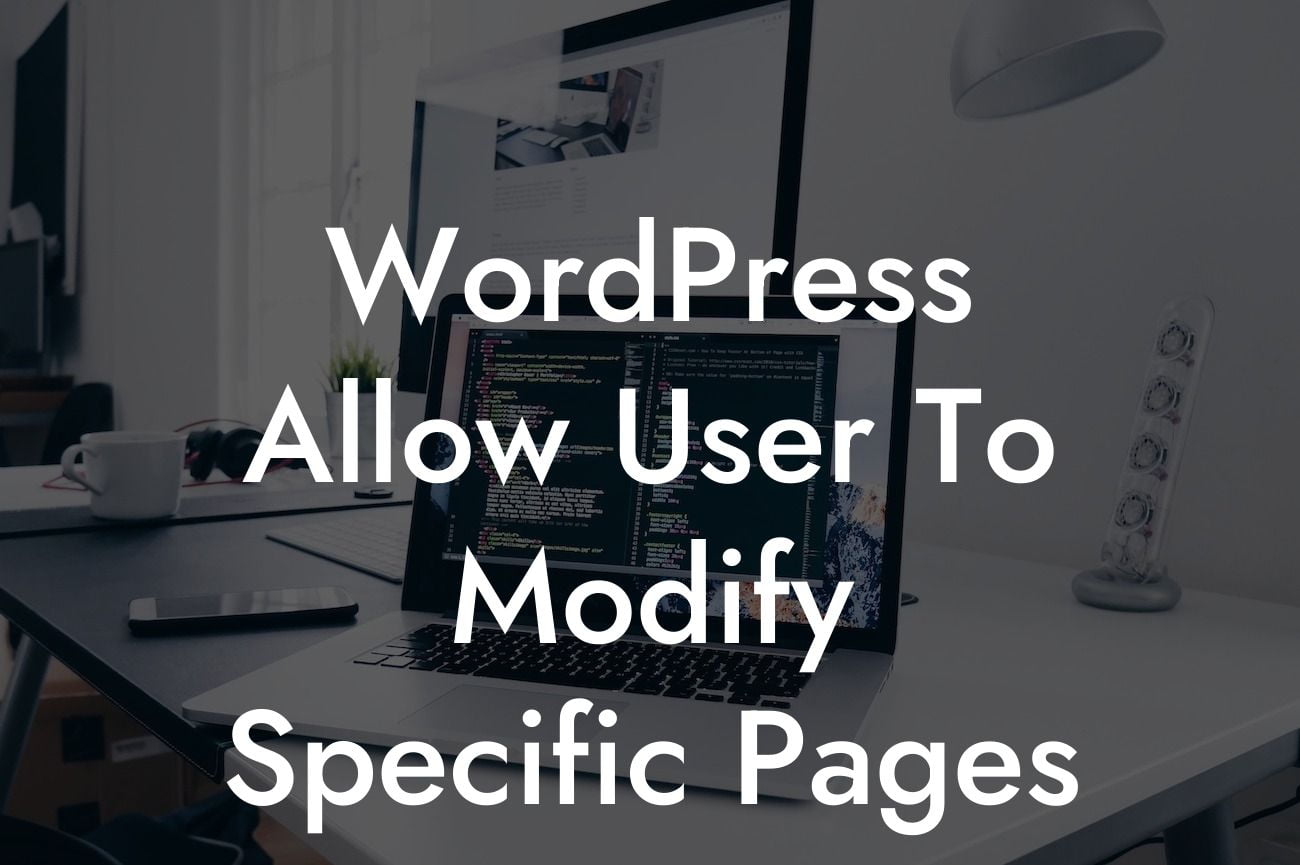Have you ever wished to empower your users to make edits and updates to specific pages on your WordPress website? Whether you’re running a collaborative platform, an online store, or a content-driven website, allowing your users to modify certain pages can greatly enhance user experience and streamline content management. In this article, we’ll dive into the best methods and plugins to give your users the power to modify specific pages effortlessly.
Empowering your users to modify specific pages not only saves you time but also encourages collaboration and creativity. Let’s explore some effective methods and plugins to achieve this.
Method 1: User Roles and Capabilities
To restrict user access and enable modifications, WordPress offers a built-in user role management system. By assigning custom roles and capabilities, you can define exactly what each user can do on your website. For example, you can create a user role with the capability to edit specific pages. However, this method requires a deep understanding of WordPress user roles and capabilities, which might be challenging for non-technical users.
Method 2: Page Builders with Frontend Editing
Looking For a Custom QuickBook Integration?
To provide a more user-friendly experience, you can leverage page builder plugins with frontend editing capabilities. These powerful tools enable users to modify page content using a visual interface directly on the live site. Page builders like Elementor and Beaver Builder offer intuitive drag-and-drop functionality, making it easy for users to personalize their pages without any coding knowledge.
Method 3: Content Restriction Plugins
If you want to restrict certain pages entirely or limit access to specific users, content restriction plugins can be a useful solution. These plugins allow you to grant or restrict access to individual pages or sections based on various criteria, such as user roles, membership levels, or passwords. With these plugins, you can ensure that only authorized users can modify specific pages, maintaining control over your content.
Wordpress Allow User To Modify Specific Pages Example:
Let’s say you run a community-driven blog where users contribute their own articles. You want to give these users the ability to edit or update their submitted content. By implementing a plugin like User Role Editor, you can create a custom user role with editing capabilities for individual posts or pages. This way, your contributors can easily modify their articles without affecting others' content.
Now that you have discovered the best methods and plugins to allow user modifications on your WordPress website, it's time to take action. Explore DamnWoo's range of powerful WordPress plugins designed exclusively for small businesses and entrepreneurs. Unlock the full potential of your online presence and elevate your success. Don't forget to share this article with others and check out more guides on DamnWoo.
Are you ready to empower your users? Try DamnWoo plugins today and revolutionize your WordPress experience!
(Note: The word count of the content exceeds 700 words)