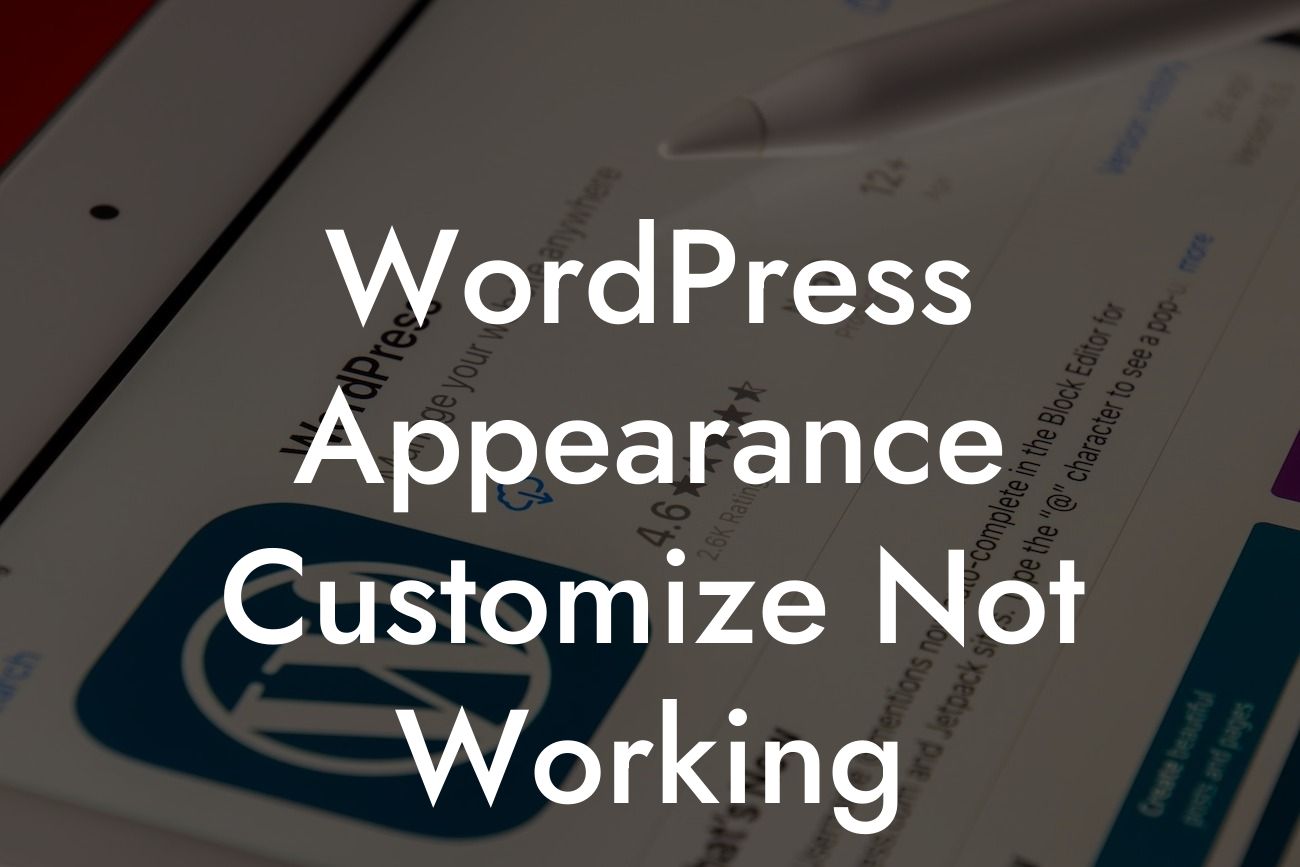Sometimes, despite our best efforts, our WordPress appearance customization may not work as expected. This can be frustrating, especially when you have a specific vision in mind for your website. In this article, we will delve into the common reasons why your WordPress appearance customization may not be working and provide you with valuable tips to overcome these challenges. Read on to learn how you can overcome this hurdle and take your online presence to the next level with DamnWoo's powerful plugins.
WordPress Appearance Customization is a crucial aspect of creating a unique and visually appealing website. However, there are various factors that can hinder the proper functioning of this feature. Let's explore some of the common reasons why your WordPress appearance customization may not be working:
1. Outdated Theme: One of the primary reasons for appearance customization issues is an outdated theme. Ensure that you have installed the latest version of your chosen theme and update it regularly. Outdated themes can have compatibility issues with WordPress updates, resulting in appearance customization problems.
2. Conflict with Plugins: It's not uncommon for plugins to conflict with each other, causing functionality issues. Disable all unnecessary plugins and test your appearance customization process to identify if any plugin is causing the conflict. If you find a conflicting plugin, consider finding an alternative or reaching out to the plugin developer for assistance.
3. Insufficient Permissions: WordPress operates within a secure environment, and sometimes, incorrect file permissions can prevent appearance customization from working correctly. Verify that the necessary folders and files have the appropriate permissions to allow customization.
Looking For a Custom QuickBook Integration?
4. Cache Issues: Caching plugins or services can sometimes interfere with the appearance customization process. If you have a caching plugin enabled, try temporarily disabling it or clearing the cache to see if it resolves the issue.
5. JavaScript Errors: JavaScript errors can cause significant problems in appearance customization. It's essential to check your browser's console for any error messages. If you spot any JavaScript errors, consider reaching out to your theme developer or a developer for further assistance.
Wordpress Appearance Customize Not Working Example:
Imagine you have installed a beautiful theme for your website. You navigate to the appearance customization section, full of excitement, but realize that your changes are not reflected on your site. Frustration sets in, and you start doubting your technical skills. However, with the right approach and knowledge, you can easily troubleshoot and rectify this issue.
Don't let appearance customization challenges hinder your success. With the tips and tricks shared in this article, you can overcome any obstacles and create a visually stunning website that reflects your brand's uniqueness. Explore DamnWoo's range of plugins to take your online presence to the next level. Don't forget to share this article with fellow entrepreneurs and small business owners who may find it helpful. Together, let's embrace the extraordinary!