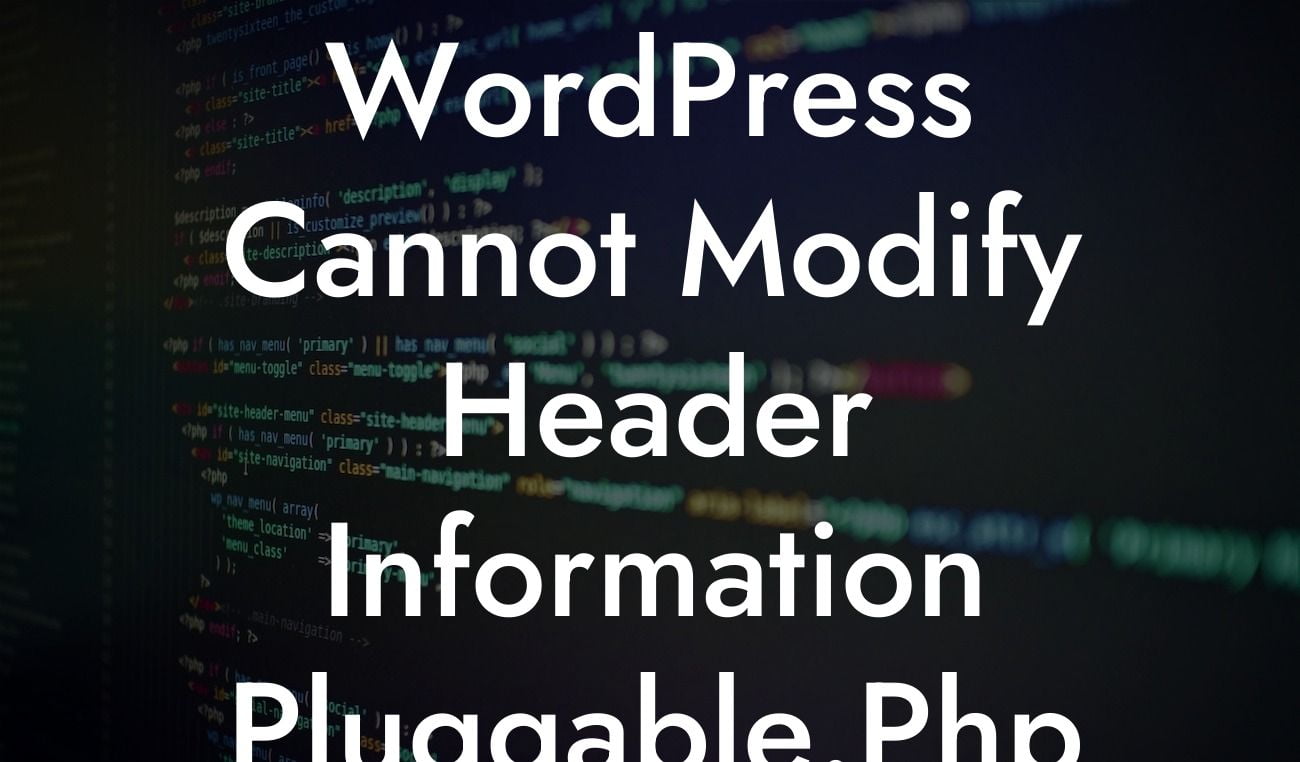Are you frustrated with the "Cannot modify header information" error in WordPress? This error can cause major headaches for small businesses and entrepreneurs trying to enhance their online presence. Fortunately, we at DamnWoo have crafted this detailed guide to help you understand and resolve the notorious Pluggable.php 1174 error. In this article, we will provide you with a clear explanation of the issue, share a realistic example, and introduce you to DamnWoo's awesome WordPress plugins that can put an end to this problem once and for all.
Pluggable.php is a critical file in WordPress that controls core functions and allows custom modifications. However, at times, it can lead to the frustrating error message saying "Cannot modify header information." This error typically occurs when WordPress sends HTTP headers, but before it does, something has already been sent to the browser.
Sub-section: Understanding the Pluggable.php 1174 Error
The Pluggable.php 1174 error mainly occurs when a plugin or theme tries to redirect the user to another page or set a cookie after headers have already been sent. When headers are sent early, WordPress cannot modify them, resulting in the error. This error can hinder your website's functionality and disrupt your user experience.
Sub-section: Resolving the Pluggable.php 1174 Error
Looking For a Custom QuickBook Integration?
To fix the Pluggable.php 1174 error, you need to identify the plugin or theme causing the conflict. Begin by deactivating all your active plugins and switching to a default WordPress theme. Then, reactivate each plugin one by one and check if the error persists. By isolating the problematic plugin or theme, you can take appropriate measures to resolve the issue.
Sub-section: DamnWoo's Solution: Awesome WordPress Plugins
DamnWoo offers an incredible range of WordPress plugins designed exclusively for small businesses and entrepreneurs. Our plugins are intuitively designed, highly functional, and can supercharge your online presence. With DamnWoo's plugins, you can effortlessly resolve the Pluggable.php 1174 error and experience seamless website performance. Explore our collection of plugins today and witness the extraordinary impact they can have on your success.
Wordpress Cannot Modify Header Information Pluggable.Php 1174 Example:
Suppose you have a small e-commerce website running on WordPress, and you encounter the Pluggable.php 1174 error while trying to set up a payment gateway plugin. Every time a customer completes a purchase, the error disrupts the checkout process, leaving customers frustrated and impacting your sales.
Don't let the Pluggable.php 1174 error hinder your website's performance. Share this article with fellow small business owners and entrepreneurs facing the same issue, and explore other guides on DamnWoo to optimize your WordPress experience. Take a proactive step towards success by trying DamnWoo's awesome plugins and witness the extraordinary transformation of your online presence.