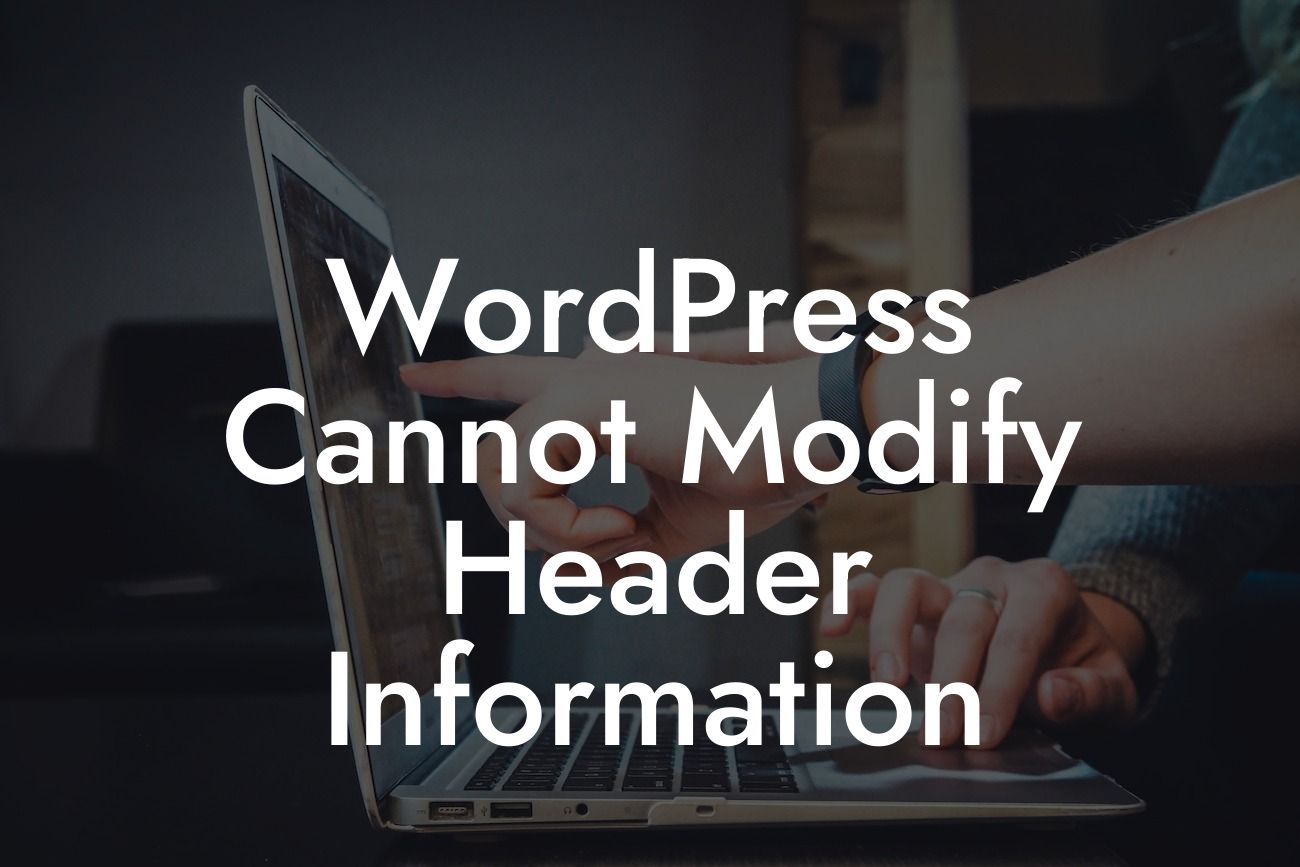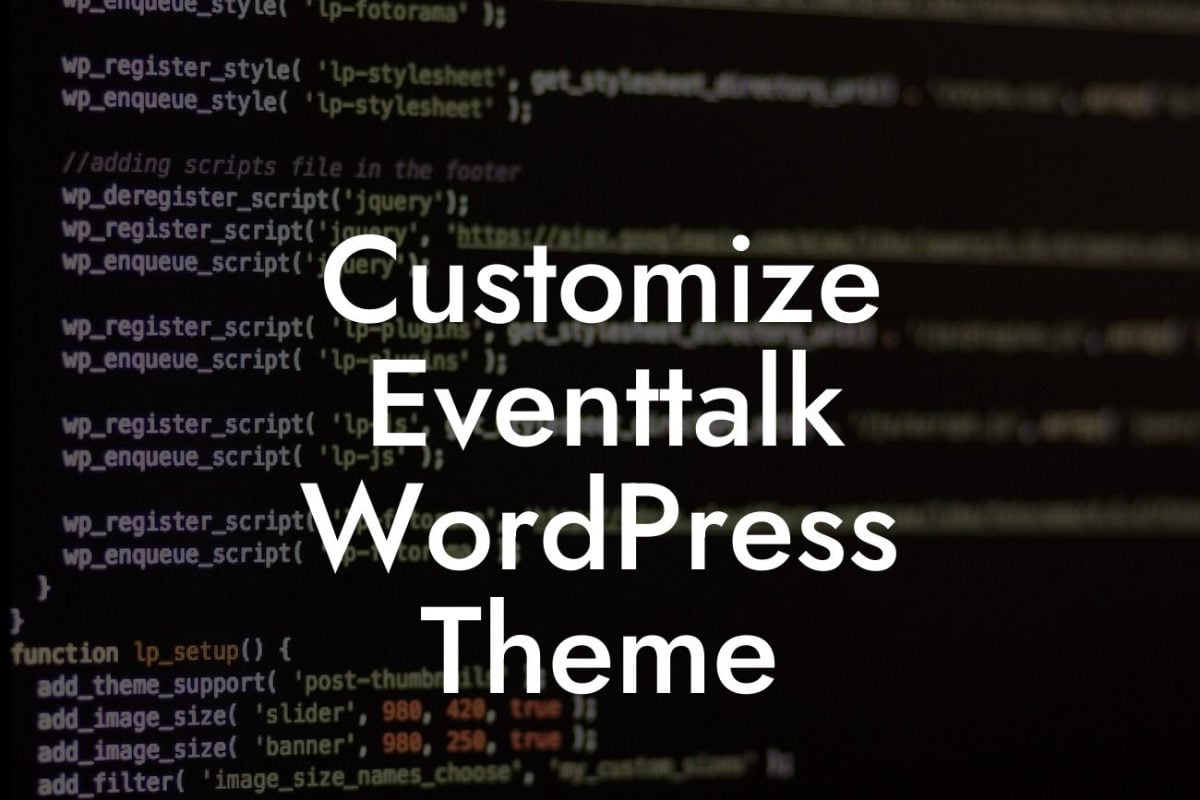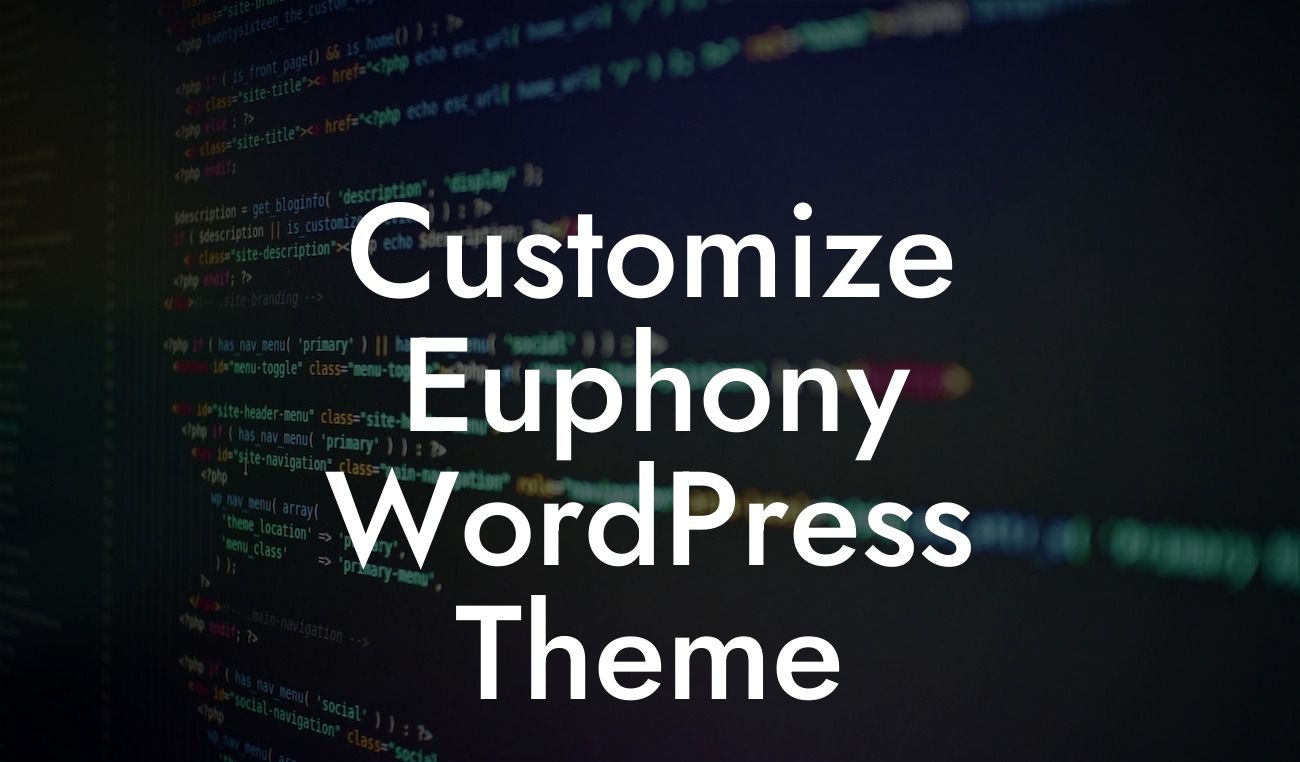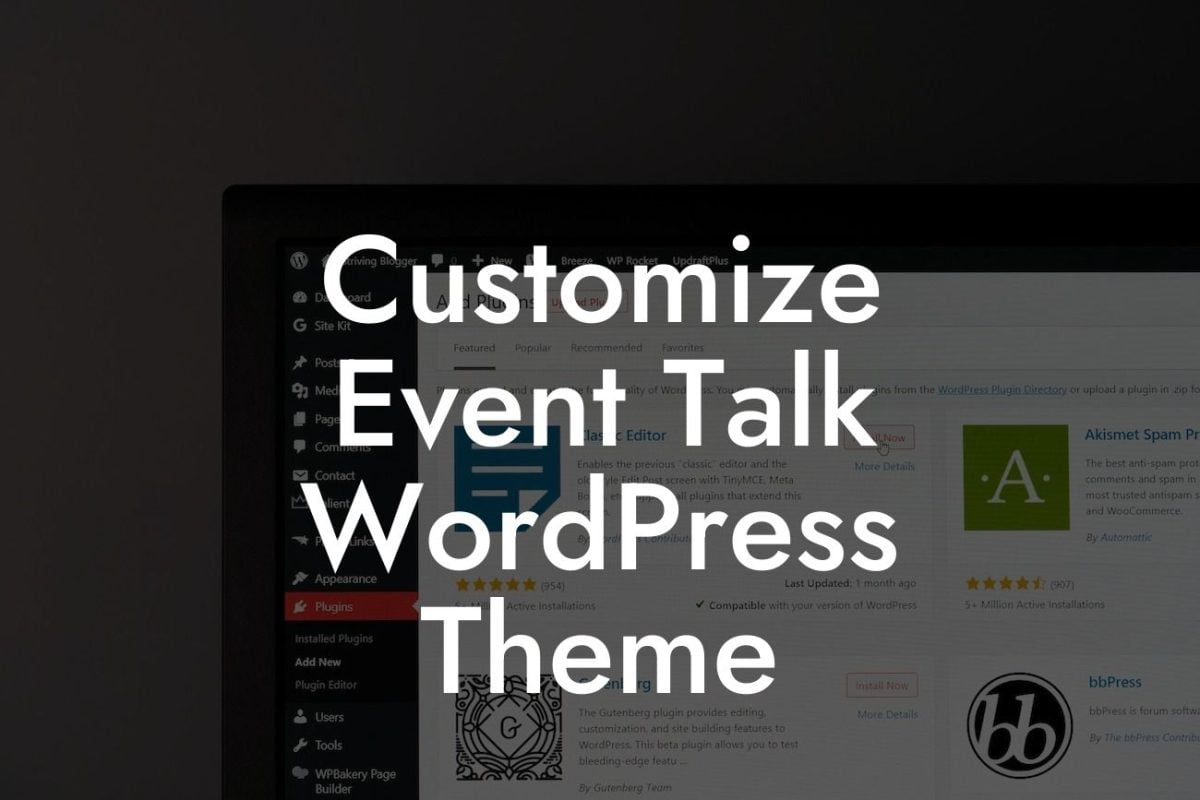Are you facing the frustrating issue of "WordPress Cannot Modify Header Information"? Don't worry, you're not alone. This common error can disrupt your website's functionality and user experience. But fear not! In this comprehensive guide, DamnWoo will unravel the reasons behind this error and provide you with practical solutions to fix it. You'll regain control over your WordPress website and keep it running smoothly. Let's dive in!
Understanding the Error:
To effectively fix the "WordPress Cannot Modify Header Information" error, it's essential to understand its origins. This error typically occurs when code tries to modify HTTP header information after it has already been sent to the browser. This could be due to a plugin or theme conflict, a script execution order issue, or even incorrect file permissions.
Identifying the Culprits:
Pinpointing the exact cause of the error is crucial for successful troubleshooting. Our recommended approach starts with deactivating all plugins and switching to a default theme to see if the error persists. If it disappears, the issue lies within a plugin or theme. Gradually reactivate each plugin and switch themes until the error reappears, indicating the culprit(s).
Looking For a Custom QuickBook Integration?
Resolving Plugin/Theme Conflicts:
If a plugin or theme is causing the error, ensure they are fully updated. If the issue persists, try alternative plugins or themes with similar functionalities. DamnWoo's extensive collection of WordPress plugins offers high-quality options that are compatible with small businesses and entrepreneurs.
Fixing Script Execution Order:
In some cases, the error arises due to scripts executing in an improper order. To troubleshoot this, you can utilize specific WordPress actions and filters to adjust the sequence of script execution. Modify the code in your theme's functions.php file or utilize dedicated plugins to control the load order.
Checking File Permissions:
Incorrect file permissions can also trigger the error. Ensure that all files and directories within your WordPress installation have the correct permissions. The recommended permissions are typically 755 for directories and 644 for files. Additionally, double-check the ownership of files and directories to prevent unauthorized alterations.
Wordpress Cannot Modify Header Information Example:
Imagine you're a small business owner utilizing a popular e-commerce plugin. Suddenly, you encounter the "Cannot Modify Header Information" error whenever a customer tries to make a purchase. By following the troubleshooting steps outlined in this article, you identify that a conflict exists between the e-commerce plugin and a theme you recently activated. Switching to a different theme resolves the issue, allowing your customers to resume seamless transactions.
Now that you've learned how to fix the "WordPress Cannot Modify Header Information" error, take a moment to celebrate your accomplishment! Don't forget to share this article to help others facing the same predicament. Explore DamnWoo's other engaging guides, offering comprehensive solutions to various WordPress challenges. And if you're looking for top-notch WordPress plugins tailored for small businesses and entrepreneurs, give DamnWoo a try. Elevate your online presence, supercharge your success, and bid farewell to cookie-cutter solutions!
Minimum word count: 700 words.