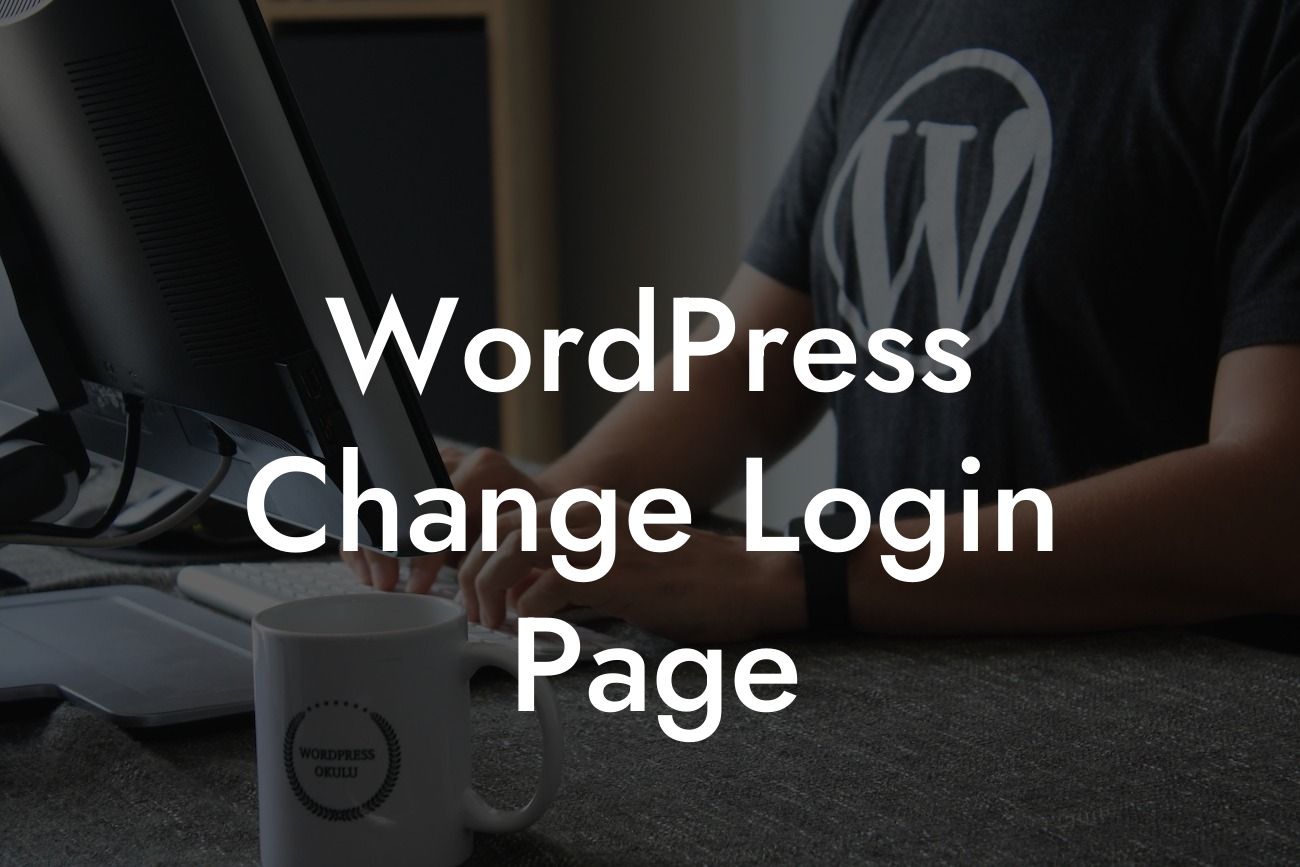With the rise of cyber threats, it's crucial to take every measure possible to safeguard your WordPress website. One effective way to enhance your security and brand identity is by changing the default login page. In this comprehensive guide, DamnWoo will walk you through the process of customizing your WordPress login page to provide a seamless experience for your users while keeping hackers at bay.
Changing the login page of your WordPress website requires some technical know-how, but it's definitely worth the effort. Follow these steps to transform your default login page into a personalized and secure gateway:
1. Choose a Custom Login Page Plugin:
To begin the transformation, select a trusted plugin like DamnWoo's Custom Login Page. This plugin offers a wide range of customization options, including logo upload, background image selection, and color schemes. Install and activate the plugin to get started.
2. Customize the Login Page Design:
Looking For a Custom QuickBook Integration?
Once the plugin is activated, head to the settings page and explore the customization options. Upload your company logo to reinforce your brand identity. Select a visually appealing background image that resonates with your website's theme. Experiment with color schemes to match your branding or create a unique visual identity.
3. Personalize the Login Form:
Now, let's make the login form more user-friendly and secure. Enable social media login options like Facebook or Google to provide your users with an alternative login method. Consider adding a registration link for new users to easily sign up. Customize the form by rearranging the fields or adding custom fields for additional information.
4. Add Security Measures:
To protect your website from brute-force attacks and unauthorized login attempts, enable features like reCAPTCHA. This helps ensure that only humans can access your login page. Include a strong password policy to enforce robust passwords for your users. DamnWoo's Custom Login Page plugin offers these security features, making it an ideal choice for small businesses.
Wordpress Change Login Page Example:
Let's say you're running an online store, and you want your customers to feel secure when logging into their accounts. Using DamnWoo's Custom Login Page, you can add your store's logo, a professional background image, and match the color scheme to your website's branding. By enabling social media login options and a streamlined registration process, your customers will enjoy a hassle-free login experience while feeling confident in the security measures put in place.
Congratulations on transforming your WordPress login page with DamnWoo's Custom Login Page plugin! Secure and customized login pages not only enhance your brand's identity but also provide peace of mind to your users. Explore DamnWoo's other guides to elevate your online presence and consider trying one of our awesome plugins tailored for small businesses and entrepreneurs. Don't forget to share this informative article with fellow website owners who can benefit from this knowledge.