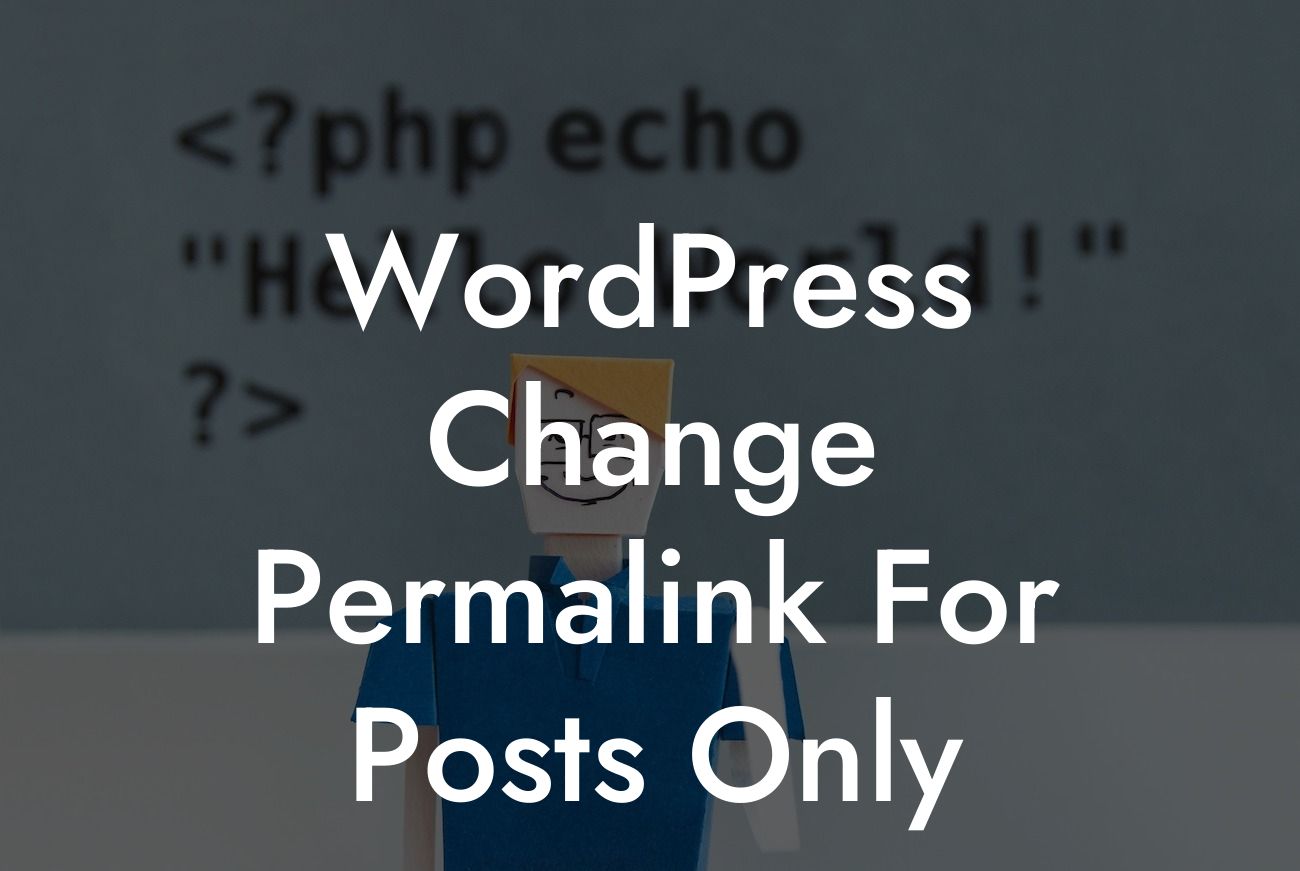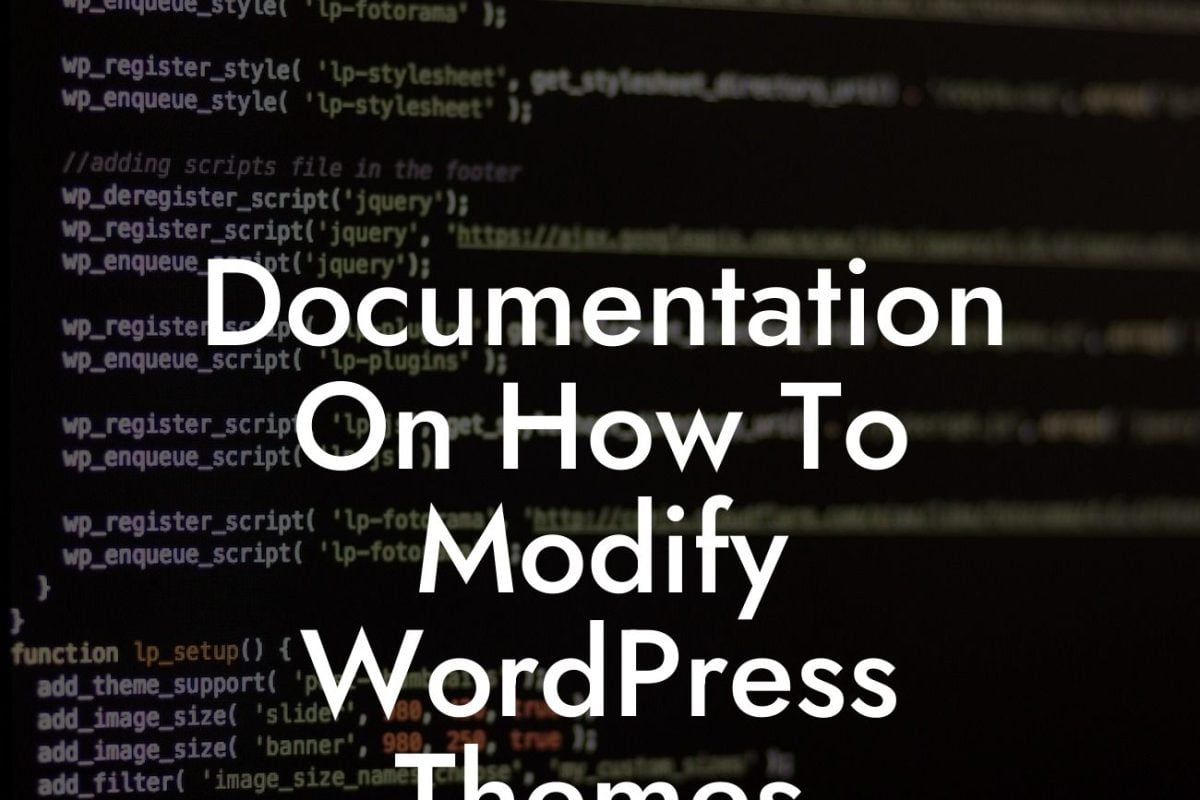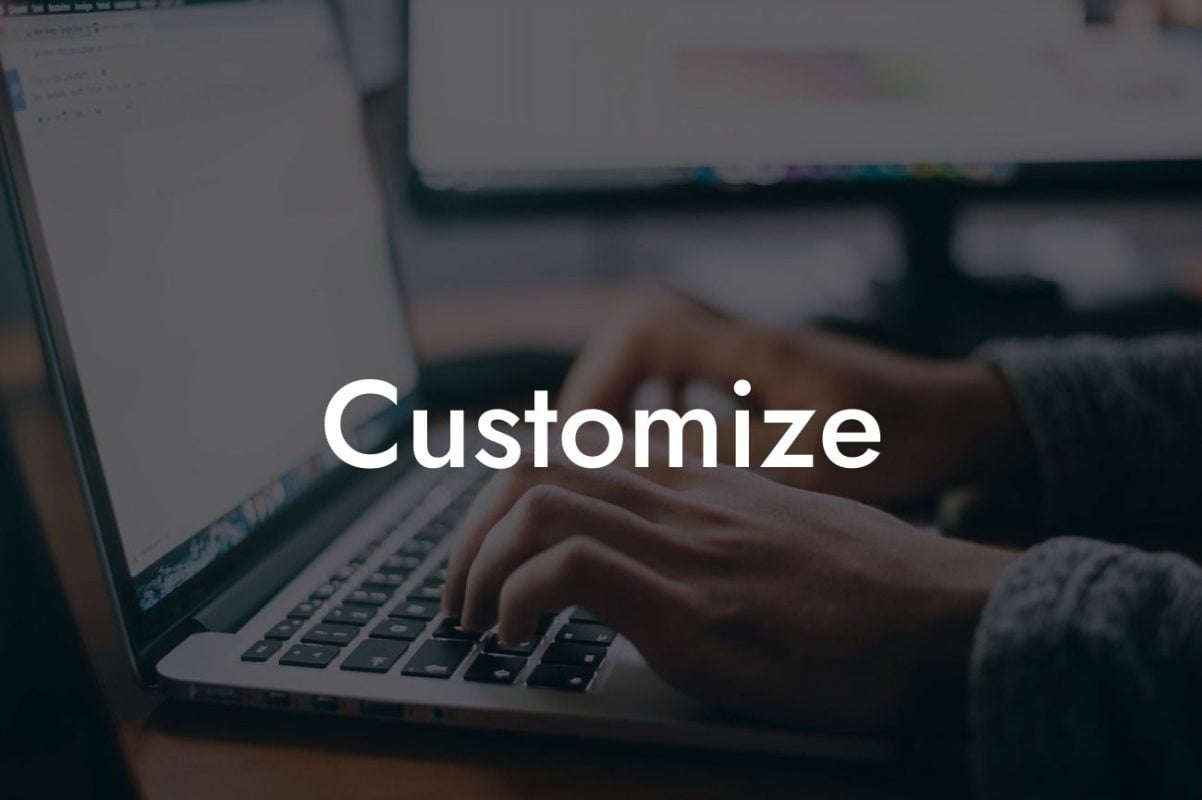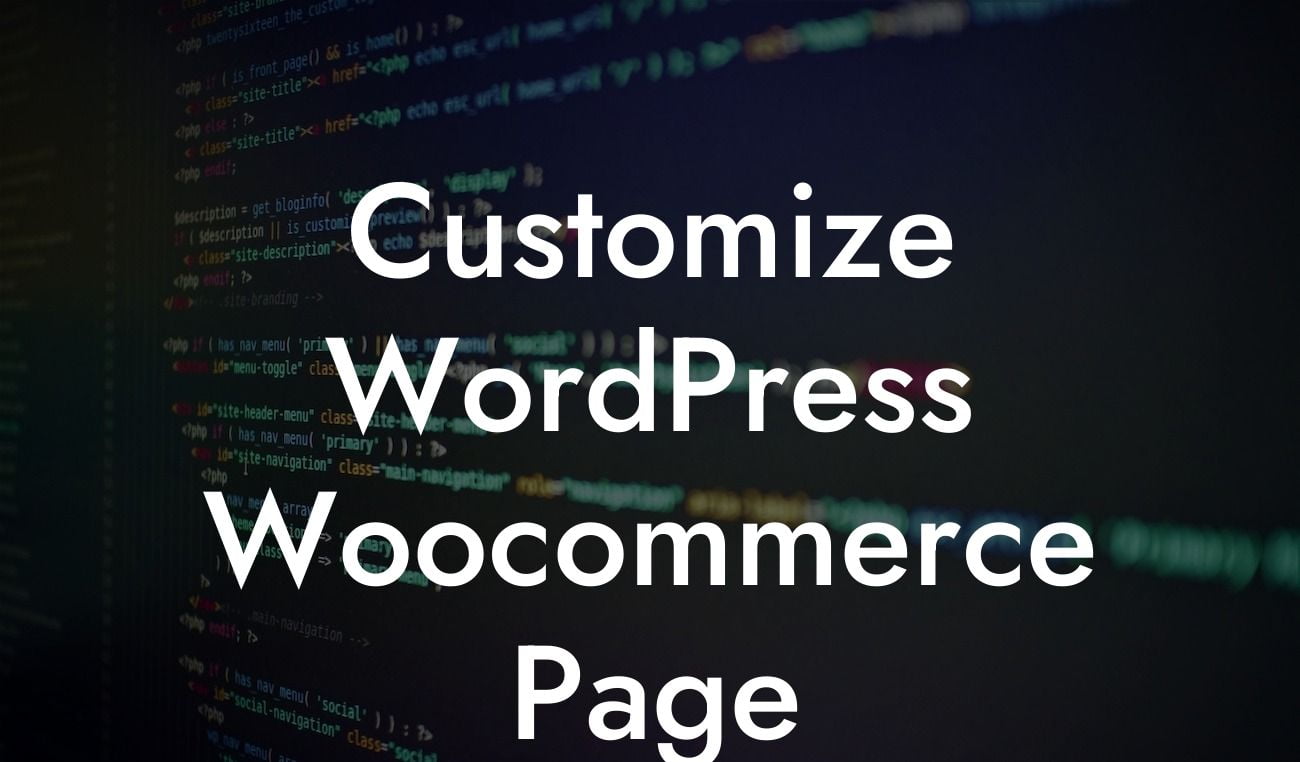---
WordPress is a powerful platform that allows small businesses and entrepreneurs to build their online presence effortlessly. However, when it comes to optimizing your website for search engines, one crucial aspect often gets overlooked - the permalink structure. In this article, we will dive into the world of WordPress permalinks and show you how to change the permalink structure for posts only. By the end, you'll understand the importance of optimizing your URLs and how it can boost your website's visibility on search engine result pages.
Permalinks, also known as "permanent links," refer to the URLs of individual pages or posts on your WordPress website. By default, WordPress assigns a permalink structure that includes the year, month, and post name in the URL, such as "https://www.example.com/2022/06/25/sample-post/." While this structure might be suitable for some websites, it can often be too lengthy, non-descriptive, and not SEO-friendly.
To change the permalink structure for posts only, follow these steps:
1. Log in to your WordPress dashboard.
Looking For a Custom QuickBook Integration?
2. In the administration panel, go to "Settings" and select "Permalinks."
3. Under the "Common Settings" section, choose the "Custom Structure" option.
4. Enter your desired permalink structure for posts in the provided field. For example, "/%category%/%postname%/". This structure adds the category followed by the post name to the URL, making it more descriptive and SEO-friendly.
5. Save your changes.
Remember, when choosing a permalink structure, aim for simplicity, relevance, and readability. By including keywords related to the post's content or category, you improve the chances of search engines understanding your content and ranking it higher.
Wordpress Change Permalink For Posts Only Example:
Let's say you run a small business that sells handmade jewelry. To optimize your URLs for better SEO, you might consider changing your permalink structure for posts to something like "/products/%postname%/" or "/blog/%postname%/". This way, if you write a blog post about your latest jewelry collection, the URL would look like "https://www.example.com/products/latest-jewelry-collection/" or "https://www.example.com/blog/latest-jewelry-collection/". These URLs communicate the content of the post clearly and concisely, improving your chances of ranking higher in search engine results for relevant queries.
Congratulations! You've successfully learned how to change the permalink structure for posts in WordPress. By optimizing your URLs, you've taken a significant step towards improving your website's visibility on search engine result pages. Don't stop here though - explore more helpful guides on DamnWoo to further enhance your online presence and consider trying out our awesome WordPress plugins. Remember, with DamnWoo, you don't settle for ordinary; you embrace the extraordinary! Don't forget to share this article with fellow small business owners and entrepreneurs who can benefit from this knowledge.