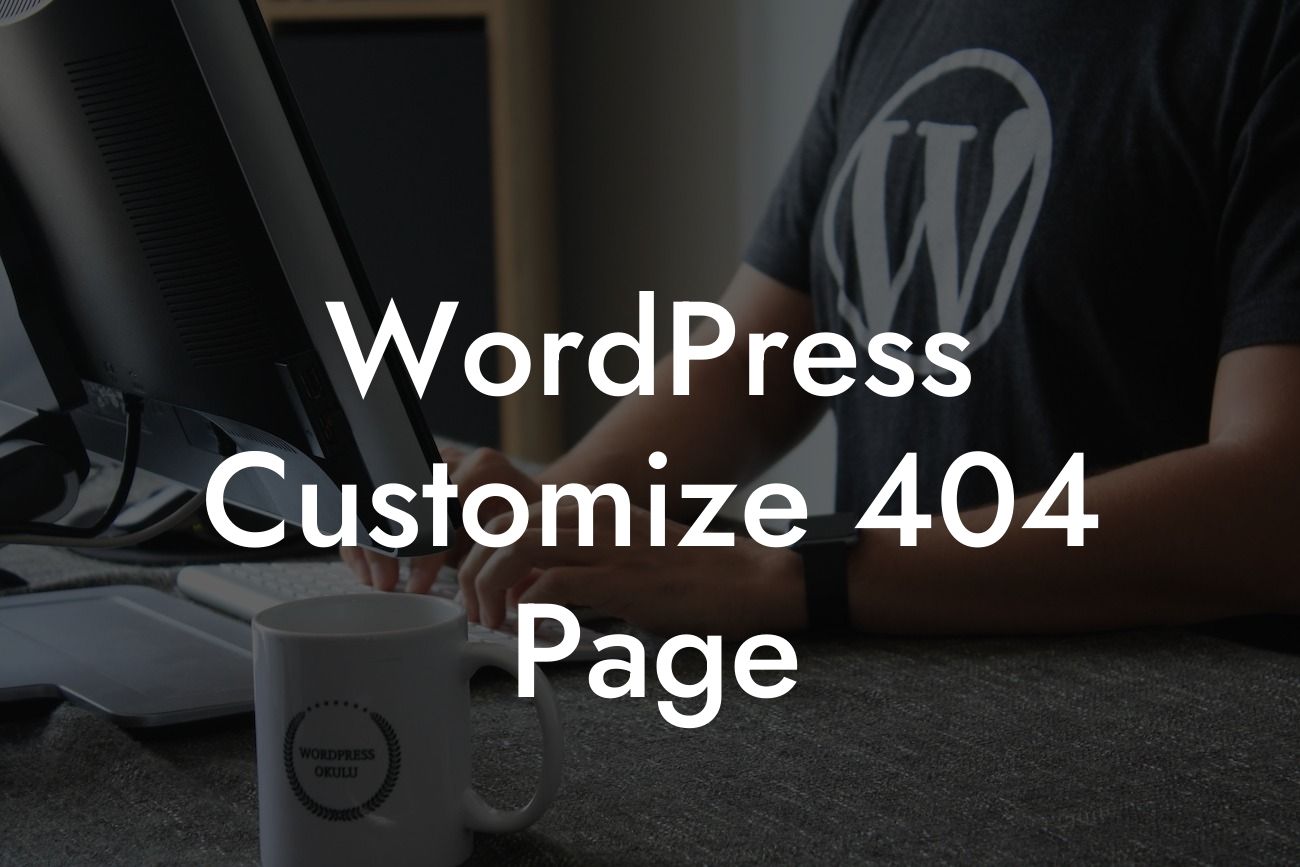Every website owner dreads the moment when a user encounters a "404 Page Not Found" error while navigating their website. It's a frustrating experience that can lead to a negative impression and potentially drive visitors away. But what if we told you that you can turn this situation around? Yes, with WordPress's flexibility and DamnWoo's remarkable plugins, you can customize your 404 page and transform it into an opportunity to engage your audience. Let's dive into the details and explore how you can elevate your online presence with a uniquely customized 404 page.
Engaging Your Audience with a Customized 404 Page
Having a well-designed 404 page can make a significant difference in your website's user experience. It allows you to communicate with your visitors, redirect them to relevant content, and maintain a professional brand image. DamnWoo offers exceptional WordPress plugins designed exclusively for small businesses and entrepreneurs, enabling you to create a customized 404 page that reflects your brand personality.
Why Customization Matters
A generic 404 page can leave your visitors feeling lost, confused, and frustrated. By taking the time to customize it, you can transform this frustrating experience into an opportunity to engage your audience. A customized 404 page allows you to:
Looking For a Custom QuickBook Integration?
1. Apologize and Offer Assistance: Start by expressing your apologies for the inconvenience and reassure your visitors that you are there to help. Offer them assistance in finding the desired content or direct them to your site's search function.
2. Show Your Brand Personality: Use your 404 page as a chance to showcase your brand's unique voice and style. Add amusing graphics, witty copy, or personalized elements to leave a memorable impression on your visitors.
3. Provide Relevant Recommendations: Anticipate your visitors' needs by offering them relevant content recommendations when they encounter a 404 error. Highlight popular blog posts, featured products, or essential pages to redirect their attention and keep them engaged.
4. Encourage Action: Motivate your visitors to take further action by providing clear and enticing calls-to-action. Invite them to explore other guides, articles, or navigate to important sections of your website.
Wordpress Customize 404 Page Example:
Let's take a look at an example of a customized 404 page for an online fashion store called "FashionFusion":
Header: "Oops, Looks Like You've Stumbled Upon a Fashionable Mystery!"
Content:
- Apologetic message: "We apologize for the hiccup! Our team of fashion experts is working hard to find the page you're looking for."
- Search function: "To keep you on the fashion-forward track, feel free to use our search function below:"
- Popular recommendations: "While we hunt for your desired content, why not check out these trendy articles that our fashion-forward community loves?"
- Clear CTA: "Explore More Fashion Inspiration", leading to the blog page or a relevant section of the website.
Now that you understand the importance of customizing your 404 page, it's time to take action. DamnWoo's exceptional WordPress plugins make the customization process a breeze, allowing you to elevate your online presence and deliver an outstanding user experience. Explore our other guides on DamnWoo to unlock further website optimization tips and don't forget to try one of our awesome plugins. Share this article with fellow entrepreneurs and small business owners to help them transform their online identities too. Embrace the extraordinary with DamnWoo!
In conclusion, customizing your WordPress 404 page presents an opportunity for engagement, brand representation, and enhanced user experience. With DamnWoo's remarkable plugins, you can elevate your online presence and ensure that even an error page leaves a memorable impression on your visitors. So, go ahead, create a customized 404 page, and make your mark in the digital world.