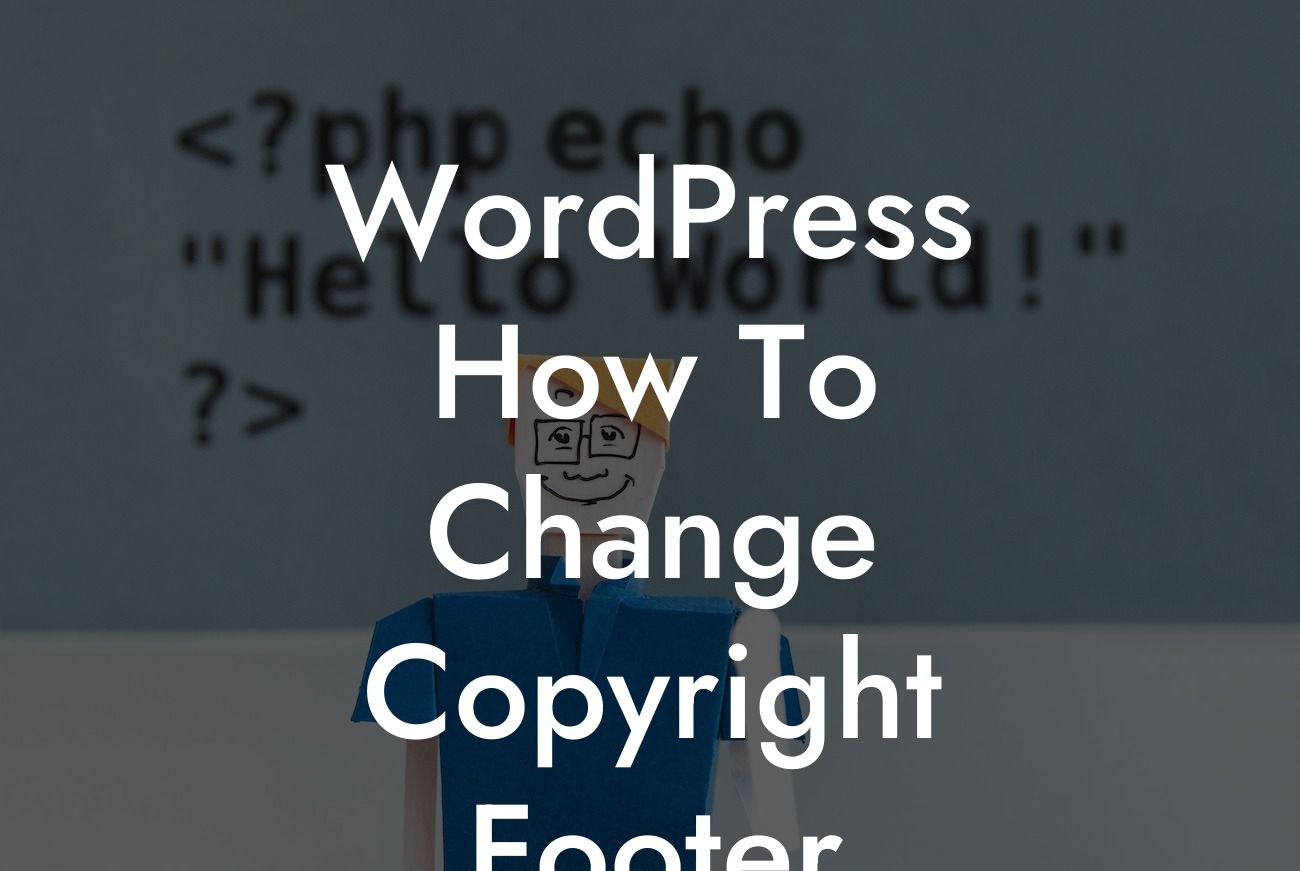Have you ever felt the need to change the copyright footer on your WordPress website? Your website's footer is a valuable space to display important information and make a statement about your brand. Unfortunately, many WordPress themes come with generic copyright footers that don't align with your brand identity or comply with legal requirements. But worry not! In this article, we will show you how to easily change the copyright footer on your WordPress website, giving you the freedom to personalize and protect your online presence. Let's get started!
Changing the copyright footer on your WordPress website requires just a few simple steps. Here's a step-by-step guide to help you customize your copyright footer:
1. Find the correct footer.php file:
- Log in to your WordPress dashboard.
- Navigate to Appearance > Editor.
Looking For a Custom QuickBook Integration?
- Look for the footer.php file in the right-hand side panel.
2. Edit the footer.php file:
- Click on the footer.php file to open it for editing.
- Locate the part of the code that contains the copyright text you wish to change.
- Replace the existing copyright text with your desired text, ensuring it complies with legal requirements.
3. Save the changes:
- After making the necessary changes, click on the "Update File" button below the code editor.
- Visit your website to see the new copyright footer in action.
Wordpress How To Change Copyright Footer Example:
Let's say you have a photography business and want to showcase your unique copyright message in the footer. In the footer.php file, locate the copyright text and replace it with something like "All images © [Your Business Name]. Unauthorized use prohibited." This personalized message not only protects your original content but also adds a touch of professionalism to your website.
Congratulations! You have successfully customized the copyright footer on your WordPress website. By personalizing this small but essential element, you have taken a big step towards making your website stand out from the crowd. Now, take a moment to explore more guides on DamnWoo and discover the power of our awesome WordPress plugins. Elevate your online presence and achieve unparalleled success today! Don't forget to share this article with others who may find it helpful.