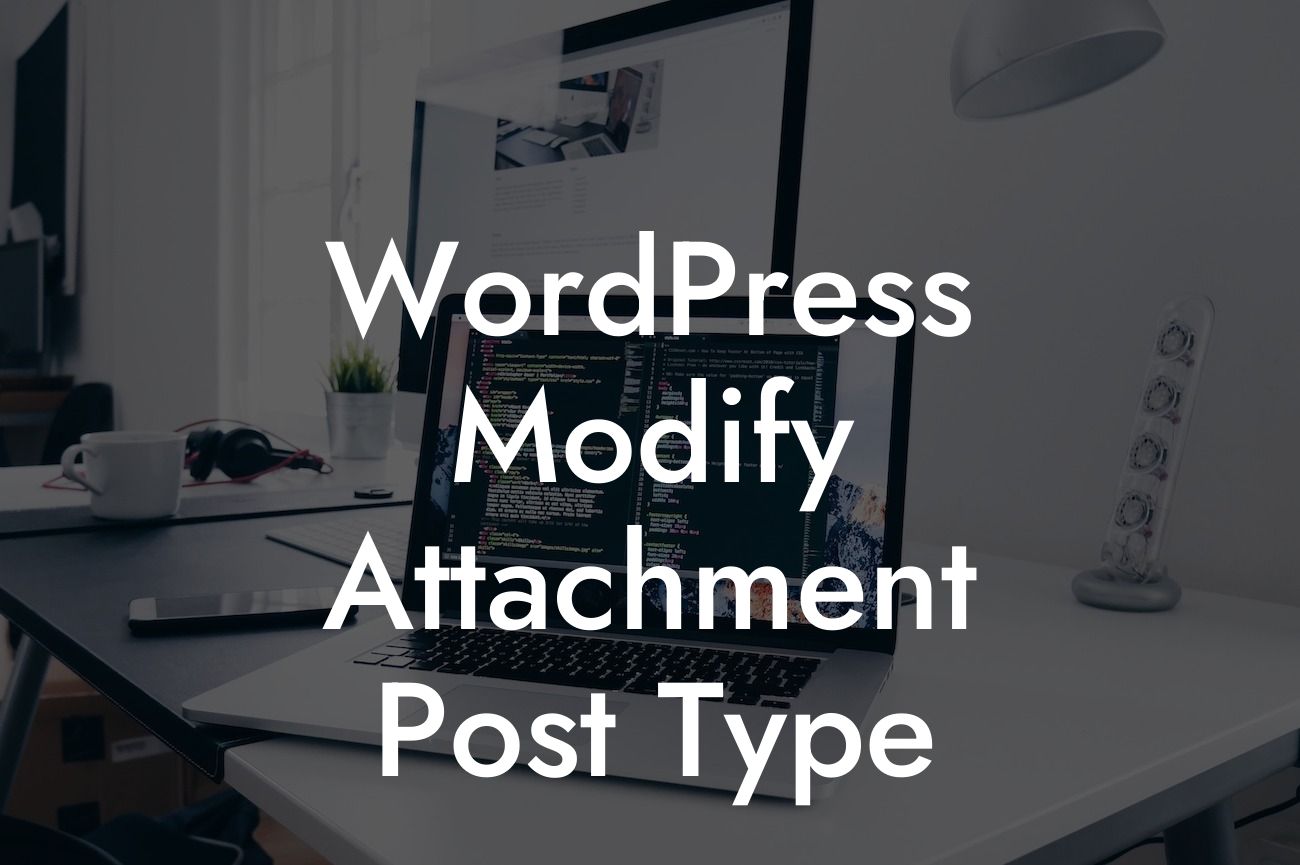Are you ready to take your WordPress website to the next level? As a small business owner or entrepreneur, it's essential to have a strong online presence that stands out from the competition. That's where DamnWoo comes in! Our goal is to provide you with top-notch WordPress plugins designed exclusively for small businesses and entrepreneurs. In this article, we're going to dive deep into modifying the attachment post type in WordPress, giving you even more control over your website's functionality.
Let's kick things off by understanding what the attachment post type is and why modifying it can be beneficial. The attachment post type in WordPress is responsible for handling all media files uploaded to your website, such as images, videos, and audio files. By default, WordPress treats attachments as a separate post type with its own URLs and functionalities.
However, sometimes you may want to change how attachments are displayed or add additional features. Modifying the attachment post type allows you to customize the way your media files are organized, displayed, and interacted with on your website. With DamnWoo's plugins, this process becomes fast, easy, and hassle-free.
To begin modifying the attachment post type, follow these step-by-step instructions:
1. Install DamnWoo's Attachment Post Type Modifier plugin: Start by installing and activating our specially crafted plugin for modifying the attachment post type. You can find this plugin in the WordPress plugin directory or directly from our website.
Looking For a Custom QuickBook Integration?
2. Access the plugin settings: Once the plugin is active, navigate to the Settings tab in your WordPress dashboard and locate the Attachment Post Type Modifier. Click on it to access the plugin's settings.
3. Customize the attachment post type: In the plugin settings, you'll find a range of options to personalize your attachment post type. From renaming the post type to specifying rewrite rules and permalink settings, our plugin gives you complete control over how your media files are presented.
4. Save and test: After making your desired modifications, be sure to click the Save button to apply the changes. Take the time to test your website and ensure that the attachment post type modifications are functioning as expected.
Wordpress Modify Attachment Post Type Example:
To better understand how modifying the attachment post type can enhance your website, let's consider a realistic example. Imagine you run an e-commerce store selling handmade jewelry. Each of your product listings includes multiple images showcasing the jewelry from different angles.
By modifying the attachment post type, you can create a customized gallery display for each product, allowing potential customers to easily browse through the images. This not only enhances the visual appeal of your website but also improves the user experience, potentially leading to higher conversion rates and overall success for your business.
Congratulations! You've learned how to modify the attachment post type in WordPress using DamnWoo's powerful plugin. With this newfound knowledge, you can now take full control of the way your media files are organized and displayed on your website. Elevate your online presence, boost user engagement, and increase your chances of success in the competitive online world.
Don't forget to share this article with others who might benefit from these insights. Explore our vast collection of guides on DamnWoo to further enhance your WordPress experience. And of course, don't miss the opportunity to try one of our awesome plugins, crafted exclusively for small businesses and entrepreneurs like you. Cheers to taking your website to new heights!