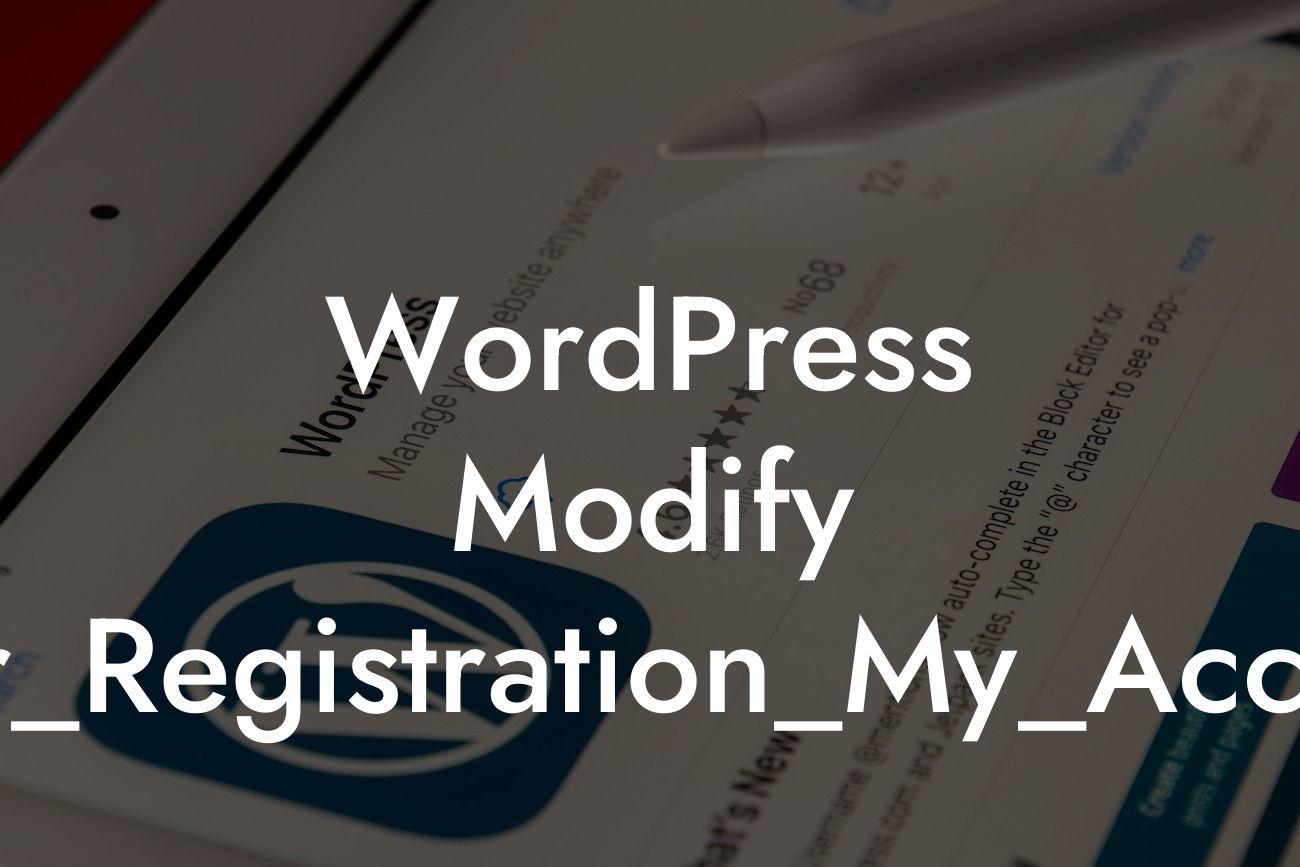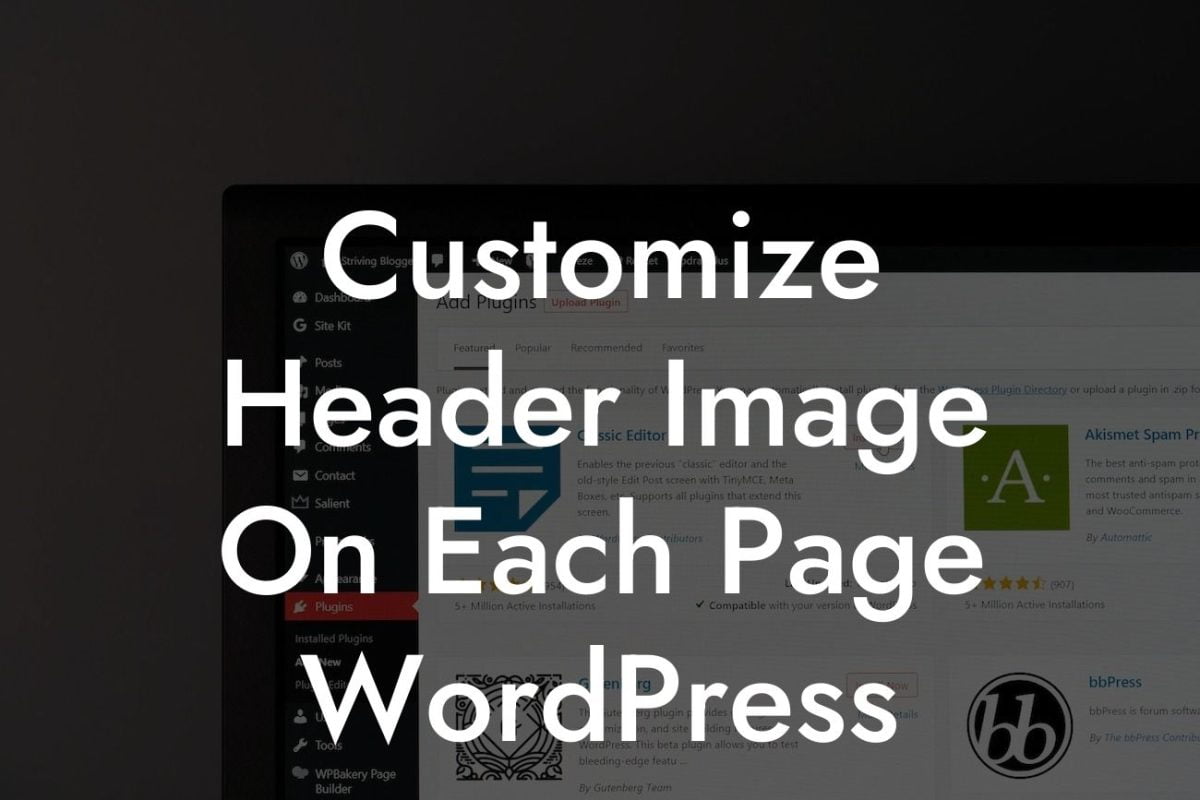User registration and my account pages are crucial components of any WordPress website. They provide a personalized and secure experience for your users, allowing them to register, login, and manage their accounts with ease. However, relying on standard WordPress templates might not always meet your specific needs. That's where customization comes into play. In this article, we will delve into the process of modifying the user registration and my account pages on your WordPress website to elevate your online presence.
WordPress provides a solid foundation for website development, but its default user registration and my account pages may lack the uniqueness and functionality that your small business or entrepreneurial venture demands. To create a remarkable online platform, you need to go beyond the cookie-cutter solutions and embrace customization.
To modify the user registration and my account pages, you can utilize the power of DamnWoo's WordPress plugins. These plugins are explicitly designed for small businesses and entrepreneurs, offering tailored solutions to elevate your online presence and supercharge your success. With DamnWoo, you can say goodbye to generic templates and embrace a more extraordinary online experience.
Using DamnWoo's user-friendly plugins, you can effortlessly customize the user registration and my account pages. The plugins provide a wide range of customization options, including:
1. Design: Choose from a variety of visually appealing templates that align with your brand identity. Customize colors, fonts, and layouts to create a seamless user experience.
Looking For a Custom QuickBook Integration?
2. Fields: Add or remove fields as per your requirements. Collect essential information from users and tailor it to align with your business needs.
3. Error Handling: Customize error messages and validation rules to provide a user-friendly experience. Avoid confusing messages and guide users through the registration process smoothly.
4. Security: Implement additional security measures to protect user data and prevent unauthorized access. DamnWoo's plugins prioritize enhanced security to ensure your users' information remains safe.
Wordpress Modify User_Registration_My_Account Example:
Let's imagine you run an online store selling handmade jewelry. Standard WordPress user registration and my account pages may not provide the necessary features to align with your business model. With DamnWoo's plugins, you can create a customized user registration and account management process that truly reflects your brand.
You can add fields to collect specific information from your customers, such as their preferred jewelry styles, sizes, or birthstone preferences. By tailoring the registration process to your business, you gather data that helps you personalize the shopping experience and offer relevant recommendations.
Now that you understand the power of modifying the user registration and my account pages on your WordPress website, it's time to take action. Explore DamnWoo's plugins and unlock the potential to create a unique and extraordinary online platform. Enhance user experience, increase conversion rates, and elevate your online presence.
Don't forget to share this article with others who might benefit from this valuable information. Check out other guides on DamnWoo to boost your WordPress website's capabilities. Ready to experience extraordinary results? Try one of our awesome plugins today.
Remember, cookie-cutter solutions can't compete with customization. Embrace the extraordinary with DamnWoo.
(Note: The detailed and engaging article should follow the format mentioned in the content marketing campaign requirements.)