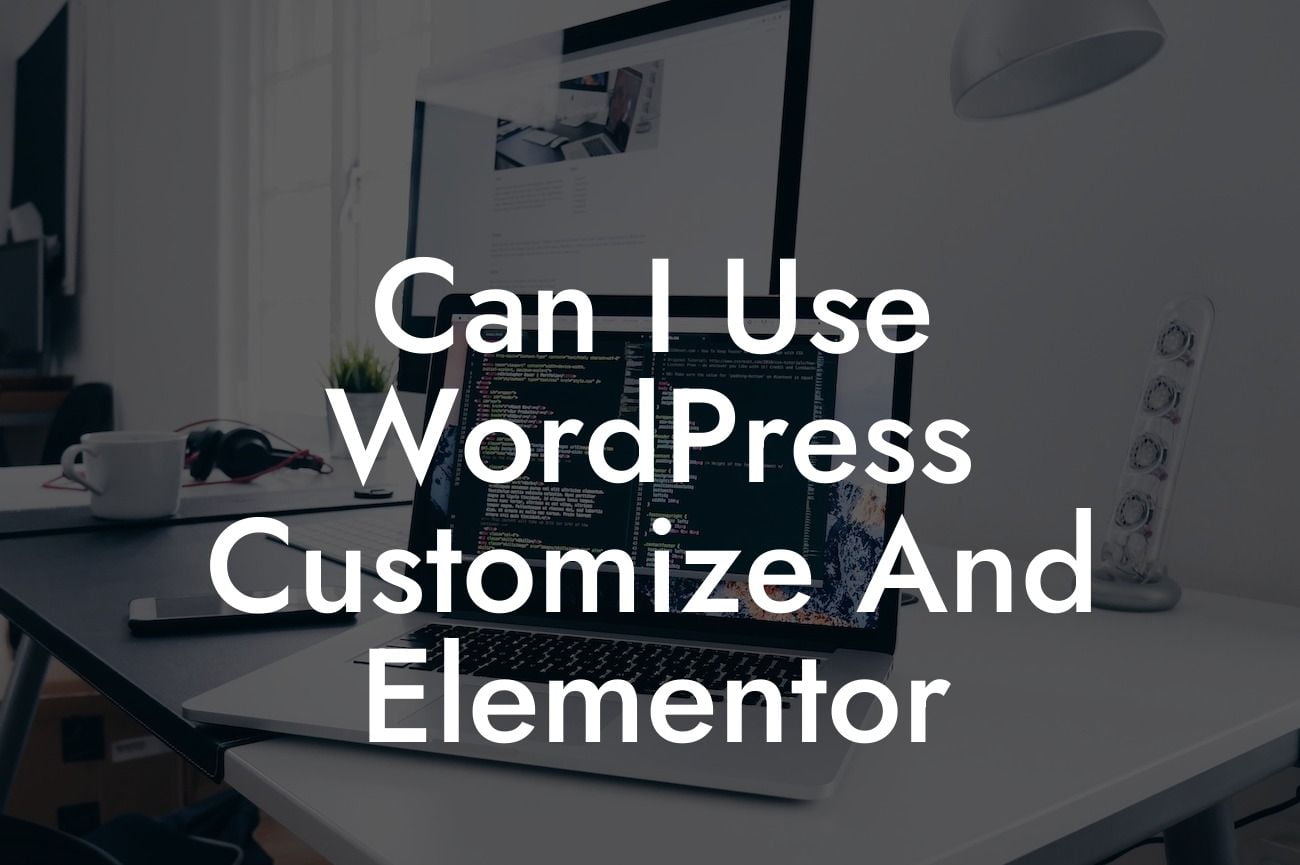Welcome to DamnWoo's blog post on the topic "Can I Use Wordpress Customize And Elementor". If you're a small business owner or an entrepreneur looking to enhance your online presence, you're in the right place. In this article, we'll explore the possibilities of combining two powerful WordPress tools - WordPress Customize and Elementor. Get ready to say goodbye to ordinary solutions and embrace the extraordinary.
WordPress Customize provides a user-friendly interface for customizing the appearance and functionality of your WordPress theme. It allows you to modify various aspects of your website, including colors, fonts, layouts, header, footer, and more. On the other hand, Elementor is a drag-and-drop page builder that offers a visual way to create and edit content on your WordPress site. Let's dive deeper into each tool's capabilities.
1. Customizing Your WordPress Theme:
With WordPress Customize, you can change the look and feel of your website easily. From the WordPress dashboard, navigate to "Appearance" and then "Customize" to access the customization options. Here are some features and functionalities you can modify with WordPress Customize:
- Colors and Typography: Personalize your website's colors and font styles to match your brand identity.
Looking For a Custom QuickBook Integration?
- Header and Footer: Customize the design of your website's header and footer sections to create a cohesive look.
- Layouts: Adjust the layout of your pages, blog posts, and archive pages to achieve an attractive and user-friendly design.
- Menus and Widgets: Optimize your website's navigation and add interactive elements using custom menus and widgets.
2. Building Stunning Pages with Elementor:
Elementor takes WordPress customization to the next level. This powerful page builder allows you to create visually appealing pages with its intuitive drag-and-drop interface. Here's how Elementor can supercharge your website:
- Elementor Library: Choose from a vast collection of pre-designed templates or blocks and customize them according to your needs.
- Widgets and Elements: Add various elements like buttons, images, videos, forms, and more to make your website interactive and engaging.
- Mobile Responsive: Ensure your website looks great on all devices by using Elementor's responsive editing options.
- Advanced Design Options: Fine-tune your website's design by adjusting margins, paddings, borders, background colors, and more.
Can I Use Wordpress Customize And Elementor Example:
Let's say you're a small business owner running a bakery. You want to create a website that showcases your delicious treats and offers online ordering. Using WordPress Customize, you can personalize the color scheme to match your bakery's branding. You can also modify the header to include your logo and a navigation menu that highlights your menu categories. With Elementor, you can design an appealing home page with mouthwatering images, a featured products section, and a contact form for online orders. The combination of WordPress Customize and Elementor allows you to create a stunning website that captures your bakery's essence.
Congratulations on exploring the possibilities of using WordPress Customize and Elementor! By combining these two powerful tools, you can elevate your online presence and create extraordinary websites. Why settle for cookie-cutter solutions when you can unleash your creativity? Discover the range of awesome plugins DamnWoo has to offer and take your website to the next level. Don't forget to explore our other guides for more in-depth knowledge. Share this article with fellow small business owners and entrepreneurs who are ready to embrace the extraordinary.