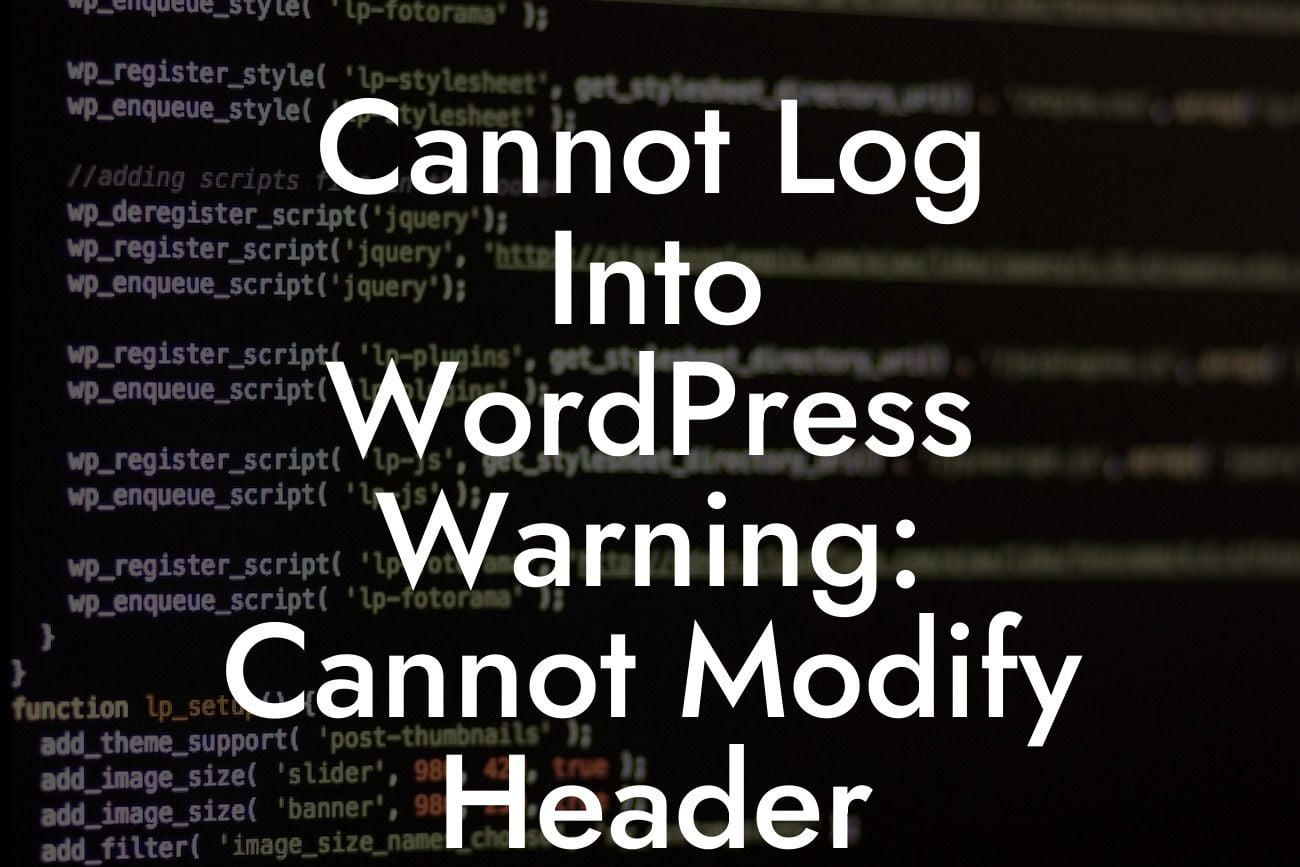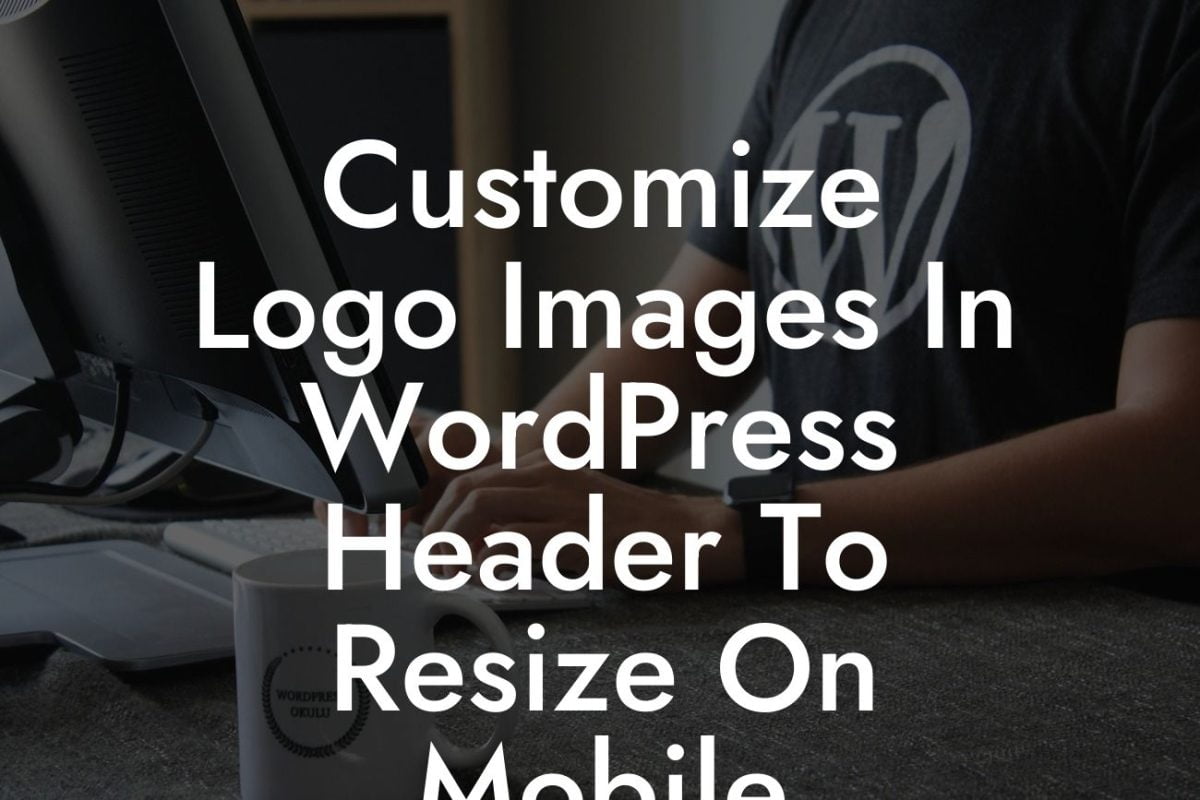Have you ever faced the frustrating issue of being unable to log into WordPress, only to be greeted with a warning message that says, "Cannot Modify Header Information - Headers Already Sent By"? This error can be quite perplexing, especially for small businesses and entrepreneurs who rely on their WordPress websites for online success. Fear not – in this article, we will delve into the root causes of this problem and provide you with practical solutions to get you back on track.
WordPress is a versatile platform that allows you to create and manage your website with ease. However, certain errors may arise, such as the "Cannot Modify Header Information - Headers Already Sent By" warning. To understand this issue, let's break it down into simple terms.
When you log into your WordPress admin area, a series of steps occur behind the scenes. One crucial step involves sending headers, which relay important instructions to the web browser. Headers include information like the content type, cache control, and cookies. However, if anything is sent to the browser before the headers, WordPress triggers this error.
There are several common causes for this issue. One possibility is a simple white space or a line break before the opening <?php tag of a file, like the functions.php file in your theme. It may also be due to a plugin or theme conflict, or a problem with some custom code you've added to your WordPress site.
To resolve this problem, you can start by checking for any white spaces or line breaks before the <?php opening tag in your affected files. Remove them if found. If the error persists, disabling your plugins one by one and checking if the issue is resolved after each deactivation can help identify any problematic plugins or themes. You can also revert to the default WordPress theme temporarily to see if the error disappears. Additionally, reviewing your recently added custom code can offer insights into the cause.
Looking For a Custom QuickBook Integration?
Cannot Log Into Wordpress Warning: Cannot Modify Header Information Example:
Let's consider a scenario where you install a new plugin on your WordPress site. After activation, you try to log in, but instead, you encounter the "Cannot Modify Header Information - Headers Already Sent By" warning. This could be due to incompatibility between the plugin and your current theme or another plugin. By deactivating plugins and switching to a default theme, you can isolate the cause and take appropriate action.
In conclusion, encountering the "Cannot Modify Header Information - Headers Already Sent By" warning can be frustrating, but with the right troubleshooting steps, you can overcome this obstacle and return to business as usual. Remember, DamnWoo is here to support you on your WordPress journey. Explore our other informative guides, try our awesome plugins, and elevate your online presence to new heights. Don't forget to share this article with others who may find it beneficial.