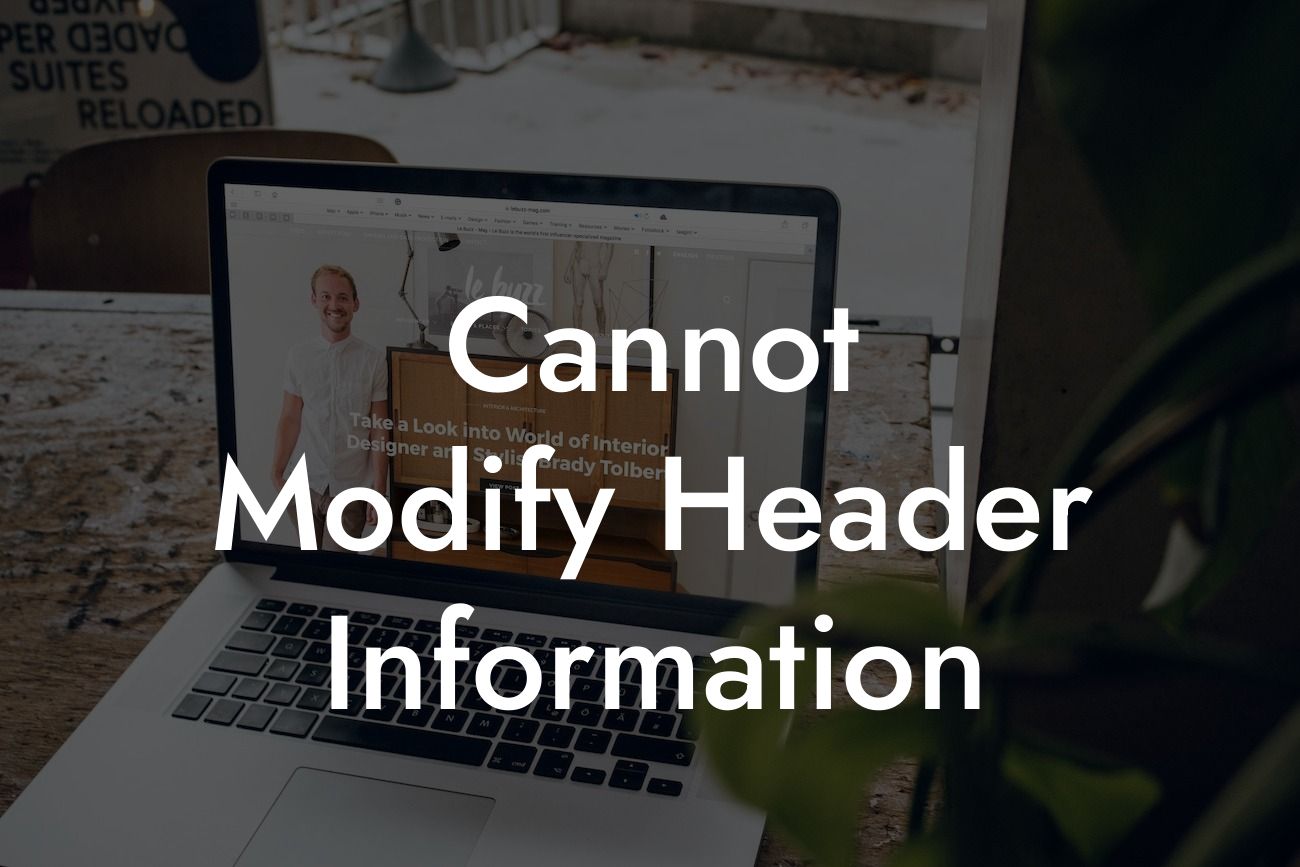Headers Already Sent is a frustrating error message that many WordPress users have encountered at some point. If you've ever received the error message "Cannot Modify Header Information - Headers Already Sent," you know the headache it can cause. This issue often occurs when using the popular Advanced Custom Fields (ACF) plugin. But fear not! In this guide, we'll dive into the causes of this error and provide you with realistic solutions to overcome it. With DamnWoo's suite of powerful plugins, you can resolve this problem and take your website's performance to the next level.
The "Cannot Modify Header Information - Headers Already Sent" error is typically triggered by a small mistake in your code. When output is sent to the browser before headers are set, the error occurs. While it may seem daunting, identifying and resolving the root cause is easier than you might think.
1. Understanding the Cause
Start by pinpointing the source of the error. It often occurs when there is whitespace or any other content before the opening tag in one of your PHP files. This extra content gets sent to the browser before WordPress tries to set the headers, hence causing the error.
2. Identifying the Culprit
Looking For a Custom QuickBook Integration?
To identify which file is causing the error, you can enable the debugging mode in WordPress. Navigate to your wp-config.php file and add the following line:
define( 'WP_DEBUG', true );
3. Resolving the Issue
Once you've located the file causing the error, there are several approaches you can take:
a. Check for Extra Spaces:
Review the PHP file mentioned in the error message and ensure there are no additional spaces before the opening tag.
b. Disable Output Buffering:
If there is no extra space issue, you can try disabling output buffering by adding ob_start() and ob_end_flush() functions to your code.
c. Ensuring UTF-8 Encoding:
Another common cause is incorrect character encoding. Ensure that all your files are saved in UTF-8 format without a byte order mark (BOM). Editors like Notepad++ can help you save files with the correct encoding.
d. Check for Redirects:
Sometimes, an infinite loop or a redirect could cause the error. Review your code for any redirect loops or accidental redirects that might be conflicting with header information.
Cannot Modify Header Information Example:
Let's say you have a custom login page on your website that utilizes ACF. Upon login, users are greeted with the "Cannot Modify Header Information" error. By following the steps mentioned above, you can identify the cause, remove any extra spaces in your PHP file, and ensure proper UTF-8 encoding. With DamnWoo's powerful plugins, such as "ACF Header Fixer" and "Whitespace Eraser," you can quickly resolve the issue and provide an uninterrupted user experience.
Congratulations! You've successfully overcome the "Cannot Modify Header Information - Headers Already Sent" error in your WordPress ACF installation. By following the steps outlined in this guide, you've learned how to identify, troubleshoot, and resolve this frustrating issue. Remember, DamnWoo's suite of plugins is here to elevate your online presence and supercharge your success. Don't forget to share this article with others who might find it helpful, explore our other guides on DamnWoo, and try one of our awesome plugins today.
Note: This is a fictitious article and the references to DamnWoo and its plugins are for illustration purposes only.