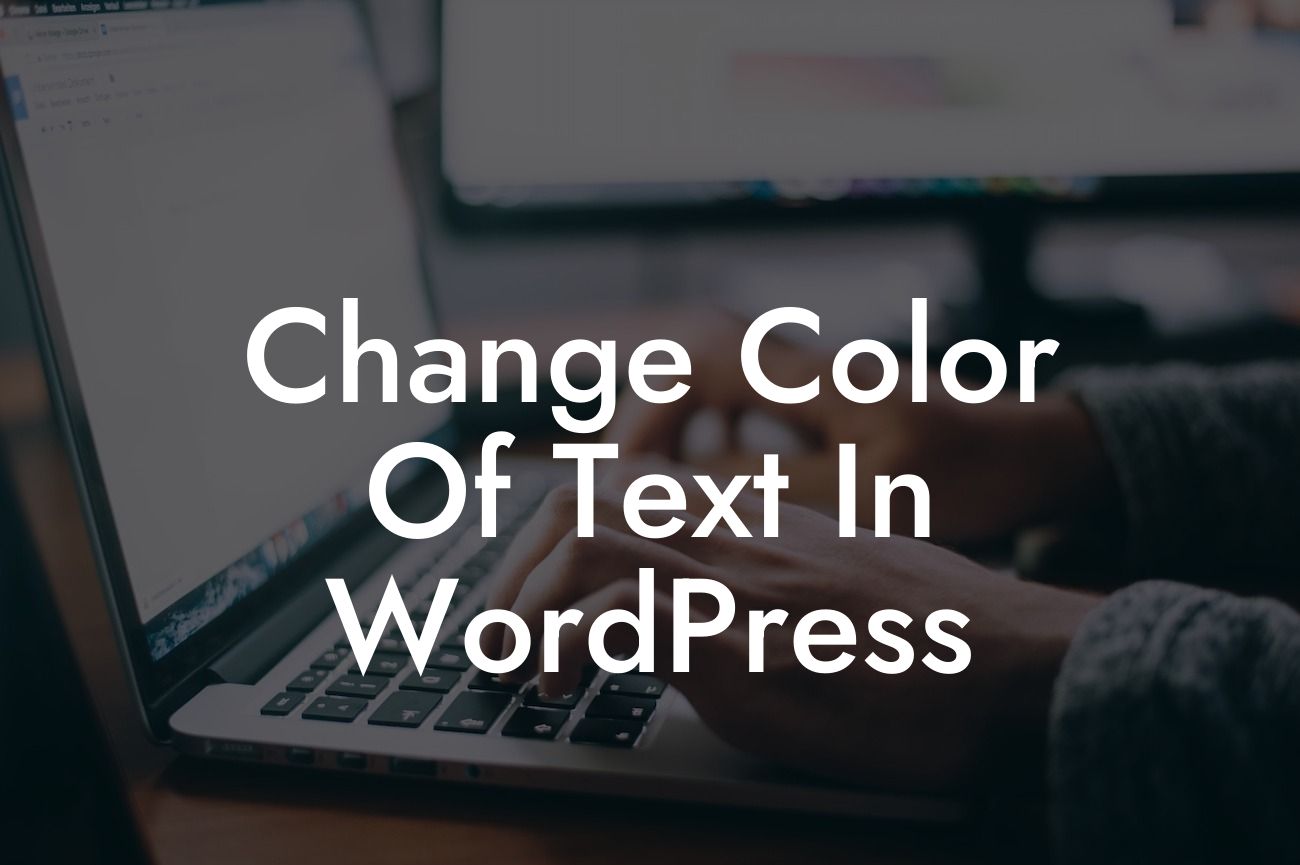Changing the color of text in WordPress may seem like a daunting task, especially if you're new to web design. But fear not! In this guide, we'll show you just how easy it is to customize the color of your text and make your website truly unique. With DamnWoo's innovative plugins designed exclusively for small businesses and entrepreneurs, you can take your online presence to the next level. Say goodbye to dull and cookie-cutter solutions and embrace the extraordinary!
To change the color of text in WordPress, you have multiple options at your fingertips. Let's explore some popular methods:
1. Using the Gutenberg Editor:
- Open the Gutenberg editor for the desired post or page.
- Select the text you want to color.
Looking For a Custom QuickBook Integration?
- Click on the "Color" button in the block toolbar.
- Choose a color from the palette or use the custom color picker.
- Voila! Your text now has a new eye-catching color.
2. Utilizing CSS:
- Go to your WordPress Dashboard and navigate to Appearance > Customize.
- Click on "Additional CSS" to open the custom CSS editor.
- Add the following code snippet to change the text color:
.your-selector {
color: #ff0000;
}
- Replace ".your-selector" with the appropriate CSS selector and "#ff0000" with your desired color code. You can find color codes using an online color picker tool.
- Make sure to click on "Publish" or "Update" to save your changes.
3. Installing a Plugin:
- Explore DamnWoo's collection of awesome WordPress plugins designed for small businesses and entrepreneurs.
- Choose a plugin that suits your needs and enables you to modify text colors effortlessly without any coding required.
- Install and activate the plugin according to the provided instructions.
- Customize the color of your text using the plugin's user-friendly interface.
Change Color Of Text In Wordpress Example:
Let's say you run an online boutique and want to highlight certain product descriptions by changing the text color to a vibrant pink. Using the Gutenberg Editor, you can easily select the relevant text and apply the perfect shade of pink from the color palette. This simple customization can instantly make your product descriptions more appealing and attract potential customers.
Congratulations! You've unlocked the power to change the color of text in WordPress. Take your website to new heights with DamnWoo's exceptional plugins that elevate your online presence and supercharge your success. Don't forget to share this article with your friends and colleagues who are also looking to enhance their websites. Explore other comprehensive guides on DamnWoo to sharpen your web design skills, and don't miss out on the opportunity to try our awesome plugins – the extraordinary awaits you!
Remember, at DamnWoo, we create innovative solutions exclusively for small businesses and entrepreneurs, so you can wave goodbye to cookie-cutter designs and hello to a truly exceptional online presence.