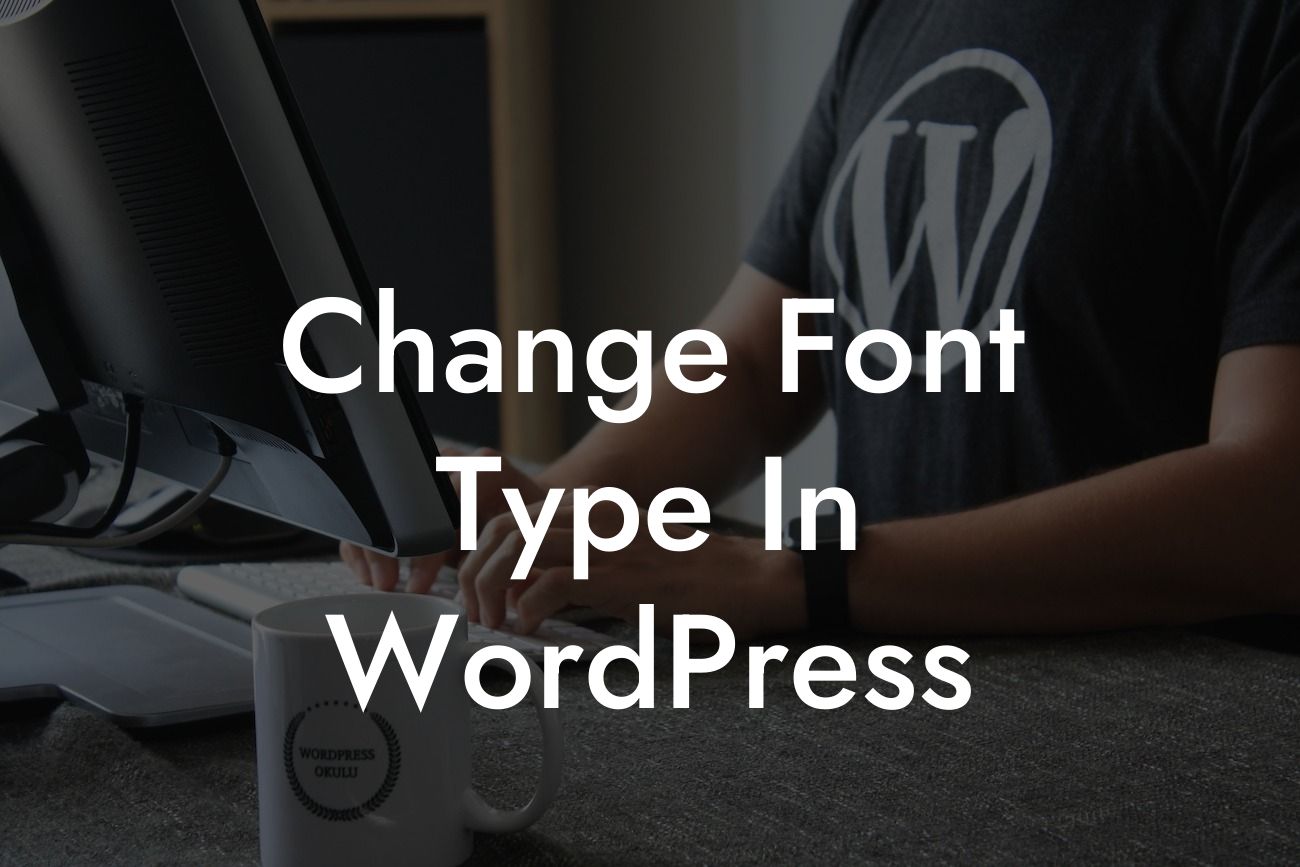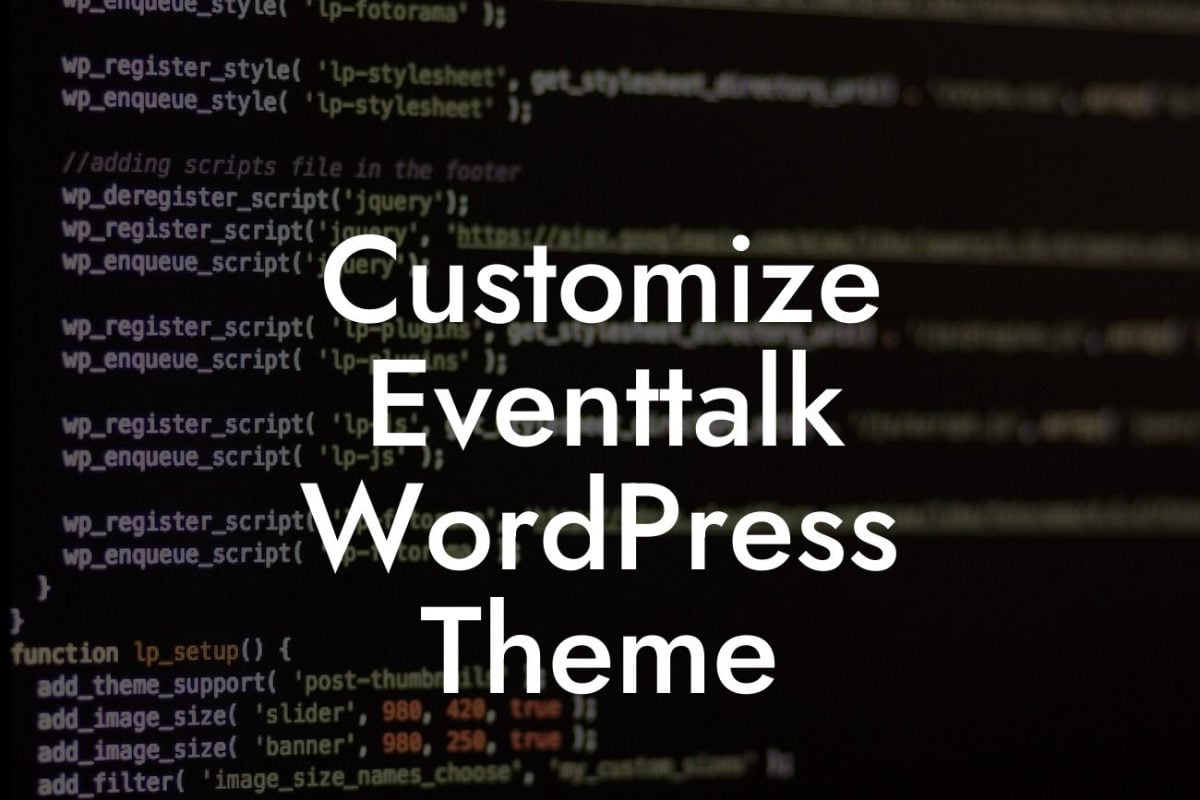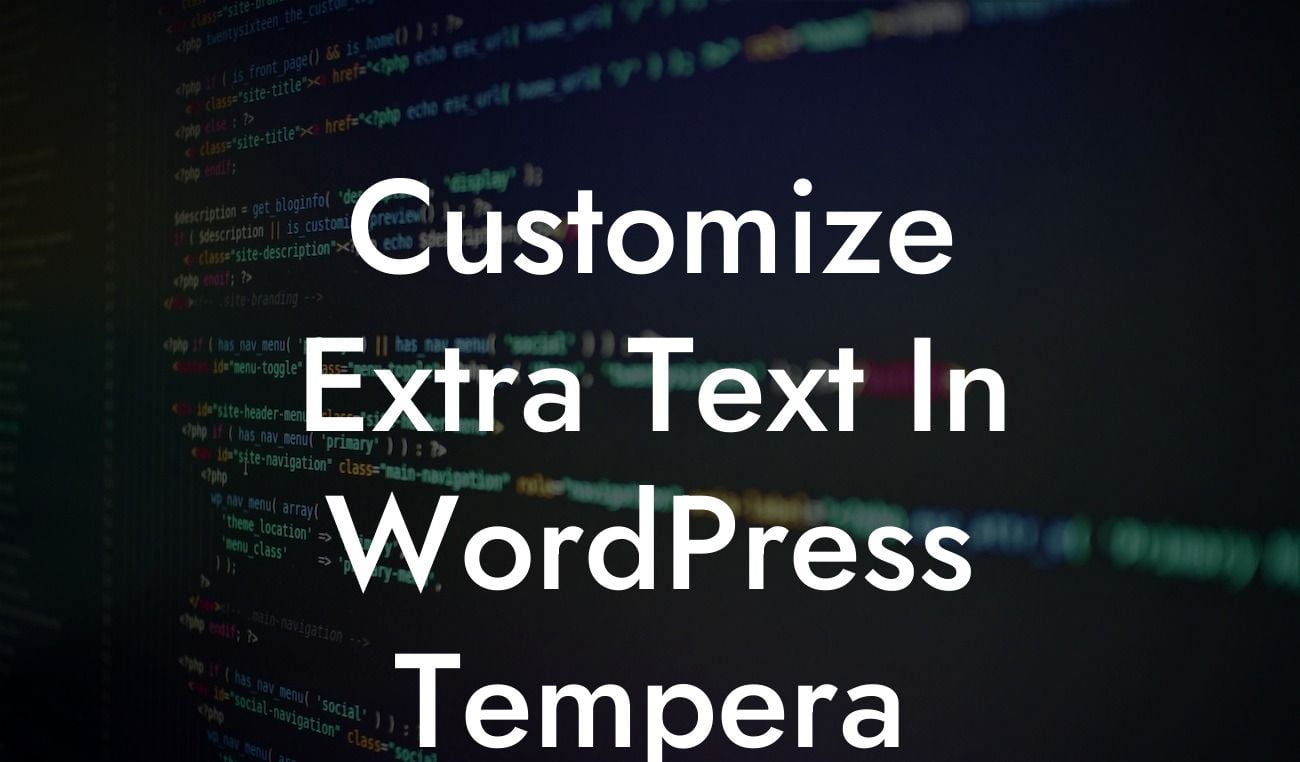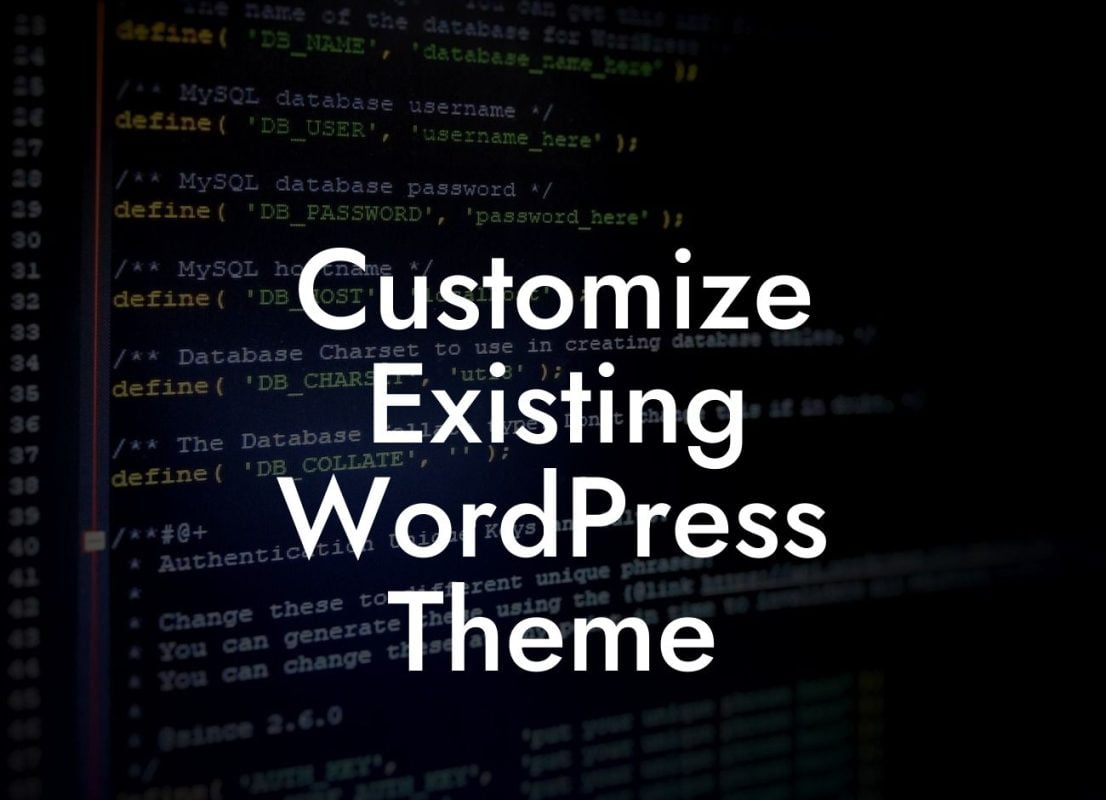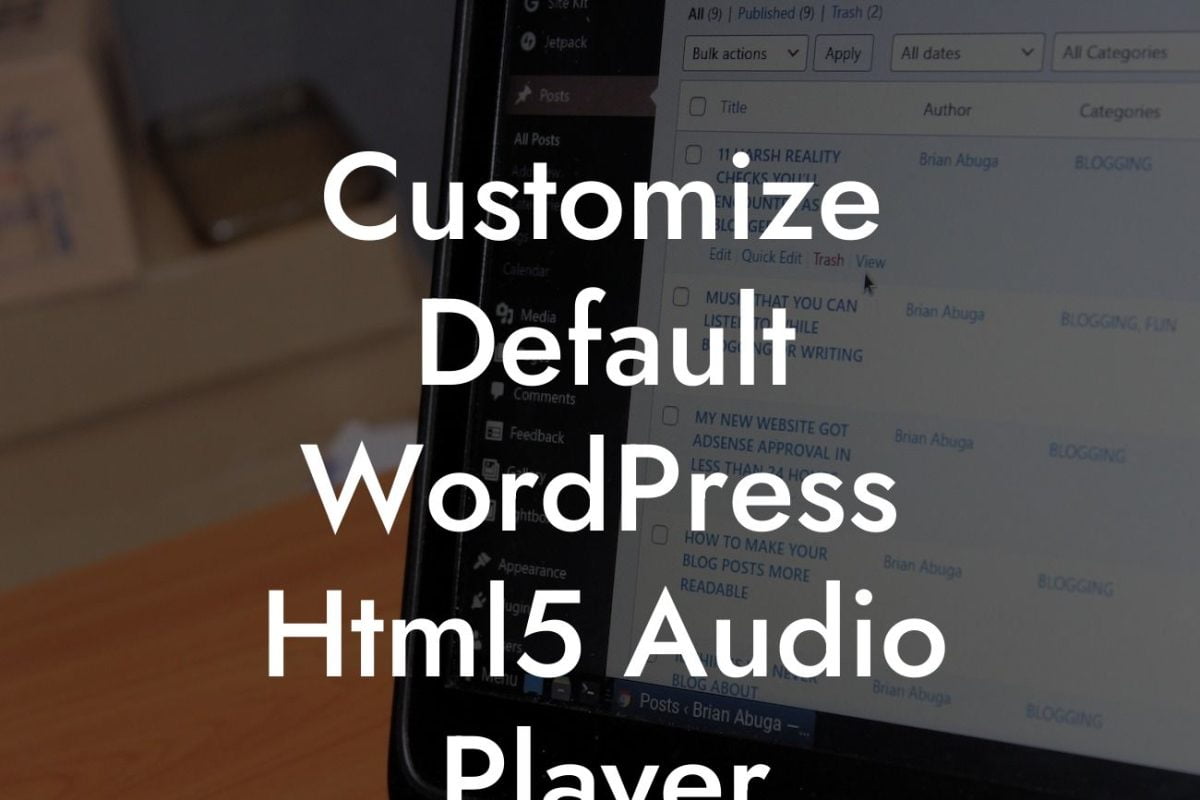Many small businesses and entrepreneurs rely on the power of WordPress to create their websites. It's a versatile platform that offers numerous customization options. One essential aspect of website customization is font type. The font you choose can greatly impact the readability and visual appeal of your content. In this article, we'll walk you through the process of changing font types in WordPress, ensuring that you can easily enhance your website's aesthetics and improve user experience.
Changing Font Type in WordPress is a simple yet powerful way to customize your website. Follow the steps below to make your desired font modifications:
1. Choose a Suitable WordPress Theme:
Before diving into font customization, ensure you are using a WordPress theme that allows you to change font types. Some themes offer limited font options, while others provide more flexibility. Pick a theme that aligns with your website's overall design and font preferences.
2. Use a Plugin for Easy Font Customization:
Looking For a Custom QuickBook Integration?
DamnWoo offers a range of WordPress plugins designed exclusively for small businesses and entrepreneurs. Our plugins make font customization a breeze, allowing you to elevate your online presence without the need for coding. Install one of our plugins, like "Font Customizer," to effortlessly change font types in WordPress.
3. Access the Customizer:
Once you have installed a suitable plugin, navigate to the WordPress Customizer. You can usually find it under the "Appearance" tab. The Customizer offers a user-friendly interface to modify various aspects of your website, including fonts.
4. Locate the Typography Settings:
Within the Customizer, search for options related to typography or fonts. Different themes and plugins may have slightly different layouts, but the typography settings are typically easy to find.
5. Modify Font Types:
Within the typography settings, you'll find options to change font types for different sections of your website, such as headings, body text, and navigation menus. Select the specific section you want to modify and choose from the available font types.
6. Customize Font Sizes and Styles:
In addition to font types, you can also adjust font sizes and styles. Experiment with these settings to find the perfect balance between readability and visual appeal.
Change Font Type In Wordpress Example:
Let's say you have a small business website selling handmade jewelry. You want to change the font type to a stylish, elegant option that aligns with your brand. With DamnWoo's Font Customizer plugin, you can effortlessly navigate to the WordPress Customizer and find the typography settings. From there, you select the "Headings" section and choose a classy font type that complements your jewelry designs. You also tweak the font size to ensure it grabs attention without sacrificing readability. In a matter of minutes, you have transformed your website's font to match your brand identity.
Changing the font type in WordPress can make a significant difference in how your website appears to visitors. By customizing fonts, you enhance the visual appeal and deliver a more immersive experience. Remember to explore DamnWoo's collection of WordPress plugins to simplify font customization and uplift your online presence. Don't forget to share this article with others who might find it valuable and check out our other comprehensive guides. Start making your website extraordinary with DamnWoo's awesome plugins today.