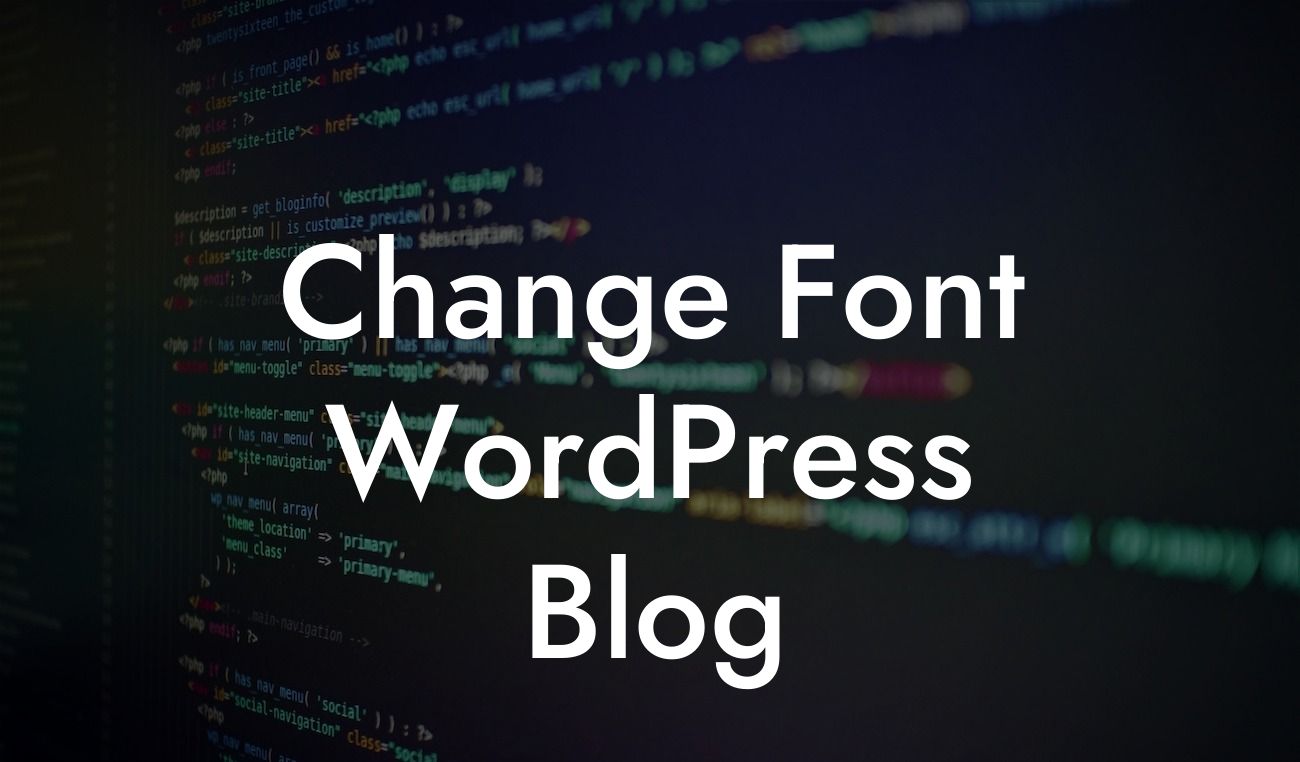Are you tired of the default font on your WordPress blog? Looking to change it up and give your website a fresh new look? Well, you're in luck! In this article, we will guide you through the process of changing the font on your WordPress blog. With our step-by-step instructions and helpful tips, you'll be able to transform the typography of your website and make it truly stand out.
Changing the font on your WordPress blog is easier than you might think. Follow these simple steps to get started:
1. Choose a font: Before diving into the technicalities, it's essential to decide on a font that suits your website's style and content. Consider the overall aesthetic you want to achieve and select a font that aligns with your brand identity.
2. Install a font plugin: To change the font on your WordPress blog, you will need to install a font plugin. There are several great options available, such as Easy Google Fonts or Typekit Fonts for WordPress. These plugins allow you to customize the typography of your website without any coding knowledge.
3. Activate the plugin: Once you've installed the font plugin, navigate to your WordPress dashboard and activate it. Look for the plugin in your "Plugins" tab and click on the "Activate" button. This will enable you to access the plugin's settings and start customizing the font.
Looking For a Custom QuickBook Integration?
4. Configure the plugin settings: After activating the font plugin, you will find its settings in the WordPress dashboard menu. Look for the plugin's name and click on it to open the configuration page. Here, you can select the font styles, sizes, and colors you want to apply to your website.
5. Preview and save changes: Most font plugins offer a live preview feature that allows you to see how the selected font looks on your website before saving the changes. Take advantage of this feature to make any necessary adjustments to ensure your new font complements your website design. Once you're satisfied with the preview, click on the "Save" or "Apply" button to make the changes active on your website.
Change Font Wordpress Blog Example:
Let's say you run a fashion blog and want to change the font to something more elegant and stylish. You decide to install the Easy Google Fonts plugin and choose a classic serif font called "Playfair Display." With a few clicks and some minor adjustments, you instantly transform your blog's typography, giving it a more sophisticated and refined look that perfectly matches your content.
Congratulations! You've successfully changed the font on your WordPress blog. Now your website stands out from the crowd with a unique and eye-catching typography. Remember to encourage your readers to explore other guides on DamnWoo and take advantage of our awesome WordPress plugins to further enhance their online presence. Don't forget to share this article with others who might find it helpful. Happy blogging!