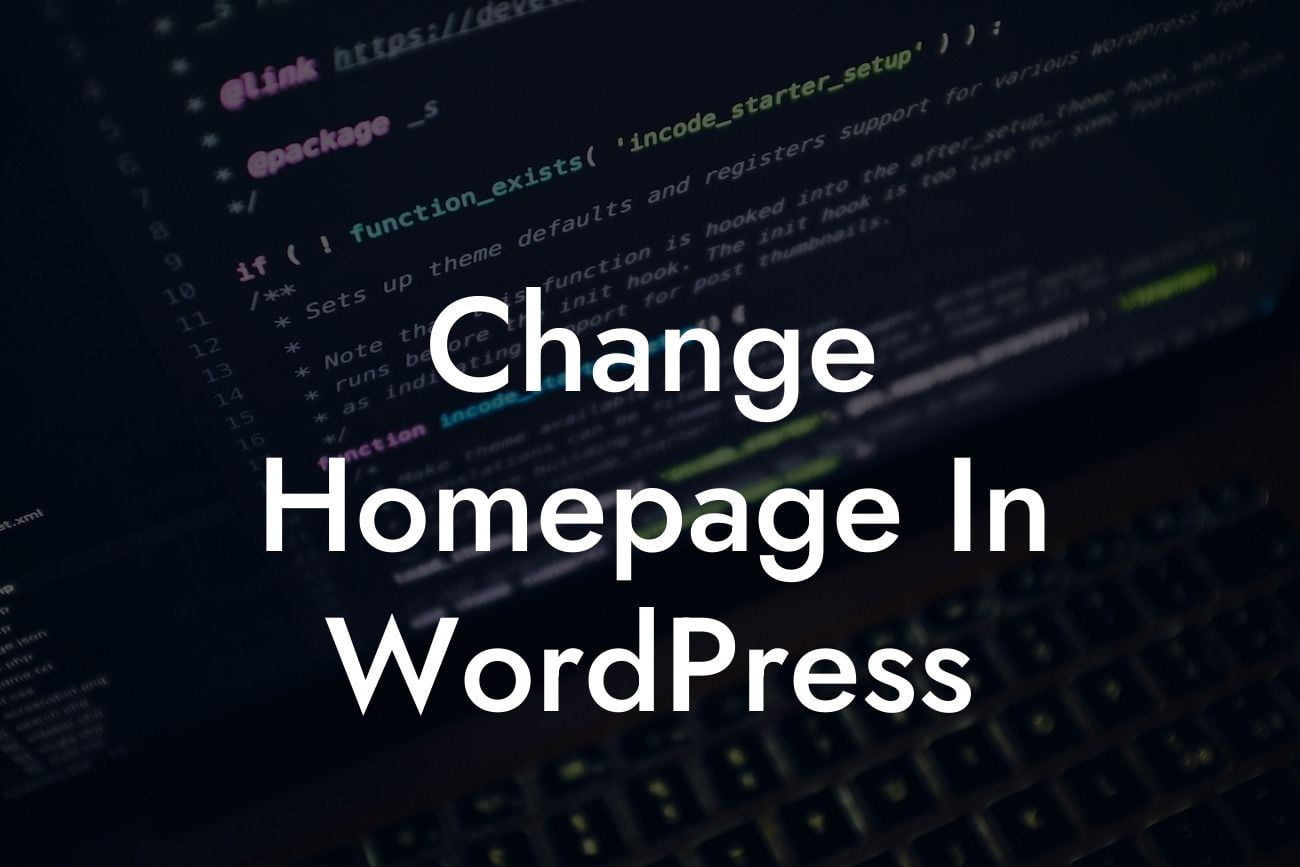Changing the homepage in WordPress is a crucial step in establishing your online presence. Your website's homepage is often the first impression visitors have of your brand. It is your virtual storefront and a powerful tool to engage potential customers. In this guide, we will walk you through the process of changing the homepage in WordPress and show you how DamnWoo plugins can help you create a captivating and unique homepage that supercharges your success.
When it comes to changing the homepage in WordPress, there are several methods you can use. Let's explore a few of the most popular ones:
1. Customizing the default homepage: By default, WordPress displays your latest blog posts on the homepage. However, you can customize it by creating a new page and setting it as your homepage. To do this, navigate to Settings > Reading in your WordPress admin dashboard. Select the "A static page" option and choose your newly created page as the homepage. Don't forget to save your changes!
2. Using a page builder plugin: Page builder plugins like DamnWoo's PowerBuilder offer a drag-and-drop interface that allows you to design your homepage visually. With PowerBuilder, you can add various elements like sliders, testimonials, and call-to-action buttons to create a professional and engaging homepage. Install the DamnWoo PowerBuilder plugin, unleash your creativity, and watch your homepage come to life.
3. Theme options: Some WordPress themes provide built-in options to customize the homepage. Check the documentation or theme settings of your chosen theme to see if it offers any homepage customization features. DamnWoo offers a wide range of premium themes specifically designed for small businesses and entrepreneurs. Browse our collection to find a theme that suits your needs and take advantage of the customizable homepage options.
Looking For a Custom QuickBook Integration?
Change Homepage In Wordpress Example:
Let's say you have a small e-commerce business that sells handmade crafts. You want your homepage to reflect your brand's uniqueness and showcase your bestselling products. With DamnWoo's PowerBuilder plugin, you can easily create a stunning homepage that features a captivating slideshow of your crafts, customer testimonials, and a visually appealing product gallery. Customize the layout, colors, and fonts to match your brand's style, and watch as your homepage becomes a powerful marketing tool that attracts customers and drives sales.
Congratulations on learning how to change the homepage in WordPress! Now that you have the tools and knowledge, it's time to unleash your creativity and elevate your online presence. Explore other guides on DamnWoo to discover more tips and tricks for success in the digital world. And don't forget to try one of our awesome plugins – they are specifically crafted for small businesses and entrepreneurs like you. Share this article with others who may find it helpful and embrace the extraordinary with DamnWoo.
Remember, your homepage is the gateway to your brand, so make it count. Don't settle for cookie-cutter solutions; choose DamnWoo and create an online presence that stands out from the crowd.