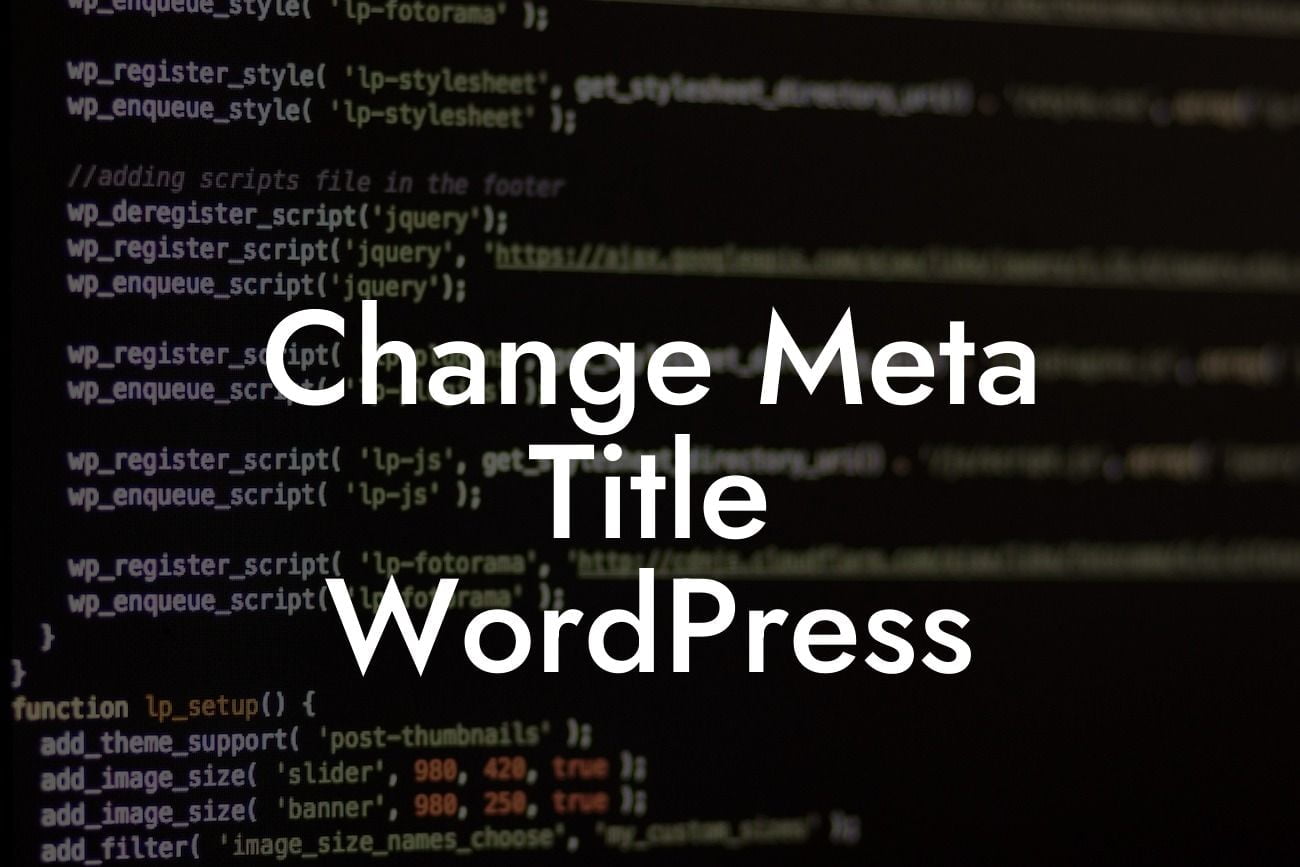Meta titles play a crucial role in SEO, as they provide search engines with a concise description of what a webpage is about. By optimizing your meta titles, you can improve your website's visibility in search engine results and attract more organic traffic. In this guide, we will delve into the process of changing meta titles in WordPress. Get ready to elevate your online presence with DamnWoo's expert tips and techniques!
Changing your meta title in WordPress is simpler than you might think. Follow these easy steps to ensure your website's meta data is perfectly optimized:
1. Choose the right plugin: Before you can start customizing your meta titles, you need a reliable plugin. DamnWoo offers a range of awesome WordPress plugins specifically designed for small businesses and entrepreneurs. Explore our collection and choose the one that best suits your needs.
2. Install and activate the plugin: Once you have selected your desired plugin, simply install and activate it on your WordPress website. This process is straightforward and typically involves a few clicks.
3. Access the plugin's settings: After activating the plugin, locate its settings within your WordPress dashboard. Depending on the plugin you've chosen, it may have a dedicated tab or be integrated into the general settings menu.
Looking For a Custom QuickBook Integration?
4. Navigate to the meta title section: Within the plugin's settings, find the section dedicated to meta titles. This is where you can modify and customize your meta titles as desired.
5. Customize your meta titles: Now that you've found the meta title section, it's time to get creative! Craft engaging and keyword-rich meta titles that accurately represent the content of your webpages. Ensure that your titles are within the recommended length limit to avoid truncation in search engine results.
6. Save your changes: Once you're satisfied with your new meta titles, don't forget to save your changes. This step is crucial in ensuring that your modifications are applied to your website's meta data.
Change Meta Title Wordpress Example:
Let's consider a scenario where you run a small online bakery called "Yummy Delights." Your website's homepage currently has a generic meta title that reads "Welcome to Yummy Delights." To enhance your SEO and attract more potential customers, you decide to change it to "Delicious Handcrafted Treats | Yummy Delights - Freshly Baked Goodness."
Congratulations! You've successfully learned how to change the meta title in WordPress. By implementing these expert tips and utilizing DamnWoo's powerful plugins, you can supercharge your online presence and achieve greater success. Don't forget to share this article with others who may benefit from it. Explore more informative guides on DamnWoo and try out our awesome plugins to maximize your website's potential. Elevate your online presence today!