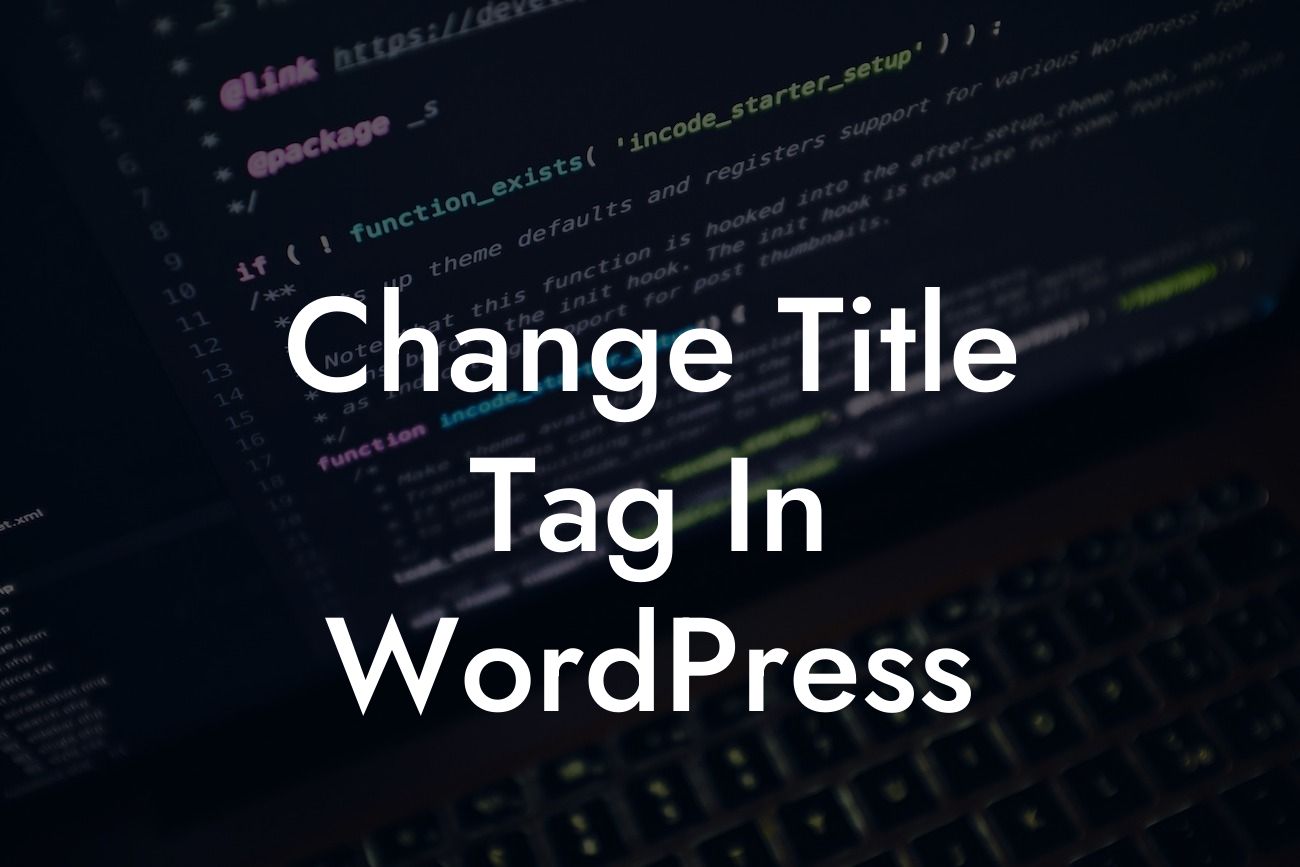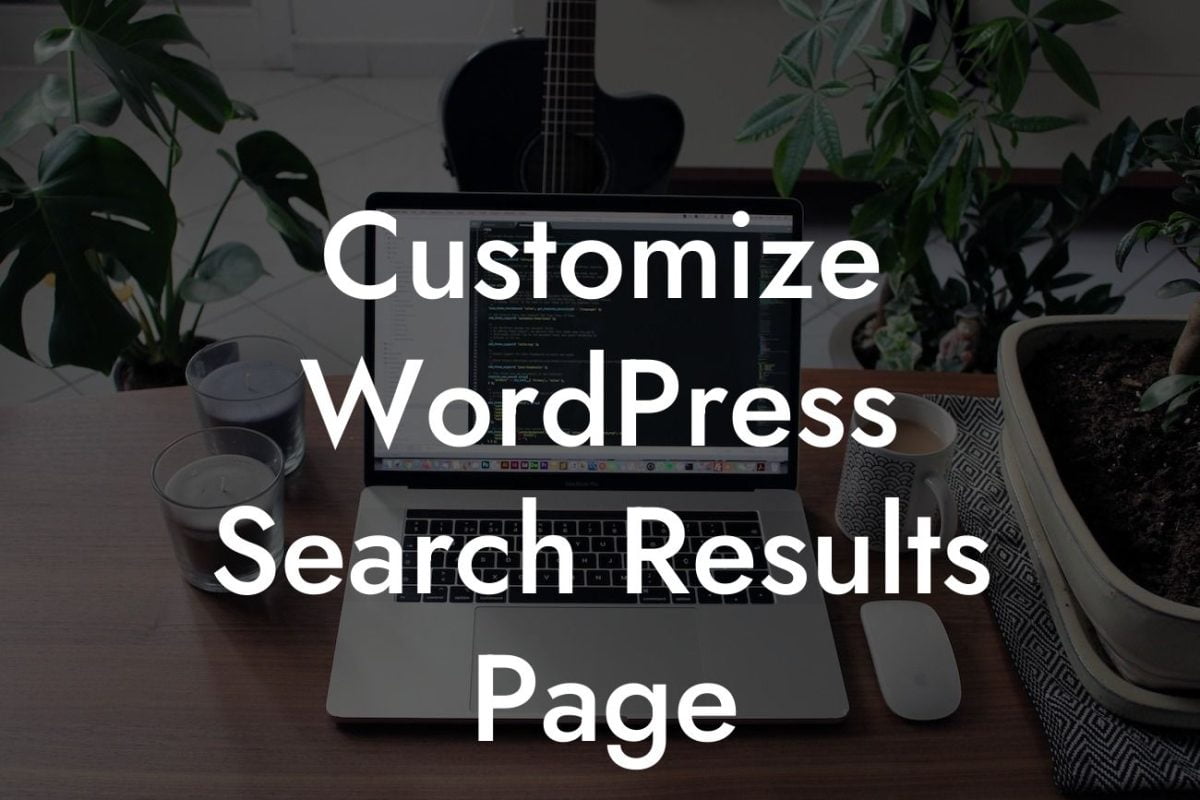Are you looking to improve your website's search engine optimization? One crucial element that plays a major role in SEO is the title tag. In WordPress, the title tag not only impacts your website's visibility on search engine result pages but also influences user experience. In this article, we will guide you through the process of changing the title tag in WordPress. By mastering this skill, you can take your online presence to new heights and attract more visitors to your website.
Changing the title tag in WordPress is an essential step towards optimizing your website for search engines. Here's a detailed breakdown of how to do it:
1. Install and Activate an SEO Plugin: Before diving into changing the title tag, make sure you have an SEO plugin installed and activated on your WordPress website. We recommend using popular plugins like Yoast SEO or All in One SEO Pack. These plugins provide comprehensive SEO features, including title tag customization.
2. Access the Backend of Your Website: Log in to your WordPress dashboard and navigate to the backend of your website. Look for the SEO plugin you've installed and click on its settings.
3. Locate the Title Tag Options: Once you're in the SEO plugin settings, search for the section that allows you to configure or change the title tag. In Yoast SEO, you can find it under the "Titles & Metas" tab.
Looking For a Custom QuickBook Integration?
4. Customize Your Title Tag: Now, it's time to work on your title tag. Ensure your title tag contains your focus keyword and is attention-grabbing for both search engines and visitors. You can modify your website's overall title tag settings or customize the title tag for specific pages or posts.
5. Save Changes and Preview: After making the desired modifications, don't forget to save your changes. It's recommended to preview how your title tag appears on search engine result pages to ensure it looks compelling and accurately represents your content.
Change Title Tag In Wordpress Example:
Let's say you own an online store selling handmade jewelry. Instead of the default title tag, which may display as "Home - My Jewelry Store," you can optimize it to "Shop Unique Handmade Jewelry Online - My Jewelry Store." This revised title tag includes relevant keywords, promotes your products, and attracts potential customers who are searching for handmade jewelry online.
Congratulations! You've successfully learned how to change the title tag in WordPress. By customizing your title tags, you can enhance your website's visibility, organic traffic, and overall search engine performance. Don't stop here, explore more of DamnWoo's guides to unlock other powerful strategies for optimizing your online presence. Additionally, check out our awesome lineup of WordPress plugins specifically designed for small businesses and entrepreneurs. Start supercharging your online success today!