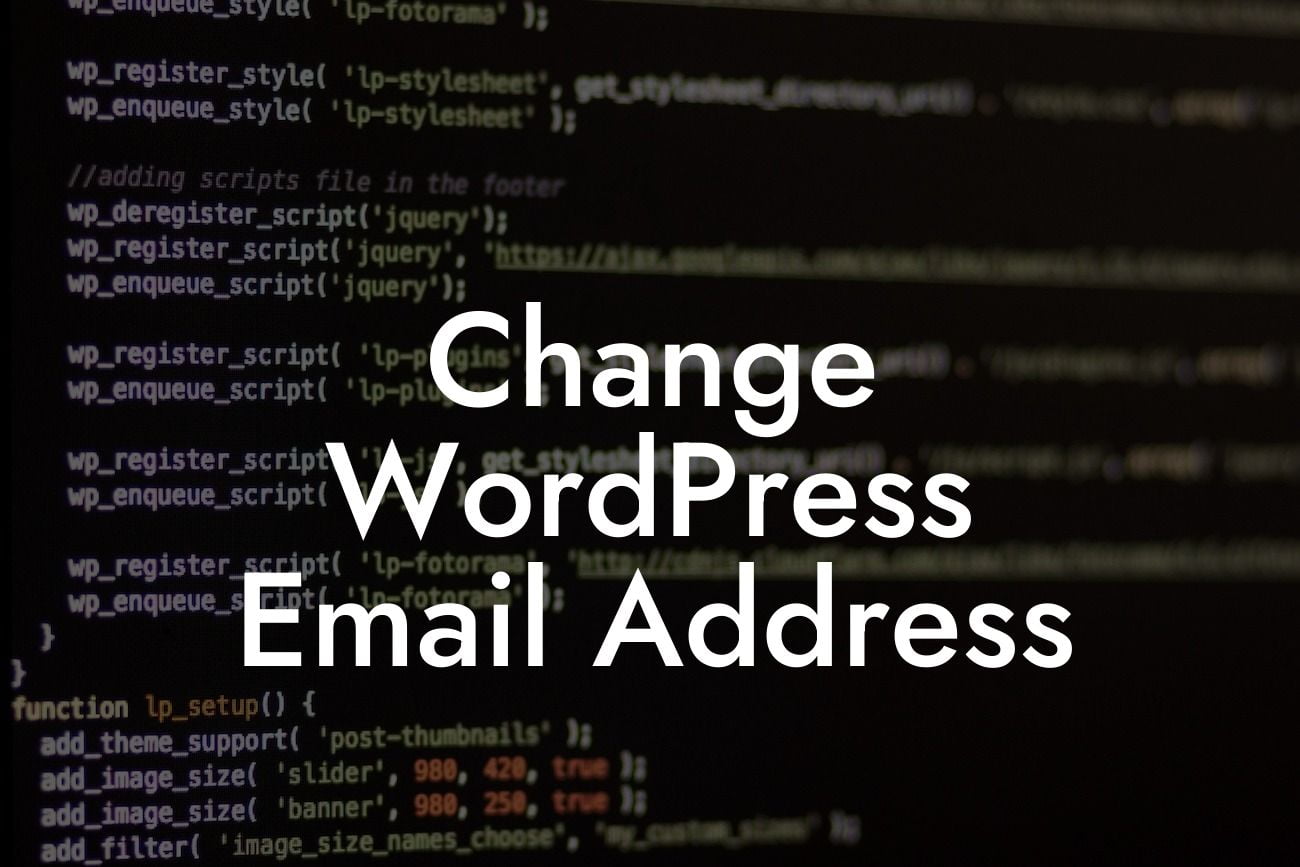Have you ever wondered how to change your WordPress email address? As a small business owner or entrepreneur, it's crucial to maintain effective communication channels with your website visitors, customers, and potential clients. In this comprehensive guide, we'll walk you through the process of updating your email address in WordPress, empowering you to enhance your online presence, ensure better communication, and improve security. Say goodbye to outdated contact information and embrace a more professional image for your small business or entrepreneurial venture.
Changing your WordPress email address is a simple yet crucial step for any small business owner or entrepreneur. It allows you to create a more professional image, ensures better communication with your website visitors, and enhances security. Let's dive into the step-by-step process of updating your WordPress email address:
1. Accessing your WordPress Dashboard:
Start by logging into your WordPress dashboard using your username and password. Once you're in, navigate to the "Settings" tab.
2. Navigating to the General Settings:
Looking For a Custom QuickBook Integration?
In the "Settings" tab, locate and click on "General." Here, you'll find various options related to your website's general settings.
3. Updating the Email Address:
Scroll down until you find the "Email Address" field. Replace the existing email address with your new preferred email address.
4. Saving the Changes:
After entering your new email address, scroll down to the bottom of the page and click on the "Save Changes" button. WordPress will now update your email settings.
5. Confirming the Change:
To ensure the successful change of your WordPress email address, check your inbox for a verification email. This email should be sent to your new email address. Follow the provided instructions to confirm the change.
Change Wordpress Email Address Example:
Let's consider a realistic example to illustrate the significance of changing your WordPress email address. Imagine you're an entrepreneur managing an e-commerce store. By updating your email address in WordPress, you can ensure that customer inquiries, order notifications, and other essential communication are delivered to the right inbox. This seamless connection with your customers improves customer satisfaction, increases trust in your brand, and allows for better business opportunities.
Congratulations! You've successfully updated your WordPress email address. By ensuring accurate and up-to-date information, you've taken a step towards fostering better communication, enhancing your online presence, and improving security. Explore DamnWoo's range of awesome WordPress plugins to supercharge your success and take your small business or entrepreneurial venture to new heights. Don't settle for cookie-cutter solutions – embrace the extraordinary. Don't forget to share this article with others looking to change their WordPress email address and discover other guides on DamnWoo.