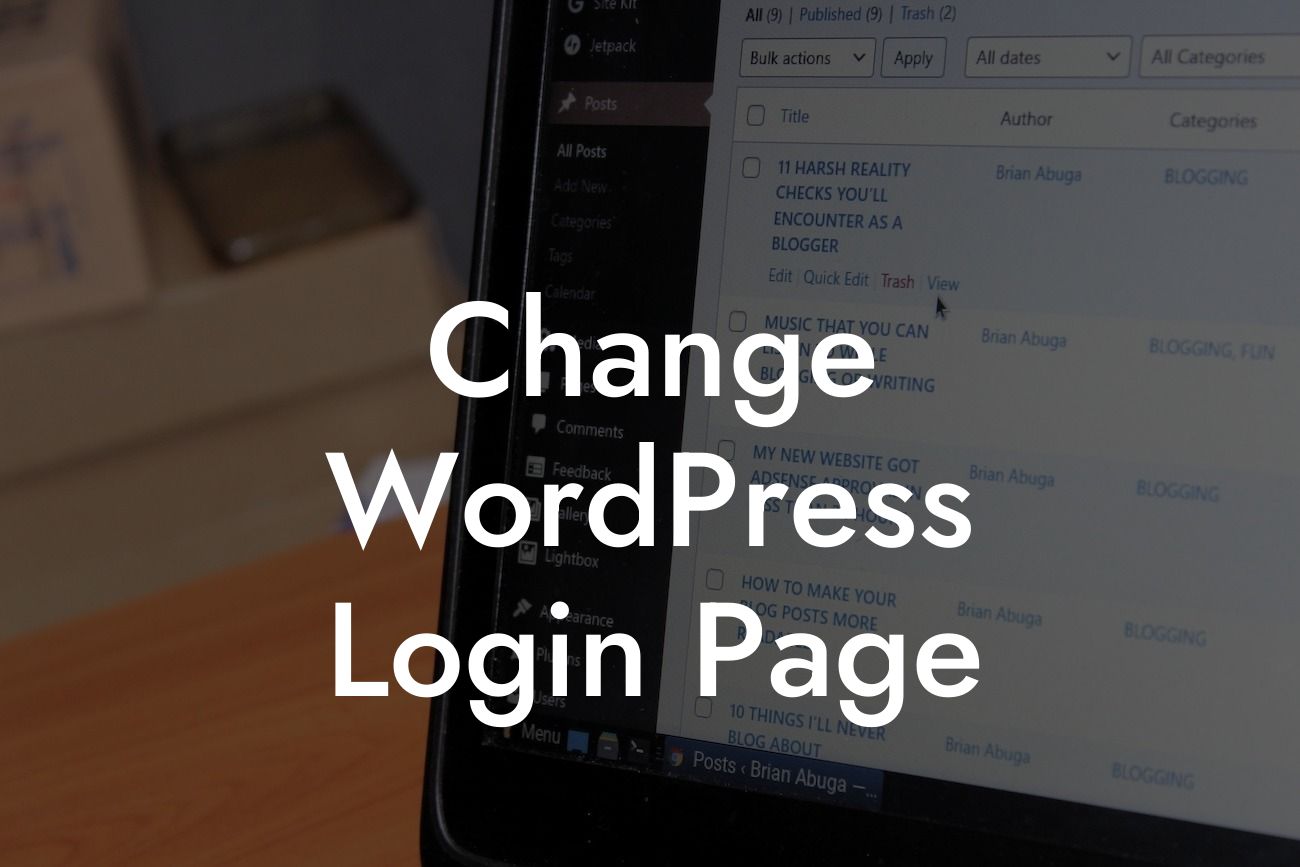Are you tired of the generic WordPress login page? Looking for a way to enhance your website's security while adding a touch of personalization? Well, you're in luck! In this guide, we'll walk you through the process of changing your WordPress login page. Say goodbye to the mundane and hello to a login experience that reflects your brand. Let's dive in!
Changing your WordPress login page doesn't have to be a complicated process. With some simple tweaks and the help of DamnWoo's awesome plugins, you can transform your login page in just a few easy steps.
1. Evaluate Your Current Login Page:
Before making any changes, it's important to understand what your current login page looks like. Take note of the URL, the default WordPress logo, and any other elements you want to modify.
2. Choose a New URL:
Looking For a Custom QuickBook Integration?
One way to increase your website's security is by changing the default URL for the login page. DamnWoo's plugins make this process incredibly easy. Simply enter a new URL, and you'll have a unique login page that's harder for hackers to find.
3. Customize the Login Page's Appearance:
Next, it's time to make your login page visually appealing and on-brand. DamnWoo's plugins offer a wide range of customization options, allowing you to add your own logo, change colors and fonts, and even add background images. Make your login page a reflection of your brand identity!
4. Add Extra Security Measures:
Enhance the security of your login page by implementing additional measures. Two-factor authentication, reCAPTCHA, and login attempts limits are just a few examples of the security features you can easily integrate using DamnWoo's plugins. Ensure that only authorized users gain access to your website.
Change Wordpress Login Page Example:
Let's say you run a small e-commerce store called "Fantastic Finds." You want to create a login experience that aligns with your brand's aesthetics. By following DamnWoo's step-by-step instructions and using their plugins, you change your login page URL to "fantasticlogin," upload your store's logo, and customize the colors to match your website's theme. Voila! Your customers now have a more cohesive and secure login experience.
Congratulations! You've successfully transformed your WordPress login page into a secure and visually appealing entrance for your website. Remember, DamnWoo offers a variety of plugins designed exclusively for small businesses and entrepreneurs like you. Explore our other guides for more tips and tricks to elevate your online presence. Don't forget to try one of our awesome plugins to supercharge your success. Share this article with fellow entrepreneurs who want to enhance their WordPress login page. Together, we can say goodbye to cookie-cutter solutions and embrace the extraordinary. Reach new heights with DamnWoo!