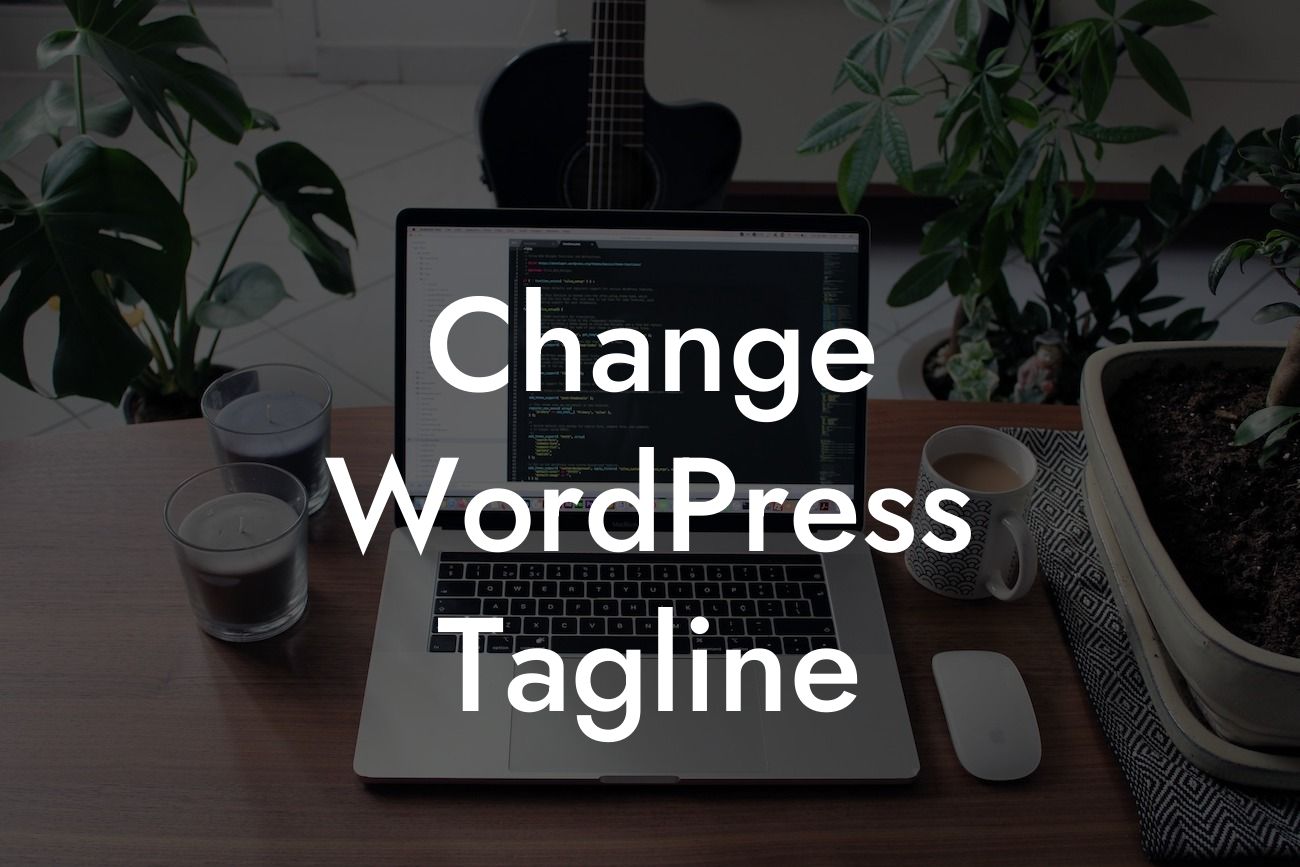A compelling tagline can make a significant impact on your website's branding and user experience. It serves as a concise statement that captures the essence of your business, products, or services. Your WordPress tagline can influence search engine rankings, grab visitors' attention, and convey your unique value proposition. In this article, we will explore the importance of changing your WordPress tagline, the step-by-step process to do it, and how DamnWoo's plugins can amplify your website's success.
Changing your WordPress tagline is a simple yet significant task that can have a tremendous impact on your website's success. Captivating taglines can effectively communicate your brand's message while leaving a lasting impression on visitors. To change your WordPress tagline, follow these steps:
1. Login to your WordPress Dashboard: Access the admin area of your WordPress website by entering your login credentials.
2. Navigate to the General Settings: Once logged in, locate the "Settings" tab on the left-hand side panel of the dashboard. Click on "General" to access the General Settings page.
3. Locate the Tagline Field: Look for the "Tagline" field within the General Settings. This field is usually placed just below the Site Title.
Looking For a Custom QuickBook Integration?
4. Modify the Tagline: Replace the existing tagline with your desired text. Ensure that your tagline is catchy, unique, and accurately represents your brand.
5. Save Changes: After updating the tagline, scroll down to the bottom of the page and click on the "Save Changes" button to apply your modifications.
A compelling tagline can spark curiosity and encourage users to explore your website further. Craft a tagline that resonates with your target audience, showcases your core values, and differentiates your brand from competitors. Utilize DamnWoo's powerful plugins to enhance your WordPress site's customization capabilities, allowing you to create unique and captivating taglines.
Change Wordpress Tagline Example:
Suppose you own a boutique clothing store specializing in sustainable fashion. Your current WordPress tagline is "Quality Clothing at Affordable Prices." Instead, you want to showcase your commitment to eco-friendly practices. A revised tagline that aligns with your values could be "Fashion with a Conscience: Sustainable Styles for a Greener Tomorrow."
Congratulations! You have successfully changed your WordPress tagline and taken a significant step towards improving your website's branding. Remember, your tagline acts as a first impression for visitors and can greatly influence their perception of your business. Experiment with different taglines to find the one that best represents your brand's personality and appeals to your target audience.
Take your website's customization even further with DamnWoo's exceptional plugins. Explore our wide range of plugins designed specifically for small businesses and entrepreneurs, and unlock the full potential of your WordPress site. Don't forget to share this article with others who might benefit from it and delve into our other insightful guides. Supercharge your website's success with DamnWoo today!