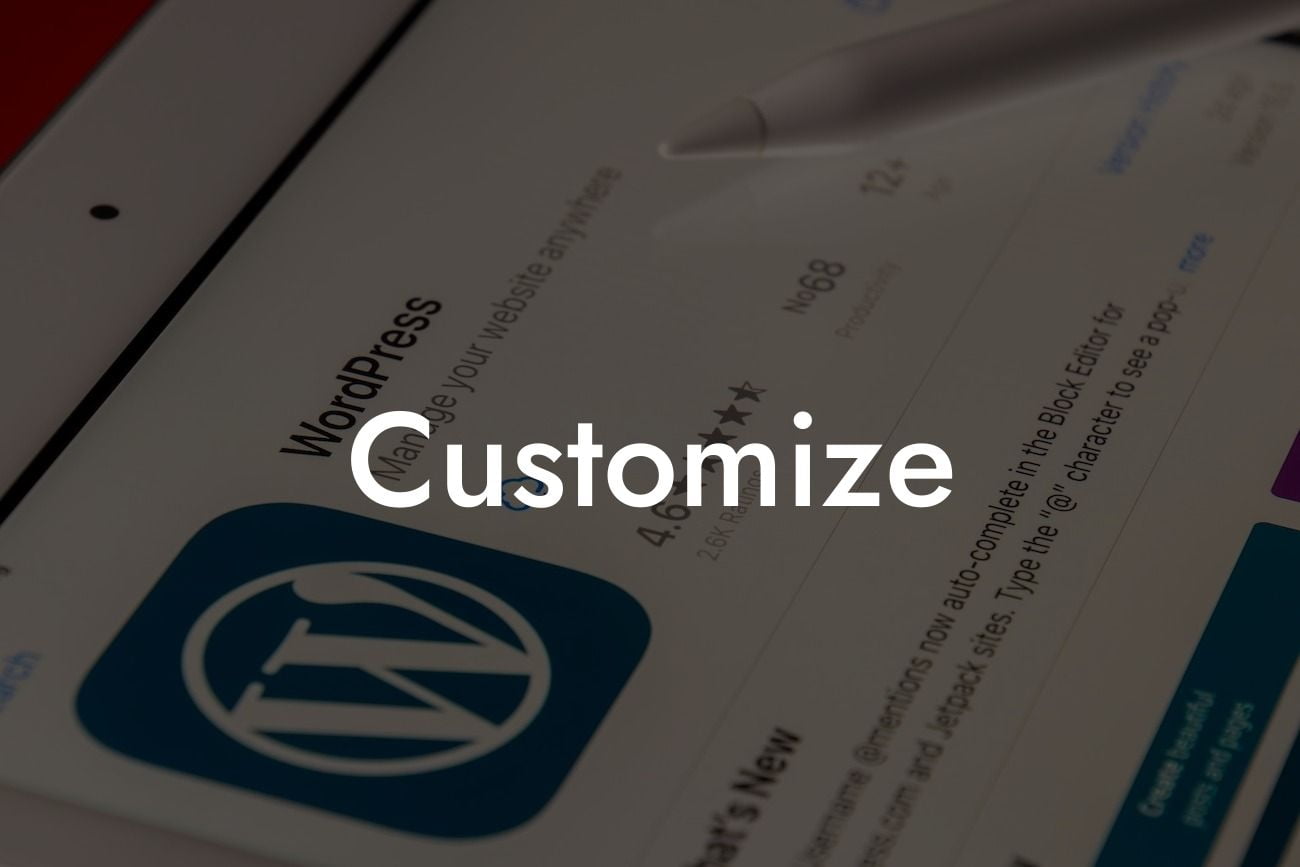WordPress has become the go-to platform for small businesses and entrepreneurs looking to establish their online presence. However, simply using a default WordPress theme and basic plugins might not be enough to truly stand out from the crowd. That's where customization comes in. In this tutorial, we will show you how to customize the WordPress Admin Pages to create a visually appealing and seamless user experience. Say goodbye to the generic and cookie-cutter solutions, and embrace the extraordinary with DamnWoo's expert tips.
Creating a Unique and Engaging User Interface.
To begin customizing your WordPress Admin Pages, it's essential to have a clear vision of your brand's identity. Think about the colors, typography, and overall design that reflects your business. With DamnWoo's plugins, you can easily customize the backend of your website to align with your brand's aesthetics. Use our intuitive drag-and-drop interface to modify menus, icons, and layout. Experiment with different combinations until you find the perfect balance that represents your brand.
Enhancing User Experience with Personalized Dashboard.
A cluttered and overwhelming dashboard can discourage users from fully engaging with your website. With DamnWoo's plugins, you can declutter and personalize your WordPress Admin Pages to enhance user experience. Create custom widgets that display important information, such as sales analytics or upcoming events. Use our user-friendly interface to rearrange sections and prioritize the most relevant information. By tailoring the dashboard to your specific needs, you can provide a streamlined experience for yourself and your team members.
Looking For a Custom QuickBook Integration?
Streamlining Backend Operations with Custom Post Types.
Default WordPress post types might not align with your business requirements. DamnWoo's plugins allow you to create custom post types that cater to your specific content needs. Whether you're a photographer who wants a dedicated "Portfolio" post type or a restaurant owner who wishes to have a "Menu" post type, our plugins have got you covered. With customizable fields, taxonomies, and templates, you can streamline your backend operations and make content creation a breeze.
Customize Example:
Let's say you run a fitness blog and want to customize your WordPress Admin Pages to reflect your brand's energy and vibrancy. Using DamnWoo's plugins, you can change the colors of the backend interface to match your brand's palette. You can also add fitness-related icons to the menu items, making it easier for you and your team to navigate through different sections. By customizing the admin pages, you create a cohesive experience for yourself and your readers, enhancing brand recognition and loyalty.
Congratulations! You've successfully learned how to customize the WordPress Admin Pages with DamnWoo's plugins. It's time to take your online presence to the next level. Explore other guides on DamnWoo to discover more tips and tricks for your WordPress website. And don't forget to try out our awesome plugins, designed exclusively for small businesses and entrepreneurs like you. Share this article with others who might benefit from it and empower them to create an extraordinary online presence.